Slow load times significantly harm your Shopify store, impacting everything from search engine visibility and customer satisfaction to conversion rates and abandoned carts. Even a one-second delay can drastically reduce conversions, highlighting that your store doesn’t need to be ‘that slow’ to suffer the consequences.
To help you optimize your Shopify store, this article covers the most common reasons why it may not be loading as quickly as it could. We then provide solutions to improve Shopify load times in order to boost your eCommerce business. Let’s get started!
How Page Speed Affects Conversion Rates
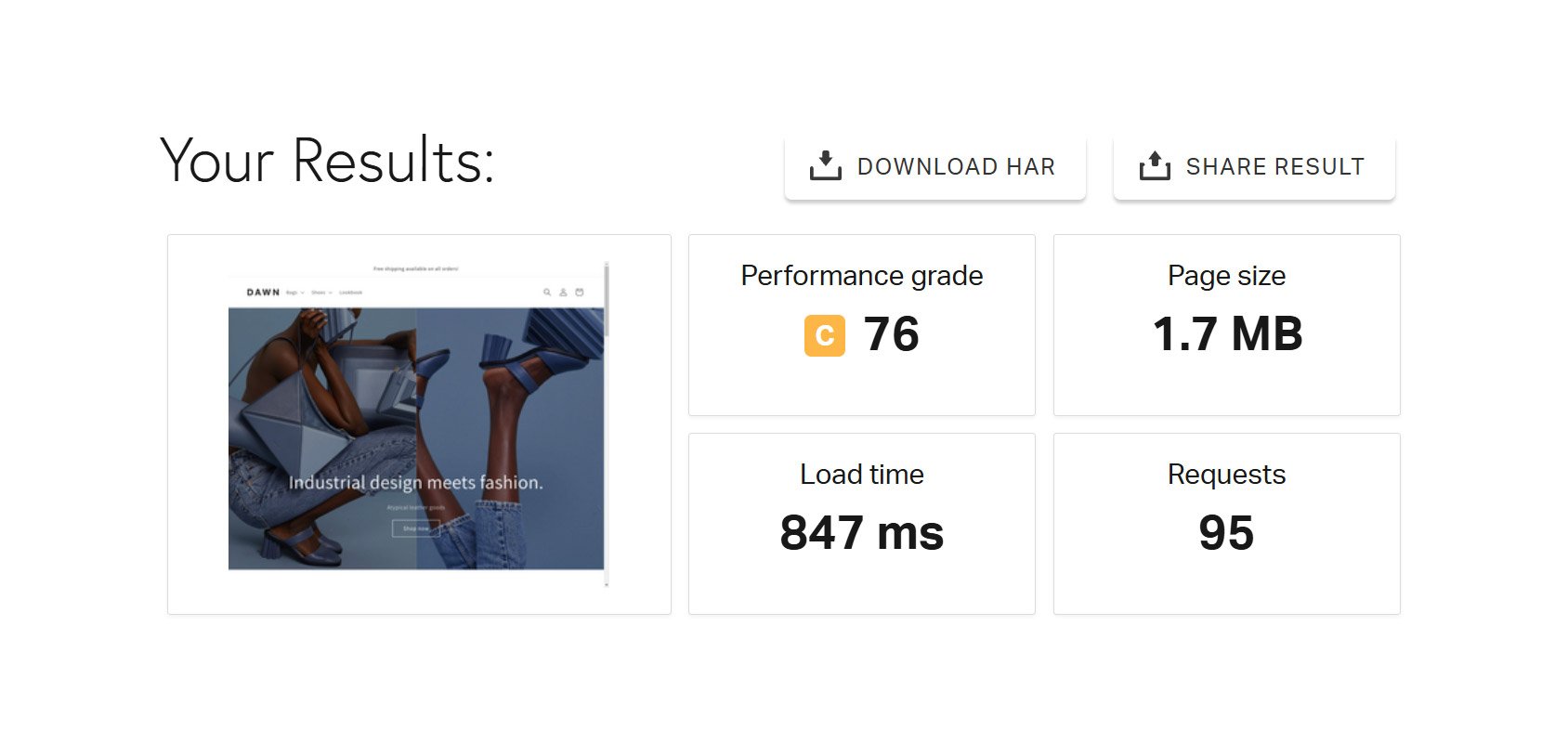
If you’ve ever shopped at an online store that loads slowly, you’ll know how frustrating the experience is.
If pages take too long to load, you’re more likely to hit the back button. If a shopping cart or checkout page feels sluggish, you’re probably going to abandon the cart and try somewhere else. After all, why would you trust a store to handle your data and process your order on time if they can’t get their website to load in a reasonable amount of time?
It’s not just you. The negative feelings you’ve experienced due to slow load times are borne out in the data.
For example, Google reports that 53% of visits are likely to be abandoned if pages take longer than three seconds to load.
The Akamai Online Retail Performance Report found that a 100-millisecond delay in website load time can result in a 7 percent decrease in conversion rates.
Not only that, but according to Bidnamic, every second that a site loads faster, the conversion rate improves by 17%.
In another study, Portent reported that sites that load in one second have conversion rates 2.5 times higher than those that load in five seconds. This difference gets more pronounced for even slower sites.
When looking into the impact of site speed on conversions, Deloitte found that a 0.1-second improvement in mobile site speed led to an 8.4% increase in eCommerce retail conversions and a 9.2% increase in average order value. Other metrics also improved, including the number of page views, funnel progression, and bounce rates.
Another report revealed that 20% of visitors will leave a site if it doesn’t load in three seconds.
Furthermore, this study found that a one-second delay in response time can impact customer satisfaction by 16% and conversions by 7%.
Google also uses speed to help decide where to rank a site in its results, showing that improving load times can also improve SEO.
While the numbers vary between studies and reports, they all indicate that slow load times can harm your business in several ways, including lower conversion rates, shorter time spent on site, and reduced search engine visibility.
A slow store can also harm your brand and the reputation of your business due to the unprofessional user experience it causes.
Common Shopify Performance Killers
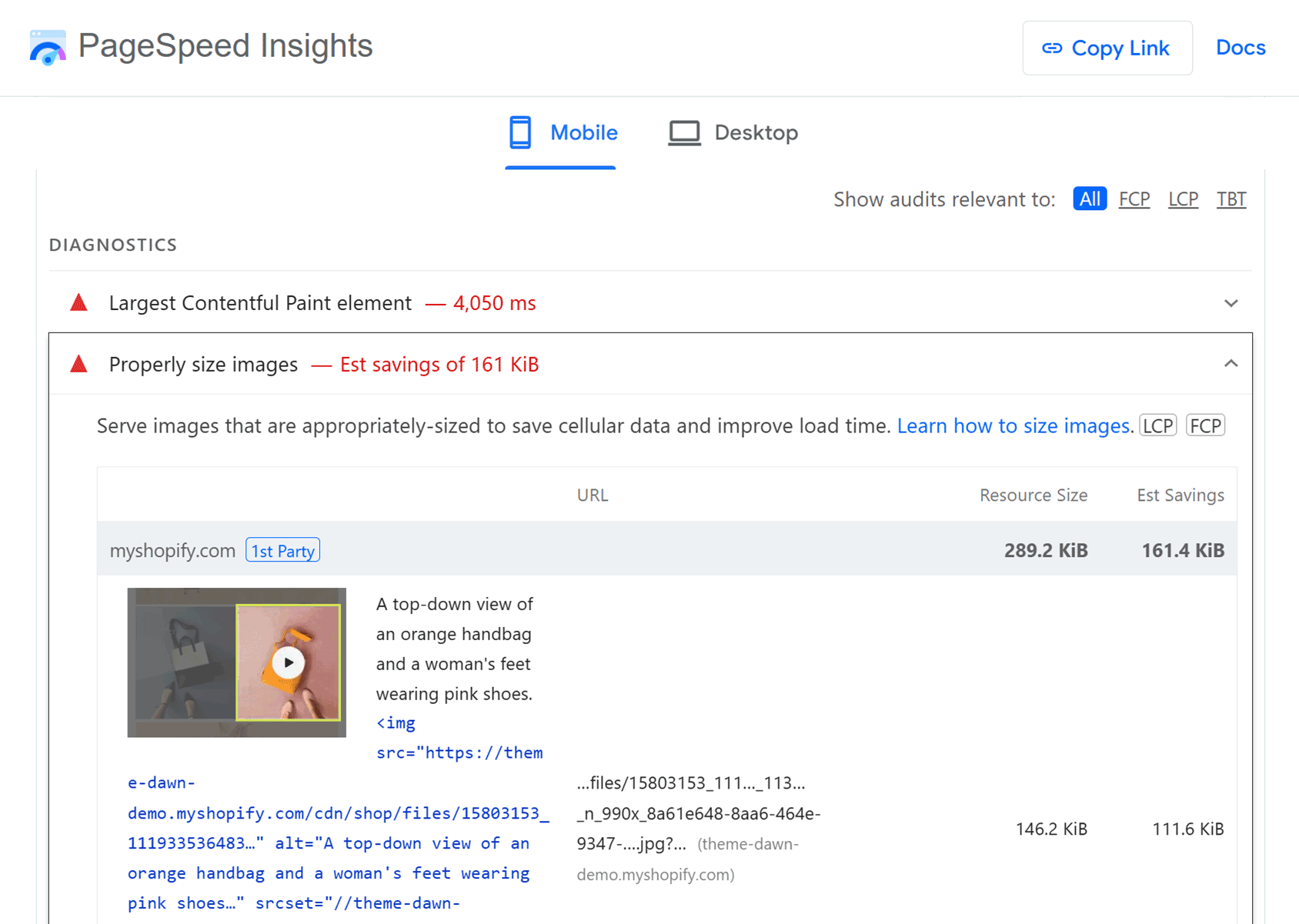
Now that we understand how page speed impacts conversion rates, let’s explore some potential factors that may be slowing down your Shopify store.
Unoptimized Images
First up, we have unoptimized images. Images are an essential part of any high-performing product page, so they should definitely be included. High-quality images are crucial for effectively showcasing your products and engaging with your audience.
However, the same images that can benefit your business can also harm it if they’re not optimized to load as quickly as possible.
To avoid slowing down your store, you should compress images to reduce their file size. Their dimensions also need to be suitable for their intended display.
For example, if your theme is displaying images in a 500×500 pixel space but the image is 1500×1500 pixels, then it’s unnecessarily large. Reducing its dimensions will reduce its file size, helping it to load faster.
Image thumbnails should also be versions of the image they’re linked to with smaller dimensions, rather than the same image displayed with smaller width and height attributes.
Using the most suitable file format can also help. Thankfully, Shopify automatically serves images in WebP format for the fastest loading times, so this isn’t something you have to worry about.
Choosing a theme that supports lazy loading is another good way to handle images on your site.
Inefficient Themes
Your theme forms the foundation of your store’s speed. If you’re building a new store, prioritize lightweight, performance-optimized themes. These themes are built with efficient code, minimal unnecessary scripts, and optimized asset loading in mind.
If you have an existing store and are struggling with speed, consider switching to a theme renowned for its performance. Always check theme reviews for feedback on speed and responsiveness.
While the right theme is crucial for design and functionality, some themes, especially those with many pre-built features or complex animations, can come with bloated code.
Choosing a lightweight, well-coded theme is fundamental to ensuring fast load times from the start.
Bloated Third-Party Apps
Installing the best Shopify apps is an excellent way to enhance your store.
However, every app you install has the potential to impact load times negatively. In fact, it’s surprisingly common for even popular Shopify apps to include bloated scripts or unnecessary code, which can significantly slow down your store and negatively impact the user experience.
Due to this, you must choose apps that have been built to minimize the impact on your store’s load times.
Apps can negatively impact performance through excessive use of JavaScript, CSS, and third-party scripts. They can also add their own set of requests to your store, which can slow down the overall load time.
While it’s difficult to determine an app’s exact performance impact before installation, always read user reviews carefully, looking for any comments on speed or site slowness. Prioritize apps whose developers explicitly advertise a focus on performance and lightweight code.
Once an app is installed, it’s crucial to measure your store’s speed before and after to clearly see its impact. Beyond this, consider these best practices:
- Audit your apps regularly: Periodically review all installed apps. If an app isn’t essential or is rarely used, consider uninstalling it. Many merchants keep apps they no longer need, which can accumulate performance debt.
- Prioritize built-in Shopify features: Before reaching for a third-party app, check if Shopify’s native features or your theme can provide the desired functionality. Native solutions are often more optimized.
- Research developer reputation: Opt for apps from developers with a strong reputation for clean code and performance-conscious development. This can often be inferred from their other apps and support responses.
Then, it’s up to you to measure the speed of your store before and after installing an app to see for yourself what impact it has on performance.
Measuring Your Shopify Store’s Performance
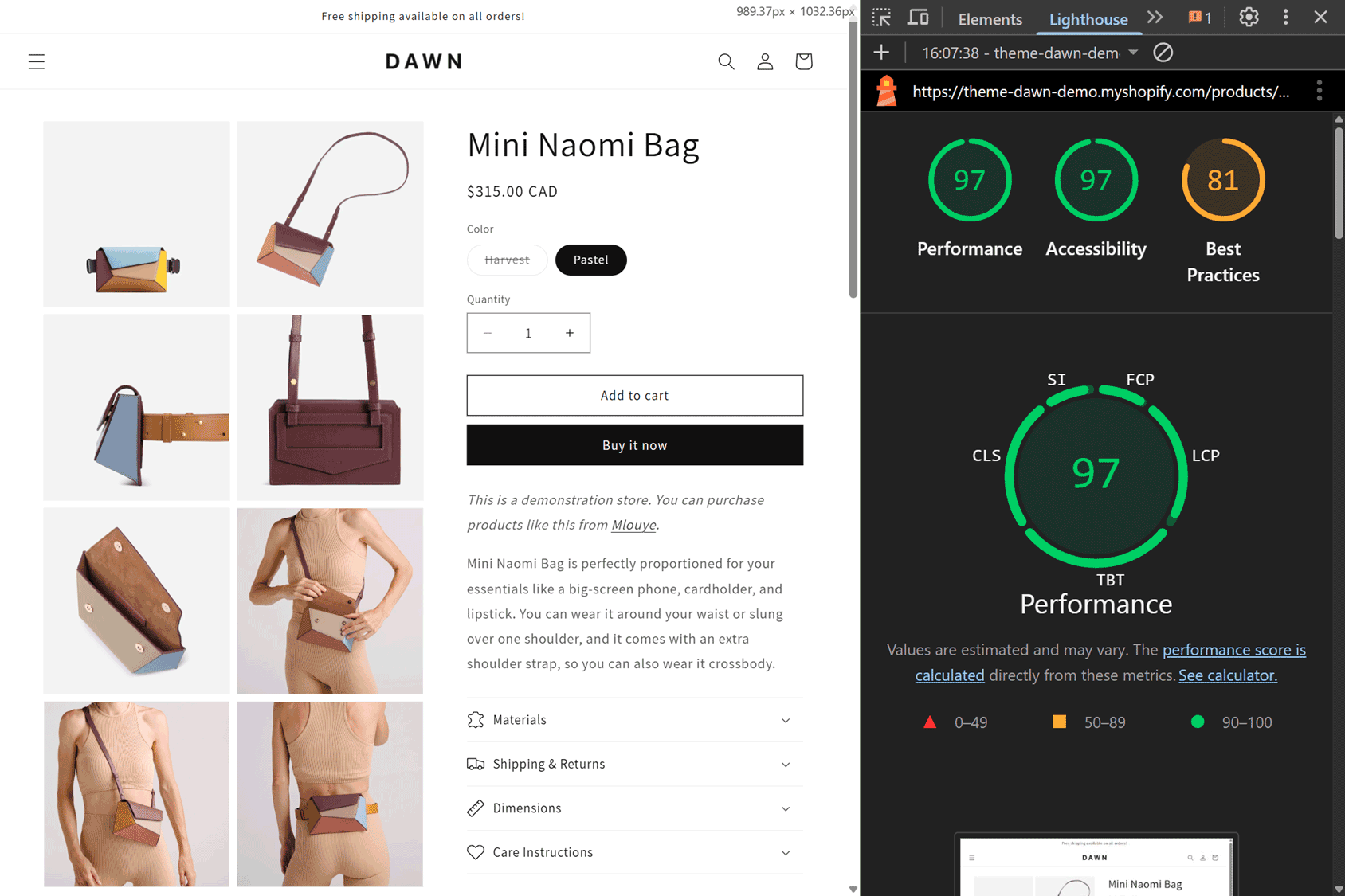
When it comes to measuring the performance of your Shopify store, there are a number of free and paid tools available to help.
It’s a good idea to use these tools to take a baseline reading before you start optimizing the speed of your store or when installing an app. This helps you clearly see the impact of any changes. You might even find that some changes end up slowing things down rather than improving load times.
Measuring the speed of your Shopify store is straightforward, thanks to a selection of user-friendly tools, including:
- Google Lighthouse: Accessible within Chrome DevTools and PageSpeed Insights.
- Core Web Vitals: Accessible from Google Search Console.
- WebPageTest: Test the performance of your store from a range of locations.
- Shopify Theme Inspector for Chrome: Use this extension to identify the parts of your theme that are slowing down your store.
- Pingdom: The paid Pingdom service can monitor your site speed at regular intervals and alert you to any changes in performance.
When testing your store, the important metrics to pay attention to include:
- Largest Contentful Paint (LCP): This evaluates the perceived load time of your store by measuring how long the main content takes to appear in the visitor’s viewport. A good target to aim for is under 2.5 seconds.
- Interaction to Next Paint (INP): This measures the time it takes for a website to visually respond to a user interaction, such as clicking a button or tapping a link, indicating how quickly the interface reacts to user input. Aim for under 200 ms.
- Cumulative Layout Shift (CLS): This measures the extent to which the page layout unexpectedly shifts while loading. Aim for less than 0.1.
You can learn more about these metrics in our guide to Core Web Vitals and our specific guide on improving INP.
Each time you make a significant change to your store that can impact performance, such as installing a new app or updating your theme, you should run a test to ensure the change has no adverse effects.
Running regular tests in Google Lighthouse or PageSpeed Insights on key pages of your store, such as the homepage, products, and checkout, is also recommended. This will help you ensure everything is running as it should.
You could also consider signing up for a paid service, such as GTMetrix or Pingdom. These services will automatically measure the speed of your site at regular intervals from multiple geographical locations on a range of different devices, providing you with an excellent insight into your store’s performance over time.
Case Study: How CommerceGurus Built Lightweight Size Charts
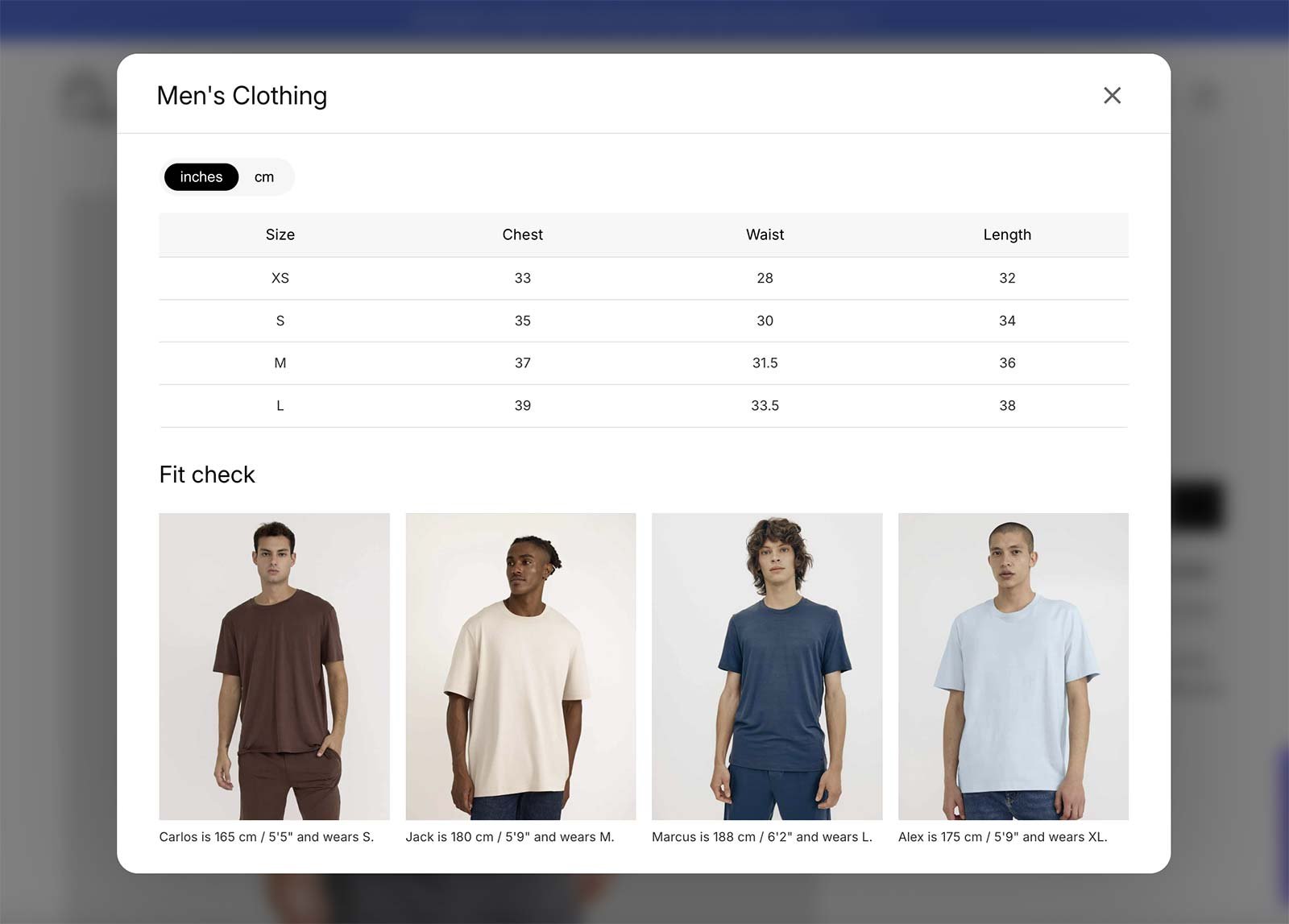
Adding size charts to your Shopify store is essential if you’re selling footwear, clothing, and any other products that come in multiple sizes.
Properly implemented size guides are one of the best ways to reduce return rates at your store, so they’re definitely worth adding.
The most effective way to add size charts to your Shopify store is to use an app. However, if you don’t choose the right app, you could end up slowing down your store. Furthermore, if your chosen app wasn’t built with a focus on accessibility, you could run into a number of issues, including lawsuits and lower conversion rates.
As many Shopify size guide apps aren’t accessible and quick to load, CommerceGurus decided to create their own size chart app that met these criteria.
The app makes it easy to build custom size charts, comparison tables, and size guides for your Shopify store. Once installed, you can create an unlimited number of size charts and assign them to specific products and categories at your store. Shoppers can switch between units, such as inches and centimeters, using the built-in conversion functionality.
As accessibility was a priority when building the app, it meets Web Content Accessibility Guidelines (WCAG) 2.2 AA standards. This will help your store comply with international accessibility laws such as the European Accessibility Act (EAA) and the Americans with Disabilities Act (ADA).
Unlike many other size chart apps for Shopify, this app uses lightweight core HTML instead of resource-intensive images or scripts to minimize the impact on store performance. This helps deliver a user-friendly experience to all shoppers, especially those with disabilities.
CommerceGurus are passionate about performance and accessibility, and like their other products, the Shopify size guides app is fully optimized for fast loading times and a user-friendly shopping experience for all.
To learn why WCAG compliance is vital for your store, read our guide to Shopify accessibility.
The ROI of Speed: Calculating the Value of Each Second Saved
If you’re still unsure whether site speed matters, here are some numbers to inspire you to start optimizing the performance of your Shopify store.
According to a widely referenced Google report, a one-second delay in load time can impact conversions by up to 20%.
Therefore, it’s possible to roughly calculate the return on investment (ROI) of improving the speed of your store.
For example, if the monthly revenue of your store is $10,000, then the potential loss from a one-second delay is $2,000 (20% of $10,000):
- Monthly revenue: $10,000
- Potential loss from 1-second delay: 20% of $10,000
- = $2,000 per month in missed revenue
Over the course of a year, that would equal $24,000 (12 months x $2,000) of potentially lost revenue.
Therefore, it’s definitely in your interests to improve site speed if you want to increase revenue at your store.
Additionally, there are benefits beyond directly improving conversion rates. A fast store can improve search engine visibility, usability, and overall customer satisfaction.
Performance Optimization Checklist For Shopify Merchants
Now that we know how slow load times can affect your eCommerce business, here’s a quick checklist of things you can do to start optimizing the performance of your Shopify store:
- Test Your Store Speed: Use Google PageSpeed Insights or a similar tool to measure your store’s performance before you start optimizing, and at regular intervals to track the impact of your changes. Consider signing up for ongoing monitoring with a service like Pingdom for more detailed insights into load times.
- Optimize Your Images: Compress images before uploading them to reduce file size and improve loading speed. Ensure they have the optimal dimensions for your theme, and if they’re being used as thumbnail images. Shopify automatically handles modern image formats, such as WebP.
- Evaluate Your Apps: Check to see what impact installed apps have on performance. Look for apps that have been built with a focus on performance and accessibility. Remove bloated or unused apps.
- Choose a Lightweight Theme: If you’re just starting, look for a lightweight theme; alternatively, consider switching to one that won’t slow down your store.
Ready to Speed Up Your Shopify Store?
As you can see, there are several drawbacks to having a slow store, including a reduced conversion rate, limited visibility in search engines, and a poorer user experience.
Fortunately, there are several ways to enhance your store’s performance, including optimizing images and selecting high-quality apps.
With a bit of effort, you can start reaping the rewards of faster load times.







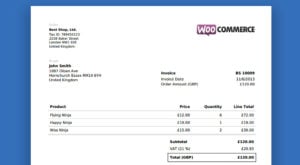 Give your WooCommerce customers a superior looking invoice
Give your WooCommerce customers a superior looking invoice Drive eCommerce traffic and sales with social sharing
Drive eCommerce traffic and sales with social sharing How much does an eCommerce website cost?
How much does an eCommerce website cost? 9 Best WooCommerce POS Plugins (Easy Point of Sale Setup)
9 Best WooCommerce POS Plugins (Easy Point of Sale Setup)