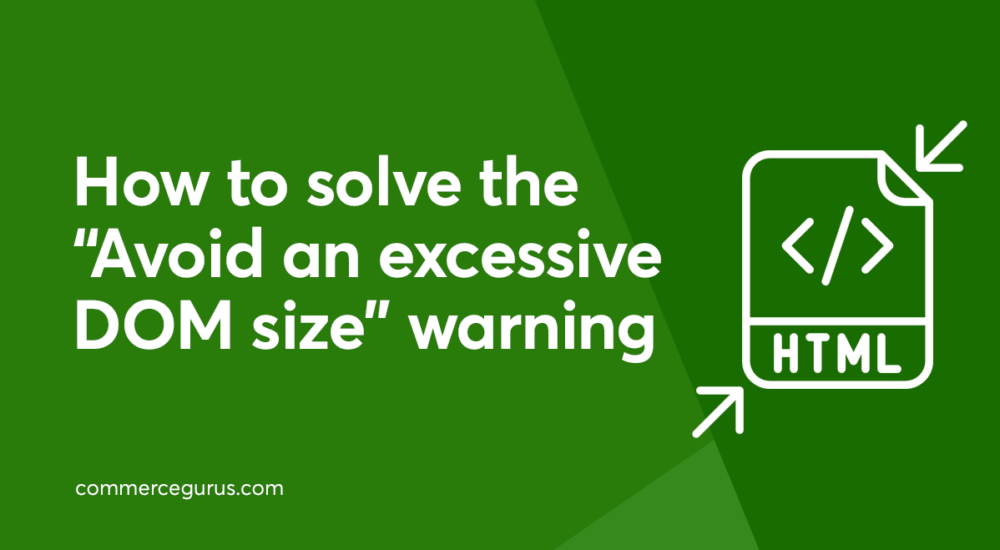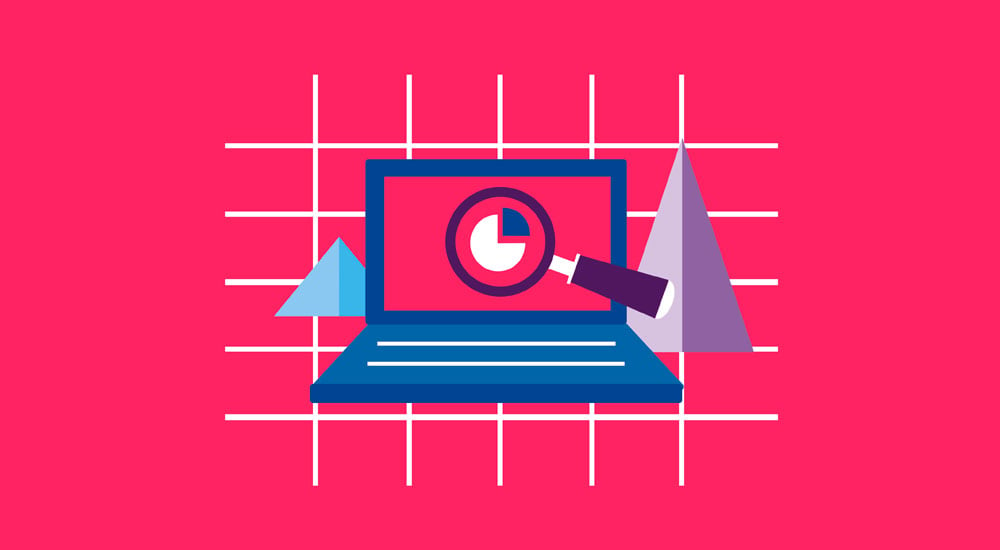Slow load times significantly harm your Shopify store, impacting everything from search engine visibility and customer satisfaction to conversion rates and abandoned carts. Even a one-second delay can drastically reduce conversions, highlighting that your store doesn’t need to be ‘that slow’ to suffer the consequences.
To help you optimize your Shopify store, this article covers the most common reasons why it may not be loading as quickly as it could. We then provide solutions to improve Shopify load times in order to boost your eCommerce business. Let’s get started!