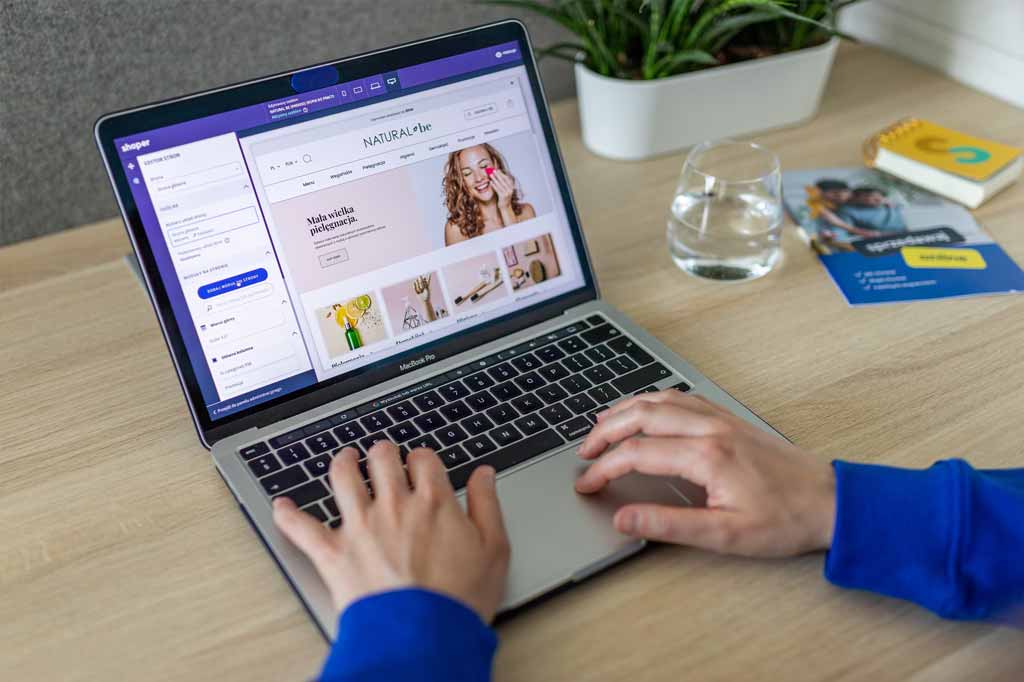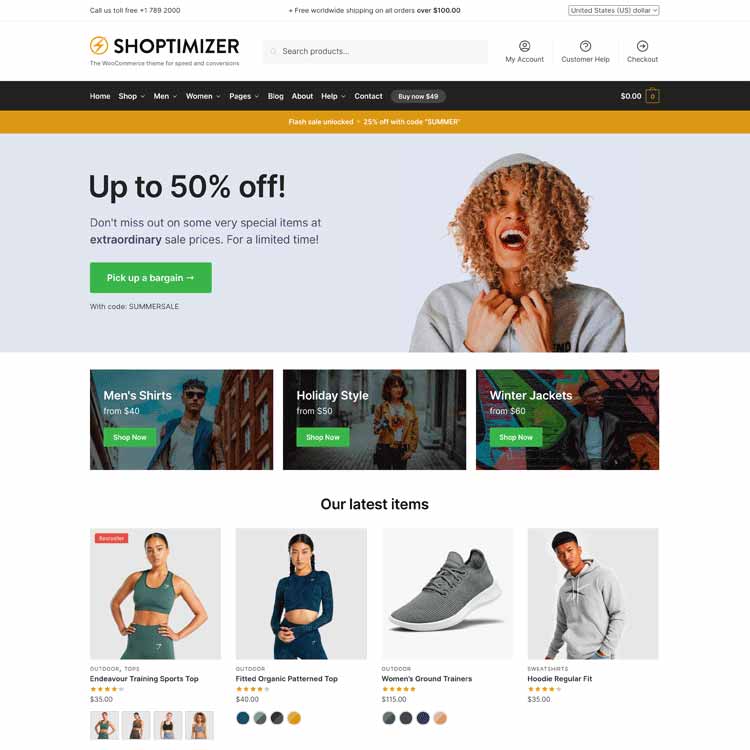- Generic site-wide promo codes let you cast a wide net and reward all of the visitors to your store.
- Multiple unique popups and targeted promo codes for different segments of your audience can be more effective.
- Asking visitors to complete an action, such as joining your mailing list, before unlocking a promo code helps with marketing.
- Shipping-related promo codes are good alternatives to providing price discounts.
- Offering promo codes for specific products helps sell high-priced items.
Displaying promo codes in popups at your store is a great way to grow your business.
Used together, popups and promo codes are an effective combination for generating additional sales, increasing average order value, attracting more newsletter subscribers, or improving other types of eCommerce conversions at your store.
However, there is no one-size-fits-all approach to using promo codes and popups. This means you need to choose the right strategies for your site and audience.
If you don’t get it right, you could end up annoying your visitors by promoting offers they’re not interested in or unnecessarily giving away discounts without reaping any benefits.
To make sure that doesn’t happen, this guide contains a number of effective promo code ideas and strategies you can use with popups to benefit your business.
Effective Promo Code Strategies With Popups
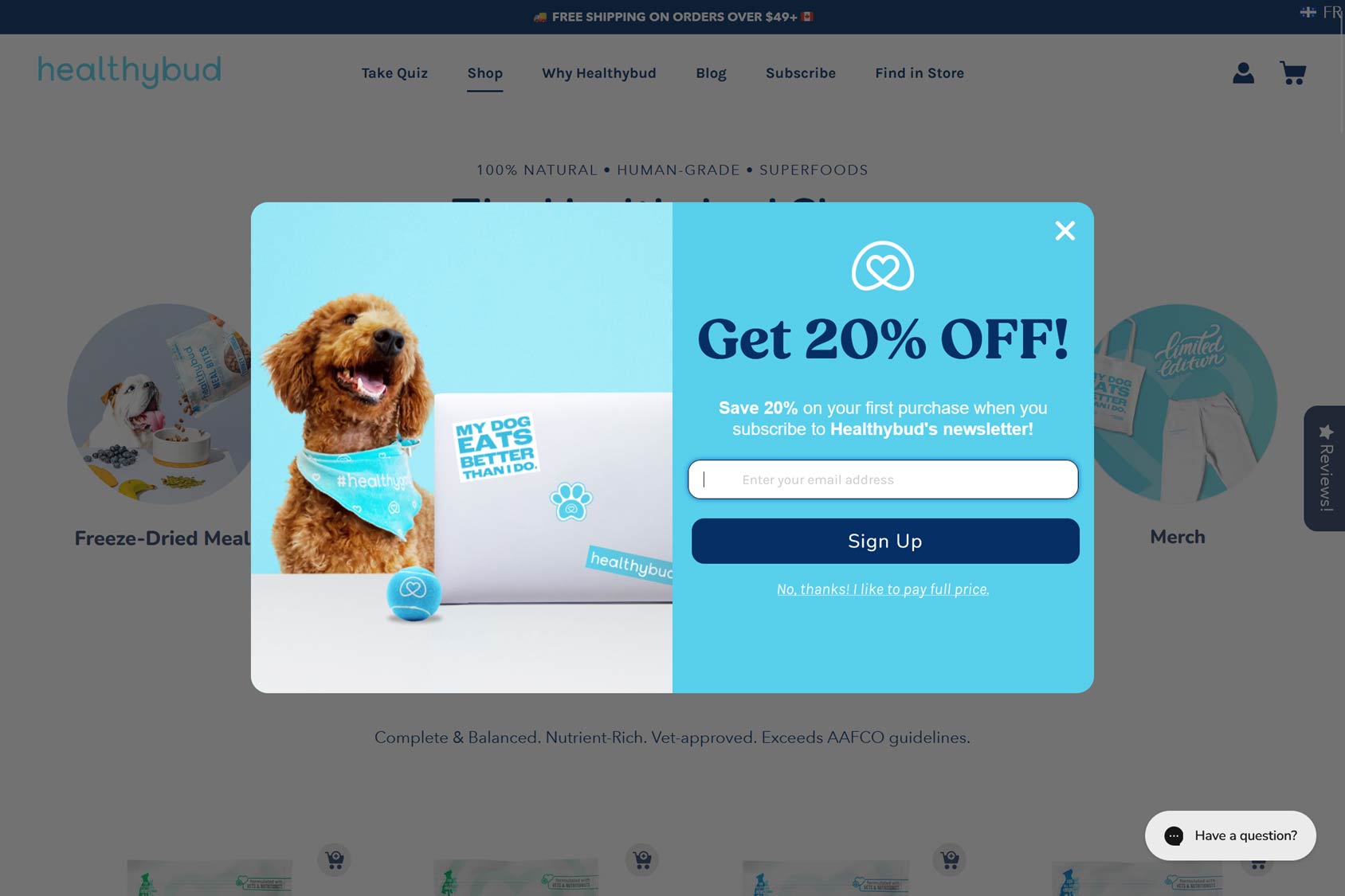
As we’ll see, promo codes come in many varieties. Examples include percentage-off discounts, fixed reductions, product-specific rewards, and shipping-related offers.
The platform you’re using for your store should make it easy to create and manage promo codes. For example, the popular eCommerce solution WooCommerce makes using promo codes very straightforward.
You can then display those promo codes in various locations on your site, including in popups.
General Points to Consider
When it comes to creating promo codes, setting coupon usage restrictions is recommended.
These limits can cover minimum spending conditions, excluding their use with items already discounted, and limiting the number of times a promo code can be used in total or by each customer. You can also set expiry dates for coupons.
To get the most out of popups, including ones that display promo codes, you need to choose a popup tool that’s optimized for your store platform and has features that align with your goals.
You also need to track and measure the performance of your popups and promo code strategies. If you don’t, you could end up giving away discounts unnecessarily without reaping many of the benefits, such as increased email list signups, more product sales, and higher total order values.
To help you succeed, our detailed guide to popup plugins will assist you in choosing the right tool.
Once you can add popups to your site, consider implementing these popup-focused promo code ideas and strategies:
Site-Wide Money-Off Promo Codes
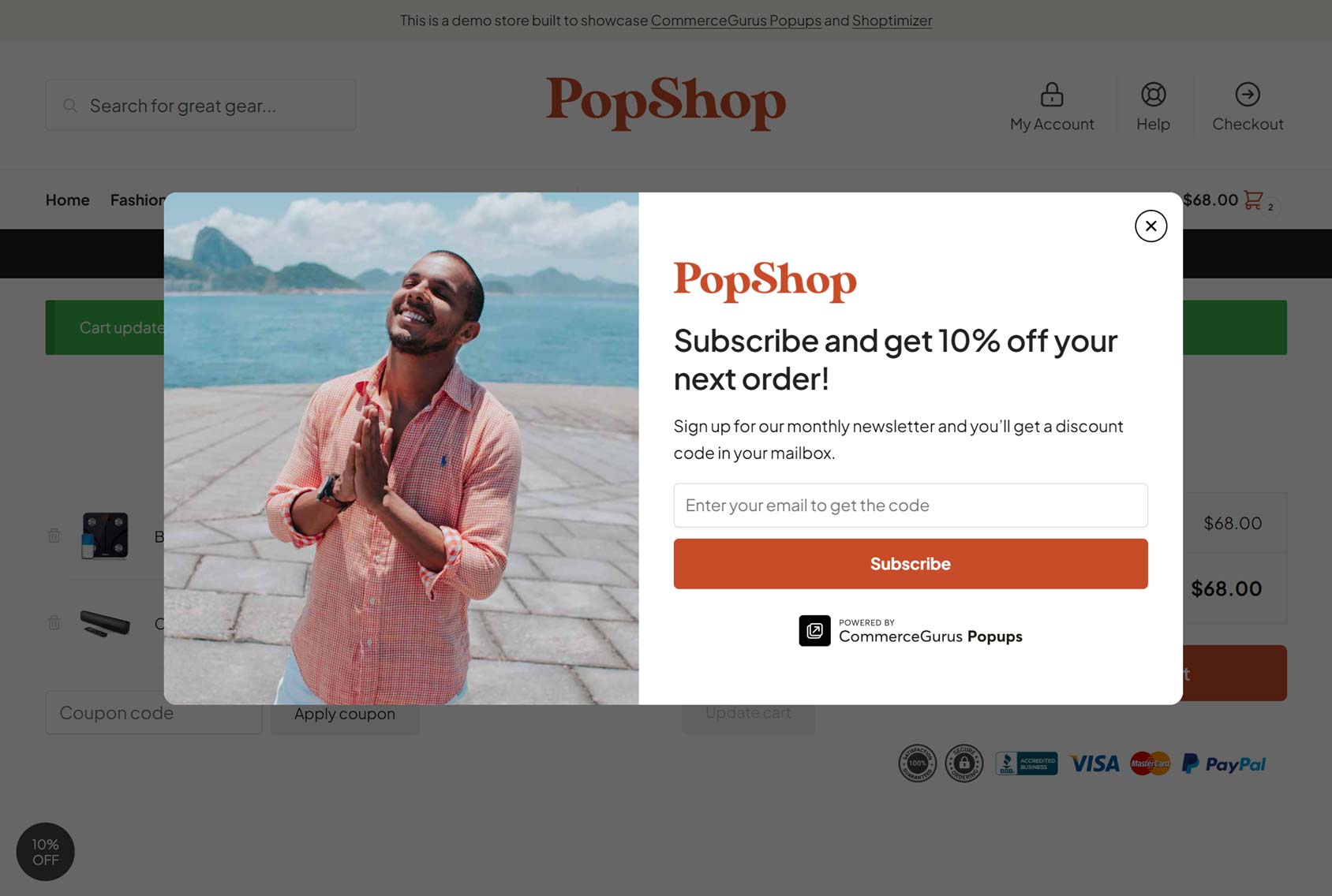
A widely deployed promo code strategy that’s perfect for use with popups is the site-wide money-off promo code.
A popular example of this would be a promo code for new customers to use on their first order that gives them a 10% discount.
Often, the customer has to sign up for the store’s email newsletter to access the promo code.
Offering this type of site-wide promo code has a few important benefits.
The main one is that it encourages visitors to become customers and place an order.
Once a visitor has become a customer and made an account at your store, it’s much easier for them to place further orders as their details are saved at your store for a quick checkout.
Also, they hopefully had a positive shopping experience the first time and have therefore added your store to their mental list of trusted businesses to order from online.
Furthermore, since the visitor has to sign up for your email list to access the promo code, you now have a way to contact them. Even if they sign up for the promo code by joining your list but don’t place an order right away, you can use the effective email marketing channel to encourage them to make a purchase in the future.
If you’re reluctant to offer a site-wide percentage discount code to all new customers, you could experiment with different offers.
Some examples of alternate offers include free shipping, a fixed amount discount instead of a percentage, a free gift instead of a financial discount, or limiting the offer to those who spend over a certain amount.
One point to consider is that when you start offering this promo code to new customers, those who’ve recently placed their first order might be annoyed as they were not offered such a promo code.
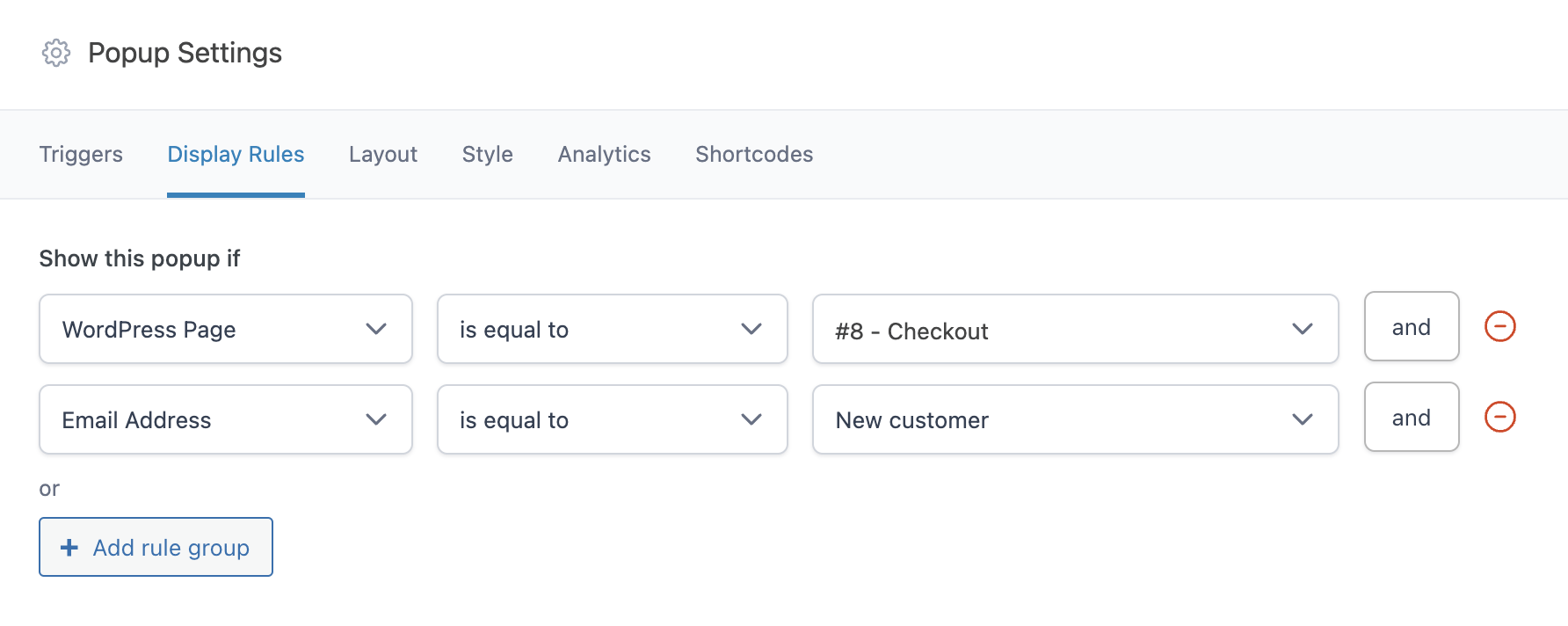
One way to overcome this is to use a popup plugin with an email address display rule that only shows this popup to visitors whose email addresses aren’t in your database — that way, only non-customers will see the popup and promo code.
If you really want to generate more sales at your store, you could also try offering a site-wide promo code to all shoppers, not just first-time customers. You could display the promo code in a popup for a limited time, such as during the Black Friday period, to get a quick uptick in revenue.
Free Shipping Promo Code
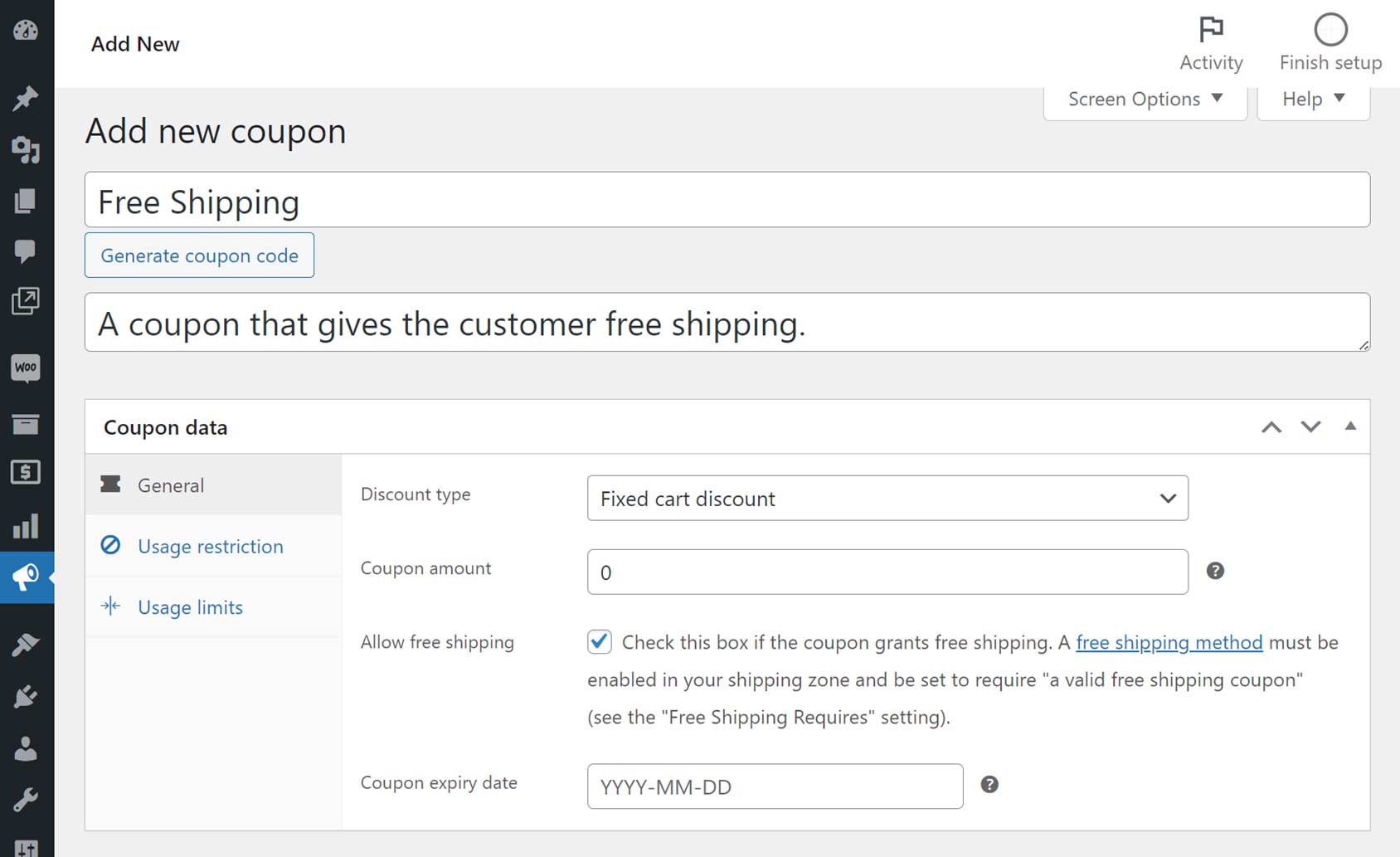
Another strategy to try is offering a free shipping promo code. This is a great way to reward customers and reach your goals without lowering prices or discounting products.
Furthermore, shipping-related promo codes can be configured in various ways. For example, you could offer free shipping or upgrade customers to a faster delivery option, such as next day, for free.
Displaying the shipping-related promo code in a popup ensures that the offer is highly visible at your store.
You can also deploy a range of popup strategies to get the best results from your shipping-related rewards.
This could include taking a considered approach to popup design and using a varied selection of triggers and display rules to ensure that your popups are highly optimized for where a visitor is at your store and in their buying journey.
This can include designing a popup that includes images related to the products the shopper is currently viewing and triggering the popup when the customer has reached the checkout page but hasn’t completed their order.
Displaying a popup with a shipping-related promo code at the checkout, used in combination with the dwell trigger, is particularly good for providing an incentive that will encourage a shopper to complete the final steps and place the order.
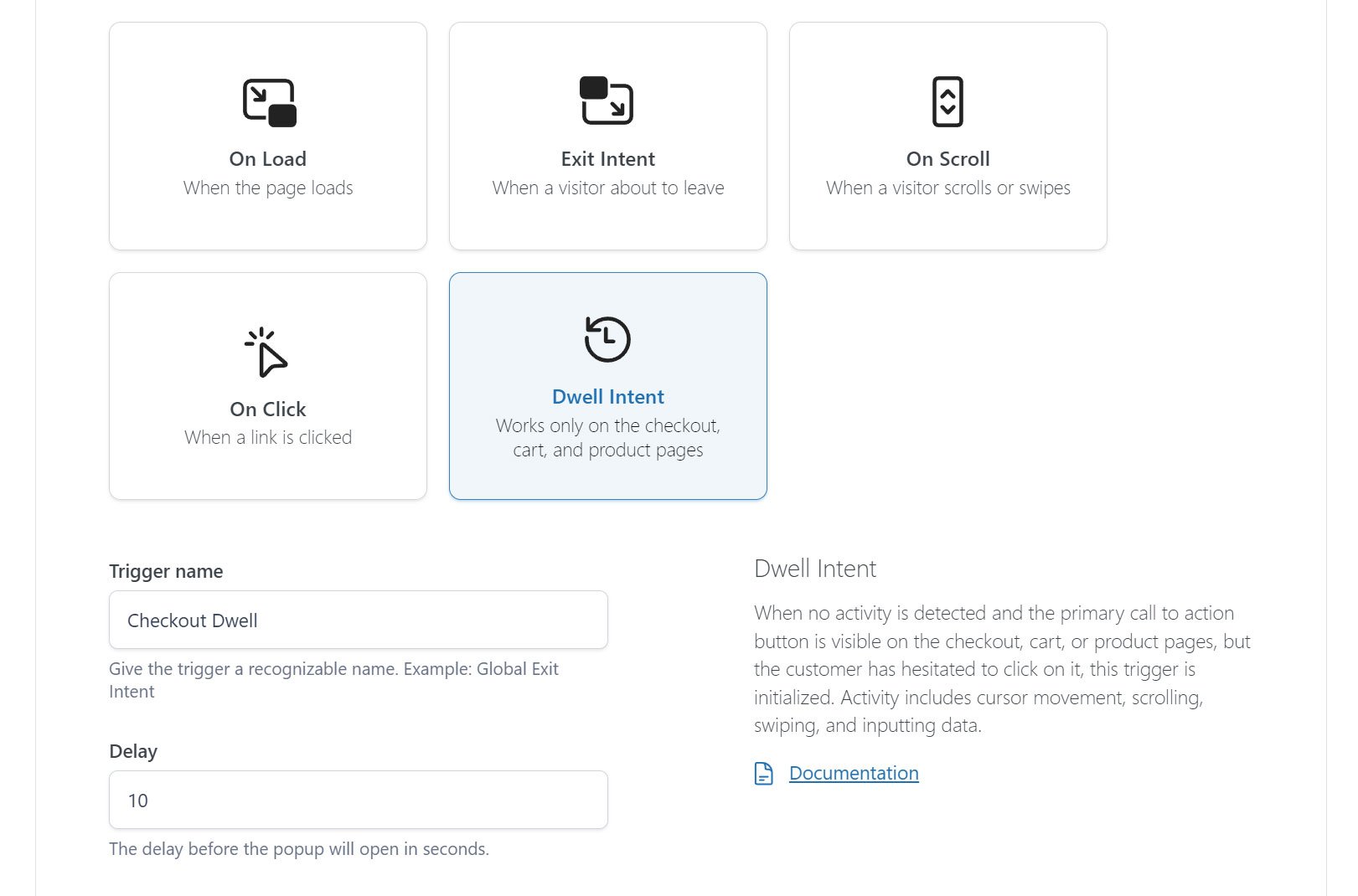
Furthermore, you could also use the cart value display rule to only show the shipping-related promo code popup if the total of the cart is above a certain value.
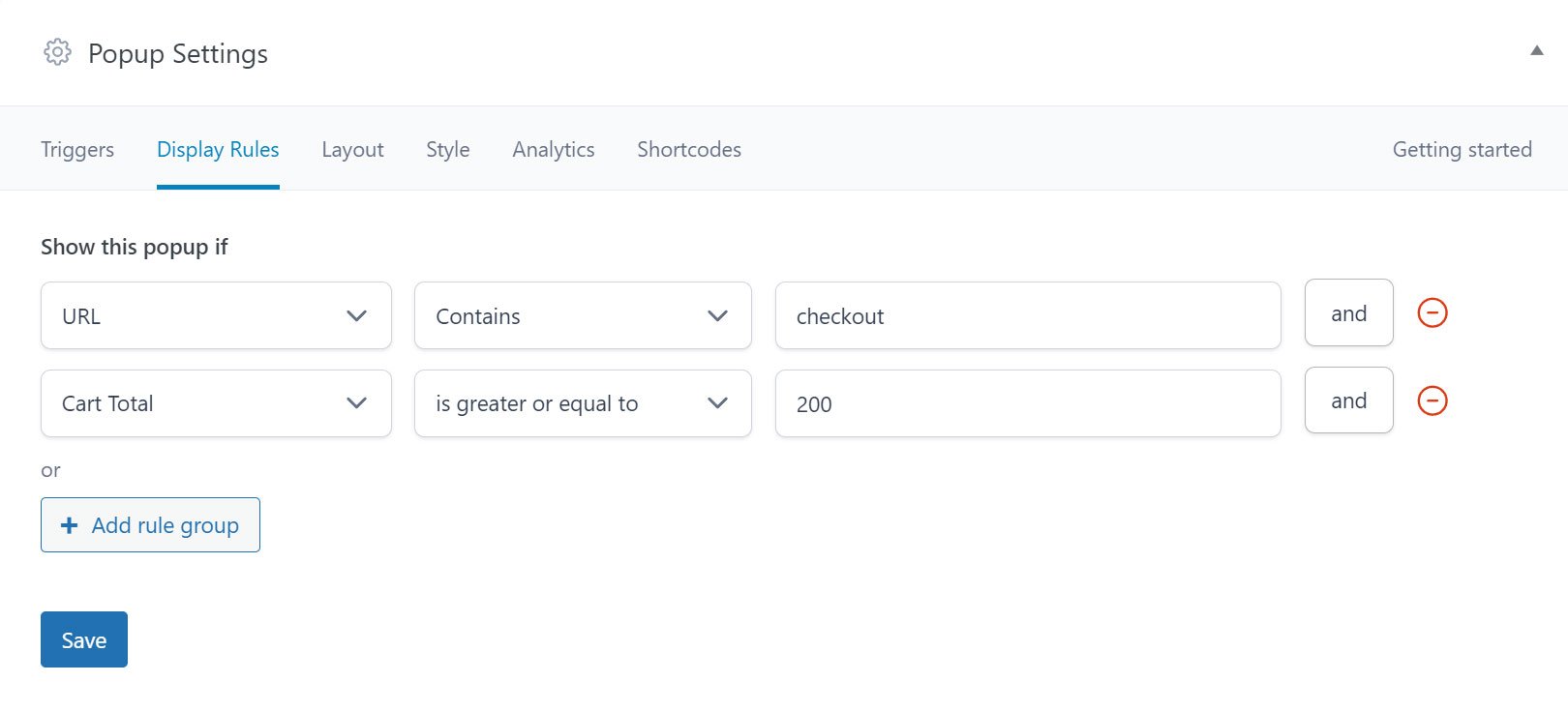
The exit intent trigger is another popup feature that works well with free shipping promo codes. It gives customers a reason to stay at your store and place an order when they’re about to leave empty-handed.
Promo Codes For Specific Products
As mentioned earlier, site-wide promo codes work well in many scenarios.
However, if you want to use promo codes more sparingly or targeted, you can create them for specific products or only promote them in popups that are displayed when visitors view certain products.
For example, you might have a high-priced item at your store that you’re focused on selling. You could create a discount promo code and then only promote that code on the page for that product.
The popup content could include reasons why the customer should buy the product, along with an extra incentive to do so, such as a financial discount in the form of a promo code.
Another approach could be to display the popup only on the shopping cart or checkout page if the customer has added that high-priced item to their cart.
If the dwell trigger detects that the customer is having second thoughts about buying the item, a well-designed popup containing a promo code loaded on the checkout page could be enough to persuade them to complete the order.
Customers who don’t hesitate won’t see the popup with the promo code and will buy the item at full price, enabling you to maximize profits.
The best popup plugins have sophisticated display rules and triggers. These allow you to tailor when promo codes are shown to customers, reducing the risk of discounting prices unnecessarily.
Create Popup Content Targeted at Different Customers
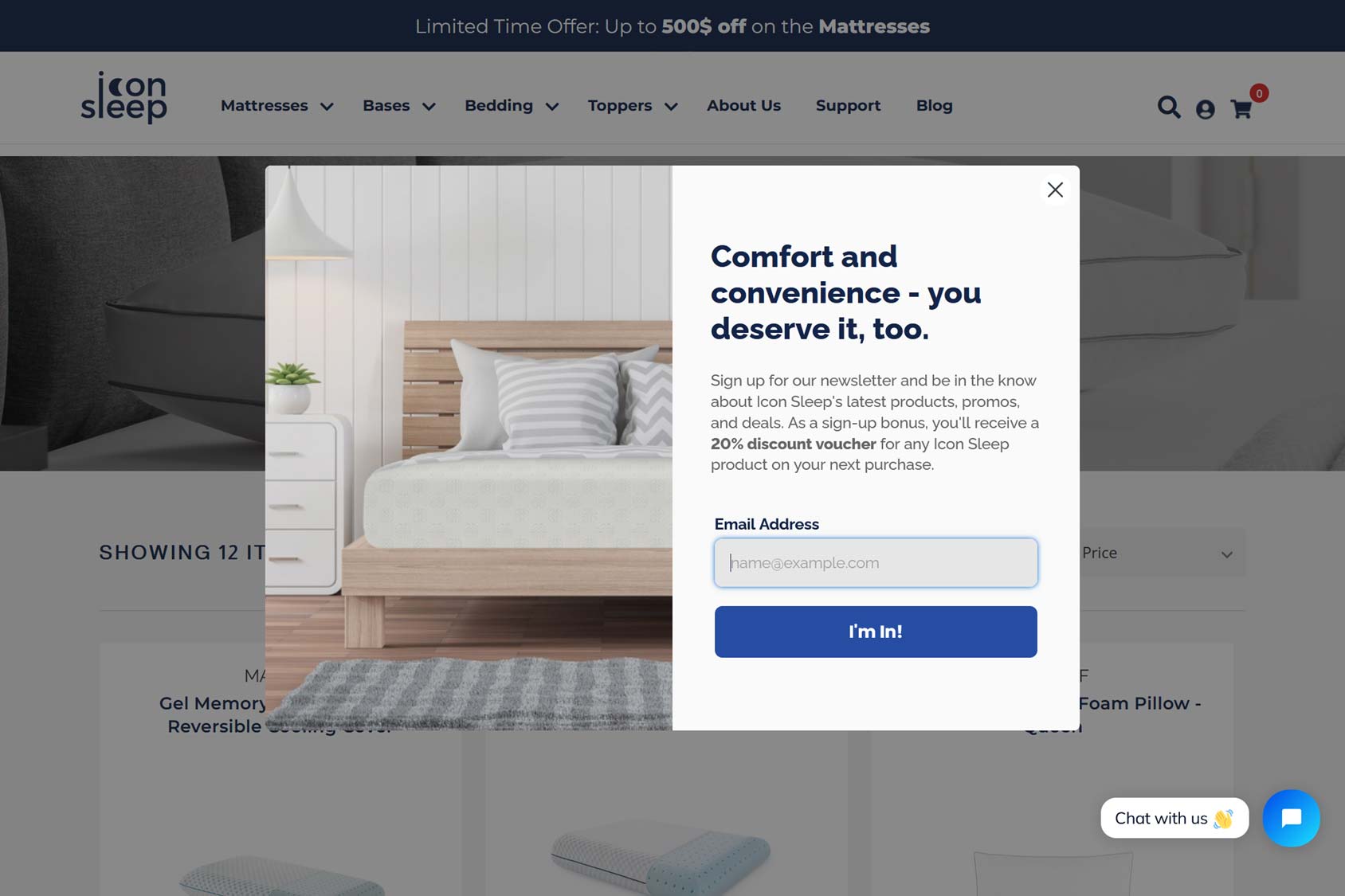
Creating multiple popups, each with its own content and promo codes will help you more effectively target the different types of customers who visit your store.
This is especially true if you sell a wide range of products or have different types of people shopping at your store.
For example, you might sell items from different categories, such as fitness equipment and gadgets. If so, you could create a popup that contains content and a promo code for each category. That popup could be set to display only on the pages of products from that category.
Then, when customers browse the gadget category archive page, they’re presented with a popup that promotes a popular product from that category and offers them a promo code for that item.
Customers browsing the fitness equipment products at your store would see a different popup with content tailored to those types of products.
Now, you’re showing popup content and promo codes that match the visitors’ interests rather than relying on generic offers and promo codes that are displayed to everyone but might not appeal to anyone.
It might seem like extra work, but this promo code strategy will help you leverage your popup maker for maximum impact.
Summary
Taking a more tailored approach to popups and promo codes might be more work than creating a site-wide popup and promo code. However, it should yield better results.
Furthermore, you don’t have to create all of the focused and targeted popups and promo codes at once. Instead, you can create them one by one, activating them when they’re ready and seeing how they perform before moving on to the next one.
Whether you create one or many promo codes and popups at once, be sure to monitor their performance — especially when you use promo codes to offer discounts on your products.
You don’t want to provide discounts unnecessarily. Therefore, experiment with adjusting the discount amounts and observing what impact this has on conversions. You might find it only takes a small discount and a targeted popup to get positive results.
If you’re ready to take action, creating a popup that contains a promo code for new customers and includes an email optin form for your newsletter is an excellent place to start.