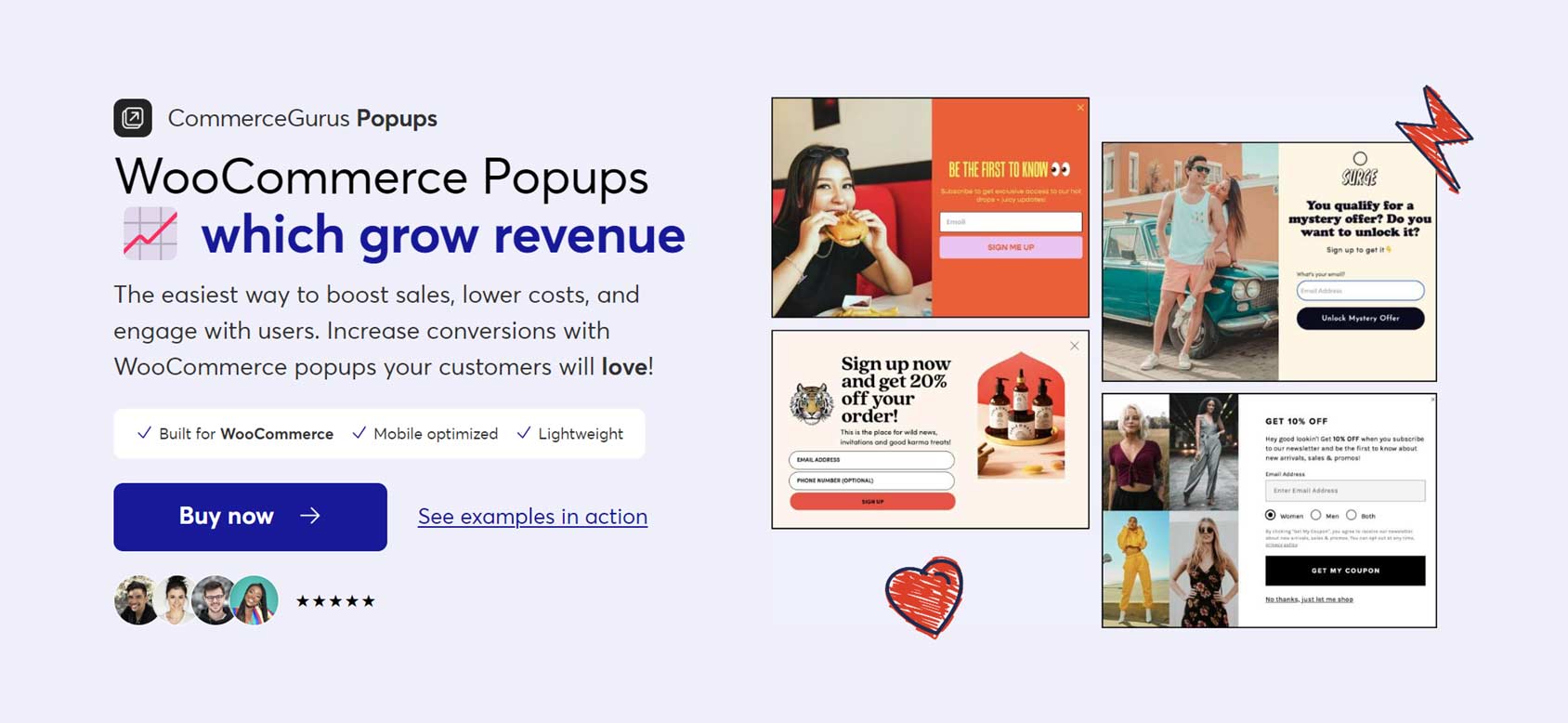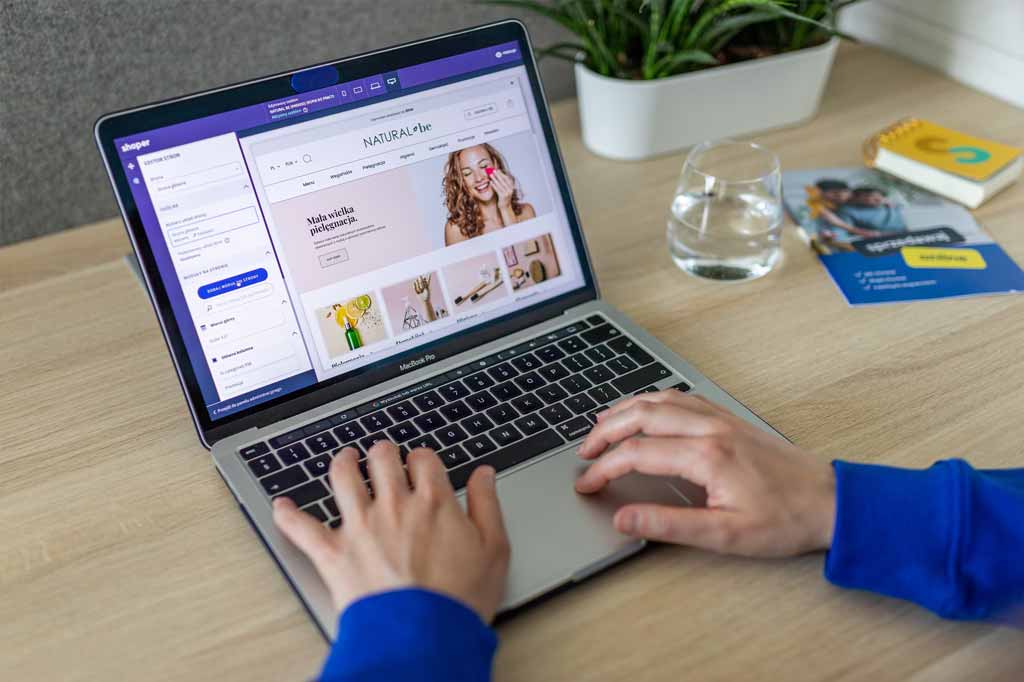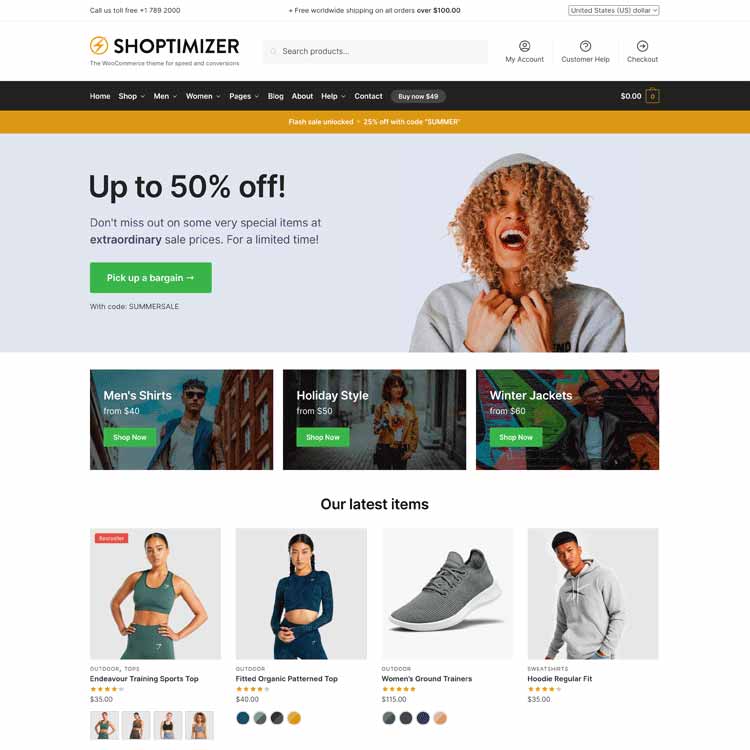- Choosing a popup maker built for your platform with appropriate features is key.
- Using a range of popup types and triggers will help you get the best results.
- Creating multiple popups lets you target your audience at different stages in their journey.
- Presenting your audience with a range of offers can increase conversions.
There are many benefits to adding popups to your site.
However, simply enabling popups on your site isn’t guaranteed to deliver positive results.
Furthermore, popups also have the ability to negatively impact your site if they’re not deployed thoughtfully.
Due to this, it’s vital that you do all you can to leverage your popup maker for maximum impact while ensuring that those popups don’t negatively impact your visitors and goals.
In this article, we cover the best ways to leverage popup makers to get the best results.
Popups are a powerful tool that can yield great results, but they can also harm your site if you don’t use them wisely.
Read on to find out exactly how to get the best results from your popup maker.
What Are Popup Makers
When it comes to creating high-converting popups, one option is to use the popup functionality built into your site.
However, if your site doesn’t have such functionality or what it does have doesn’t meet your requirements, installing a popup maker tool or plugin could be an option.
Thankfully, there are plenty of good popup makers out there…
How to Choose the Right Popup Maker
Choosing the right tool is the first step in leveraging popup marketing for maximum impact.
When weighing your options, be sure to look for a tool with all the features you need.
Later on in this guide, we cover the features you should look for when choosing a tool.
You should also look for a popup maker that’s compatible with the platform your site was built on.
For example, if you’re using WordPress and WooCommerce for your eCommerce store, look for a popup maker that’s compatible with that configuration.
Furthermore, if you really want to leverage your popup marker for maximum impact, look for a tool that’s not only compatible but also optimized for your specific site configuration.
Using the above example, a popup builder that has features created specifically for WooCommerce or whatever software you’re using makes it possible to do more with your popups and get better results.
Also, be sure to choose a tool that’s compatible with your goals.
For example, if your goal is to use popups to generate more sales at your store, look for a popup builder that has features that can help with that.
For that type of goal, some of the relevant features include the ability to create, trigger, and display popups based on the products shoppers are viewing, the value of the products in their cart, and how shoppers are interacting with your store, such as whether they’ve become inactive or are about to leave.
Leveraging Popup Makers for Maximum Impact
Now that you know what a popup maker is and how to choose the right one for your site and goals, it’s time to look at how to get the most out of popups at your site.
Use Available Popup Types
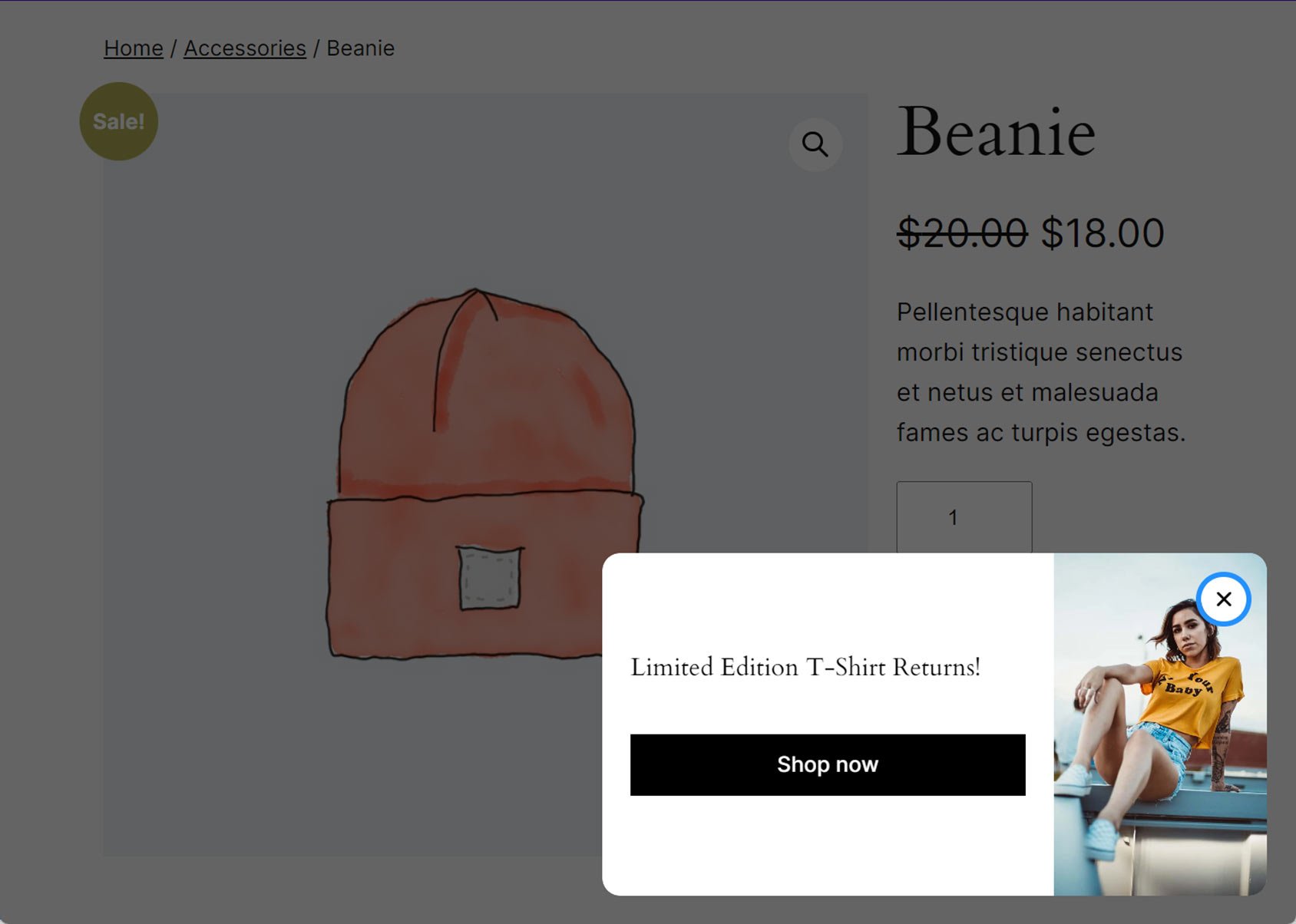
Once you’ve chosen the right online popup generator for your site and your goals, it’s time to leverage its features to get the best results from it.
The best popup builders let you create a wide range of popup types and not just the popular lightbox popup.
Thanks to this, you can experiment with your popups to find the ones that deliver the best results for your goals and audience.
For example, you might find that putting your most important offers and messages in impossible-to-miss lightbox popups and using more subtle slide-in popups displayed in the corner of the screen for secondary goals works well.
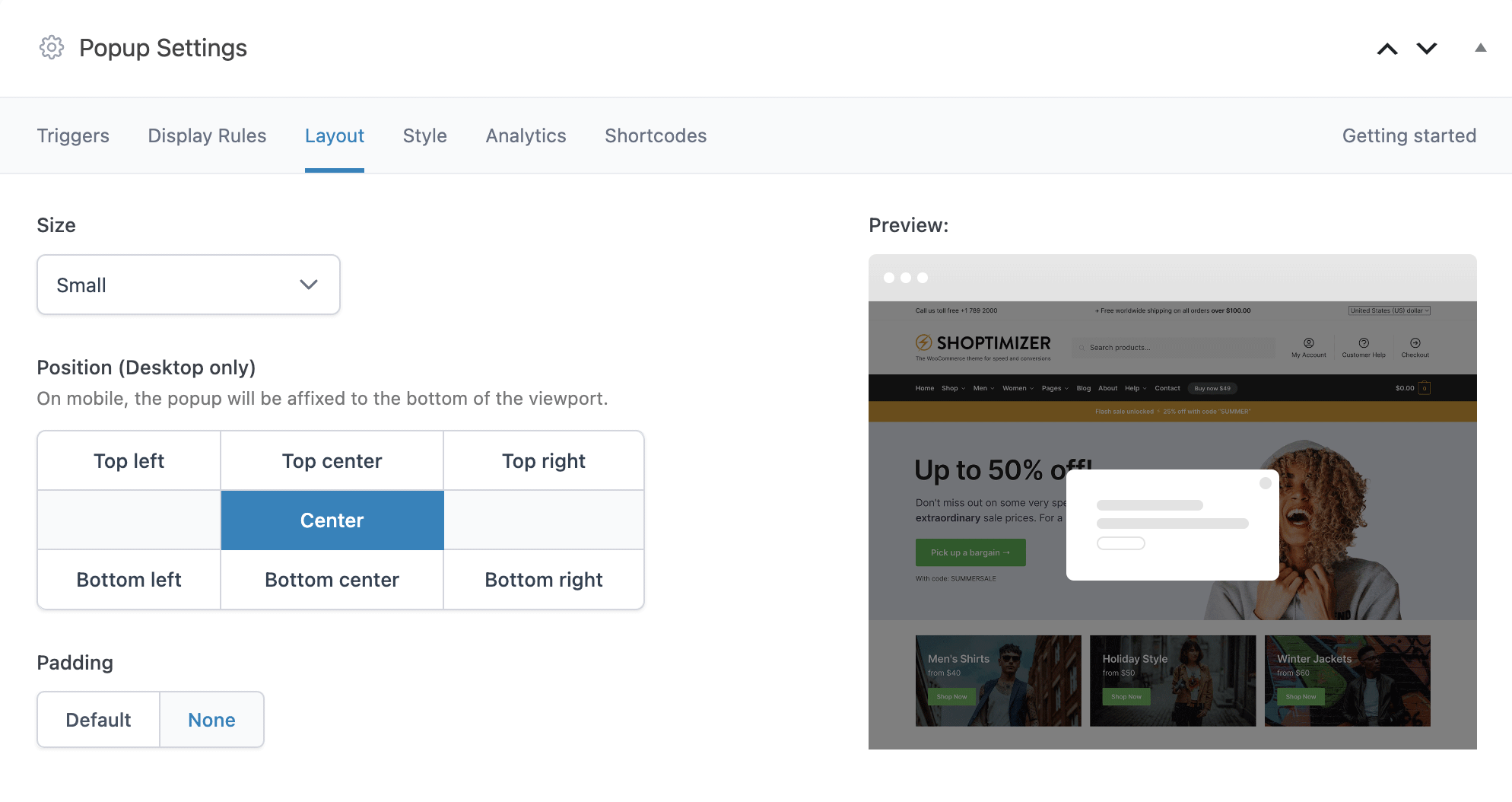
Adding other popup types, such as full-width header and footer bars, is a good way to display messages, promotions, and offers that don’t warrant obscuring page content but you still want visitors to see.
Using different popup sizes and positions gives you the ability to vary where these elements are displayed, preventing them from losing their impact, as can happen if you only use lightbox popups displayed in the center of the screen.
Use a Range of Triggers
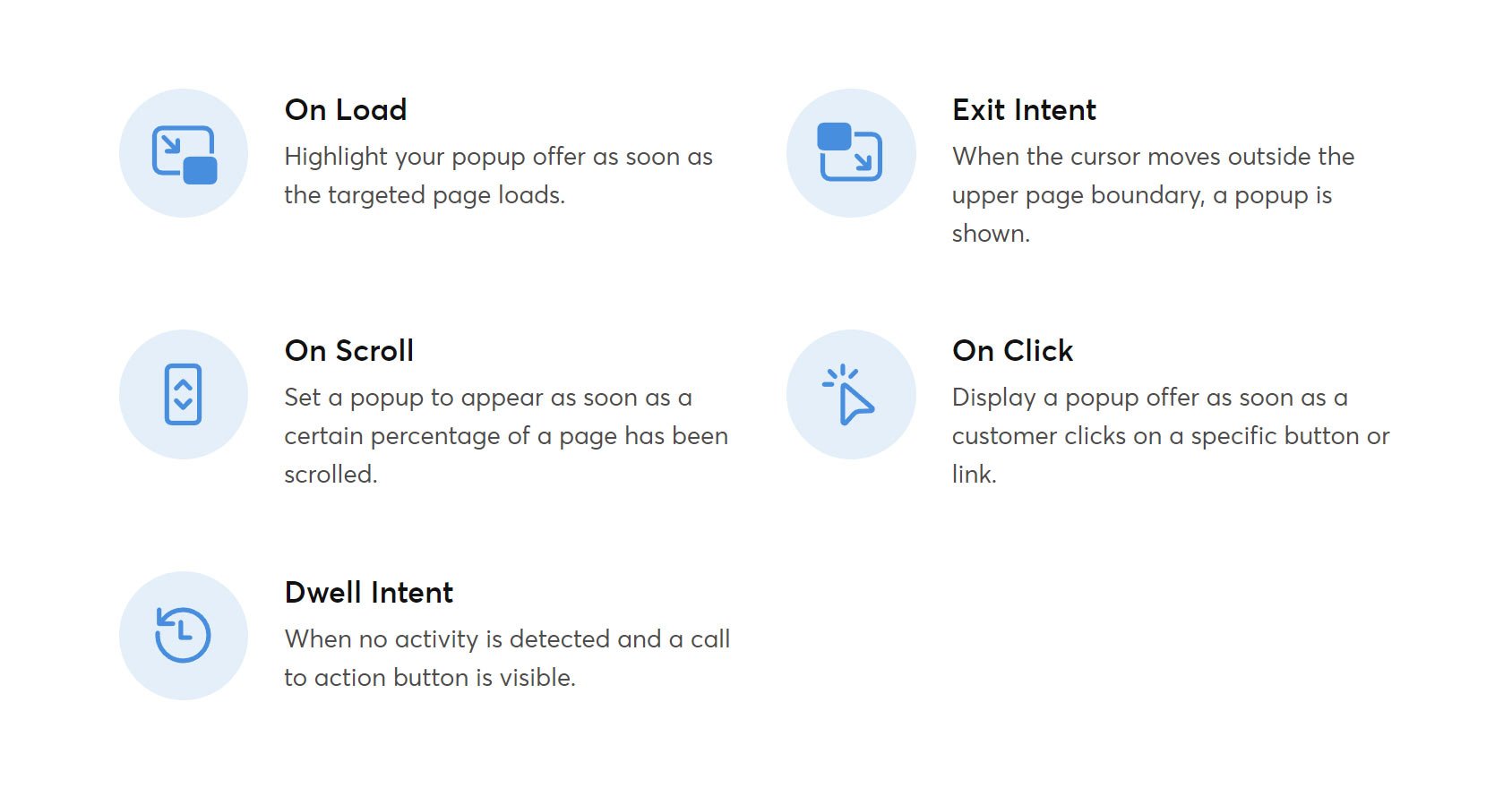
Popups can be triggered or activated in a number of ways. The triggers available to you will vary depending on which popup builder tool you’re using.
However, when it comes to maximizing the impact of your popups, having access to triggers that can detect the following is very useful:
- How long has a visitor been inactive on your site (dwell intent trigger).
- When a visitor is about to leave your site (exit intent trigger).
- How much of a page a visitor has viewed (scroll trigger).
Using these triggers and others, such as the page load trigger, enables you to display popups when visitors are at specific points in their journey at your site or store.
Thanks to this, you could create a popup that’s displayed when a shopper is about to leave your store using the exit intent trigger or one that’s displayed when a visitor reaches the end of a product archive page.
Leverage Display Rules
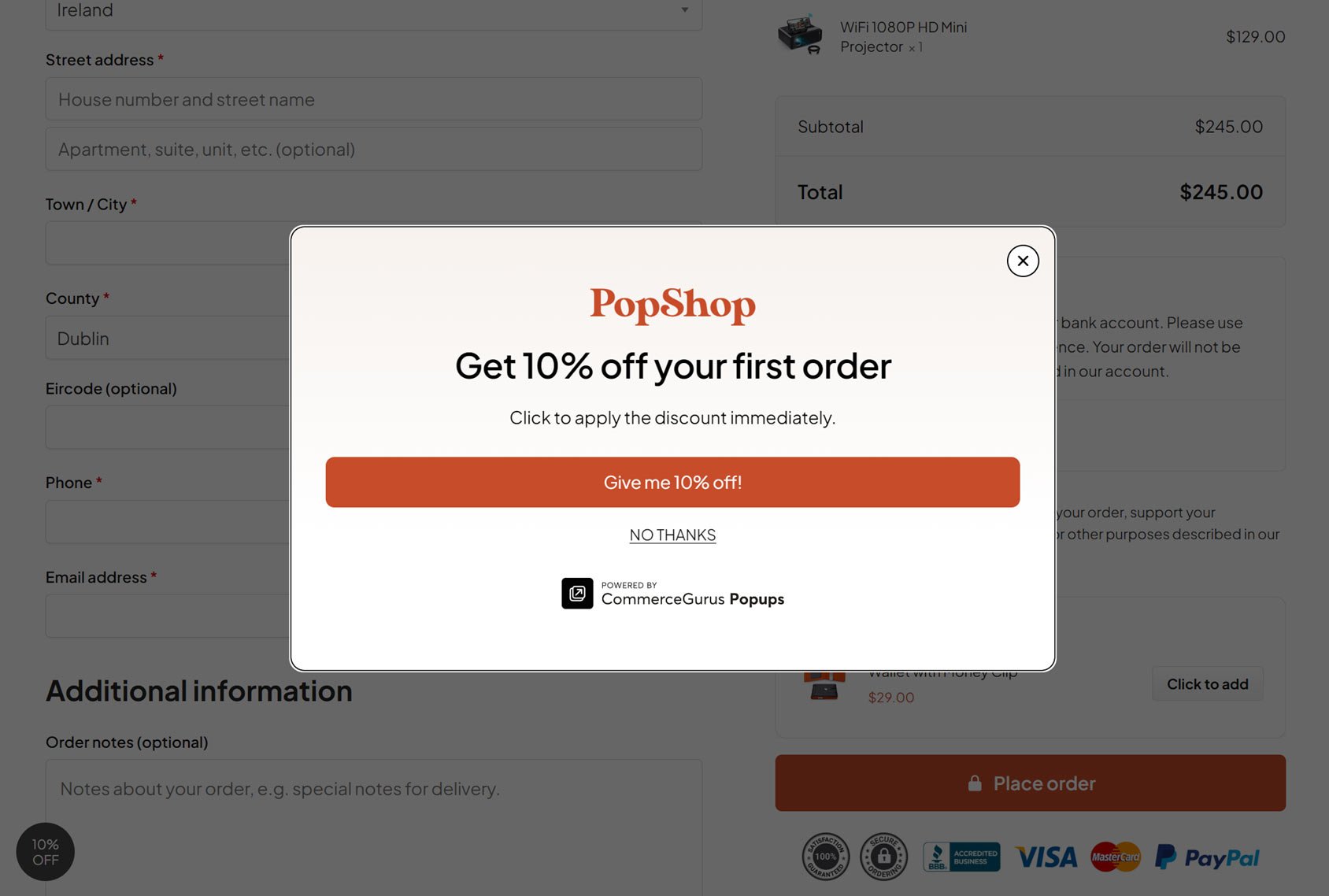
If you combine the above triggers with display rules, you could create a popup that’s only displayed on your site’s checkout page and when a visitor is about to exit.
As the visitor is very close to completing an order (because they’ve reached the checkout), you could display a money-off coupon code in the popup to encourage them to check out.
If you’ve chosen a powerful popup maker, then you could go a step further and use an additional display rule that’s based on the value of the shopping cart contents.
If the value is over a certain amount, you can set the rules to display a popup that contains a more generous coupon code, as closing the sale is worth more to you.
For example, if the cart total was only $20, you could offer the customer free shipping via the popup. But if it was $200, you might want to offer them a money-off coupon to increase your chances of getting the sale.
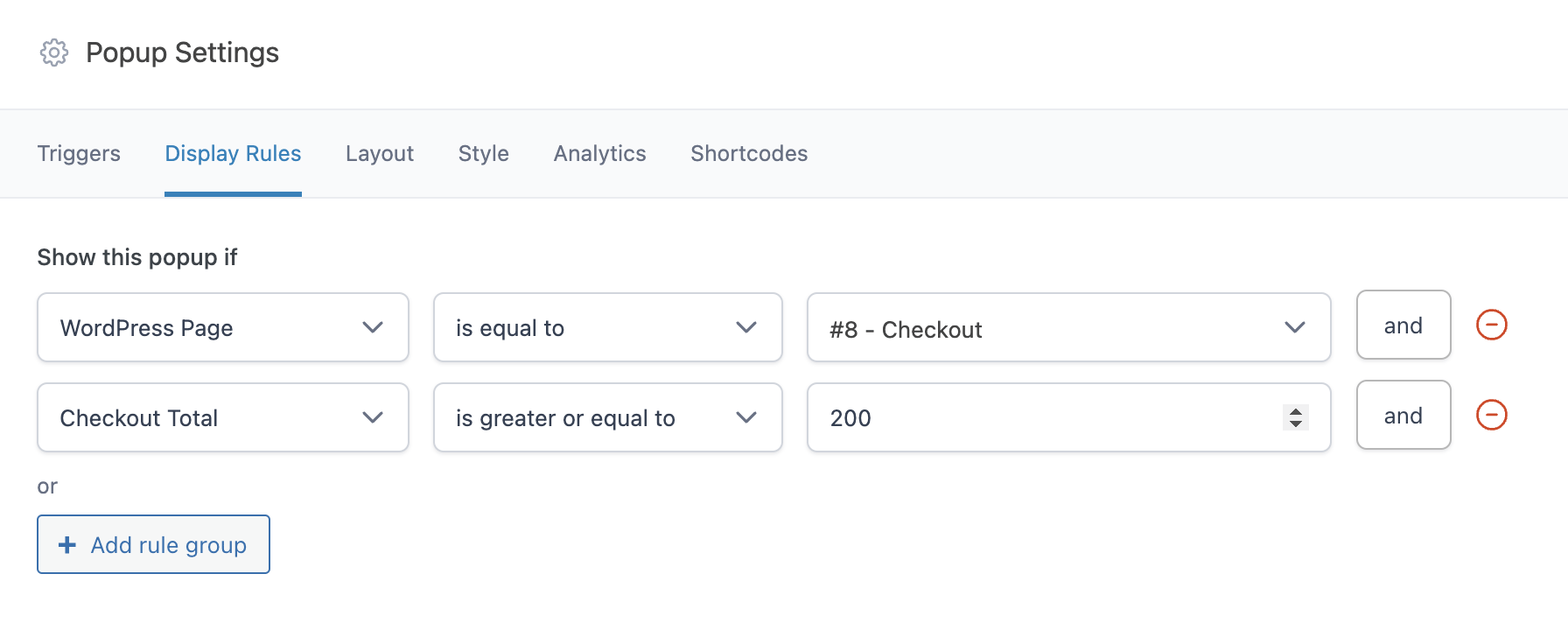
If your site uses a specific platform, such as WooCommerce, choosing a popup tool built for that platform should give you access to additional display rules. These could include rules that let you display specific popups on product pages or products from specific categories or display popups to new or existing customers based on whether or not their email address is stored at your site.
Create Multiple Popups
Creating just a single popup on your site won’t enable you to unlock the maximum impact possible.
Instead, create multiple popups, each with its own engaging design and content. You can then deploy them to different parts of your site and display them in different scenarios using the trigger and display rules covered above.
Doing so will let you create a popup that welcomes new visitors to your site and invites them to join your list, a popup that includes a money-off coupon code for when they’re about to leave your store empty-handed, and many more.
Use Different Types of Offers
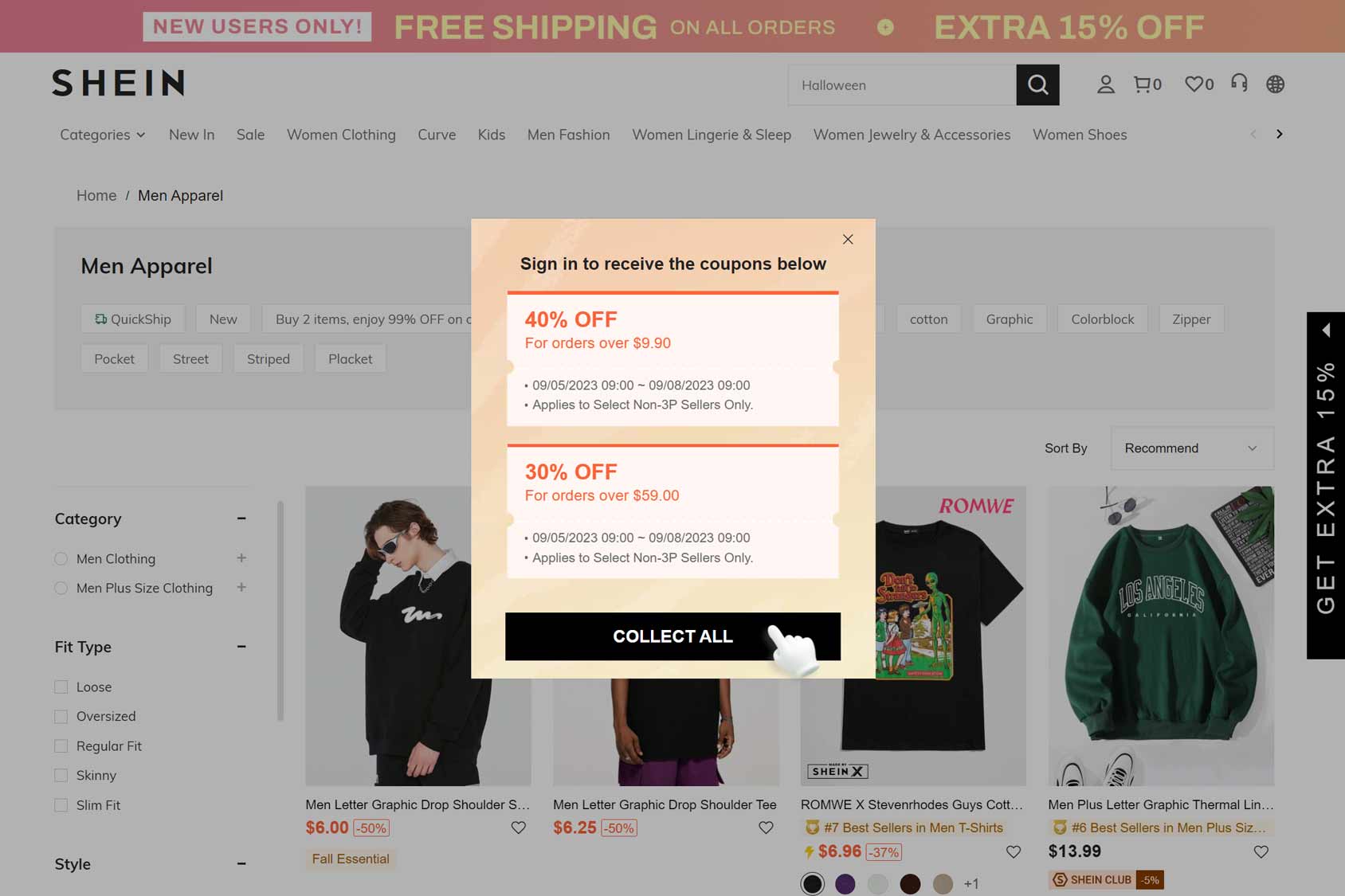
If you do choose a powerful online pop-up generator that lets you create multiple popups and includes a good selection of triggers and display rules, you’ll be able to get the maximum impact from your popups.
To help you get the best results from your popups, some of the types of offers and content you can display in them include:
- Customer reviews and social proof to reassure hesitant shoppers.
- Access to tips and advice for shoppers who join your email list.
- Money off coupons for new customers.
- Flash sales for customers who place an order within a specific time frame.
- Links to the discounted products section of your store.
- Free shipping for shoppers with a cart total over a certain amount.
- Special offers for customers viewing specific products at your store.
- Incentives for customers about to exit your site.
- Rewards for customers who leave a review after placing an order.
Summary
Hopefully, you now have a good idea of what you can do with popups.
However, as we’ve just seen, choosing the right builder is key when it comes to getting the maximum impact from your popups.
If you just create one popup and set it to load when a visitor arrives at your site, it’s unlikely to deliver impressive results.
Instead, you should create multiple popups. Then, using the features of the popup tool, assign those popups to specific parts of your site and only show them in certain scenarios, such as when a visitor is about to leave your site, or they’re looking at a specific product.
You should also choose a tool compatible with your site configuration to get the maximum impact from your popups.
For example, if you’re using WordPress and WooCommerce, don’t just choose a WordPress popup maker; choose one that’s also built for use with WooCommerce and has features that let you use popups with the WooCommerce aspects of your site, such as the cart and checkout totals and customer status.
Doing so will enable you to tailor your popups and their content to how visitors are interacting with your site.
If you’d like to know more about this topic, check out our ultimate guide to popups.