If you sell products that have different variation attributes such as size, image, or color, you need a WooCommerce variation swatches plugin to showcase all of the product variations you offer in a professional and visually-appealing way.
There are a number of WooCommerce variation swatches plugins available on the internet that can help enhance the customer’s shopping experience and improve your online store’s usability.
In this roundup, we’ll step through some of the most popular WooCommerce variation swatches plugins that help you deliver better customer experiences, increase customer engagement, and help you boost sales.
What Are WooCommerce Variation Swatches
A variable product in WooCommerce is a product that lets you offer a set of variations and allows customers to select product attributes before placing their order.
For example, if you sell shoes then you might have four attributes for it including color, size, style, and material. This gives you granular control over the prices, stock, image, and more for each product variation.
Customers can select the shoe they’d like to purchase by selecting their preferred color, size, and material directly from the product page.
In this way, WooCommerce variation swatches help you display variable products in a more intuitive and user-friendly way. Depending on the plugin you’re using, it might use color swatches, image swatches, text swatches, or radio buttons to display the different product attributes on single product pages.
Xero Shoes Example
Take a look at how Xero Shoes displays variation swatches on their product pages:
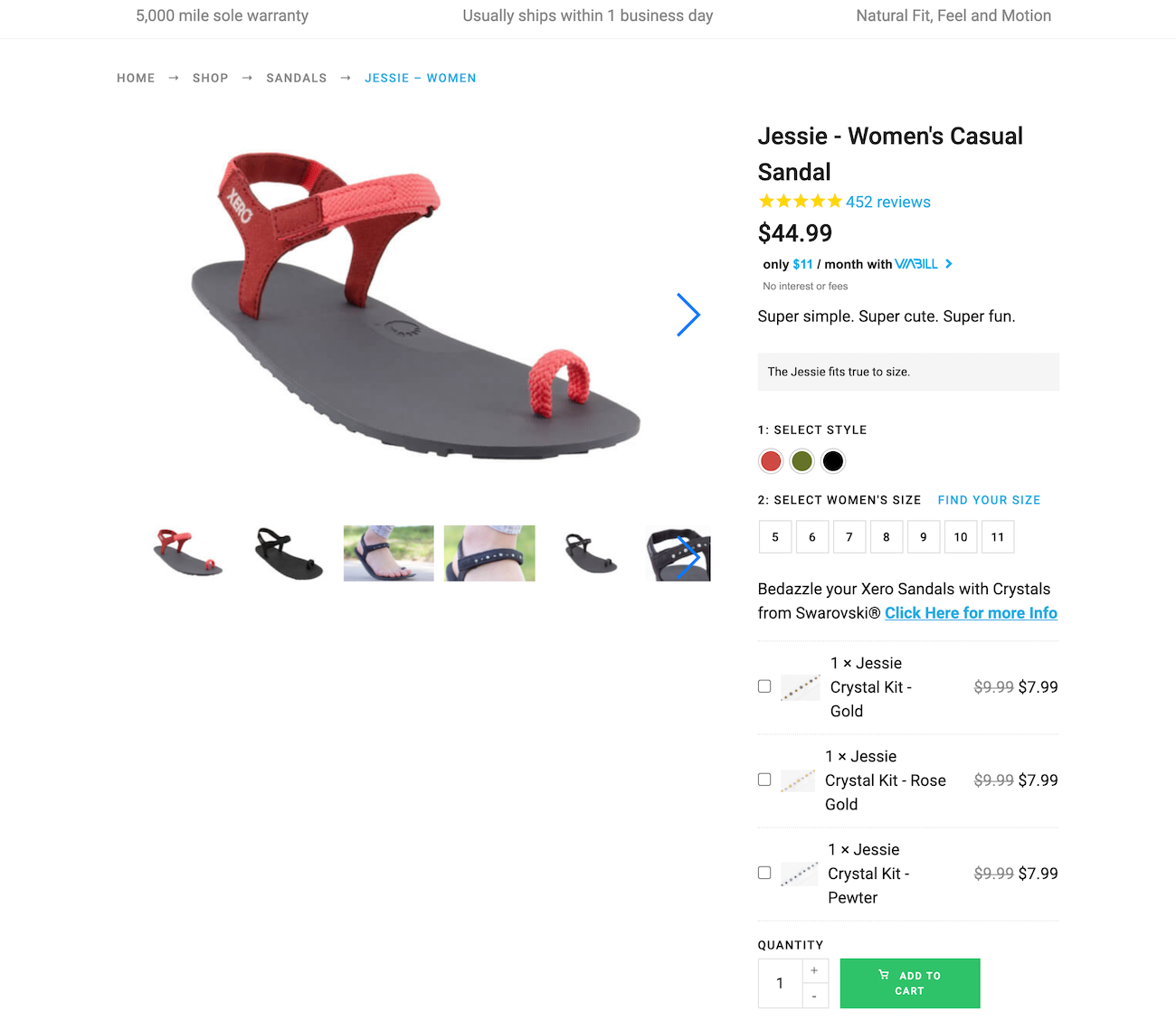
Notice how they use two different types of variation swatches – color swatches for the different colors the sandal is available in and radio buttons for sizes.
Nine West Example
And here’s how Nine West does it:
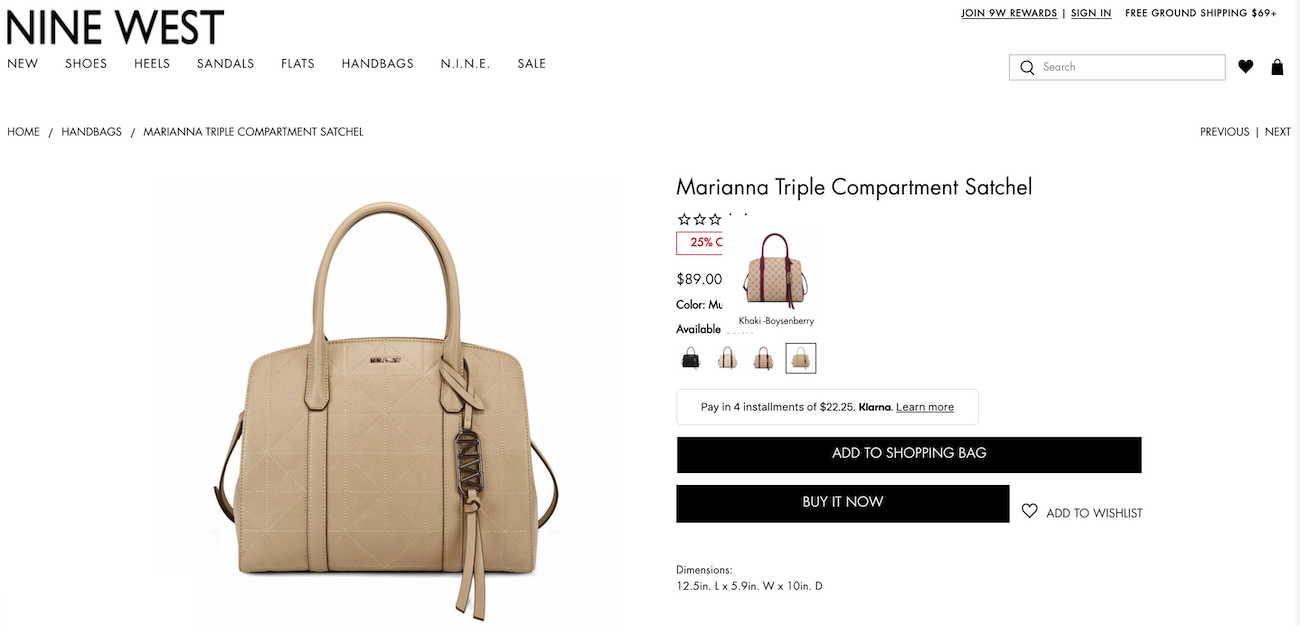
The brand uses image swatches to let customers know the different colors the handbag is available in.
By adding variation swatches to your WooCommerce store, you can make it easier for customers to select the exact item they want to purchase and quickly place their orders. This way, you’re able to enhance the customer’s shopping experience and increase your chances of making a sale.
6 Best WooCommerce Variation Swatches Plugins
Let’s take a look at some of the best WooCommerce variation swatches plugins that can help you improve your eCommerce store’s usability and deliver a better overall shopping experience to customers.
#1: CommerceKit Attribute Swatches
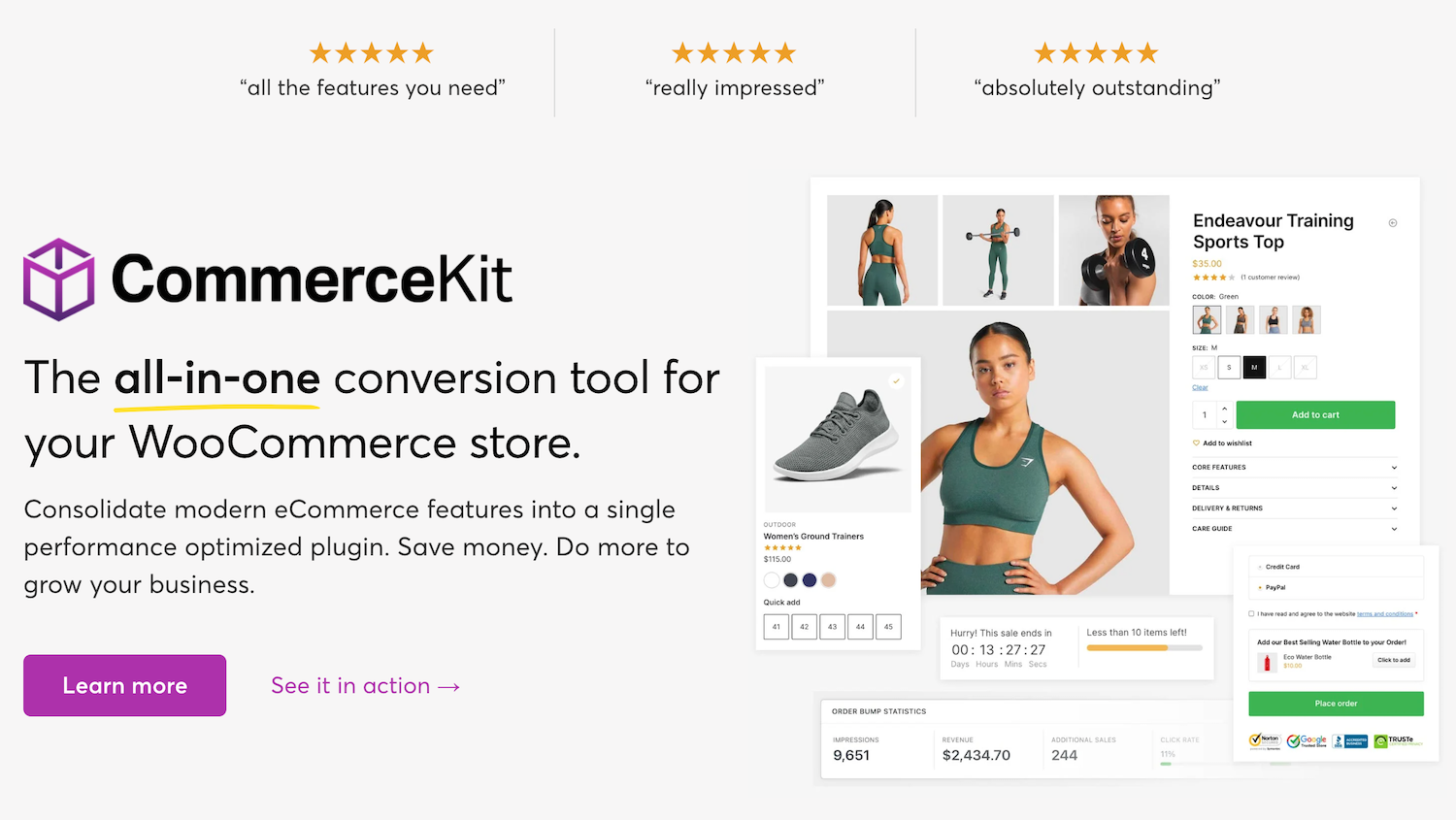
CommerceKit Attribute Swatches is a performance-optimized variation swatches plugin that lets you display swatches for variable products in an engaging way on single product pages and product listing pages.
The variation swatches it creates are optimized for quick, visual product variation selection. You can use it to create all sorts of attribute swatches for variable products including buttons, colors, and images.
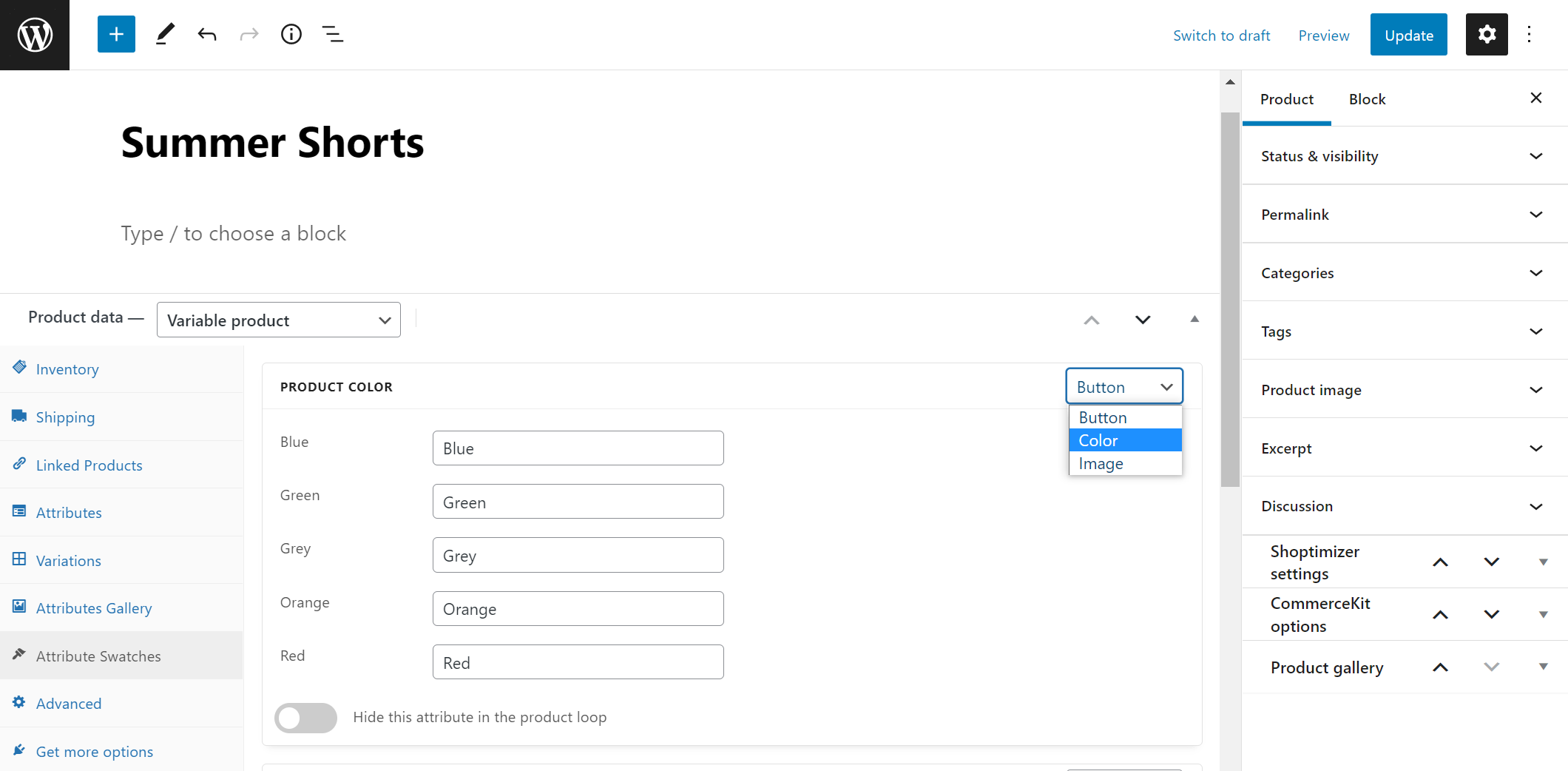
The button swatches are perfect for displaying attributes like product sizes and materials. CommerceKit Attribute Swatches lets you upload any image to the image swatches you create for product variations. This way, customers can make selections in a visual way and quickly add products to their shopping cart.
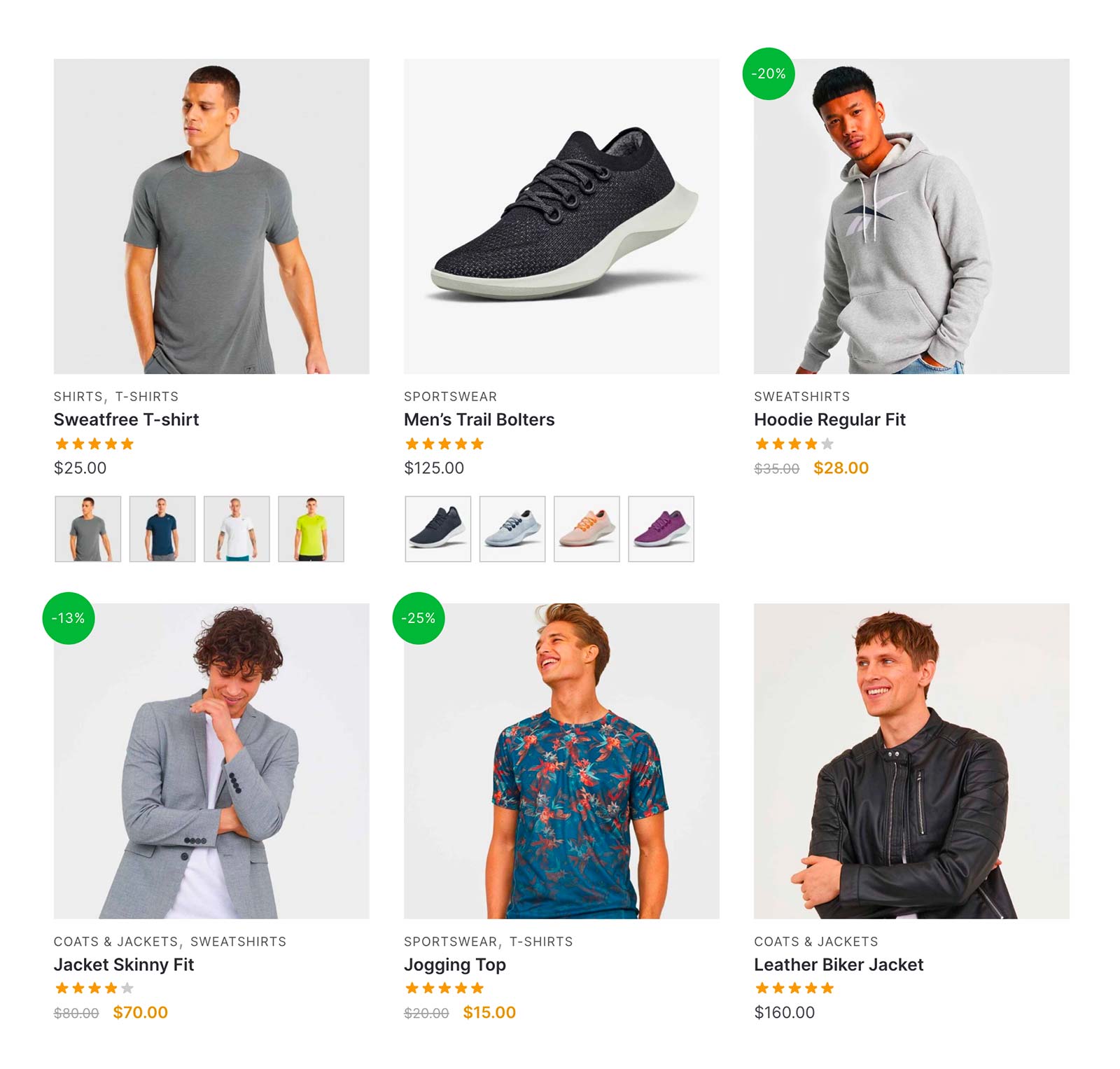
The standout feature of this plugin is that it gives you the option to show variation swatches on product listing pages such as the category pages. This means customers can make selections and add products to the cart without having to go to the product details page first.
Here’s what CommerceKit Attribute Swatches looks like on Shoptimizer:
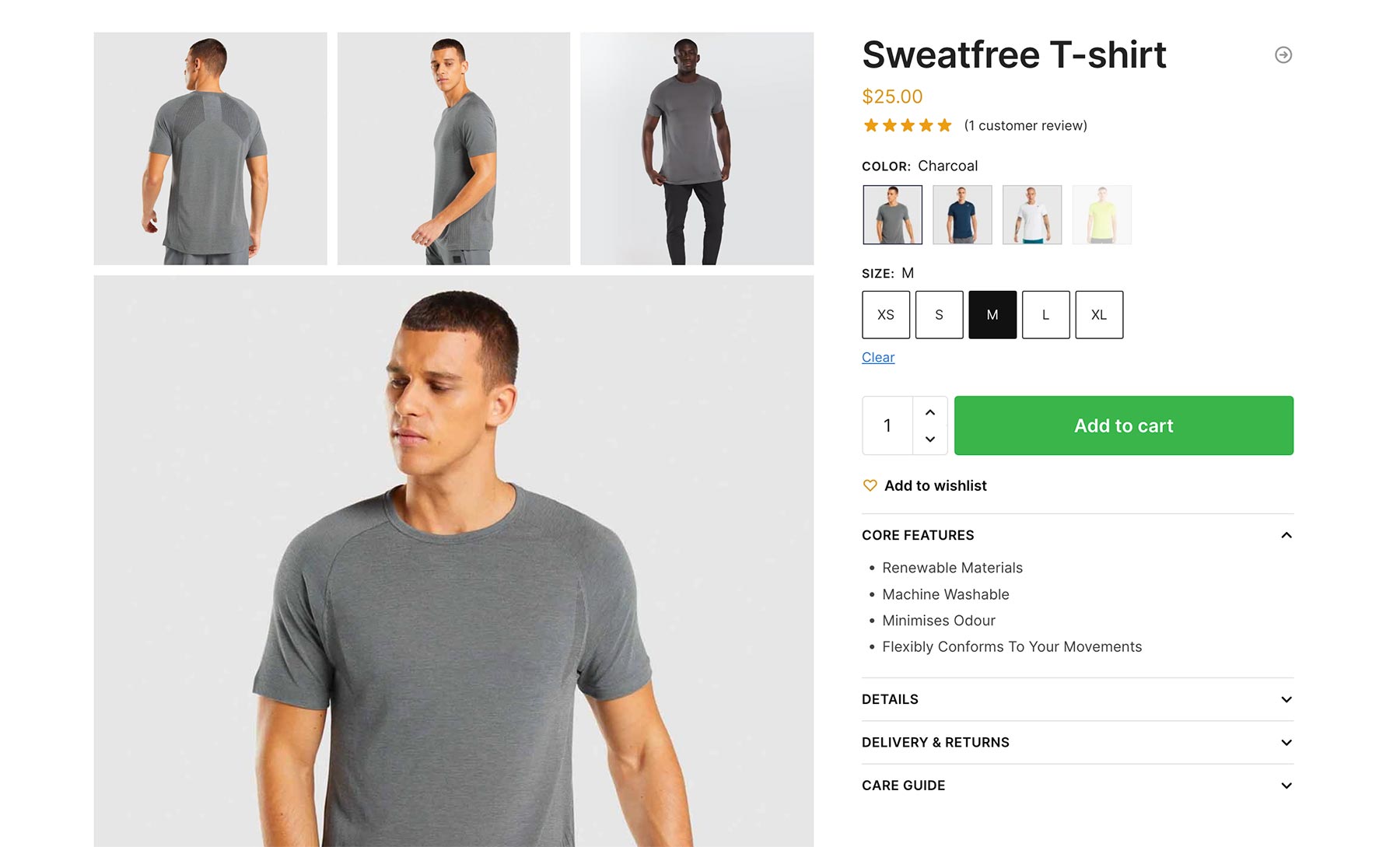
Key Features
- Create variation swatches directly from the product’s edit screen.
- Create attribute swatches using buttons, images, and colors.
- Different button styles available to accommodate short and long labels.
- Lets you assign swatches on a per-product basis.
- Attribute swatches appear on single product pages and on product listing pages.
- Lets you enable Quick add to cart functionality on product listing pages to speed up the buying process.
- Out of stock variations are automatically greyed out indicating the variation isn’t available.
- Easily reorder swatches.
- Comes bundled with the performance-optimized Shoptimizer WooCommerce theme.
Pros and Cons
Pros:
- Makes it easy to create visual attribute swatches for variable products.
- Lets you show variation swatches on the product details page and product listings page.
- Easy to set up and manage on the WordPress back-end.
Cons:
- Only available with the Shoptimizer theme.
Price: Comes bundled with the Shoptimizer WooCommerce theme that costs $49.
#2: Variation Swatches for WooCommerce
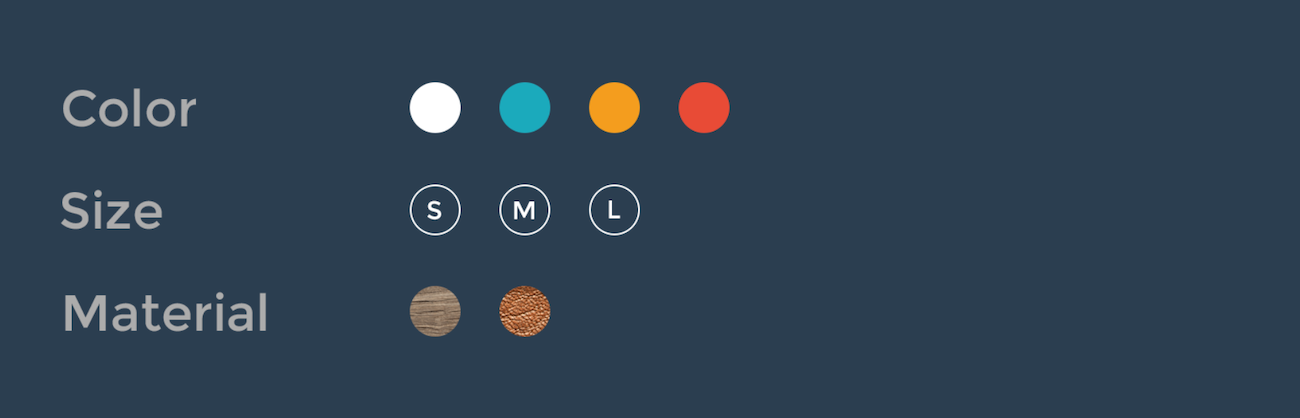
Variation Swatches for WooCommerce is a popular variation swatches plugin that lets you display product attributes on single product pages.
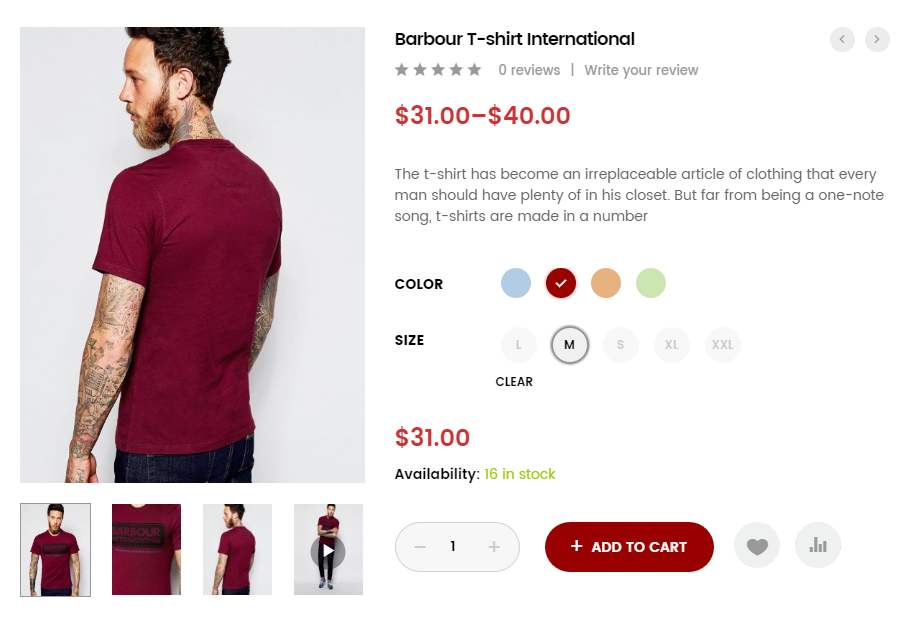
You can also use this plugin to set the style for each attribute as image, color, or label. Its attribute management page lets you set the default image, color, or label for attributes.
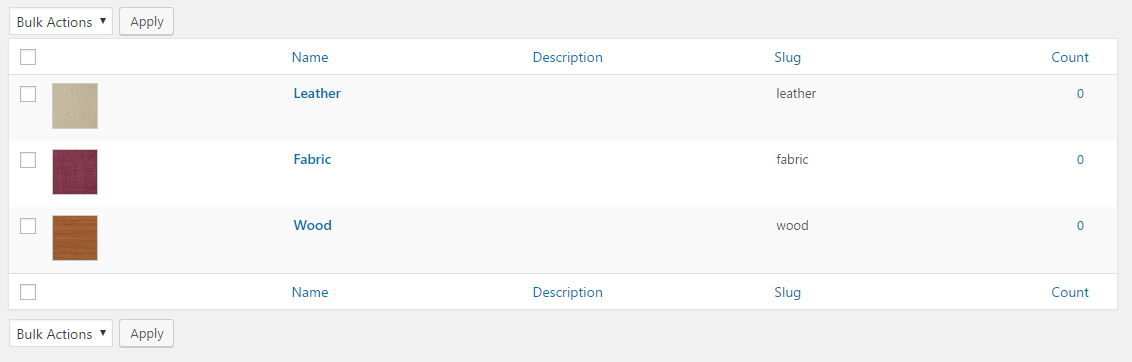
Using Variation Swatches for WooCommerce, you can display product colors, styles, and sizes in an enhanced way. This sort of functionality isn’t on offer with WooCommerce out of the box. In addition to this, you can choose the style for quick-add attribute for each product.
Here’s what the plugin looks like in action on the conversion-optimized Shoptimizer WooCommerce theme:
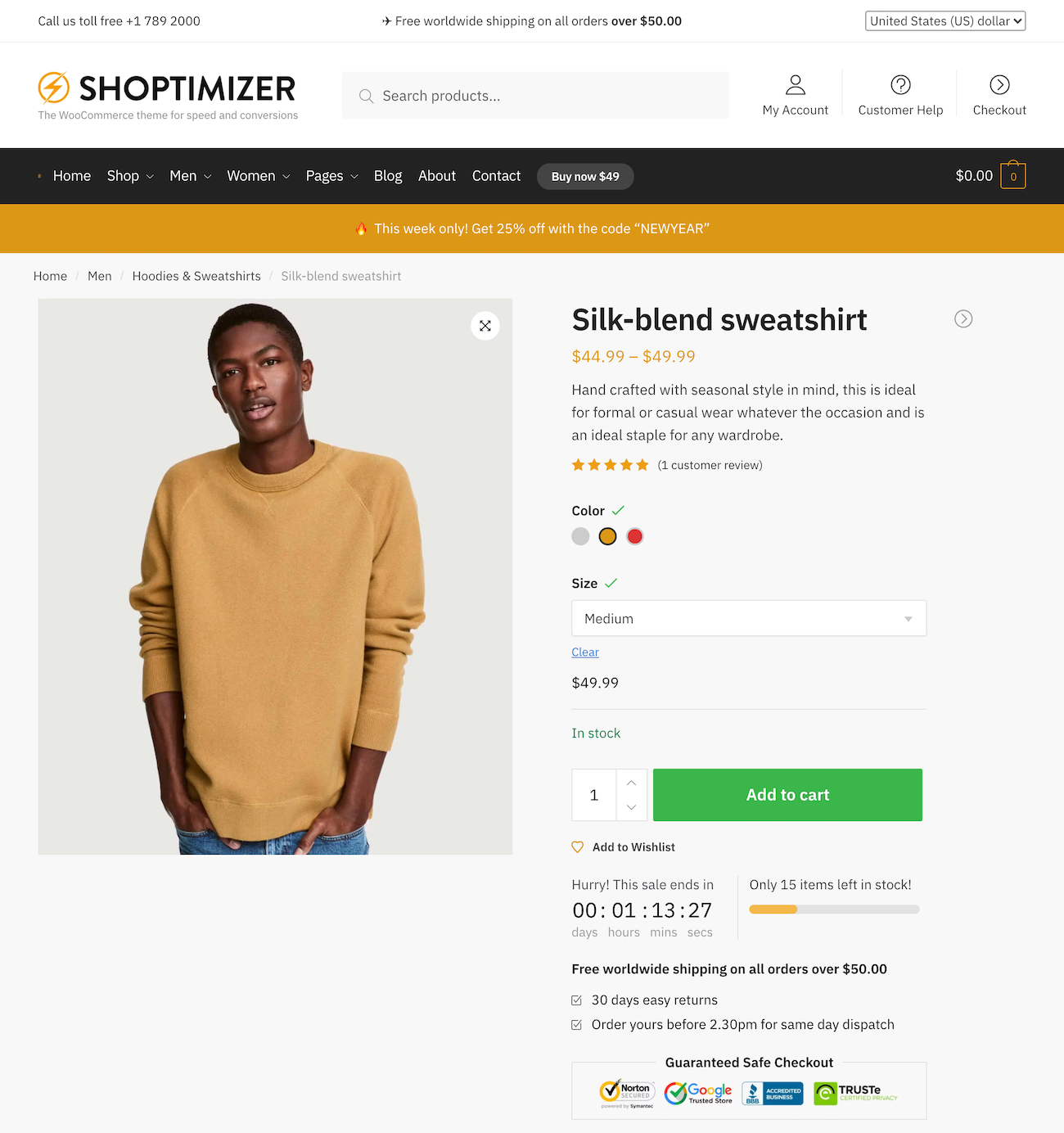
Key Features
- It has a simple and easy-to-use interface.
- It can be used to display variation swatches for variable products only.
- Lets you create attribute swatches based on color, image, label, and text.
- Attributes can also be globally managed.
- This plugin works seamlessly with all themes and can be customized to match the styling of your website.
Pros and Cons
Pros:
- Great for anyone looking for a simple way to display WooCommerce variation swatches.
- Easy to configure and manage on the WordPress back-end.
Cons:
- Offers limited customization options.
Price: Free
#3: Smart Variations Images PRO For WooCommerce
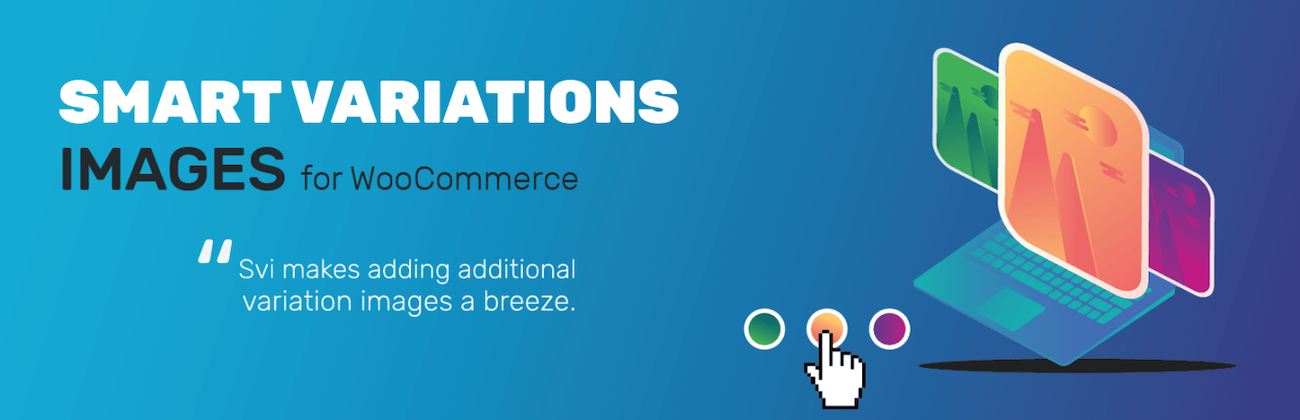
You probably already know that, by default, WooCommerce doesn’t swap the gallery images with the correct variation image when visitors click on a product variation. Smart Variation Images is a premium WooCommerce variation swatches plugin that automatically does this for you.
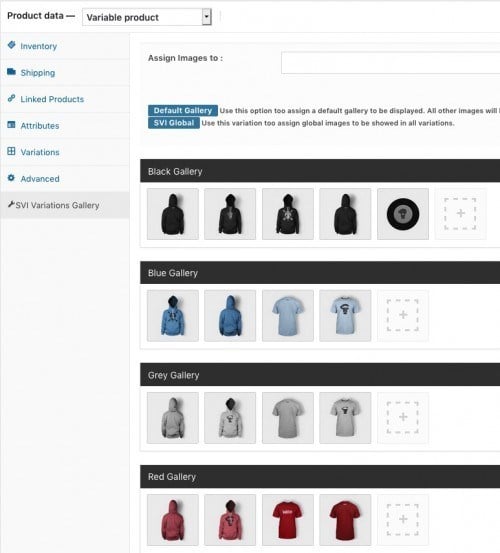
Using this plugin, you can let your site’s visitors see the correct gallery images for the product variation they’ve selected. In other words, they can easily view different images of a product variation in the same style and color and make an informed buying decision.
The best part is that you don’t have to duplicate the same image for each product variation. Instead, you can simply add multiple images to the gallery.
Key Features
- You can assign an unlimited number of product images to each variation.
- Its advanced slider, magnifier lens, and lightbox enhance the customer’s shopping experience
- You can also display the image thumbnails below or to the side of the main product image.
- Lets you present image gallery product variation images below the swatches area on your site allowing customers to compare and contrast different variations before making a purchase.
- Product variations are also shown in the shopping cart and the cart checkout page with the correct image so the customers can be sure that they’ve selected the right variation.
- You can see product variation images on the admin order page when viewing your customer’s order as well as include them in order confirmation emails.
- Comes with a number of additional variation control options including hidden thumbnails, select swap, thumbnail click swap, and keep thumbnails visible.
Pros and Cons
Pros:
- Perfect for optimally showcasing variable products in an intuitive way.
- Ideal for products you want to create an image gallery for such as apparel and jewelry.
Cons:
- Isn’t a good choice for showcasing product variations with size attributes.
Price:
- Expert version costs $49 with no support.
- Pro version costs $59 with premium support.
- Free trial available.
#4: WooCommerce Attribute Swatches
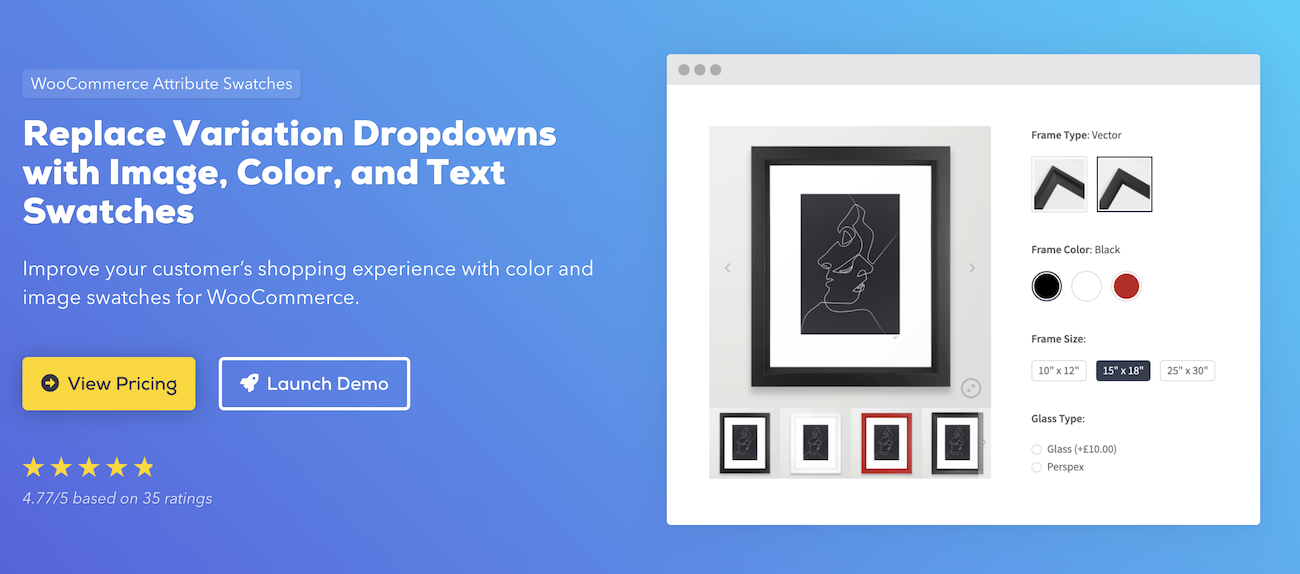
IconicWP’s WooCommerce Attribute Swatches is a robust variation swatches plugin that lets you add colors, images, and labels to your product variations. It offers a great alternative to the default variation dropdowns, enhancing the customer’s shopping experience using image and color swatches.
You can enhance your online store’s visual appeal by showcasing the products’ available color variations on the single product page so that customers can see what the product actually looks like before making a purchase decision. It also lets you use text and radio button swatches to allow customers to select non-visual attributes such as length or size.
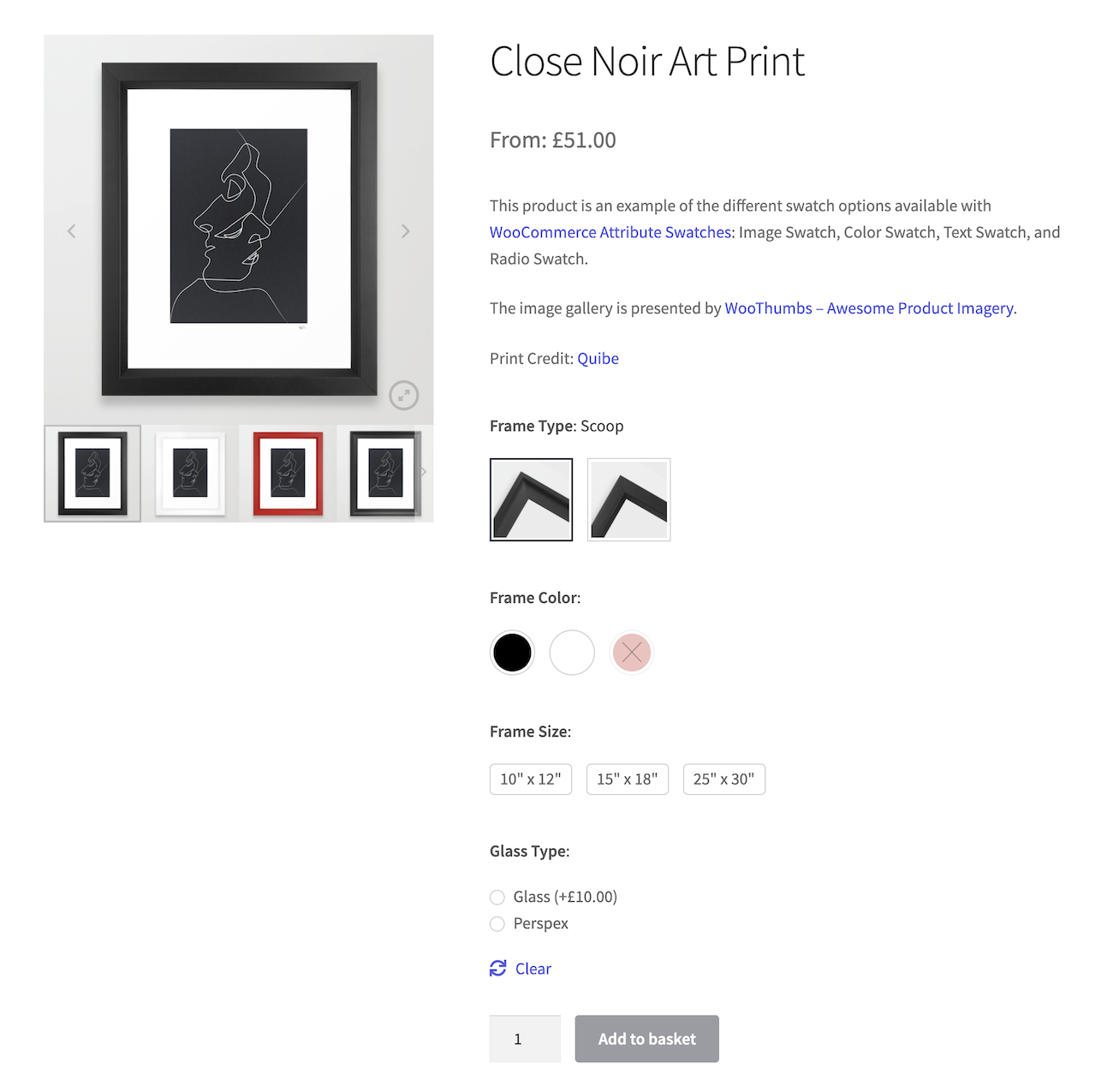
Moreover, you can add extra fees per attribute to simplify complex pricing configurations. For instance, when the Material is Silver add $10 to the product price. This saves you from having to use a separate pricing plugin for variable products.
Key Features
- Optimized to deliver a seamless user experience without affecting the performance and speed of your website.
- Compatible with WPML and other translation tools.
- You can choose from four different swatch types suitable for visual and text-based (non-visual) attributes.
- You can also customize the shape and size of variation swatches based on your products and product page layout.
- You’ll be able to use this plugin with the product filter widgets to allow customers to preview different product variations and quickly narrow down their search from anywhere on your site.
- You can mark out-of-stock and unavailable swatches.
- You can implement large image views on hover so customers can have an up-close preview of the product variation.
Pros and Cons
Pros:
- Makes it easy to mark out-of-stock product variations which is especially useful for online stores that make lots of sales.
- It also lets you showcase customized swatches on your WooCommerce shop and catalog pages.
- Comes with customer support from the developer.
Cons:
- Offers tons of customization options which might be overwhelming for some users.
Price:
- Premium License costs $79 per year.
- All Access Bundle costs $499 per year.
#5: Variation Swatches for WooCommerce

Showcasing the style, size, and other product attributes improves the customers’ shopping experience and enhances the product’s visual appeal helping you stand out from the competition.
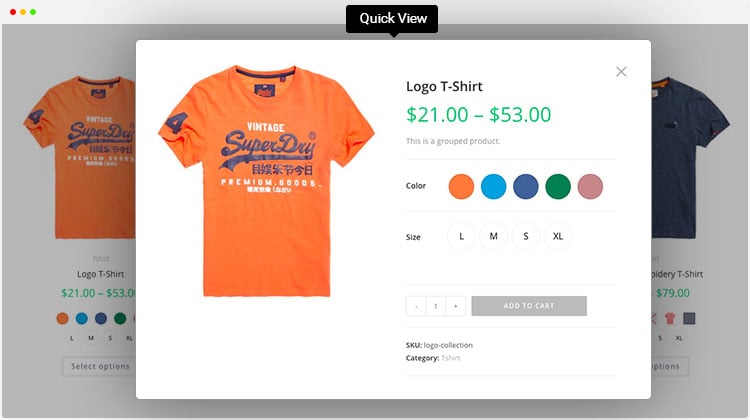
Variation Swatches for WooCommerce replaces the old style of displaying product variations on the single product page with dropdowns. Instead, it displays product variations using an image, color, and radio button variation swatches.
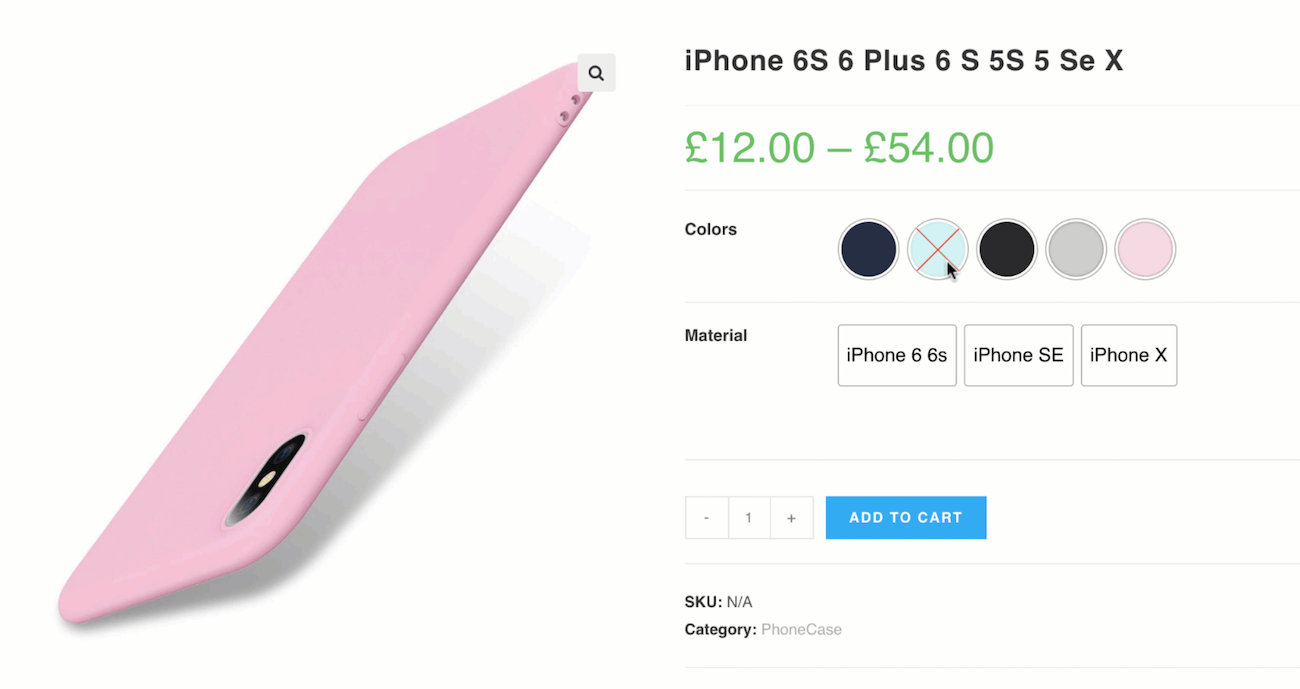
Using this plugin, you can show product variations based on images, colors, and label attributes for the same product and allow customers to view them in a product quick view. In addition to this, you can customize the swatches’ shape style (either Rounded, Squared, or Circle) and enable tooltips when the customer hovers over the variation swatches.
Key Features
- It has a user-friendly and easy-to-use interface.
- Automatically turn all variation dropdowns into button swatches and convert button swatches into dropdowns.
- Create variation swatches for product attributes using color, image, label, text, and radio button swatches.
- Globally enable the Rounded or Squared attribute variation swatches shape.
- Works seamlessly with a number of popular plugins including Elementor page builder, Printful, Multivendor, and AliDropship.
- You can choose to display a cross sign for out-of-stock variation swatches or blur them. It also lets you hide out-of-stock variation swatches.
- You can customize the tooltip text and background color as well as swatches colors, backgrounds, and border sizes.
Pros and Cons
Pros:
- Works with most WooCommerce themes as well as the Elementor page builder.
- Gives you the option to create rounded or squared attribute variation swatches shape.
- Lets you mark out-of-stock product variations.
Cons:
- The plugin isn’t optimized for speed and performance.
Price:
- Free version available.
- Starter version costs $49.
- Business version costs $149.
- Developer version costs $299.
#6: Variation Swatches for WooCommerce
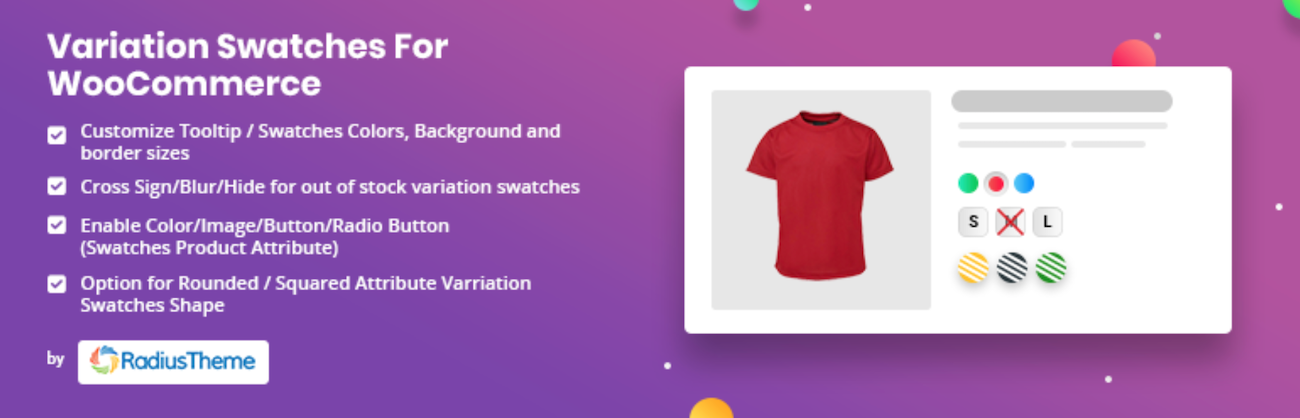
The Variation Swatches for WooCommerce plugin lets you display product variation swatches using images, colors, and labels. It replaces WooCommerce’s default dropdown fields with aesthetically pleasing variation swatches increasing the visual appeal of your online store. By enabling customers to easily select the product variations they need, you’ll be able to speed up the purchase process and increase conversions.
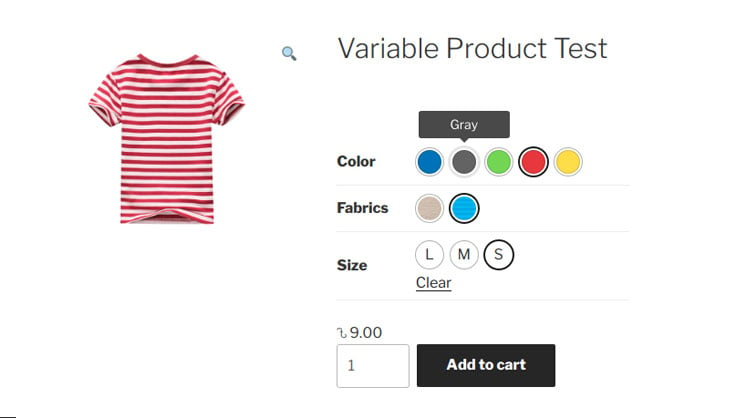
You can easily customize the design and behavior of the Variation Swatches for WooCommerce plugin to match your specific requirements. It supports quick view options so customers can preview the exact product variation to get an idea of what it looks like before making a purchase decision. In addition to this, Variation Swatches for WooCommerce works seamlessly in the product page view allowing users to toggle between different product variations.
Key Features
- It’s intuitive and easy to set up.
- Display product variations using color, image, label, text, and radio button swatches.
- Use either a rounded or squared attribute variation swatches shape.
- It supports both product quick view and product detail page view options.
- Lets you mark out-of-stock variation swatches using a cross sign or blur. You can also hide them.
- You can easily customize swatch sizes from the product page and configure tooltip settings.
- It also lets you change colors, background, and border sizes of tooltips and swatches.
Pros and Cons
Pros:
- Various customization options help enhance your online store’s visual appeal.
- Great for online store owners that are looking for a robust yet free plugin to get started with.
Cons:
- Live chat support and email support is only available with premium plans.
Price:
- Free version available.
- Single domain license costs $29.
- 5 domains licenses cost $99.
- Unlimited domain licenses cost $199.
Set Up Variation Swatches on Your Online Store Today
In conclusion, WooCommerce variation swatches make it easy for online store owners to increase the visibility of variable products on their online store.
By making it easier for customers to view the available product variations along with a preview, you increase your chances of making a sale. As a result, you’re able to increase conversions and grow your bottom line. Not to mention, it’s a great way to enhance your site’s usability and deliver a better overall online shopping experience.
Ready to enhance your online store’s shopping experience and grow your bottom line? Get the CommerceKit Attribute Swatches and Shoptimizer WooCommerce theme bundle today!







 How to Make Your WooCommerce Product Pages Stand Out
How to Make Your WooCommerce Product Pages Stand Out 17 Product Page Best Practices (with examples)
17 Product Page Best Practices (with examples) eCommerce Popup Design Best Practices
eCommerce Popup Design Best Practices Starter Child Theme for Captiva released
Starter Child Theme for Captiva released