Although refunds and returns are part and parcel of running an eCommerce store, they can still be a pain to manage.
However, with the right approach and tools, managing refunds and returns on your WooCommerce store needn’t be the drain on your resources that it could be.
In this guide, we take a look at the issues around returns and refunds in WooCommerce and cover some of the best tools for managing them as efficiently as possible.
If you’re reluctant to offer refunds and returns or you want to but aren’t quite sure how best to manage them, this guide is for you.
Managing Refunds and Returns in WooCommerce
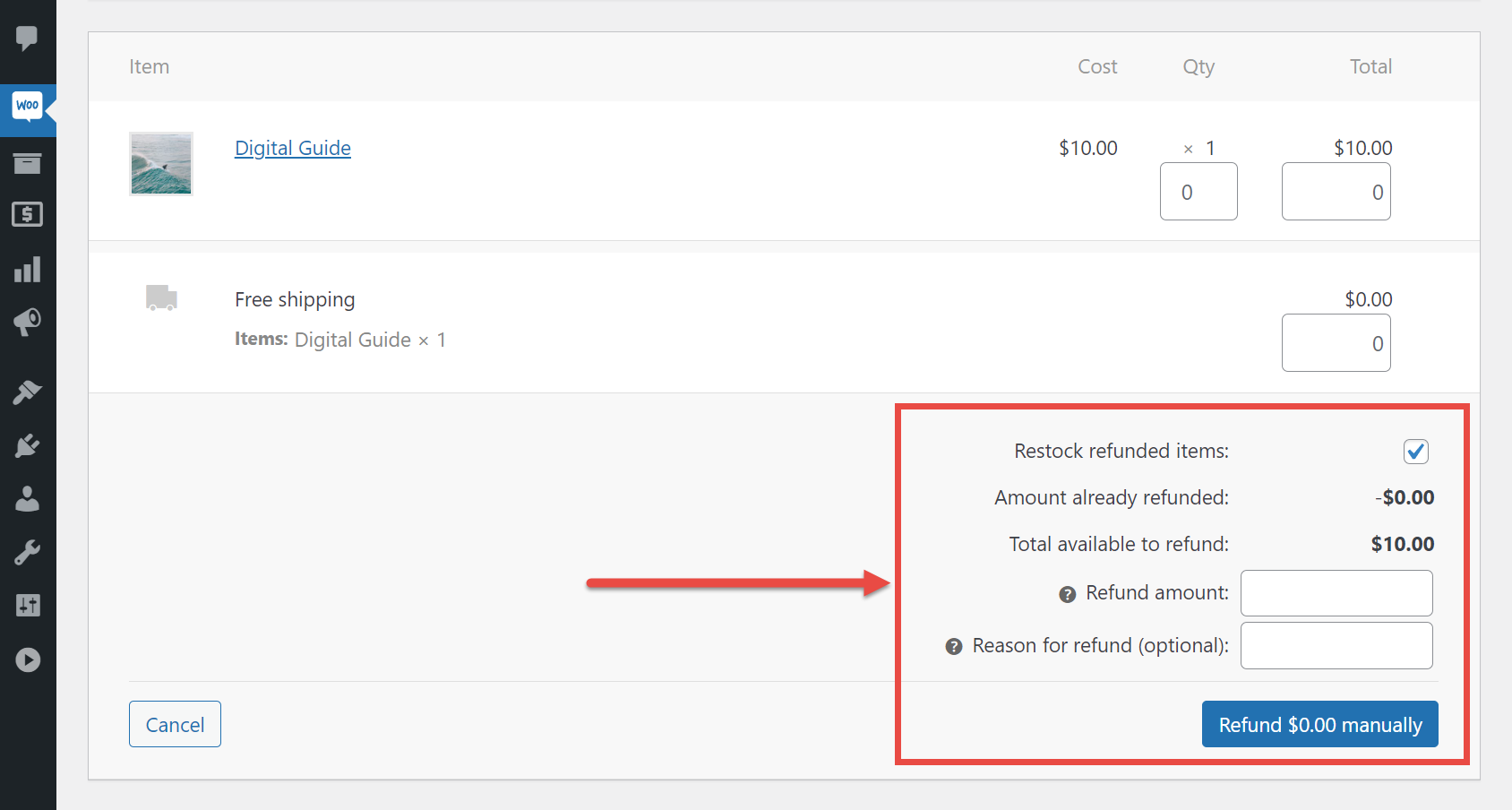
While WooCommerce does have some features related to managing refunds and returns, the functionality is pretty basic and probably insufficient for most stores. It certainly doesn’t give you the flexibility that the best WooCommerce refunds and returns extensions do.
Due to this lack of built-in functionality, you might be tempted to not offer returns and/or returns at your store.
However, to do so would be a mistake.
Many customers expect some kind of refund and return policy. Not only that, but they want one that’s hassle-free and easy to use. Therefore, it’s highly recommended that you offer them. It might even be a legal requirement depending on where your store and customer are based.
Furthermore, your competitors probably have return and refund policies, giving your potential customers an alternative place to shop if this is something they require before making a purchase.
Due to all this, it’s vital that you have a customer-friendly refunds and returns policy at your store.
However, if you’re wary that offering returns and refunds will result in a flood of refund requests and returned products coming your way, there are ways to minimize customers using this facility.
How to Avoid Refunds and Returns
Some amount of refund and return requests are inevitable.
For example, a customer might order five different items with the intention of only ever keeping their favorite one, no matter how good your products are.
Another customer might order an item of clothing in their usual size, only to find that it fits differently from how they expected. Another might find that the product they ordered doesn’t work in the way they expected.
However, due to those common scenarios, there are still things you can do to minimize returns and refunds and your eCommerce store.
Detailed Product Descriptions
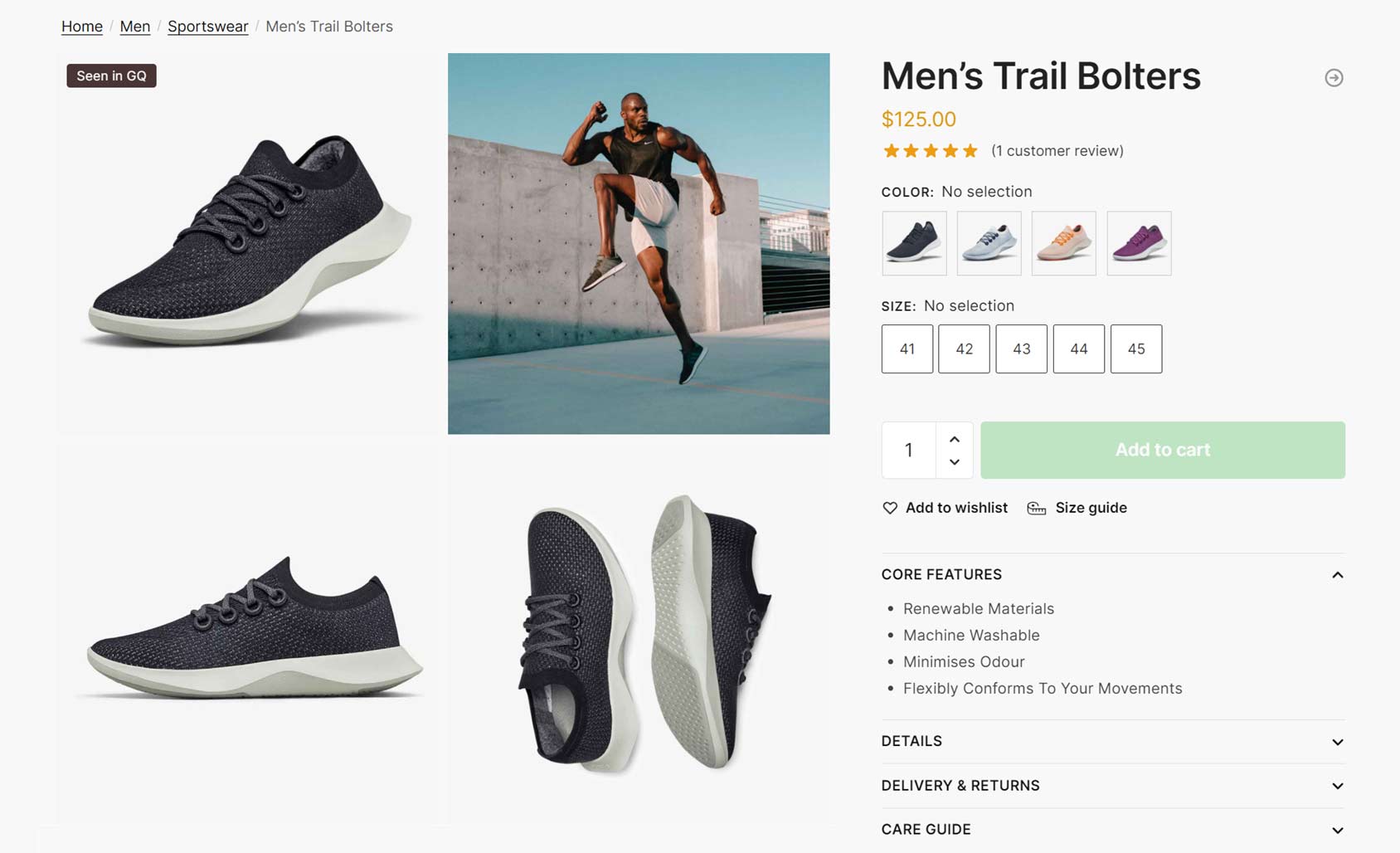
One thing you can do is to make sure that your product descriptions are as accurate and informative as possible.
Adding multiple high-quality product images and videos where appropriate can also help customers determine if the product is right for them before they order.
Adding sizing guides can reduce the instances of customers buying items that don’t fit.
Uploading user manuals, assembly instructions, and other supporting documents can also give customers a deeper insight into a product.
This all helps them to make a more informed decision when ordering.
Publish Customer Reviews
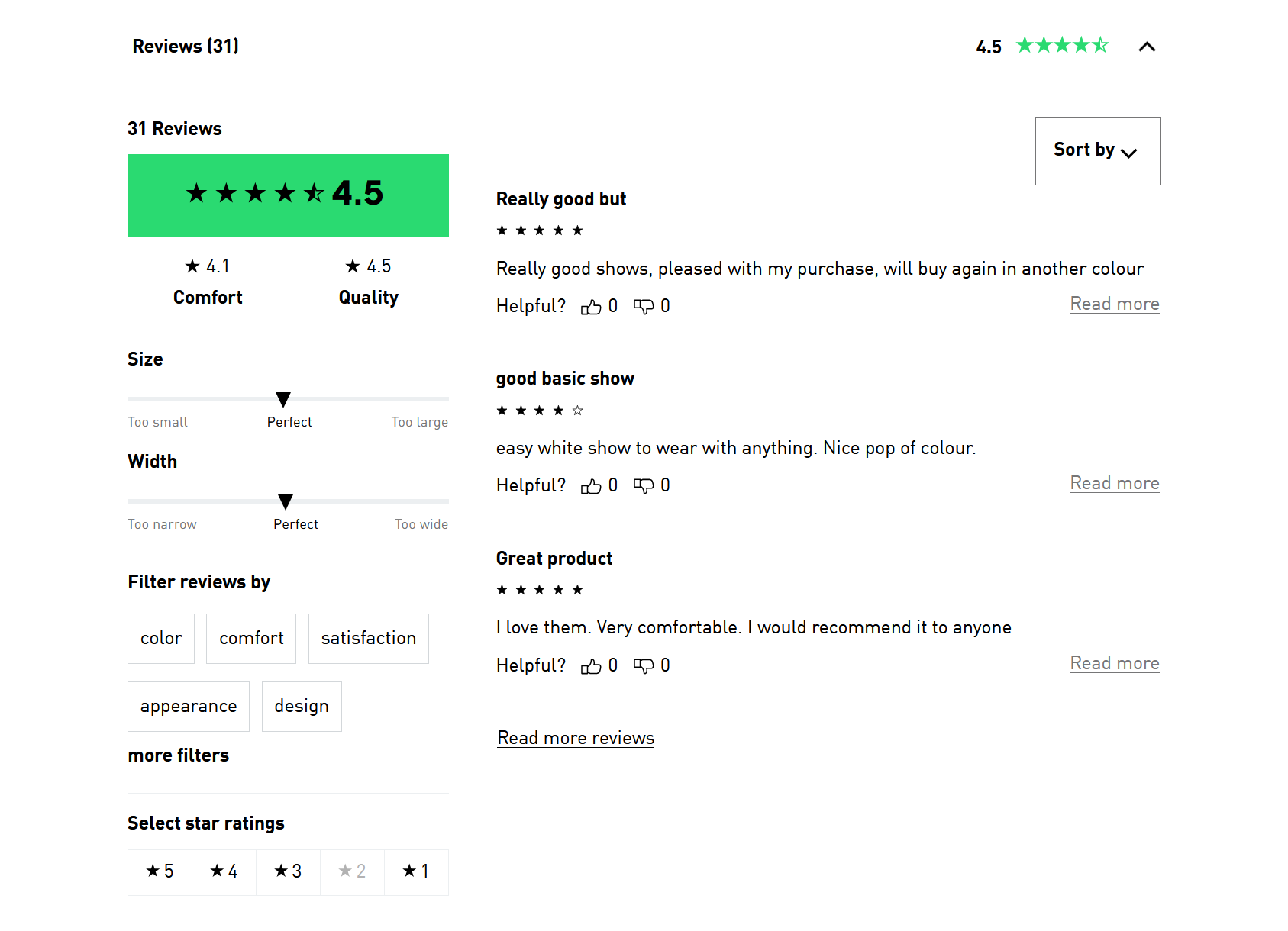
Soliciting and then publishing customer reviews also adds more useful and helpful content to your product pages. Shoppers can then use this user-generated content to establish if the product is what they’re looking for.
Accessible Pre-Sales Support
Giving shoppers the ability to ask questions and then receive answers from you or other customers can help increase the chances of the product being right for them.
Having customer support staff on hand to answer queries is an option, too. This is more viable if you’re selling high-priced items with profit margins that justify the staff investment. Also, as shoppers usually need more reassurance before buying expensive items, this level of support could lead to more sales. This type of customer support could be provided via live chat or phone.
Proactive After-Sales Support
Providing good after-sales support can reduce refunds and returns at your eCommerce store.
This could be in the form of a post-purchase email that provides the customer with more information on using their product, such as links to instructional videos or just a reminder about their purchase that serves as a prompt for them to use it, get value from it, and then decide to keep it.
As you can see, there’s a lot you can do to minimize returns and refunds at your eCommerce store.
However, despite your best efforts, they’re an inevitable part of running an online store.
So with that in mind, here are some tools for managing refunds and returns at your WooCommerce store.
Suggested WooCommerce Plugins for Managing Refunds and Returns
As mentioned, WooCommerce doesn’t have great support for managing refunds and returns out of the box.
Due to this, it’s highly recommended that you turn to the WooCommerce refunds and returns extensions that were built specifically for adding the necessary functionality to your store.
Here are some of the best options:
WooCommerce Integration with AfterShip Returns
This extension integrates your WooCommerce store with AfterShip to add automated and customer-friendly returns to your business.
Once you’ve signed up with AfterShip, your customers will be able to initiate returns and exchanges through a branded portal that’s accessed via your eCommerce store.
Depending on how you configure AfterShip, you can approve return requests manually or use rules to process them automatically.
AfterShip integrates with many couriers so that you can use your preferred provider. Prepaid shipping labels can be automatically generated. This makes it easy for customers to process their returns by themselves.
Updates covering the status of the return or exchange are automatically sent out, reducing the number of inquiries you’ll receive from anxious customers.
In addition to handling returns, the AfterShip integration extension also facilitates order shipping pricing. It can also manage order tracking and delivery updates, pre and post-sales email automation, and more.
WooCommerce Smart Refunder
With the WooCommerce Smart Refunder extension installed, your customers will be able to request a refund from their account area at your store.
Depending on your store configuration, customers can receive their refund instantly — that’s provided you’ve set up the extension to automatically approve the refund request and your chosen payment gateway supports this.
Alternatively, you can configure the extension so that manual approval is required for all refund requests.
Also, if your payment gateway doesn’t support the processing of refunds, you can handle this manually, too.
If you’d like to issue store credit as a refund, you can use the original Smart Coupons WooCommerce extension from the same developer.
As this extension can be used to make the refund process self-service for the customer, it can reduce the admin load on you and your team.
WooCommerce RMA Return, Refund, and Exchange
With the WooCommerce RMA Return, Refund, and Exchange Plugin, you can create a simple warranty management system with organized refund, exchange, wallet, and cancel order features. The plugin also helps eliminate on-call complaints and aids in managing returned stock. It is also amongst the best WooCommerce refund plugins, not only does it handle returns, refunds, exchanges, and cancellation requests but also empowers businesses to craft their personalized shipping engine.
By seamlessly integrating with ShipEngine, ShipRocket, and ShipStation you can supercharge your shipping capabilities by simply submitting your API Key through the plugin configuration stage. You can take advantage of features such as the RMA Report, which lets you get a holistic view of all the refunds, returns, exchanges, and cancellations across the website. Merchants and users both get real-time updates on refunds and exchanges via SMS.
Returns and Warranty Requests
If you want to add warranties to your store, the Returns and Warranty Requests extension should meet your needs.
Once the extension is installed, you can create warranties that customers can purchase. Alternatively, they can be freely available.
You can create a default warranty for your entire store as well as assign specific warranties to product categories and individual products. You can also create multiple variations of each warranty, such as one-, two-, and three-year options. You could use this functionality to provide a free one-year warranty with the option of purchasing a longer warranty period.
Customers can initiate the warranty process themselves from their account area at your store. Return Merchandise Authorizations (RMA) are generated as part of the warranty usage process, giving you a way to track the refund and return requests.
The Returns and Warranty Requests extension will also automatically notify customers and store user account holders via email regarding the status of their refund or return request.
Whether you want to sell warranties or include them for free, this extension gives you a good way to assign them to your products. Being able to define exactly how they work, including setting expiration dates, makes this an appealing option.
YITH Advanced Refund System for WooCommerce
The goal of YITH Advanced Refund System for WooCommerce is to simplify refunds at your store.
Like the other popular refund and return WooCommerce extensions covered here, users can start the process from their account area at your store.
For maximum flexibility, customers can request a refund for their entire order or individual products. When configuring the plugin, you can set how long refunds can be requested for, such as 30 days.
Refund requests can be approved automatically or manually by store staff, and you can choose whether to send the refund payment via the payment processor that was used for the order or send it manually via another method, such as a different payment gateway.
YITH Advanced Refund System for WooCommerce also has functionality that enables you to issue a coupon (with an optional expiration date) for the refund. Full or partial refunds can be given.
Other configuration options of this extension include the ability to set a minimum order value amount for purchases to qualify for a refund, whether to update the store inventory by setting returned items to be restocked during the refund process and email notifications that keep everyone updated with the process of the refund request.
As well as setting a store-wide refund policy, you can also override this at the individual product level. This is useful when selling items that can’t be returned or refunded.
YITH Advanced Refund System for WooCommerce has a long feature list that covers pretty much every scenario you can think of when enabling a refund system at your store. This integration also integrates seamlessly with the other WooCommerce extensions from YITH.
Summary
As you can see, there are some excellent extensions for managing refunds and returns on your WooCommerce store.
While some number of returns and refund requests are inevitable, there’s also plenty you can do to reduce their occurrence at your store. Some examples we gave in this article include publishing detailed and informative product descriptions, sharing customer reviews, providing easily accessible pre-sales support, and following up with customers by providing proactive after-sales support.
By following the advice in this article, you should be able to reduce the number of refund and return requests your store receives while also improving the way your store handles these requests.


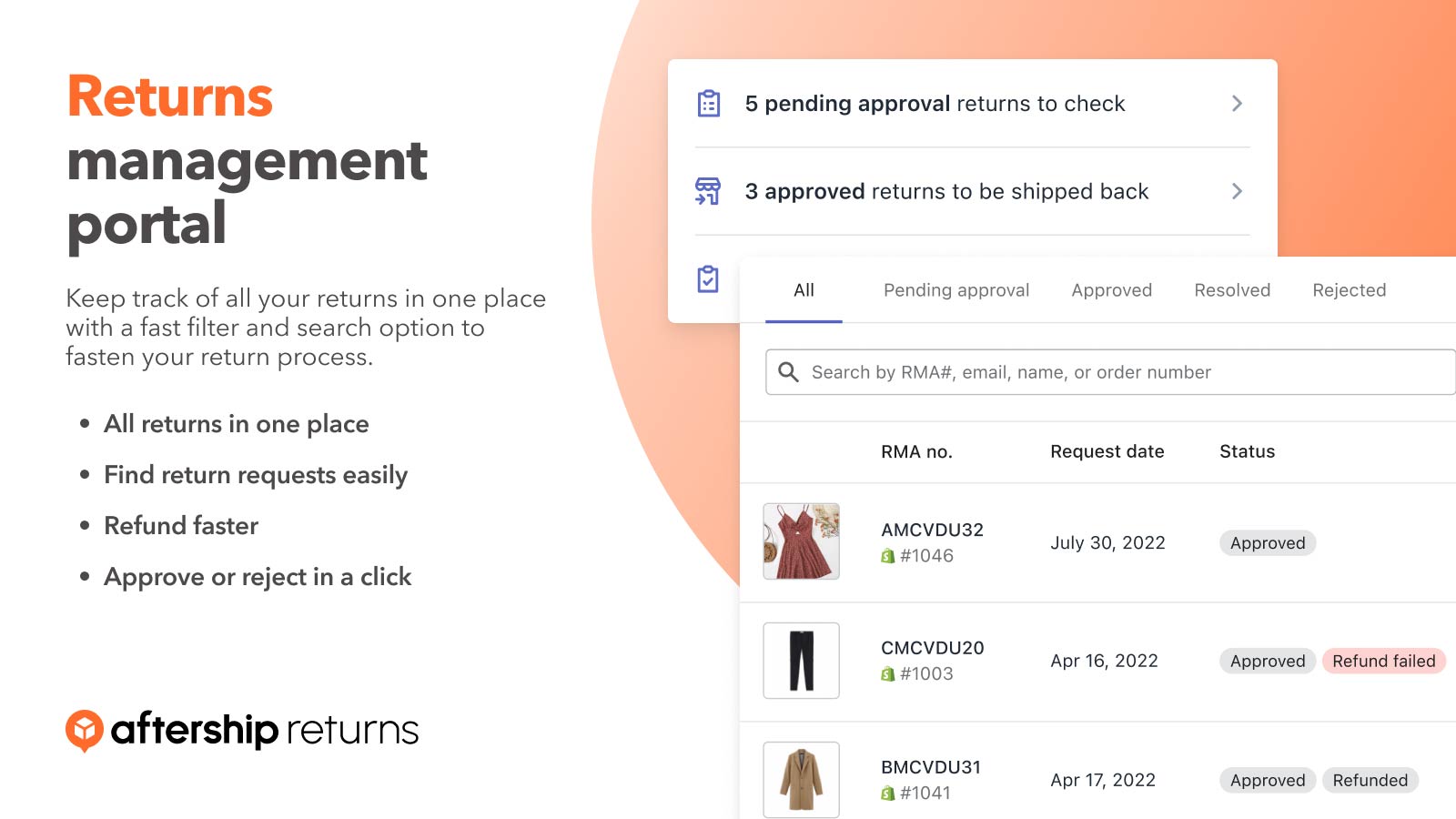
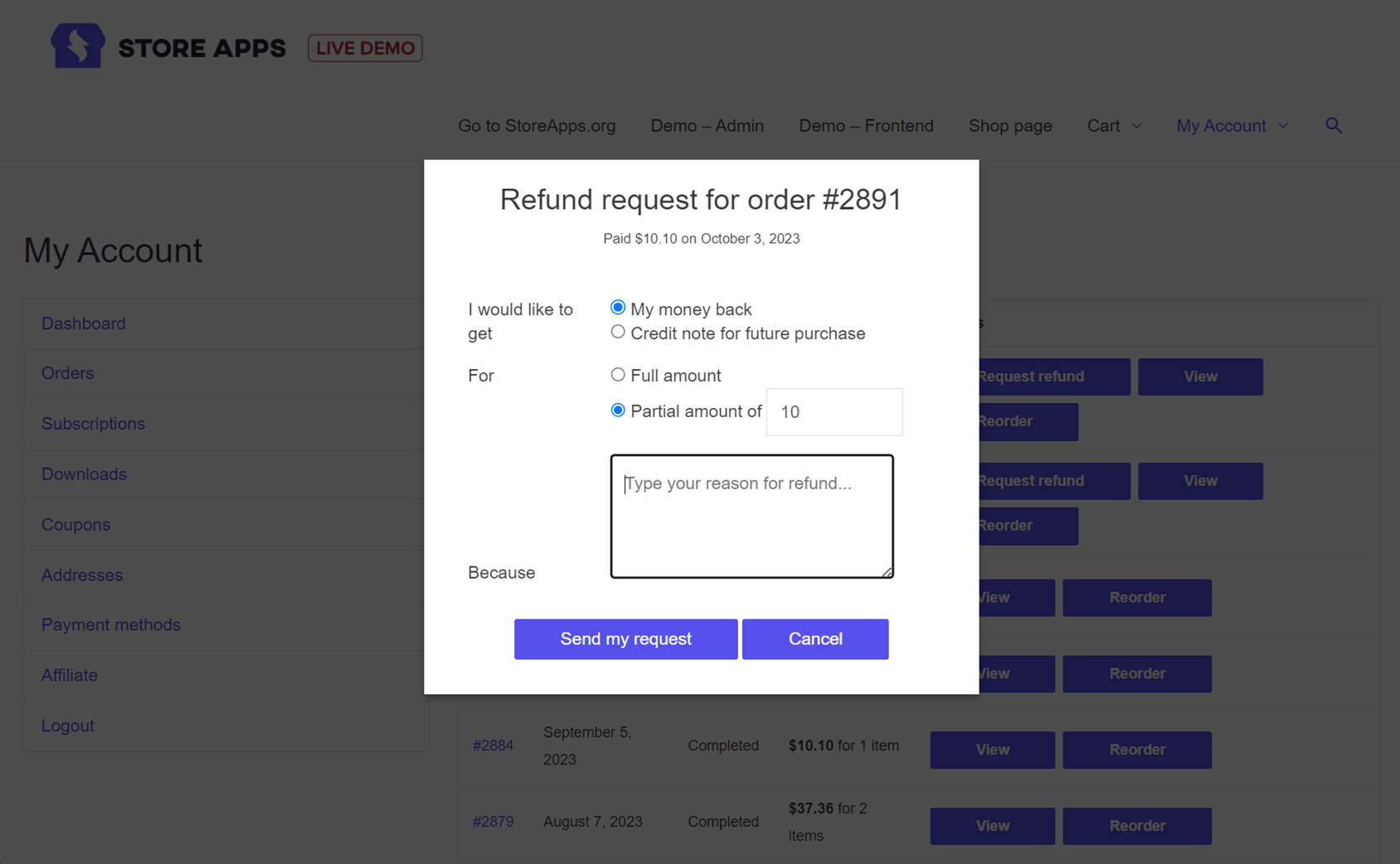
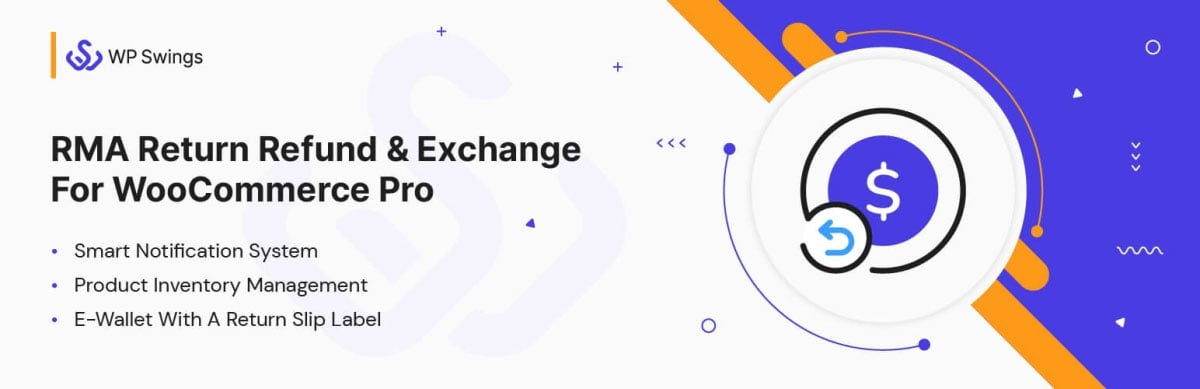
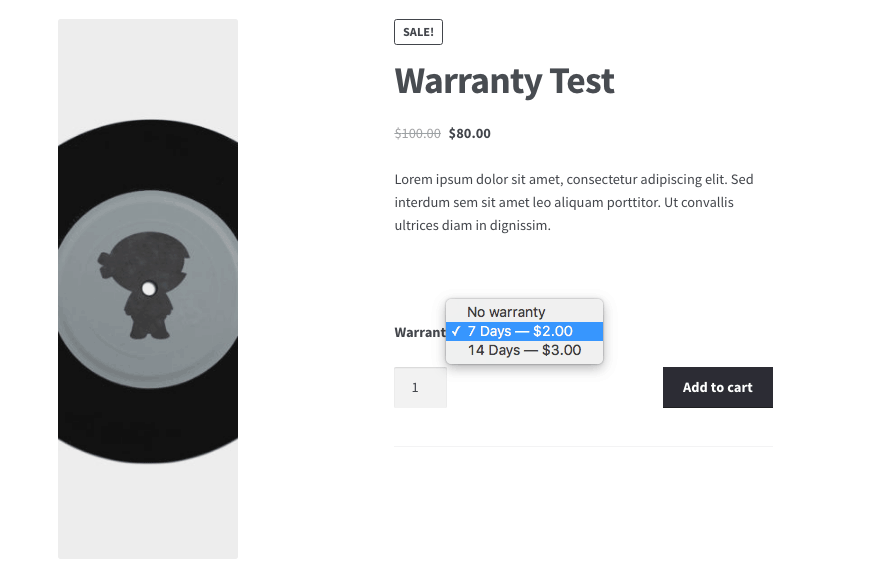
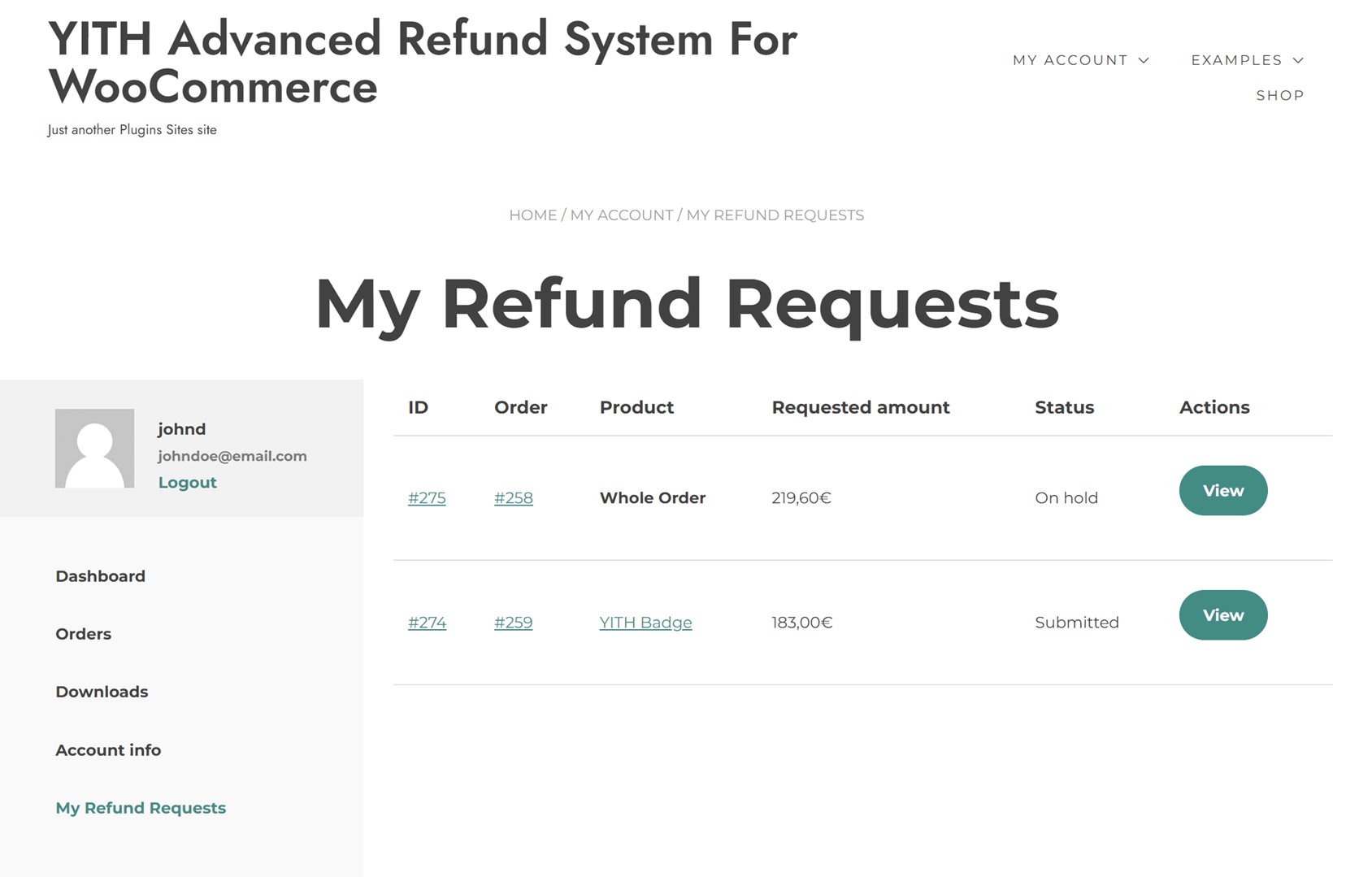





 Weekly Gurulinks
Weekly Gurulinks WooCommerce Examples – 38+ Top Designs to learn from (2021 update)
WooCommerce Examples – 38+ Top Designs to learn from (2021 update) WooCommerce Gift Card Tutorial: How to Sell Gift Cards at Your Store
WooCommerce Gift Card Tutorial: How to Sell Gift Cards at Your Store