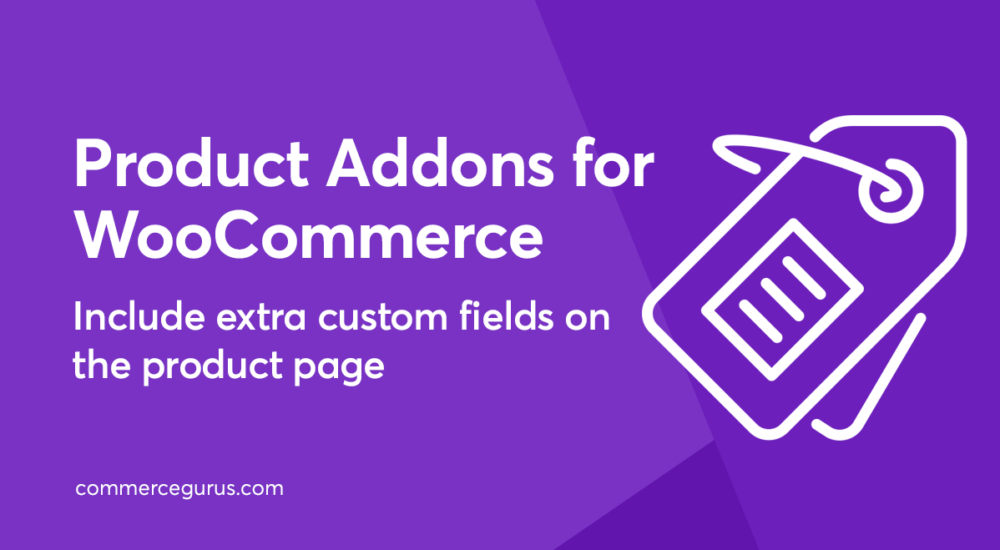Would you like to offer discounts at your WooCommerce store? And not just standard $10-off discounts but much more creative ones?
If so, this WooCommerce Discounts review will introduce you to a new plugin built specifically for that purpose.
The plugin was created to give you more control over running discounts at your eCommerce store. Regardless of what type of discounts you want to create, there’s a high chance this extension has the necessary functionality.
Some of its key features include the ability to create volume, bulk, and quantity discounts; offer discounts that provide free products or samples; and set up dynamic discounts based on cart contents, total spend, and more.
So if you’d like powerful functionality for managing discounts at your eCommerce store, read our WooCommerce Discounts by Wombat Plugins review to find out if this is the right option for you.