Today we take a look at the best WooCommerce QuickBooks Online integration options. QuickBooks is the undisputed leader of the US accounting software market.
QuickBooks Online has over 625,000 customers. Xero is it’s closest rival in the industry with a respectable 280,000+ customers. While Xero is my preferred accounting software platform, there’s no doubt that QuickBooks Online is still the vastly more popular option for managing a your business online.
Why you need a WooCommerce QuickBooks Online integration
With WooCommerce powering over 40% of all online stores and QuickBooks Online being the dominant online accounting platform, it’s only a matter of time before a lot of WooCommerce store owners will need to get WooCommerce data in to QuickBooks Online to keep your books in order – and to keep your accountant happy 🙂
If you’ve been running your eCommerce business without proper accounting software up to now, stop reading this guide and go fix that first. It doesn’t matter if your store only does a few orders a month, you need to put proper bookkeeping processes in place right from the start. QuickBooks Online is probably as good a place as any to start.
Automating your accounts is key to avoid growing pains
When your order and product volume is small you can probably get away with manually moving data from WooCommerce to QuickBooks Online. The problem with that there’s no way to scale that process once your business really starts to take off. You’ll end up spending hours either manually re-entering data into QuickBooks Online (shudder!) or trying to import and export data without ruining the integrity of data in both platforms.
Despite this clear pain point for a lot of WooCommerce store owners, there is no one, single true way of getting QuickBooks Online and WooCommerce talking to each other.
Rather than having one predominant WooCommerce QuickBooks Online integration, we’ve got a myriad of integration options which vary in complexity and scope. So your first challenge will be figuring out just what exactly you want to integrate between WooCommerce and QuickBooks. If we had a magic wand and could materialize the perfect WooCommerce QuickBooks Online integration what would it do?
The ideal WooCommerce QuickBooks Online solution
- Simple install and setup process
- Automatic synchronization of all critical data between WooCommerce and QuickBooks Online including Product Catalogs, Stock levels, Customer Accounts and Invoices.
- Options on how we’d like to manage the canonical/master source of truth for any given record. So for example, if we sell purely online from a WooCommerce store, it’s likely WooCommerce is the main source of truth for customer personal information as the customer was likely the direct source for data like Customer Name, Address, Email and so on. But what if we also sell via Amazon, Ebay or if we also have an offline bricks and mortar shop? Or let’s say a customer calls us and tells us they have a new email address, should that be entered into QuickBooks Online or WooCommerce? Or Both??
- We should also be able to decide precisely what data we’d like to synchronise between the two systems. Some data sychronization might just be one way – e.g. We push order data from WooCommerce to QuickBooks Online where an Invoice is created and all relevant tax data is automatically calculated.
- WooCommerce Integration costs should not cost the earth!
Unfortunately right now there’s no integration option that I know of that matches with our ideal integration fantasy.
Before you make any decisions on your preferred integration option, you should first talk to your accountant. They should be able to advise on what ideally your integration should accomplish to make sure your accounts are recorded correctly.
So let’s dive in and look at what options we have to get WooCommerce and QuickBooks Online talking to each other.
Zapier QuickBooks Online + WooCommerce Integrations
I LOVE Zapier. Zapier is the secret sauce that allows lots of different independent online systems to be connected to each other. Zapier is a bit like a universal translator for the internet.
Thankfully, there are quite a few integrations (calls Zaps) for WooCommerce and QuickBooks Online, including:
- Create QuickBooks Online sales receipts from new WooCommerce orders
- Add new WooCommerce orders to QuickBooks Online as customers
- Add renewed WooCommerce subscriptions to QuickBooks as sales receipts
If you are already familiar with Zapier and/or you don’t mind managing your own integration requirements then Zapier might do the job for you. But I do NOT recommend Zapier if you simply want a “set and forget” turnkey integration. Zapier will mean you need to roll your sleeves up and figure things out for yourself. The scope of the integration may fall short of what you need too. On the other hand, it’s probably the cheapest integration option.
Cost: You’ll need the WooCommerce Zapier extension which costs $59 and you will also need a Zapier account (up to 5 zaps are free!).
WooCommerce by OneSaas
WooCommerce by OneSaas promises to completely automate WooCommerce and QuickBooks Online. OneSaas is an interesting business as they’re a bit like Zapier, but more aimed towards Small Businesses who don’t have the technical chops or time and patience to get the most out of Zapier. OneSaas has tons of integrations for the largest eCommerce and Accounting platforms so it’s not just for WooCommerce. If you ever had to switch to Shopify or Xero, OneSaas also has integrations for those platforms.
What does WooCommerce by OneSaas do?
- Sync stock levels between QuickBooks Online and WooCommerce
- Sync products between WooCommerce and QuickBooks Online
- Transmit orders from WooCommerce to QuickBooks Online where an invoice and/or sales receipt is created.
- In addition, associate a QuickBooks Online sales receipt/invoice with a customer record
At the time of writing WooCommerce by OneSaas has 54 reviews and a 5 star rating on the QuickBooks app store.
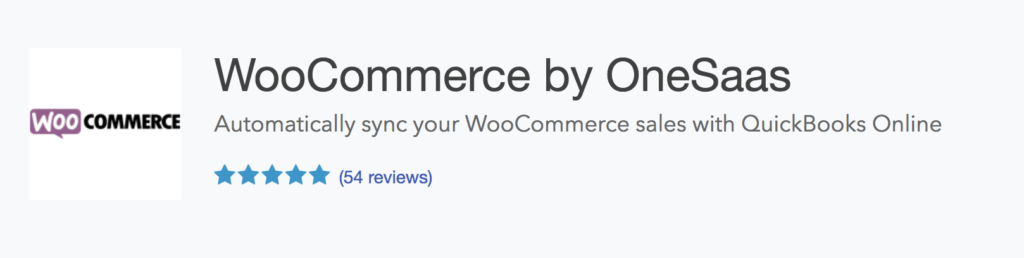
The overwhelming sentiment is that the OneSaas integration is awesome. Some sample reviews.
Mike M –
This system makes it easy to port your WooCommerce data. We use it to link with Quickbooks and really enjoy the functionality and various options. The customer service is also outstanding; just today Adela assisted us with a synchronization question and we were able to get back up and running quickly and easily. Great product, great team!
Dominic –
This system makes it easy to port your WooCommerce data. We use it to link with Quickbooks and really enjoy the functionality and various options. The customer service is also outstanding; just today Adela assisted us with a synchronization question and we were able to get back up and running quickly and easily. Great product, great team!
What I really like about the OneSaas integration is the OneSaas team are there to help you with any issues you might have. In my experience, even the simplest system integrations almost always have some teething issues.
I would recommend OneSaas if you need a proven solution and top notch customer support to help you when you get speed bumps.
Cost: Starts at $29/mo. for up to 300 transactions per month. $99/mo. for unlimited transactions.
Webgility Unify for WooCommerce
Webgility is hyper focused on building out integrations for eCommerce store owners across all major marketplaces and eCommerce platforms including Amazon, eBay, Etsy, Magento, WooCommerce, Shopify, BigCommerce and many more.
Their WooCommerce to QuickBooks integration only currently has 3 reviews – 1 of which is a 1 star, but I’m inclined to give them the benefit of the doubt given their overall reputation on the Intuit app store.
Again the scope of their integration appears to be similar to the OneSaas integration so I’d recommend testing both OneSaas and Webgility and see which one works best for your business.
Cost: $24/mo. for up to 100 orders per month. $249/mo. for up to 3,000 orders per month.
WooCommerce QuickBooks Online Real Time Sync by MyWorks Design
The MyWorks Design integration is similar to the OneSaas and Webgility integrations.
But there are a few very interesting aspects to the MyWorks Design integration:
- Unlimited Real Time Sync – unlike Webgility which only allows 1 sync per day on the entry level plan. Real time sync for all plans is awesome.
- Complete 2-Way Sync – the scope of this integration goes further than anything else out there.
- Global Tax & Currency Support – my favourite feature – this is especially important for QuickBooks Online and WooCommerce store owners outside the US.
- At the time of writing the MyWorks Design integration has 29 reviews on the Intuit app store, but many of them are stunning.
HiFriend –
For 3 years, I have been managing an online retailer that averages about 300 transactions per day. Over those years, I have been struggling trying to find a solution that can sync WooCommerce to QBO. I tried Clould Cart Connect, OneSaas, and a couple others (can’t remember the names now). Although these apps can be helpful to some degree, I have found, to my great annoyance, that they are not complete products, as they are unable to sync complex transactions involving multiple taxes per line item, multiple coupons & discounts, etc. Recently I noticed there is a new company (Myworks.design) that is offering Woo-QBO integrations, so I decided to try them out. Their website looked very nice, but I did not get my hopes up. I have been burned before. When I installed and tried out their plug-in the first time. It was able to sync most of our transactions, but was not able to handle multiple taxes on the shipping item. This is an error that is common across all Woo-QBO syncing plug-ins (at this time) that I have been trying to get fixed for years. Myworks.design fixed the error in less than a week. They were able to understand my explanation of the error (which is impossible to the people at OneSaas apparently) and release a patch within 4 days.
Rafael S –
After researching a few other companies that offer WooCommerce to QuickBooks Online sync, I finally settled on MyWorks – mainly due to their extensive features, and their very helpful comparison table illustrating some of the benefits I’d enjoy with them vs other companies – my favorite being the flat $39/month no matter how many orders or products I have. 🙂
After I ordered their trial, I was BLOWN AWAY by the support!! From phone support to live chat to even screen share support (free for the first 30 min), I was super pleased by how fast I was able to get set up! Not like I needed their support, the plugin was a super easy install, and the setup steps walked me right through the process – but it was great to know they were there if there was an issue – of which there were none!
After setup, I was like “Ok, now what do I have to do?” – and the answer was nothing…it just works! All my new orders, customers, products (including inventory) sync over right away, and I can push any of my old WooCommerce orders over with the click of a mouse as well!
CUSTOMER FOR LIFE!!!
Cost: Starts at $39/mo. (billed annually) for up to unlimited transactions per month.
Wrapping things up
If you spend some time searching for WooCommerce QuickBooks Online integrations you’ll see there are tons more options out there. If you’re an Authorize.net user, you may not even need a dedicated WooCommerce -> QuickBooks integration as you can use the Authorize.net CIM extension to get your accounting data from Authorize.net
You’ll also find integrations for the desktop version of QuickBooks and QuickBooks POS – just be sure that you’re looking at integrations for the QuickBooks package you actually use 🙂
If I have to pick just one integration then my pick would have to be the MyWorks Design integration. The scope of their integration, unbeatable pricing and positive customer reviews have put the head and shoulders above the competition.

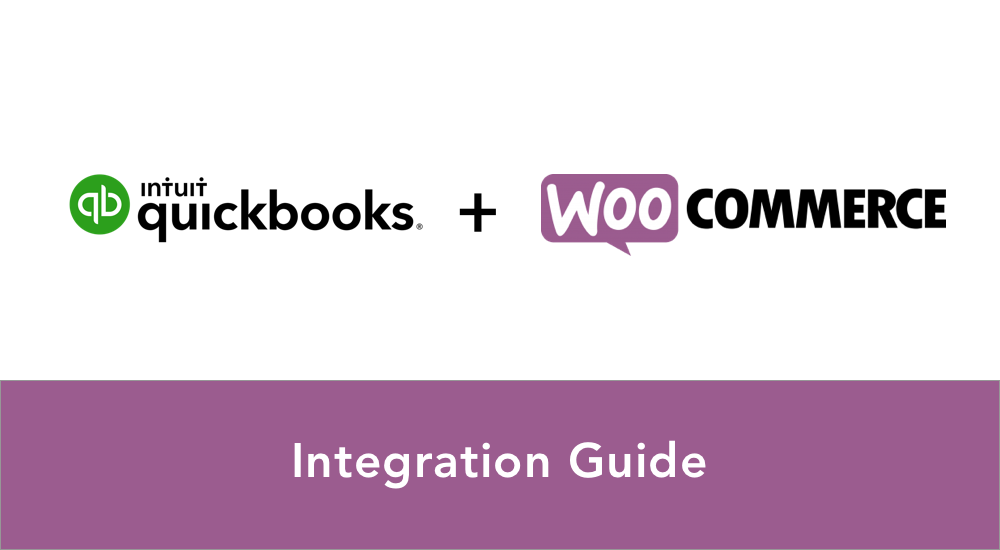

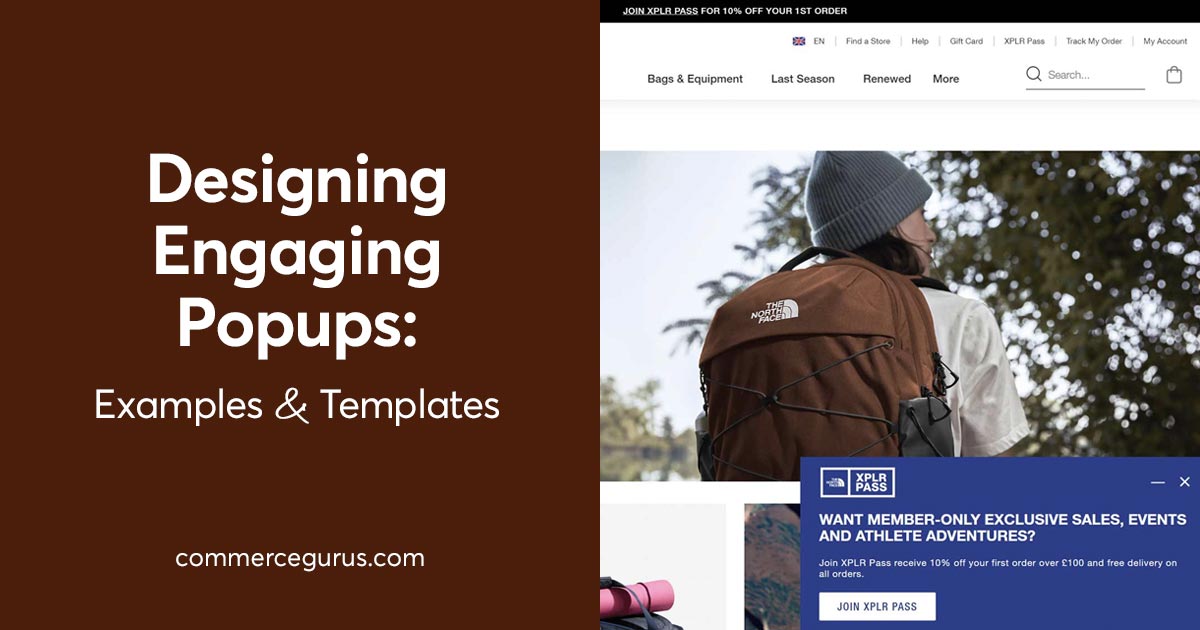

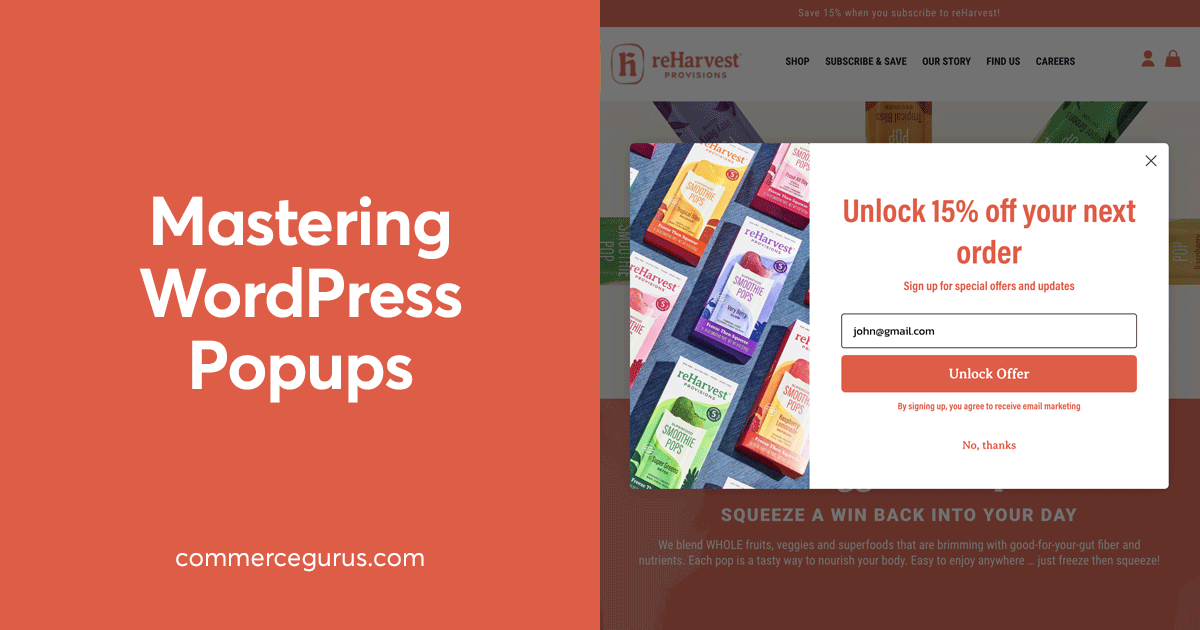
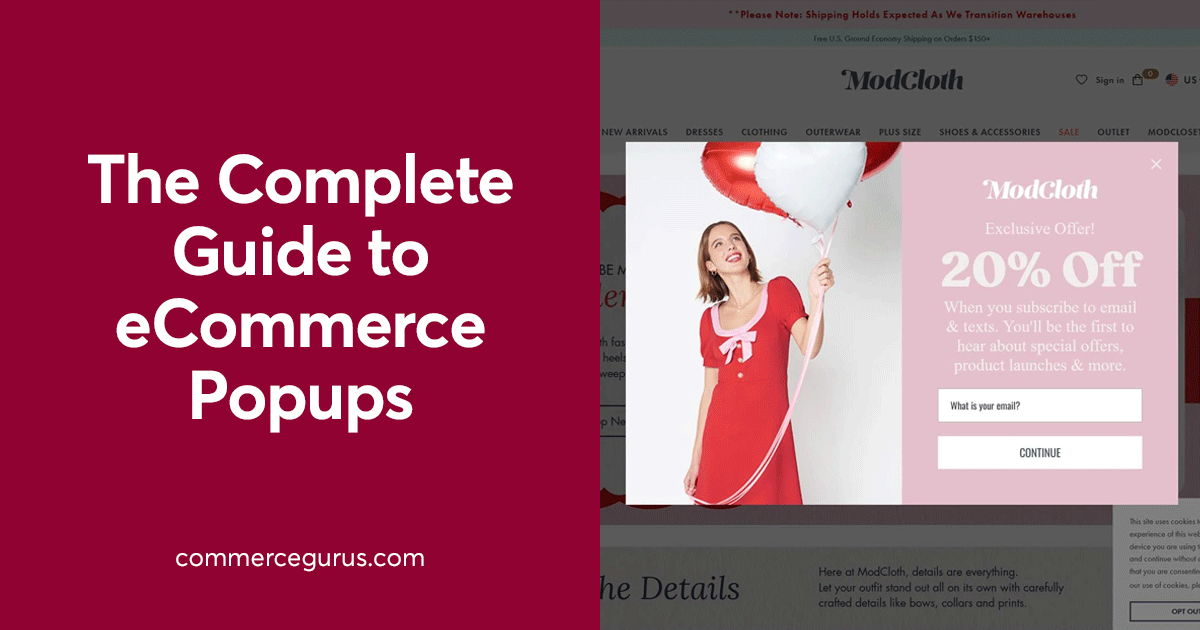
 How to troubleshoot WordPress problems
How to troubleshoot WordPress problems How to send WooCommerce Abandoned Cart Emails – Step by Step Guide
How to send WooCommerce Abandoned Cart Emails – Step by Step Guide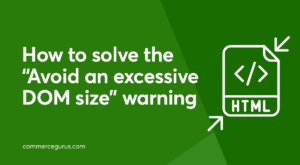 How to solve the “Avoid an excessive DOM size” warning
How to solve the “Avoid an excessive DOM size” warning How to Make Your WooCommerce Product Pages Stand Out
How to Make Your WooCommerce Product Pages Stand Out
Thanks for the great info! By the way, you might want to re-check your Webgility section, maybe they changed their pricing recently, but it’s definitely not $24/month anymore.
Decided on using the MyWorks integration – and currently loving it! Setup was such a breeze, and the real value is in me not having to spend any time anymore to keep inventory levels in sync, create my new products across my systems, and of course accurately syncing my orders into QuickBooks! Like their in-app messages say… “rock on”!
Thanks for this thorough treatment of the options. You answered a lot of my questions after looking at several of these options independently
Great blog post! We are looking for a solution for our client and struggling with which platform to connect Woocommerce and Quickbooks. Your post helps. Thanks.