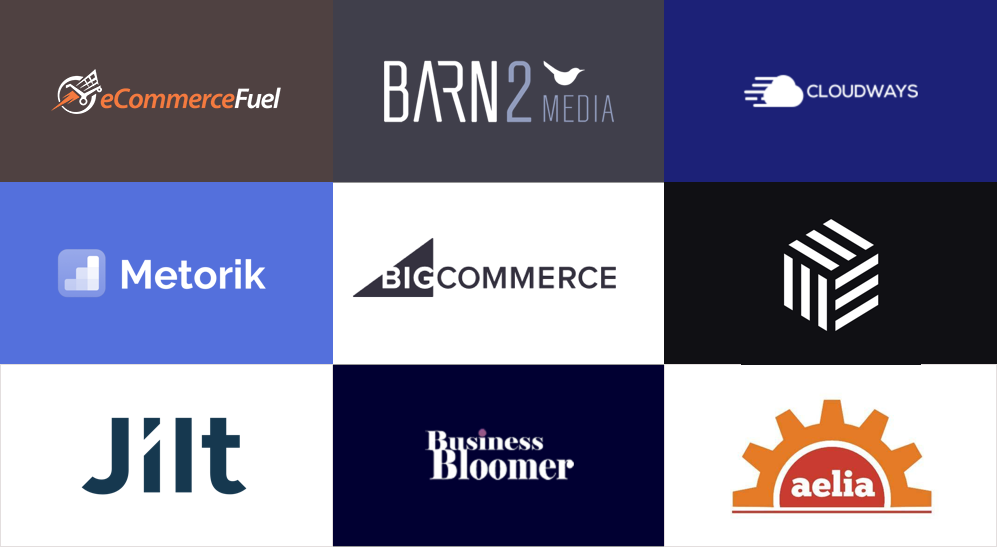For modern business owners, having a solid online reputation is everything. Whether you run an online store, sell memberships, or manage a restaurant, chances are your customers are interested in learning about what you have to offer online. In other words, one of the first interactions they’ll have with you is reading online reviews about your business.
In fact, 82% of consumers read online reviews for local businesses and the average consumer reads 10 reviews before feeling able to trust a business. Publishing customer reviews on your store or business site can help prospective customers make an informed buying decision. Not to mention they can also help increase search engine visibility.
With this in mind, in this article, we’ll share some actionable tips on how to ask for a review and actually get it. We’ll also explain what you should do once you’ve received some reviews.