If you’re trying to figure out Shopify pricing, then you’ve come to the right place! Let us walk you through our comprehensive guide to the Shopify pricing plans, and by the end of this guide, we promise you’ll know which is the right Shopify plan for you.
Shopify is EATING the eCommerce world
Shopify has taken the eCommerce world by storm over the past few years. For the longest time, eCommerce software could have been described in one word: frustrating. Shopify was a massive breath of fresh air for online shop owners for two big, important reasons.
Simplicity
Shopify was (and still is) so damn simple to use compared to some other platforms that have been around since the Web 1.0 era.
Simple for both the online store owner AND the customer. Shopify didn’t necessarily bring anything new to the online shopping experience for customers; they simply distilled the best possible user experience and bottled it into a software platform for the masses – something that no other eCommerce platform had truly nailed before Shopify came along. All the other big eCommerce platform vendors had their own little quirks, which made them frustrating to use, both as a store owner and as a customer buying something online.
Awesome Ecosystem
Shopify invested heavily in making it really easy for designers and developers to create themes and apps to personalize Shopify to specific store owners’ requirements. This has, in recent years, extended to include a vibrant community of store owners who exchange success stories (and failures), which really helps to make Shopify a compelling platform to base your eCommerce business on.
But if you’re new to Shopify, you’re probably wondering which is the right pricing plan for your eCommerce business. There are many different things to consider if you’re thinking about getting started with Shopify, so let’s dive in and take a look.
How many Shopify pricing plans are there?
There are five Shopify pricing plans for creating eCommerce stores. They cater to those who are just dipping their toes into the world of eCommerce, right up to some of the most successful online stores on the planet. These plans are:
- Starter
- Basic
- Grow
- Advanced
- Plus
Before we take a look at each plan, let’s quickly cover how they differ.
Main differences between the Shopify plans
On the Shopify pricing plans page, you’ll find four plans. However, there’s also a fifth option called Starter, which replaces the Shopify Lite plan.
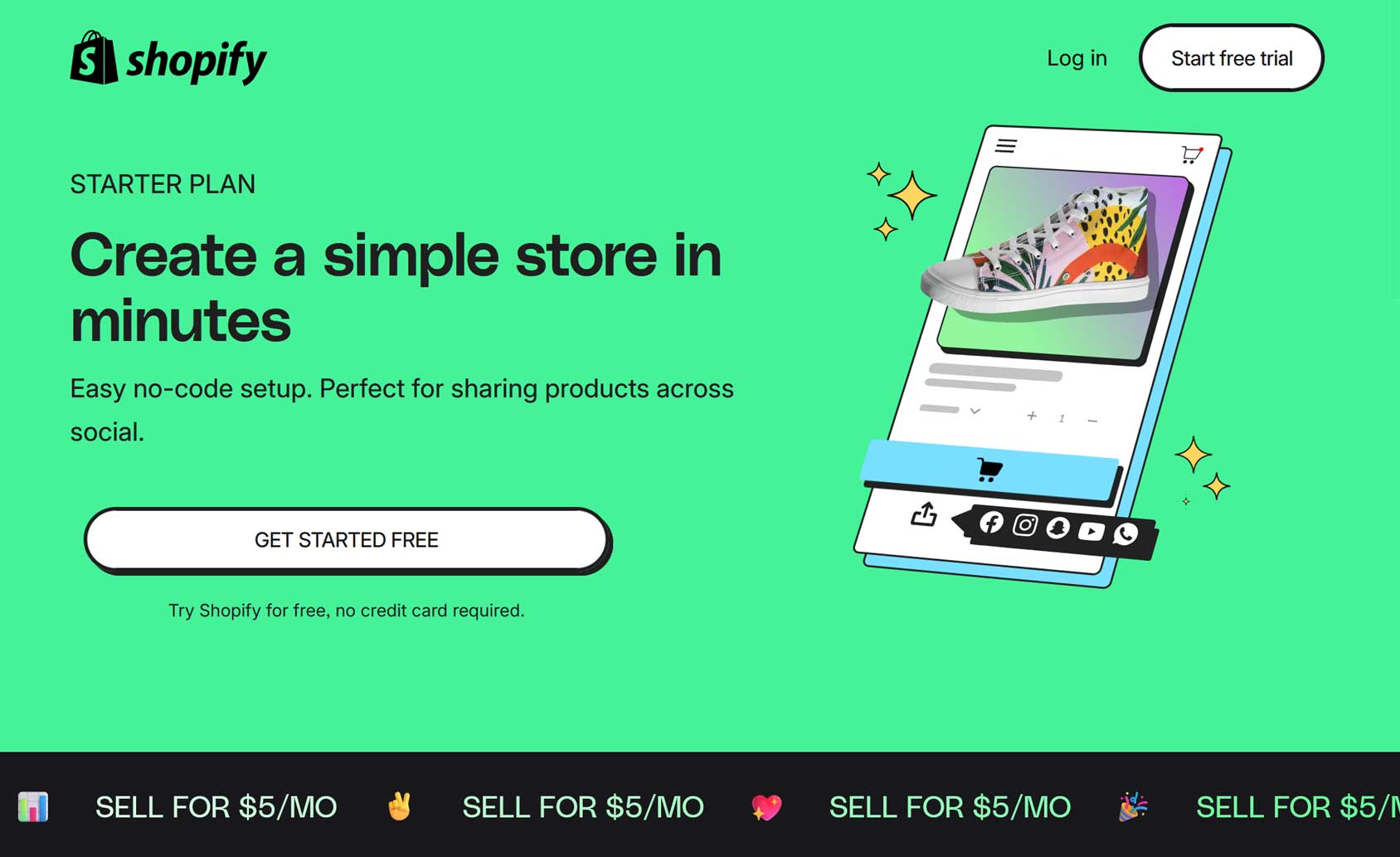
Unlike the other plans, Starter doesn’t let you create a full eCommerce store. Instead, you get access to a simplified store and basic customization options. The plan is for people who want to sell via social media, their existing websites, and other platforms rather than build out a fully-fledged eCommerce store.
We’ll cover the Starter plan in more detail later, but in short, it lets you create products that can be bought online using Shopify’s payment processing services. Those products can be shared on social media, via WhatsApp, published on your blog, and displayed in other locations, without you needing to build a complete eCommerce store. You do get an online presence in the form of a basic eCommerce store that lists your products, but you hardly get any control over its appearance and how it functions.
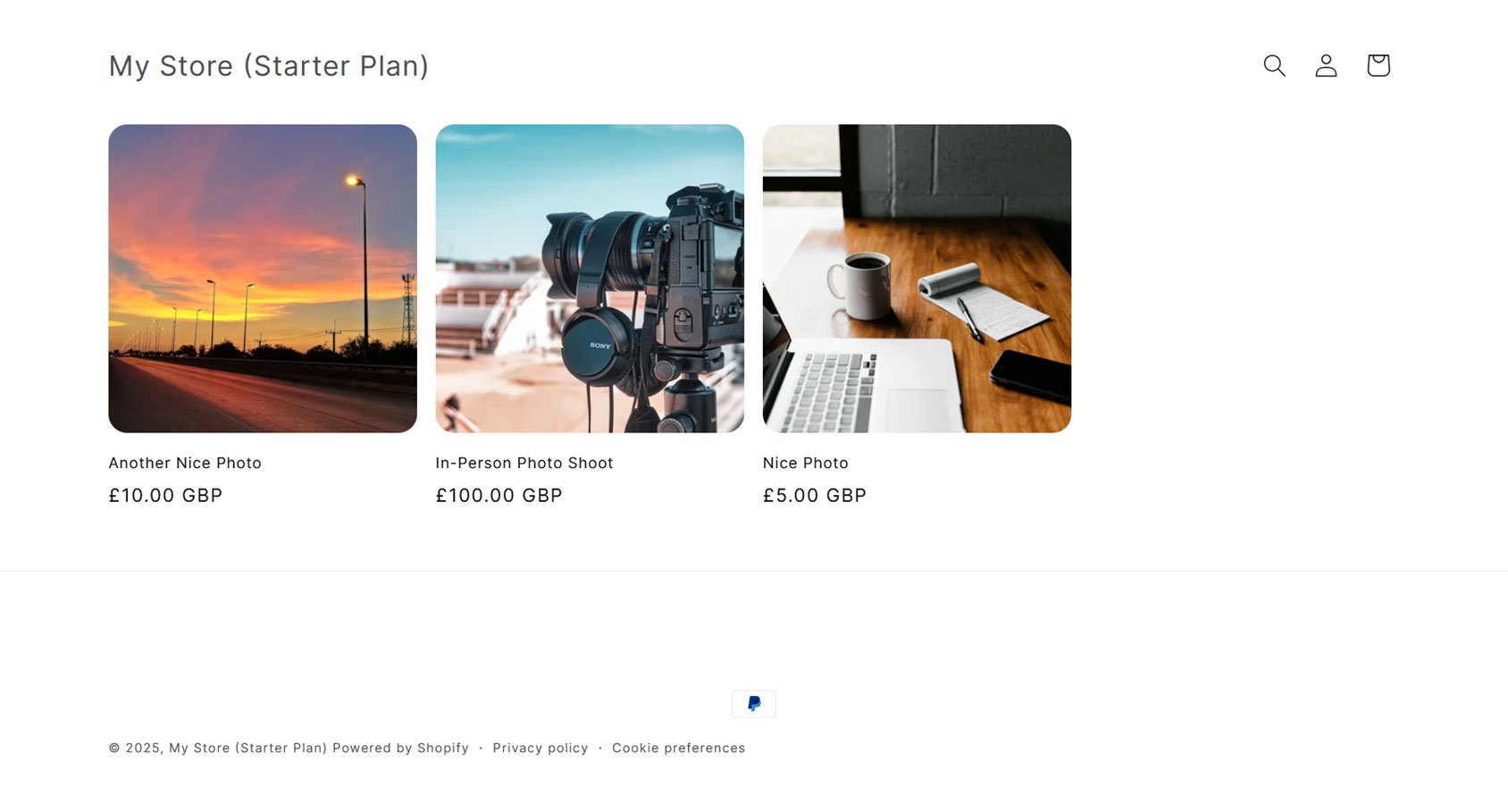
To help you promote the products at your Starter store, this plan is compatible with Shopify’s Linkpop — a free, customizable link-in-bio tool. You can also sell items in person using Shopify POS Lite. If you’re not ready for a full eCommerce store and only have a few products or services to sell, the Starter plan could be a good option. Plus, you can always upgrade to the other plans later. But for those who want to start an eCommerce business, the Basic plan and above will be better options.
Differences between the Basic, Grow, Advanced, and Plus plans
When it comes to the other Shopify plans (Basic, Grow, Advanced, and Plus), apart from price, the main differences between them are:
- Card rates (how much you pay Shopify per transaction).
- Number of staff accounts you can create.
- Checkout capacity (how many people can simultaneously access your store’s checkout).
- Number of inventory locations (places where your products are stored and orders fulfilled from).
- Level of support (live chat, enhanced live chat, or telephone).
The higher the plan, the lower the card rates. For example, when using Shopify Payments, the card rates of the Basic plan start at 2.9% + 30¢ USD for online transactions, while for the Advanced plan, they start at 2.5% + 30¢ USD. The Starter plan has a relatively high rate of 5%.
Higher checkout capacity lets more shoppers check out simultaneously. Customers who exceed capacity will be added to the waiting room queue. According to Shopify support, the platform can process around 4,000 checkouts per minute as standard (Basic and Grow plan), with 10x capacity on the Advanced plan and 40x capacity on the Plus plan.
Additional staff accounts enable your staff to help you run your store and control who has permission to access info, including product pages and customer data.
More inventory locations lets you track inventory, fulfill orders, and sell products across multiple locations, including retail stores, warehouses, and pop-ups.
Shopify Starter Plan
The Shopify Starter plan replaces the Lite plan and is the entry-level option. It’s a limited plan designed for those who don’t need a full eCommerce store.
If you’re looking for a lightweight way to launch a business or test a sales idea without spending too much time or startup capital on building a full store, then the Starter plan could be for you.
With the Starter plan, you can create products and services, including digital products. Each product gets its own page, and they’re all displayed on the homepage of your simplified store. Unlike the other plans, you can’t create a blog for your store, so it’s unlikely you’ll be able to get search engine traffic.
Instead, the target audience of the Starter plan is those who want to sell their products and services via other platforms, such as social media or in person. Due to the simplicity of the plan, setting up your store and creating products is very straightforward. You can then share links to your store or products and sell them to your audience.
As mentioned, you can use Shopify’s free, customizable link-in-bio tool Linkpop, with the Starter plan, to promote your products.
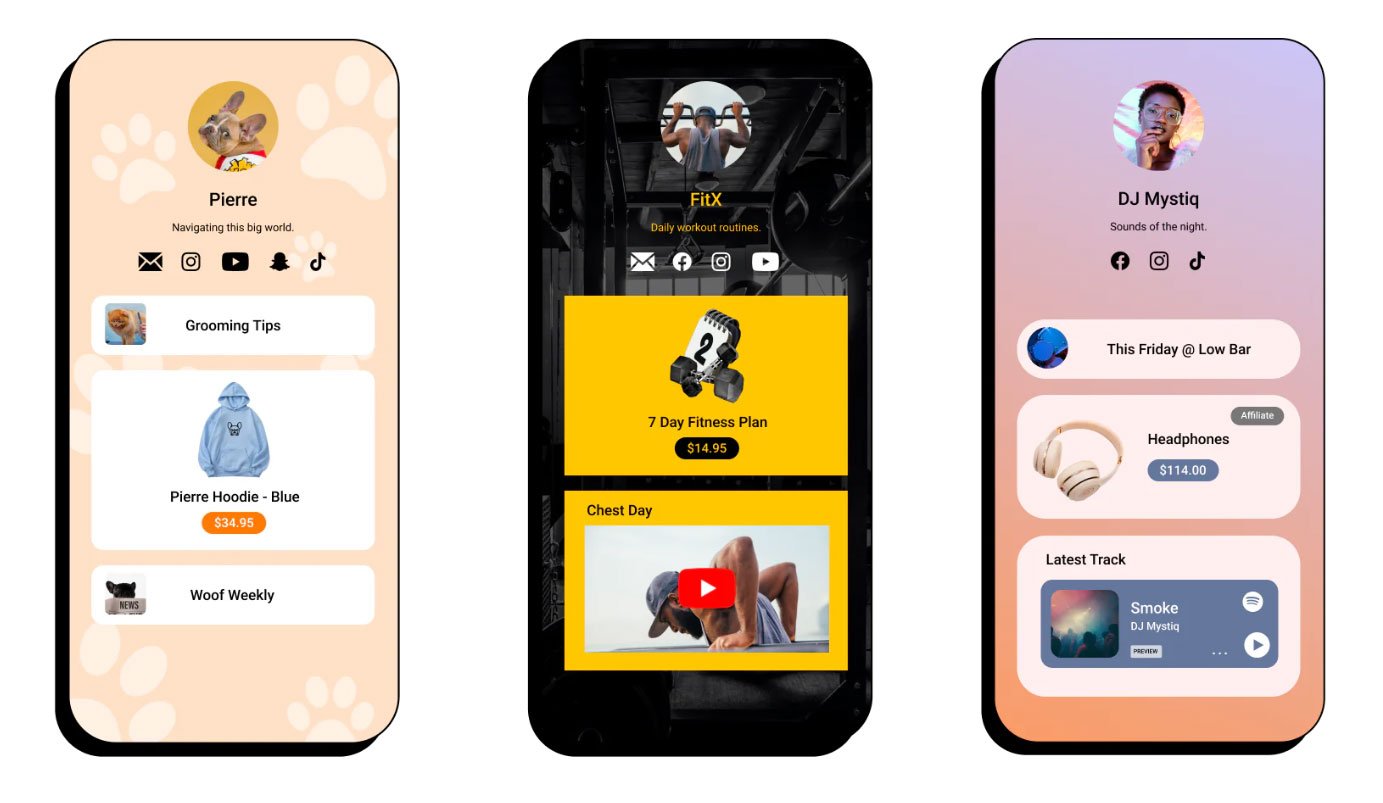
If you’re not ready for a full eCommerce store and only have a few products or services to sell, it could be a good option. You can publish an unlimited number of products. However, the products can’t be organized using categories to create collections. You can always upgrade to the other plans later. But for everyone else, the Basic plan and above will be better options.
One major downside of the Starter plan is that you can’t change the theme of your store from Spotlight. Personalization options are limited to uploading a logo, changing some of the colors, and adding your social media links.
Who should get the Shopify Starter plan?
The Starter plan is ideal for anyone who wants to quickly list products or services for sale that can be paid for online or in person via Shopify POS Lite.
Compared to the other Shopify plans, Starter has a low monthly cost of $5, and there’s currently an introductory offer of reduced pricing for three months. Transaction fees are relatively high at 5%, though.
If you plan to promote your products via social channels, rather than through SEO, or you already have a following, then Shopify Starter is a good option. For almost everyone else, Shopify Starter will be too limited.
Shopify Starter Pricing
Shopify Starter costs $5/mo but the first three months are priced at $1/mo plus credit card and transaction fees as follows:
Shopify Payments: 5%.
Shopify Basic Plan
Ok, so now we’re talkin’ proper eCommerce 🙂 With the Shopify Basic plan, you get a full-featured online store, not just the simplified version of the Starter plan. Key features of the Shopify Basic plan include:
- Upload unlimited products.
- Unlimited file storage (necessary for catalogs with lots of high-quality images).
- Unlimited bandwidth.
- 1 staff account.
- 24/7 live chat support (really valuable for non-technical eCommerce beginners)
- Fraud analysis (if you use Shopify Payments, which I highly recommend if you can, to limit your risk of fraudulent transactions, which is important to everyone but critical to your survival when just starting out in selling online).
- Manual order creation (which is really useful for customers who might contact you to replace an item they ordered by mistake).
- Discount codes – a must-have.
- Abandoned cart recovery to prevent lost sales.
- Marketing and automation tools.
- Gift cards — you can now sell gift cards on the Basic plan.
- Website and blog – Shopify’s webstore functionality is second to none. While their blogging features are nowhere near as good as what you’ll get with WordPress, they’ll be fine for most beginners.
- Free SSL certificates – no longer a luxury – I now consider this a must-have for public perception if nothing else.
- Standard checkout capacity (thought to be around 4,000 checkouts per minute).
- Support for in-person selling via Shopify POS Lite (can pay to upgrade to Shopify POS Pro).
Who should get the Shopify Basic plan?
The Shopify Basic plan is an excellent option for anybody who is on the fence about getting started with an online store.
You get the most important features and functionality you need in an online store at the best price possible. This makes the Basic plan a pretty low-risk investment for new/untested eCommerce businesses.
If you’re starting an eCommerce business as a side hustle while holding down a 9-5 day job, the Basic plan is pretty much as good as it gets.
If you’re an existing eCommerce business coming from WooCommerce, Magento, or BigCommerce the Basic plan might not be suitable for you if you need enhanced checkout capacity, the ability to create more than one staff account, require more than 10 inventory locations, and the standard 24/7 live chat support service won’t suffice.
Shopify Basic Pricing
Shopify Basic costs $29/mo (if paid yearly or $39 if paid monthly) plus credit card and transaction fees as follows:
Shopify Payments: starting at 2.9% + 30¢ USD for online and 2.6% + 10¢ USD for in-person transactions.
2% when you use a 3rd-party payment provider.
Shopify Basic Credit Card and Transactions Fees explained
If you’ve never run an online store before, this is probably a good time to explain some basic costs you’ll always have to pay with Shopify (and pretty much any other eCommerce platform).
Debit/Credit Card Processing Fees
Any time you pay for something with a Debit/Credit card, the card provider charges the merchant a fee for facilitating the transaction. This is one of the main ways Card issuers like Visa and Mastercard make money. This fee is almost always paid by the merchant rather than the cardholder. As a store owner, you will rarely be dealing directly with Card issuers like Visa and Mastercard. Instead, you have a commercial relationship with a Payment Gateway provider (or Payment Provider, as Shopify also commonly refers to them as).
The Payment Gateway/Provider handles all the complex technical plumbing that allows card transactions to be executed in real time, including the secure transmission of card details to the correct Bank or Financial institution the card was issued by, through to the completion of the transaction.
With a platform like WooCommerce or Magento, you will have to find an extension for the payment gateway that makes the most sense for your business (based on transaction volume, your location in the world, and many other factors like your risk profile, bank preferences, etc)
This is also true for Shopify – with one additional option. Shopify itself also offers the option to be your payment gateway via its Shopify Payments service. If at this point your eyes are starting to glaze over, I don’t blame you 🙂 Suffice it to say, Shopify Payments is an excellent starting point to pick as your payment provider if you can avail of it for a few reasons:
- Keeps things very simple – no need to go through any additional sign-up/vetting process with another payment gateway.
- Orders and payments are all captured together in one place. When you use an external payment gateway, you’ll likely end up having to reconcile Shopify and the gateway’s admin area – yuck!
- Additional enhanced checkout options are available (at an extra cost) like Shopify POS, Shopify Pay, and Apple Pay.
- Chargebacks are easier to manage as the chargeback process happens right within Shopify.
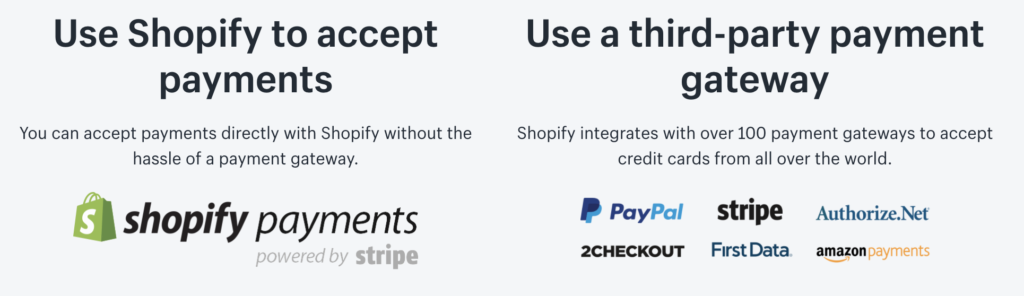
Shopify Payments vs. Third-Party Payment Gateway – which is cheaper?
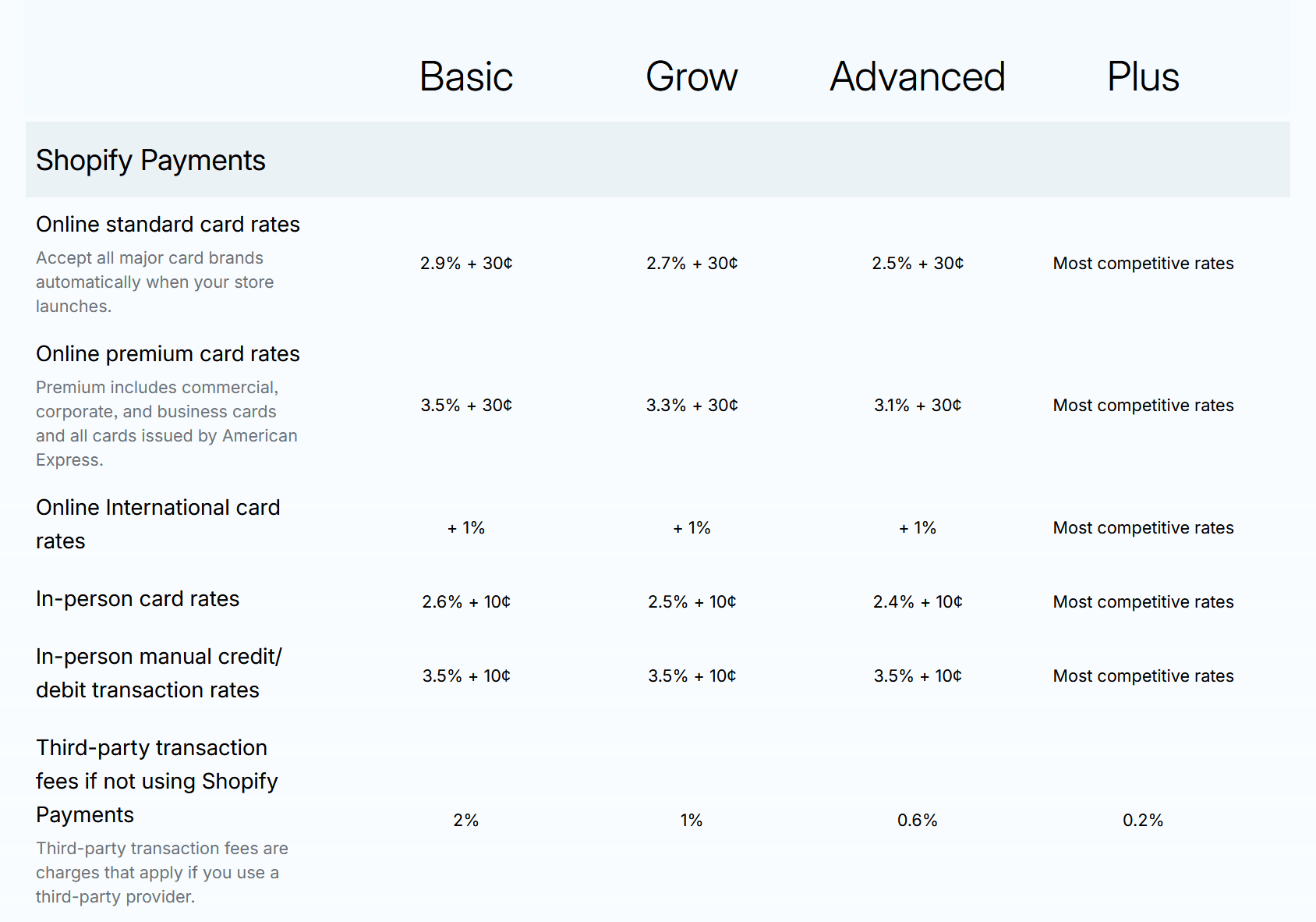
This is a tricky question to answer. In fact, there is no simple answer! If you choose Shopify Payments, your Card payment fees are much simpler, as you have just one set of fees. If you choose a third-party payment gateway, you’ll have a set of charges from the third-party payment gateway, AND Shopify will then also charge a separate fee that they call a Transaction Fee. This transaction fee is a hefty 2% on the Shopify Basic plan! So if you were to use Stripe as your third-party provider, your total transaction charge would be:
- Stripe gateway fee: 2.9% + 30¢ USD per transaction
- Shopify transaction fee: 2%
That’s a whopping 4.9% + 30¢ USD in total – pretty spicy!
For the Shopify Basic plan, Shopify Payments will cost you 2.9% + 30¢ USD – and no additional transaction fees for online payments and 2.7% and 10¢ USD for in-person transactions.
Depending on your business and where you are in the world, you might find a third-party payment gateway that can offer you extremely competitive fees. The best advice is to talk to fellow online store owners in your country and via eCommerce forums to find the best deal for your business.
The biggest downside to Shopify Payments is that it isn’t available in all countries. However, Australia, Canada, France, Germany, Ireland, Singapore, Spain, the United Kingdom, and the United States are on the list of countries that can use Shopify Payments.
So long story short, if you can avail of Shopify Payments in your country, it’s probably going to be the best option for you – but do make sure to shop around just in case!
If Shopify Payments isn’t an option for you, then you’ll have no choice but to shop around and keep in mind the additional 2% Shopify Transaction fee you’ll need to factor into your business projections.
Shopify Grow Plan
The Shopify Grow plan is unquestionably the most popular Shopify pricing plan. In addition to all the Shopify Basic plan features, you also get:
- 5 additional staff accounts.
- Better Shopify Shipping rates (up to 88% versus 77% on the Basic plan).
- Lower third-party transaction fees (1%).
Who should get the Shopify Grow plan?
If you’re beyond the initial market testing phase, I strongly recommend the Shopify Grow pricing plan. While your subscription fee will jump a good bit from the basic plan (see below) you’ll be unlocking some extra allowances and you’ll also benefit from lower credit card and transaction fees.
Shopify Grow plan pricing
Shopify Grow costs $79/mo (if paid yearly or $105/mo if paid monthly) plus Credit Card and Transactions Fees as follows:
Shopify Payments: 2.7% + 30¢ USD for online, 2.5% + 10¢ USD for in-person transactions
Transaction fees: 1% when you use a third-party payment provider.
Shopify Advanced Plan
Once your online store transforms into a very successful business, you may end up with a lot more members on your team who need access to Shopify. You may also need enhanced checkout capacity and enhanced access to support via live chat.
From a pure feature set perspective, there’s not a lot of difference between the Grow and Advanced plans. In addition to the Grow plan, you get:
- 15 additional staff accounts.
- 10x the standard checkout capacity (thought to be around 40,000 checkouts per minute).
- Enhanced 24/7 live chat.
- Third-party calculated shipping rates that let you show calculated rates with your own account or third-party apps at checkout – this can be extremely important at scale, especially for heavy goods being shipped internationally.
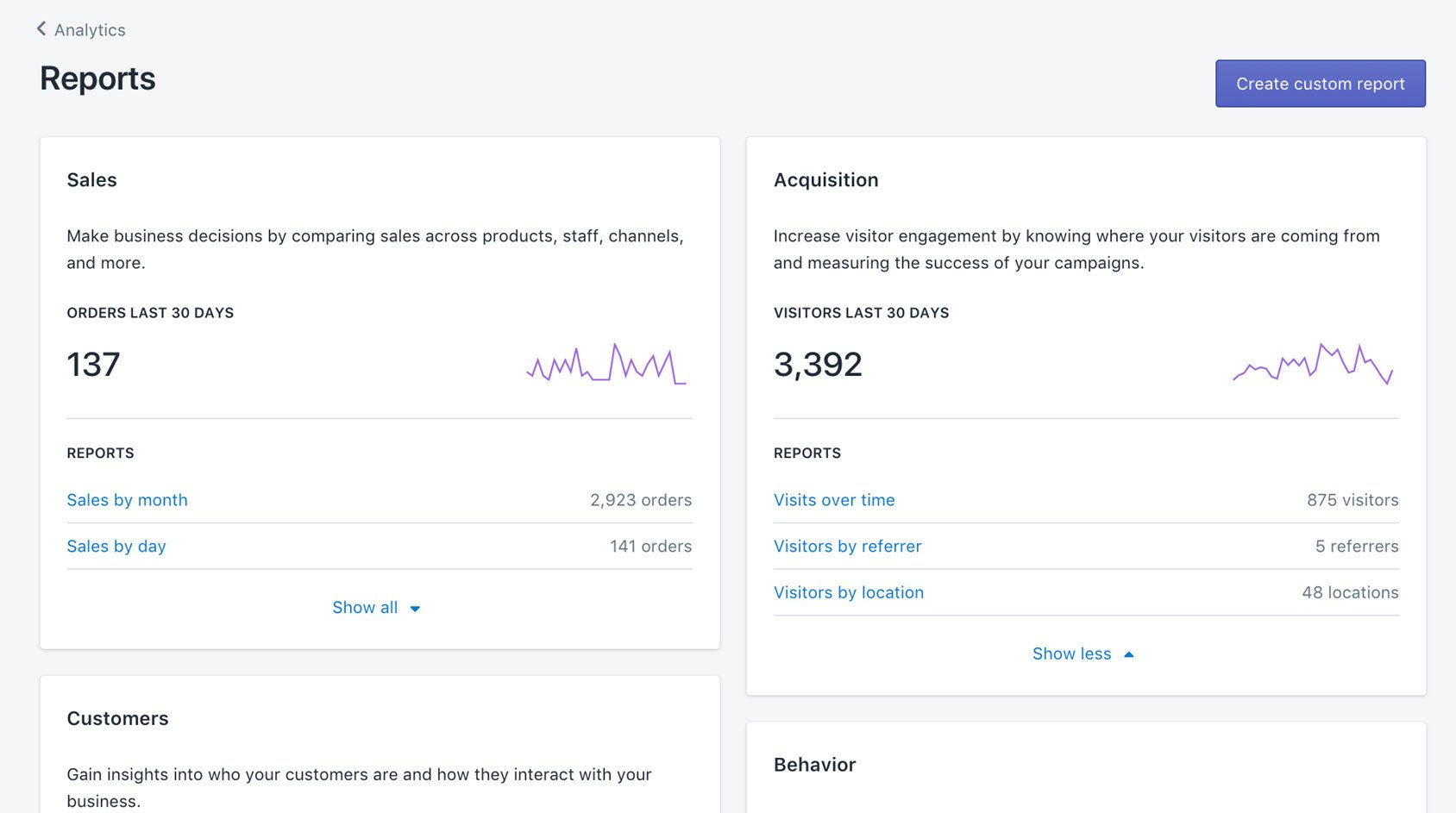
Shopify Pricing Recommendation – who should get the Shopify Advanced plan?
Honestly, you’ll know you need the Shopify Advanced plan when you need it 🙂
Given the big increase in price, it’s unlikely you’ll need Shopify Advanced until you bump up against the staff and checkout capacity limits of the Grow plan.
Beyond that, if you’re doing a sufficient volume of sales to be in a position to get better card processing rates from third-party payment gateways, you may find that that, along with more competitive shipping rates, means that they more than offset the additional monthly costs. In fact, the monthly subscription cost shouldn’t really be an issue for you at this point. Your monthly shipping and card/transaction costs by this point will likely be far higher than the Advanced plan pricing. A good indicator would be annual sales in excess of $150,000.
Shopify Advanced Pricing
Shopify Payments: 2.5% + 30¢ USD for online, 2.4% + 10¢ USD for in-person transactions.
Transaction fees: 0.6% when you use a third-party payment provider.
What is Shopify Plus?
Shopify Plus is an enterprise level (or in other words – fricking expensive!) eCommerce platform.
Shopify Plus is used by some of the world’s biggest online stores. In fact, while it’s easily the most expensive Shopify pricing plan, it would still be considered quite cost-effective compared to other enterprise-level eCommerce platforms like Magento Enterprise, Demandware, and Hybris.
With pricing starting at around a minimum of $2,300 per month, Shopify Plus isn’t really competing against the other Shopify plans we’ve covered in this post. Shopify Plus is an alternative platform to other very capital or labor-intensive platforms that can sometimes cost millions of dollars a year to run.
If your eCommerce business reaches a point where you need to build out integrations with advanced accounting and CRM platforms, then you’ll probably have to consider Shopify Plus. This may also be the case if you bump up against the technical limits of the other plans for checkout capacity.
My advice is to forget about Shopify Plus until your eCommerce business is doing in excess of $1-2M per annum.
The notable features of the Shopify Plus plan that differ from the other plans are:
- 200 inventory locations.
- Priority 24/7 phone support.
- Localized global selling (50 markets).
- Unlimited staff accounts.
- Fully customizable checkout with 40x capacity.
- Up to 200 POS Pro locations.
- Sell wholesale/B2B.
- 0.2% third-party transaction fees if not using Shopify Payments.
Wrapping things up
At first glance, Shopify Pricing looks pretty straightforward. But as we’ve seen, transaction fees can play a big part in what Shopify truly ends up costing you.
An excellent way to save money on your Shopify fees is to pay annually. A 25% discount is available on all plans if you pay upfront for 12 months. There’s also a $1/mo offer for the first three months available on the Starter, Basic, Grow, and Advanced plans.
My advice would be to take advantage of the three months at $1/mo then pay monthly until you’ve established a stable monthly revenue. Then switch to annual billing as quickly as possible to lock in some nice savings to reinvest in your business.
Don’t forget you’ll also end up with some additional costs along the way, such as Shopify apps, themes, domain name renewals, and perhaps some additional SaaS services you subscribe to – so Shopify is by no means your only source of costs when it comes to running an eCommerce business. But those are for another day 🙂

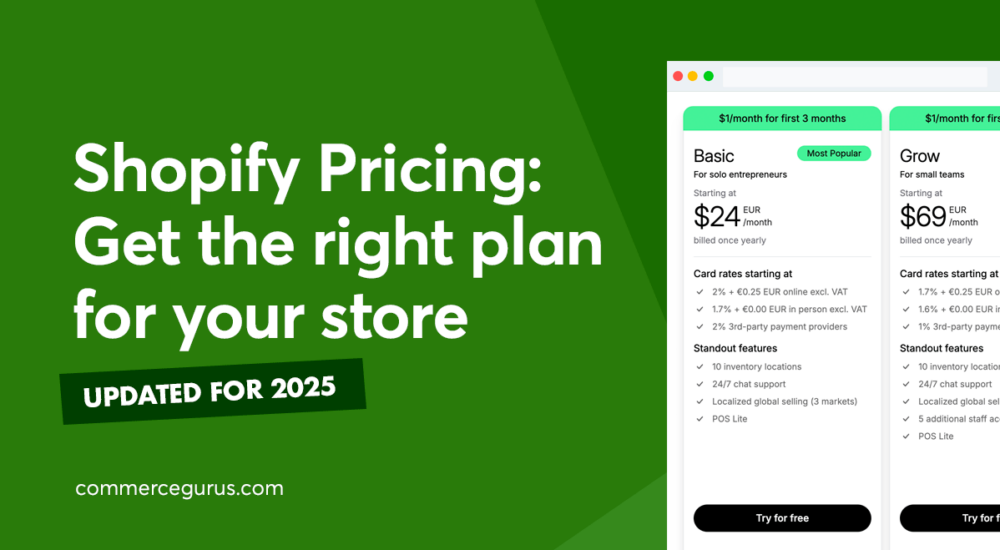





 WooCommerce SEO
WooCommerce SEO WooCommerce Quickbooks Online Integration – How to Guide
WooCommerce Quickbooks Online Integration – How to Guide Nexcess – the best managed host for a fast WooCommerce store?
Nexcess – the best managed host for a fast WooCommerce store? 5 proven conversion rate tips to boost your eCommerce store sales
5 proven conversion rate tips to boost your eCommerce store sales