Did you know that only 16% of major eCommerce sites offer their customers a good filtering experience?
Most eCommerce sites lack basic filtering options that make it difficult for site visitors to find what they’re looking for. If you don’t give site visitors solid filtering options to narrow down the product catalog, there is a high chance customers will bounce off your site. It goes without saying, this also negatively affects the user experience on your online store.
With this in mind, we’ll dive deeper into the importance of filters in eCommerce and take a look at some of the best filter implementations from top eCommerce sites and see what each one did right.
What are eCommerce product filters?
Using eCommerce product filters on your online store means that you offer customers an easy way to find the products they need. A filter lets customers sort products based on the features or specifications they’re looking for.
For example, if someone wants to browse t-shirts that are between $20 and $50, they can use a categories filter in conjunction with a price range filter to see only products that match their criteria.
Product filters separate items from your product catalog that fit the user’s criteria. And, all the products that don’t match the criteria are not shown on the front-end. This means customers can quickly find the products they’re looking for and add them to their shopping cart. This is a great way to encourage more sales and create a smooth shopping experience on your online store.
However, if your online store has simple products, then filters might not be necessary. For instance, if you sell a few membership products on your eCommerce site, your customers can quickly find the products they need without using any filters.
Product filters are better suited for online stores with more complex products that require customers to drill down into specific sizes, colors, materials, or brands. For instance, if you sell apparel products that come in different sizes and colors, you will want to give your customers an easy way to sort products by their size or preferred color.
Why it’s important to use product filters
If your eCommerce site has complex products or a large product catalog, it’s important to display filters on the shop page and category pages if you want to make the shopping experience frictionless.
Here are a few reasons why product filters are important for any online store that has complex products:
- Easier navigation. You want all new and old site visitors to easily browse your online store and find the products they’re looking for quickly. Using product filters, you can make the overall navigation of your online store much simpler and easier. All customers have to do is select their filter “criteria” and all products that match their selection will be filtered out. This makes it easier for customers to quickly make purchases on your online store.
- Improve product visibility. With product filters, customers on your online store have an easy way to discover products. This not only helps increase sales but is a great way to improve product visibility for less popular products on your online store. To take things further, you can create a “Featured” filter to get them in front of the eyes of more prospective buyers.
- Enhance shopping experience. It’s important for any successful eCommerce site to deliver a good user experience. Shoppers are more likely to bounce off your site if they have a difficult time finding what they’re searching for. However, by using filters, you present an easy way for all types of users – even non-tech savvy ones – to easily find the products they need. This can also help you improve customer retention.
- Encourage more purchases. Using filters on your online store encourages more purchases and, ultimately, generates more revenue for your business. If customers cannot find the products they’re looking for when browsing your online store, they’ll move on to the next eCommerce site. This is one major reason why product filters are important to use in any online store with complex products.
Five types of filters in eCommerce
Here, we’ll talk about the different types of filters in eCommerce and see how each filter implementation looks on the front-end using examples from leading-edge eCommerce websites.
#1. Price filter
A price filter in eCommerce is used to let customers select a price range that fits their budget. This way, customers can only view products that are within their budget or purchasing power when shopping from your online store.
For instance, if a customer doesn’t want to spend more than $50 on a hoodie, they can simply set a $30-$50 price range filter option. This will only list products that customers can actually purchase or are comfortable paying for.
Similarly, customers might only want to view the higher-end products you sell. You don’t want to limit the purchasing ability of your customer by showcasing lowered-priced products on your online store. If customers have an easy way to only view the higher-end products on your online store, it makes it more likely for them to buy from your store.
Ikea
While Ikea lets shoppers find products using a wide range of filters, they also use the price filter to represent multiple price ranges.
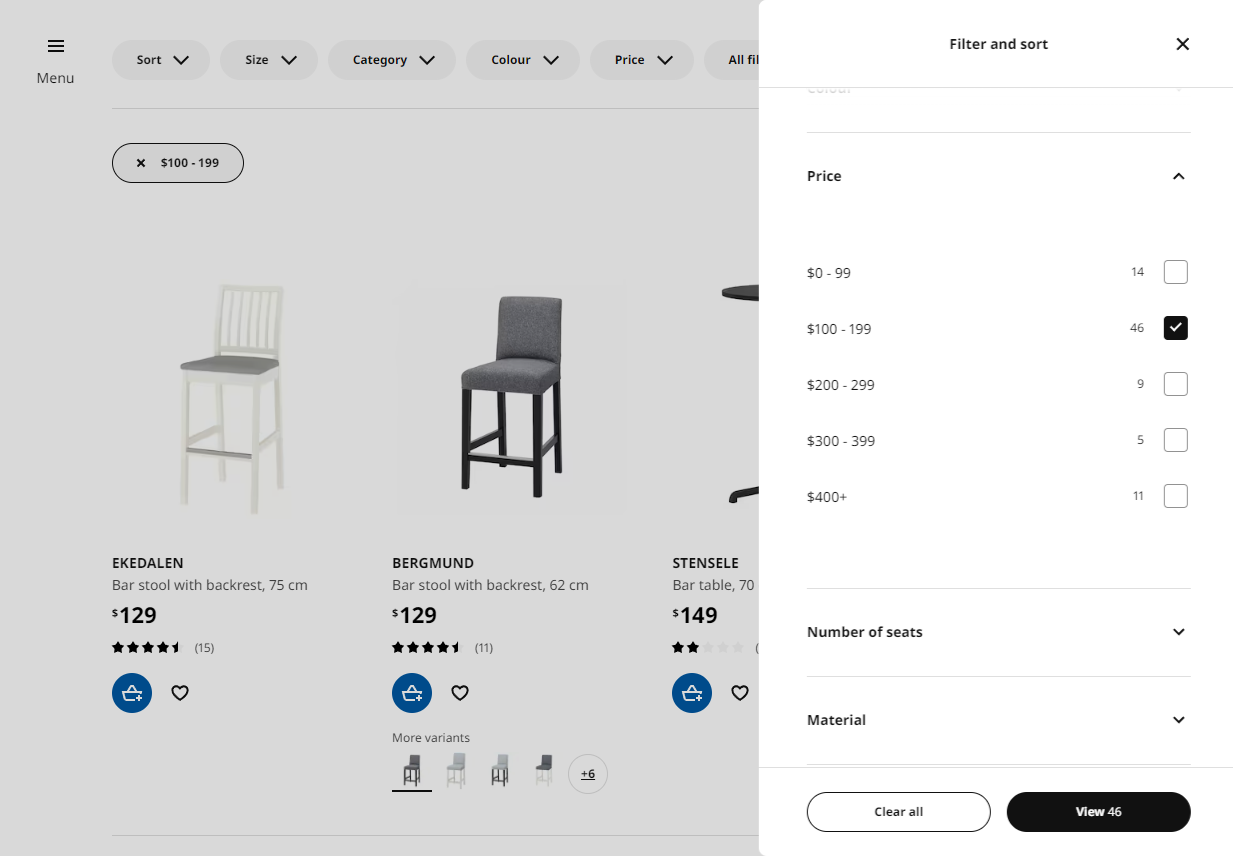
This way, customers can quickly find Ikea products in their desired price range, so they’re more likely to place their orders. What’s more is that customers can see how many products are available in each price range.
ALDO
ALDO uses a different approach for displaying a price filter on their eCommerce site.
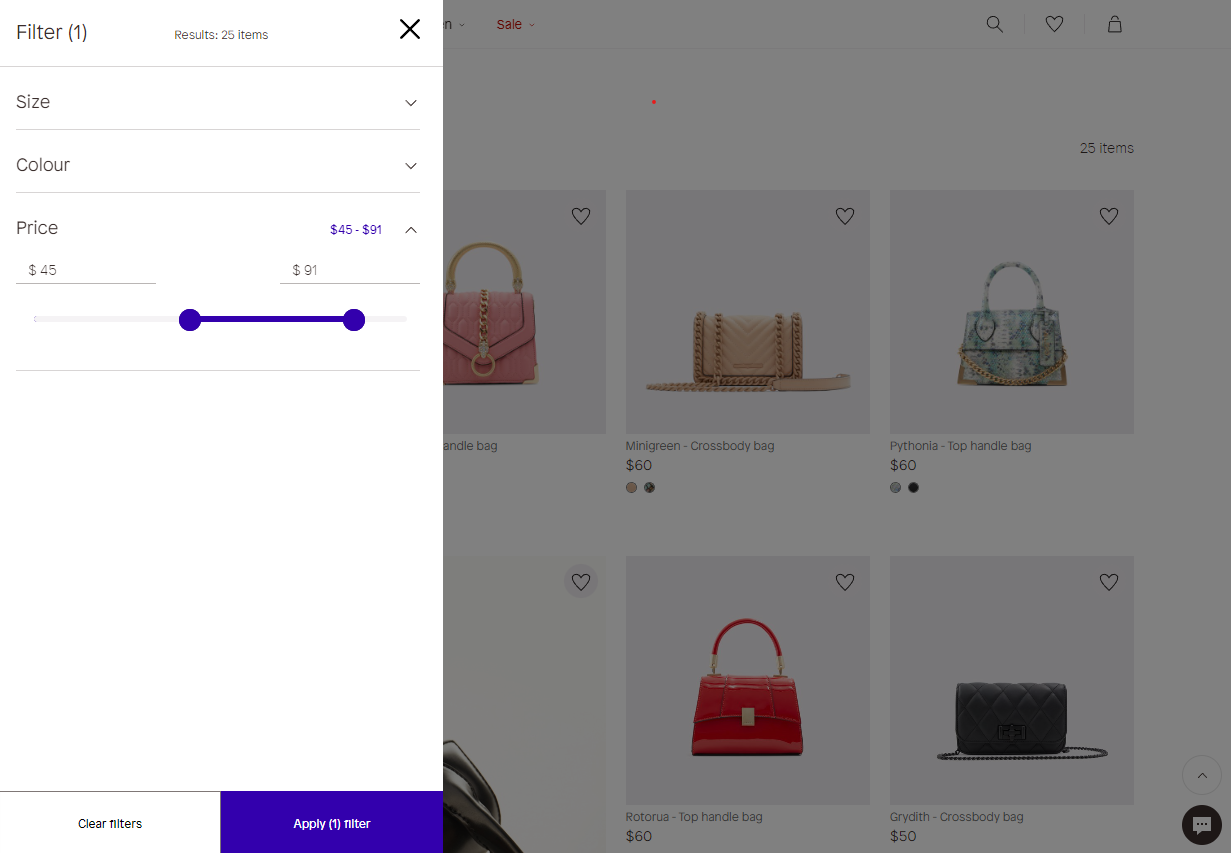
Instead of displaying price range checkboxes, they let their customers use a price range slider or enter their own custom price so they can find the perfect product according to their budget.
#2. User rating average filter
A user rating average filter is used to let shoppers on your online store view products by their review “stars” or average ratings given by other customers who’ve purchased them. This lets customers view products that have a good rap or are trusted by more people who’ve shopped from your store.
A user rating average filter is important because it helps your customers make quick purchase decisions. Most users, when shopping online, are hesitant to purchase from new brands or new eCommerce sites. A great way to instill trust in your customers is to showcase reviews and star ratings from other users who’ve already purchased your product. You can then let new customers view those reviews or testimonials using a user rating average filter.
For example, if a customer wants to buy a hoodie from your online apparel store, they can navigate to the hoodies section and use a user rating average filter to only see the best-rated products from your shop. This prevents customers from doubting their purchase decision and makes it easier for them to find top products from your eCommerce site quickly.
HEYDUDE
HEYDUDE lets its customers use a variety of product filters to find the product they need quickly.
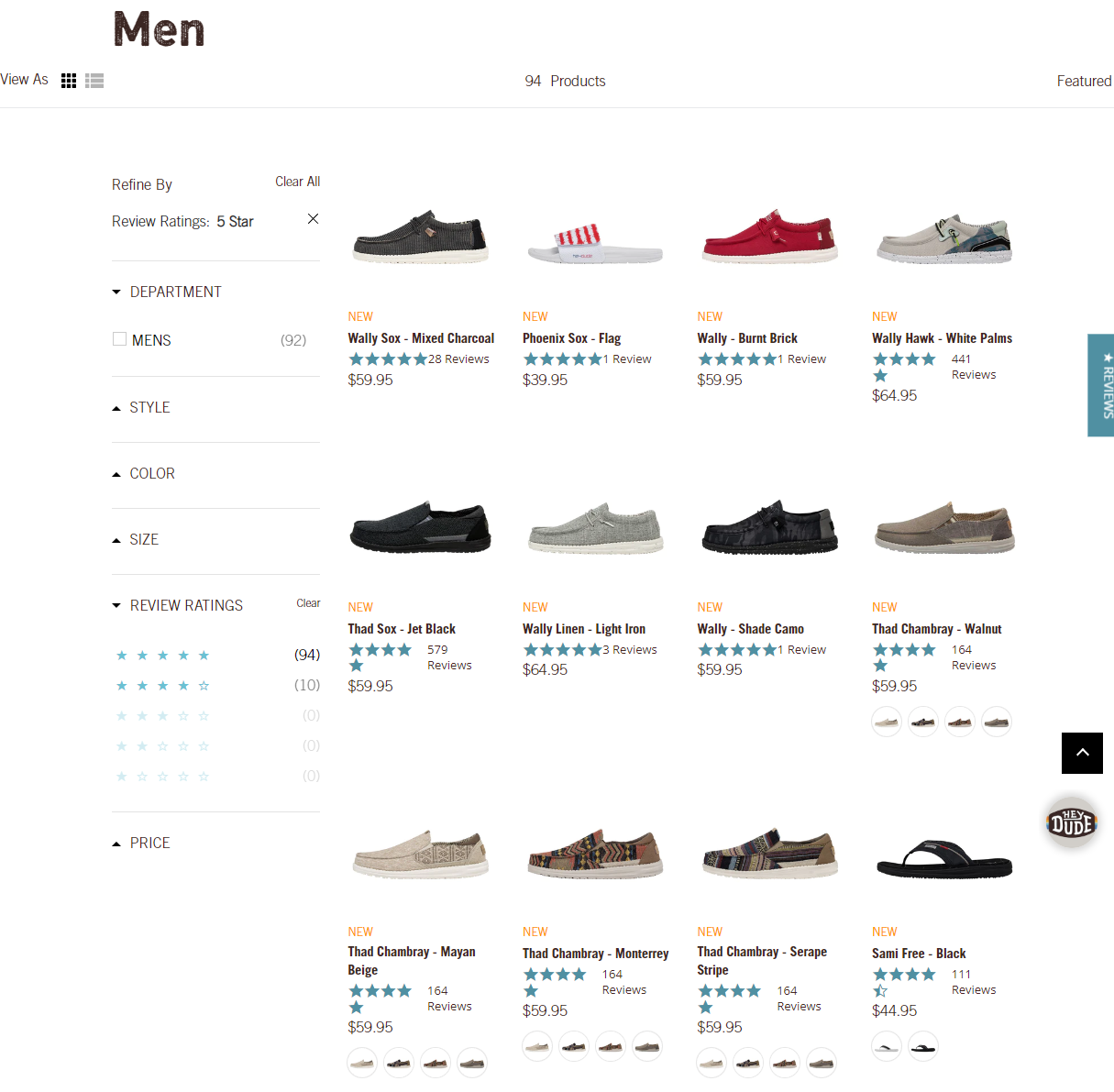
In addition to selecting other filters, customers can also select to view products that have at least four stars out of five or more. Customers can also see how many products fall under each star rating.
Micro Center
Similarly, Micro Center lets their customers use the user rating average filter to sort computer parts and products according to ratings and reviews.
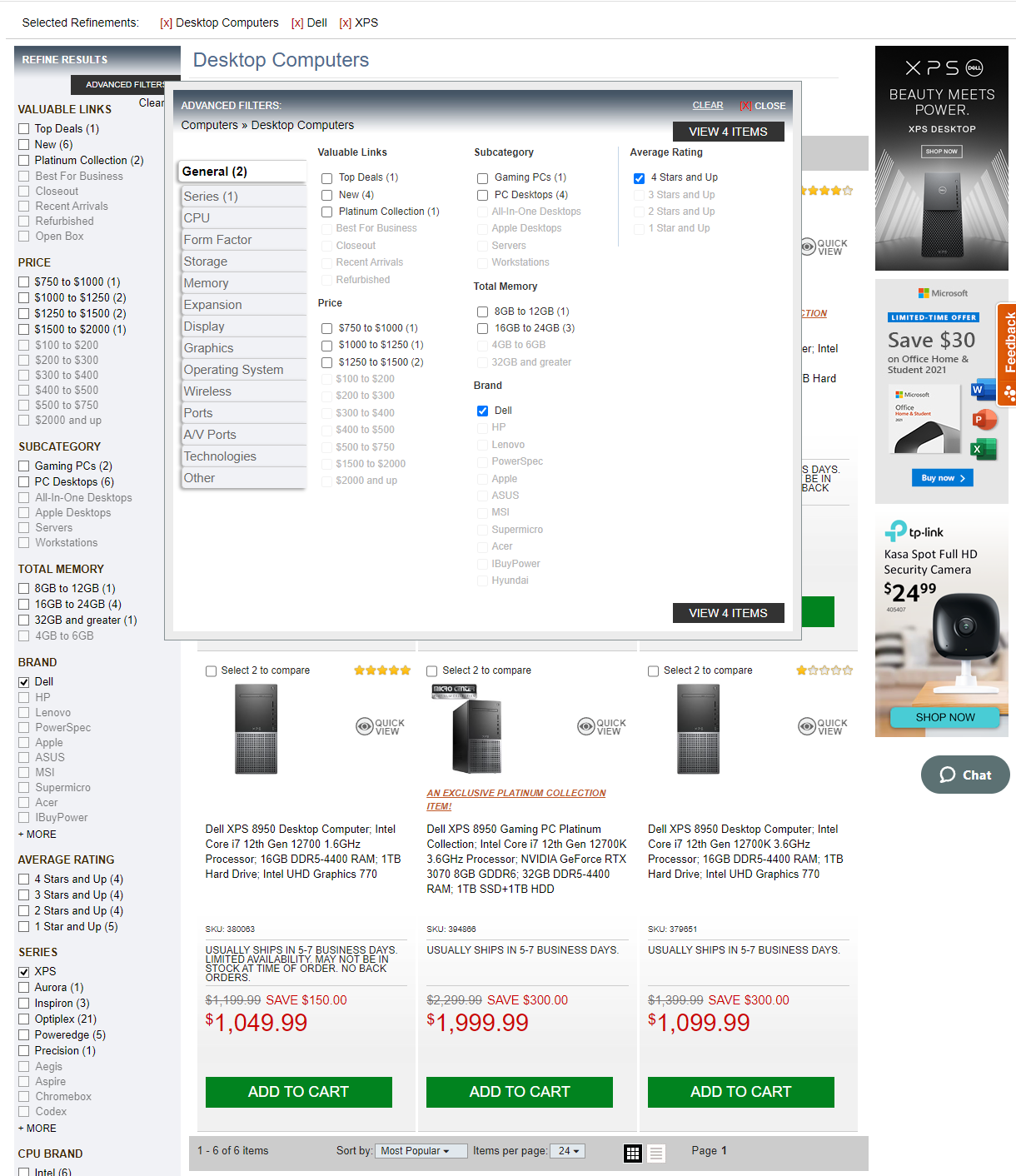
Customers can select one (or more) average rating options to view available products.
#3. Color filter
A color filter lets customers view products and their variations by a specific color. This way, customers can view a list of products that are available in colors that they’re interested in so they can make quick purchase decisions when shopping from your online store.
For instance, if you sell products that come in different colors such as apparel products, furniture products, or home and house decor products, you can give customers an easy way to only view products in the color they want to purchase. So, if a customer wants to only purchase white-colored apparel products, they can use the color filter to only view products that they actually want to add to their cart and checkout from your online store.
Tom Ford
Tom Ford uses the color filter perfectly to let their customers easily find products in the color of choice.
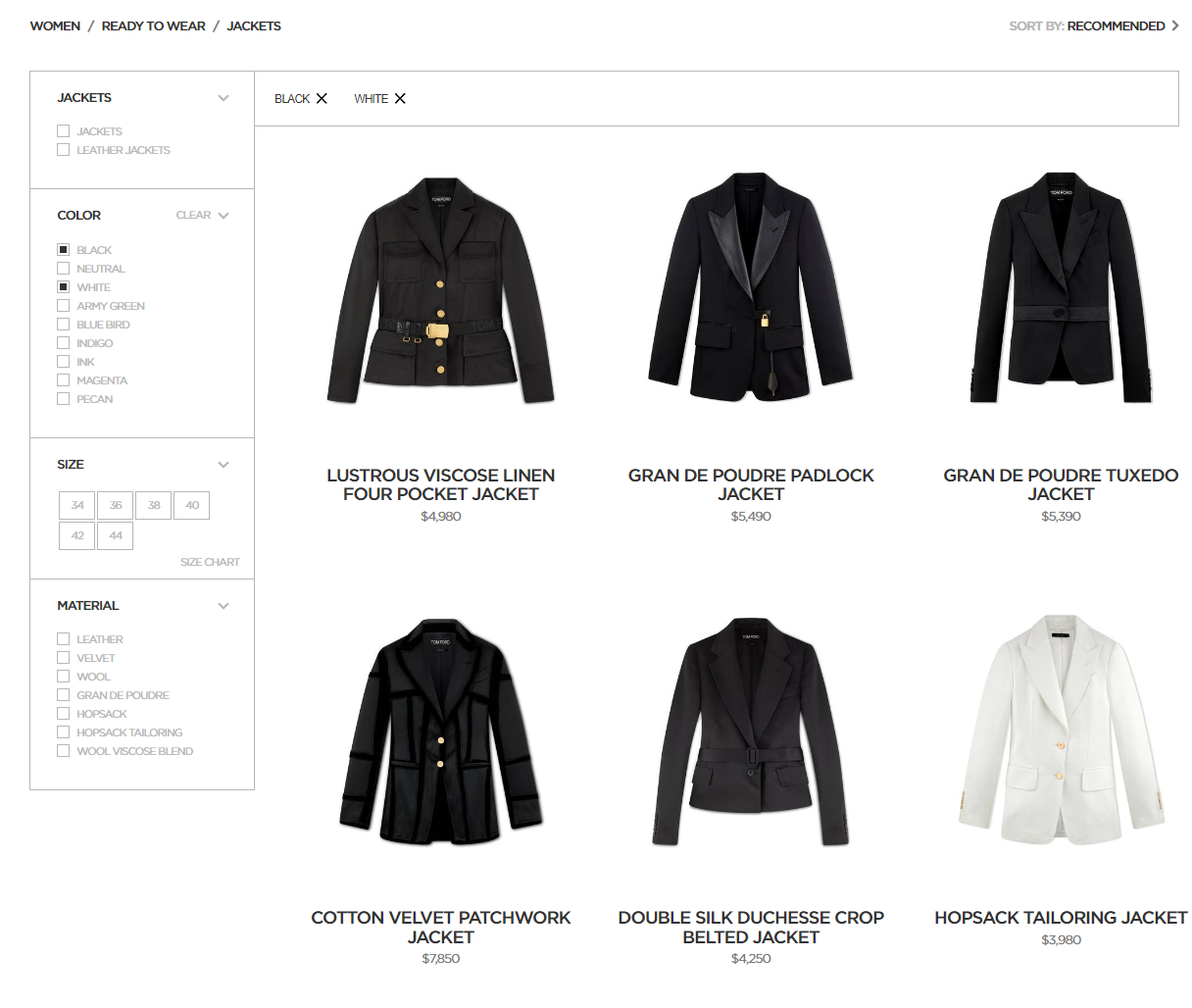
Another standout benefit of using a color filter is that it lets customers know the different colors the products are available in.
Montblanc
Montblanc also lets its customers filter products by different colors, so it’s easier to find what they’re looking for quickly.
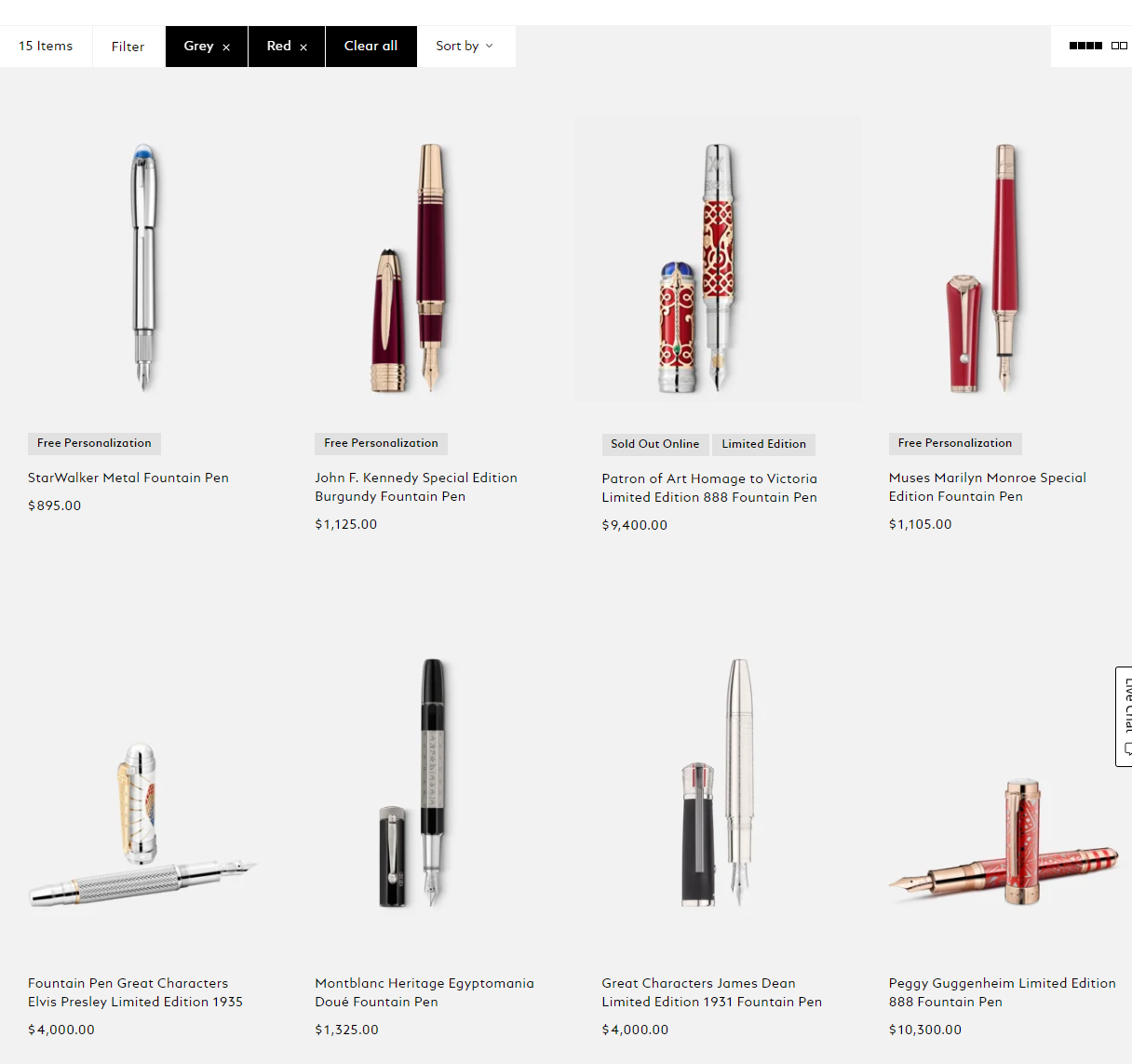
#4. Size filter
Similar to a color filter, a size filter is used to let customers filter product variations by size. For instance, most customers will only want to view apparel products that fit them or the size they’re shopping for. Similarly, an online restaurant can use a size filter to display food serving sizes, so it’s easier for customers to select the right meal from a menu quickly.
If your online store has products that come in different sizes such as apparel products, hardware products, grocery items or food products, it’s a great idea to use a size filter. This makes it easier for your customers on your eCommerce site to quickly find the product they need and exactly the size they need it in.
Barneys
Barneys uses a size filter that allows users to easily shop for shoes that are available in their shoe size.
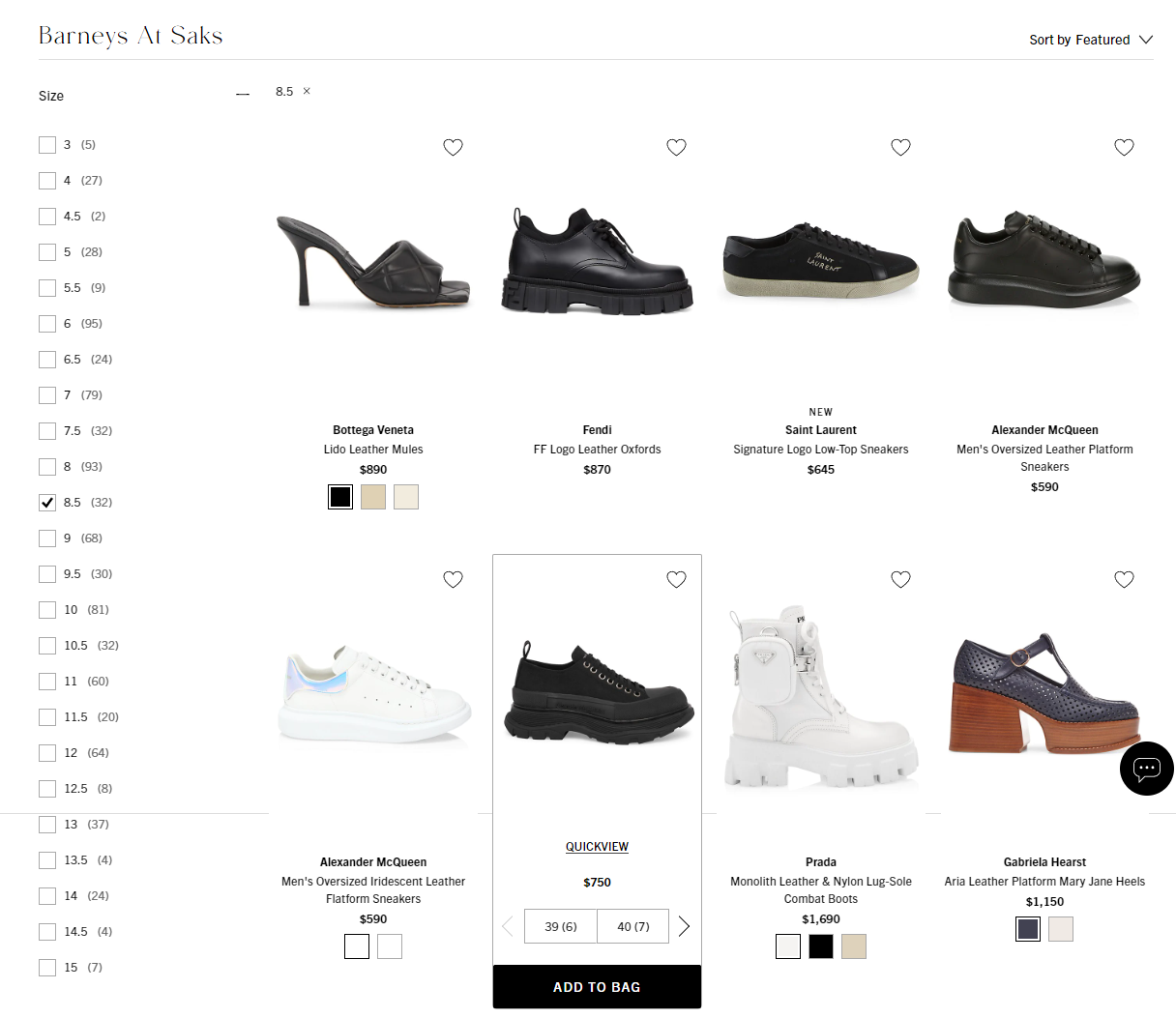
Customers can select multiple sizes to view all available shoes in the selected sizes.
COACH
COACH also features a sleek size filter that makes it easier for their customers to only view products that are available in their size. I like that this one displays horizontally, negating the need for the sidebar which leaves more room for the products to shine.
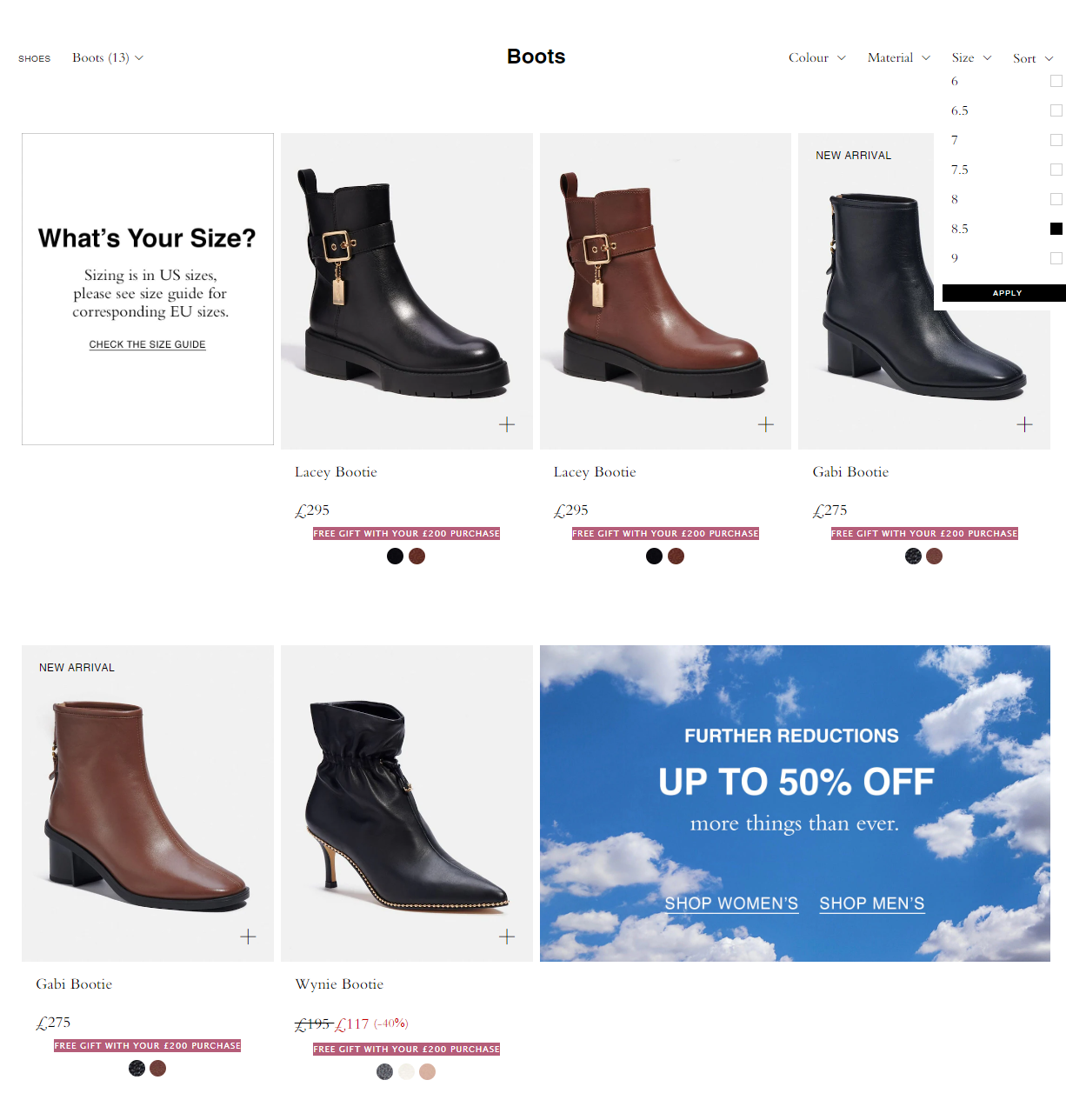
Kate Spade
Kate Spade has a great size filter implementation on its site that lets customers sort apparel goods.
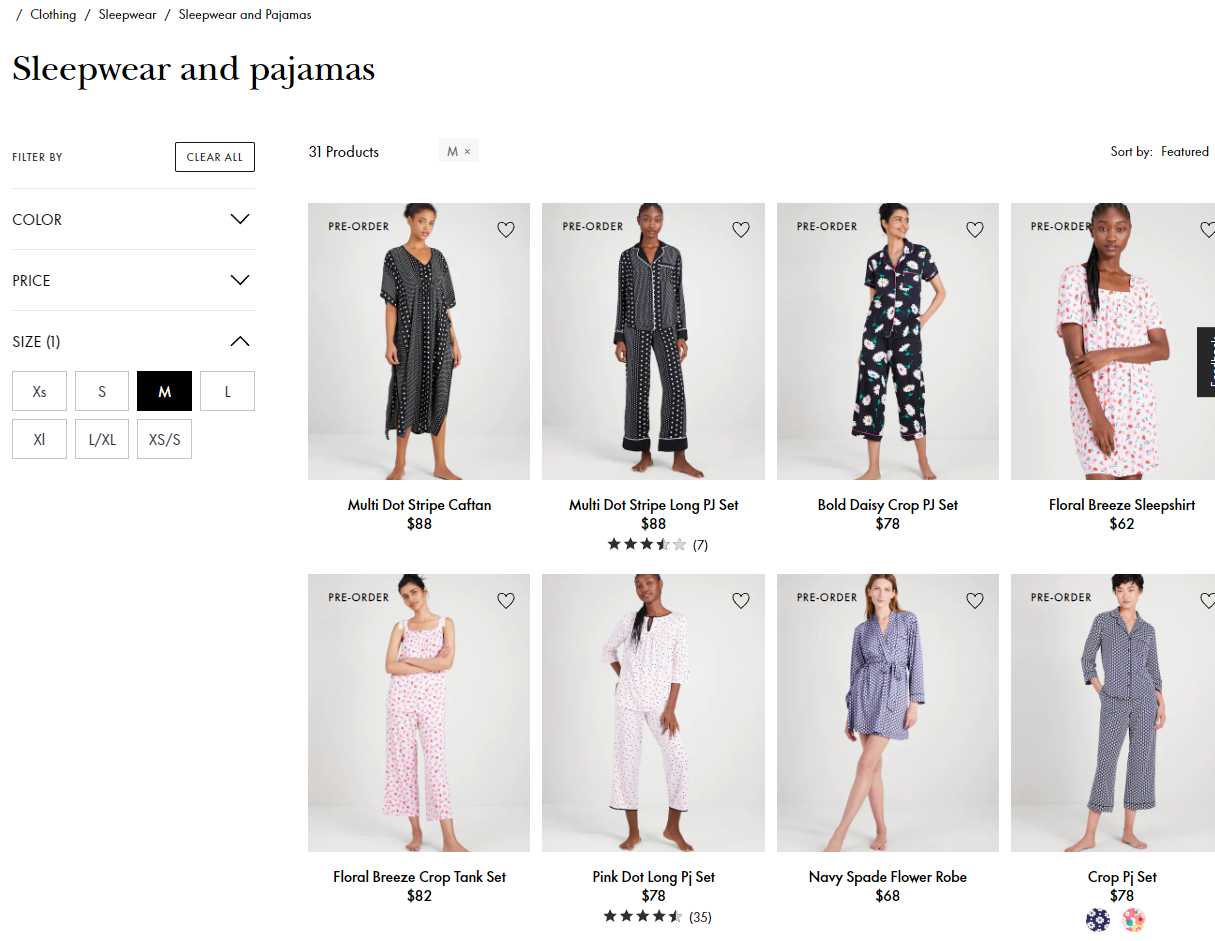
The sizes are displayed in clickable icons enabling customers to select multiple sizes.
#5. Brand filter
A brand filter lets customers list specific products that are from a certain brand of their preference or liking. For instance, a customer might only prefer to view products from “Brand A” when shopping from your online store. Using a brand filter, they can hide products from other brands and only view products that they are more likely to purchase.
Since brand loyalty is important to many people, offering an option to view products from their favorite brand only is a great way to encourage more sales on your eCommerce site.
The brand taxonomy isn’t part of core WooCommerce but it can be added via either their official WooCommerce Brands plugin, or via the Perfect Brands for WooCommerce plugin.
Mattel
Here’s a quick look at Mattel’s product page to see how they’ve used a brand filter intelligently to make it easier for customers to select their desired brand.
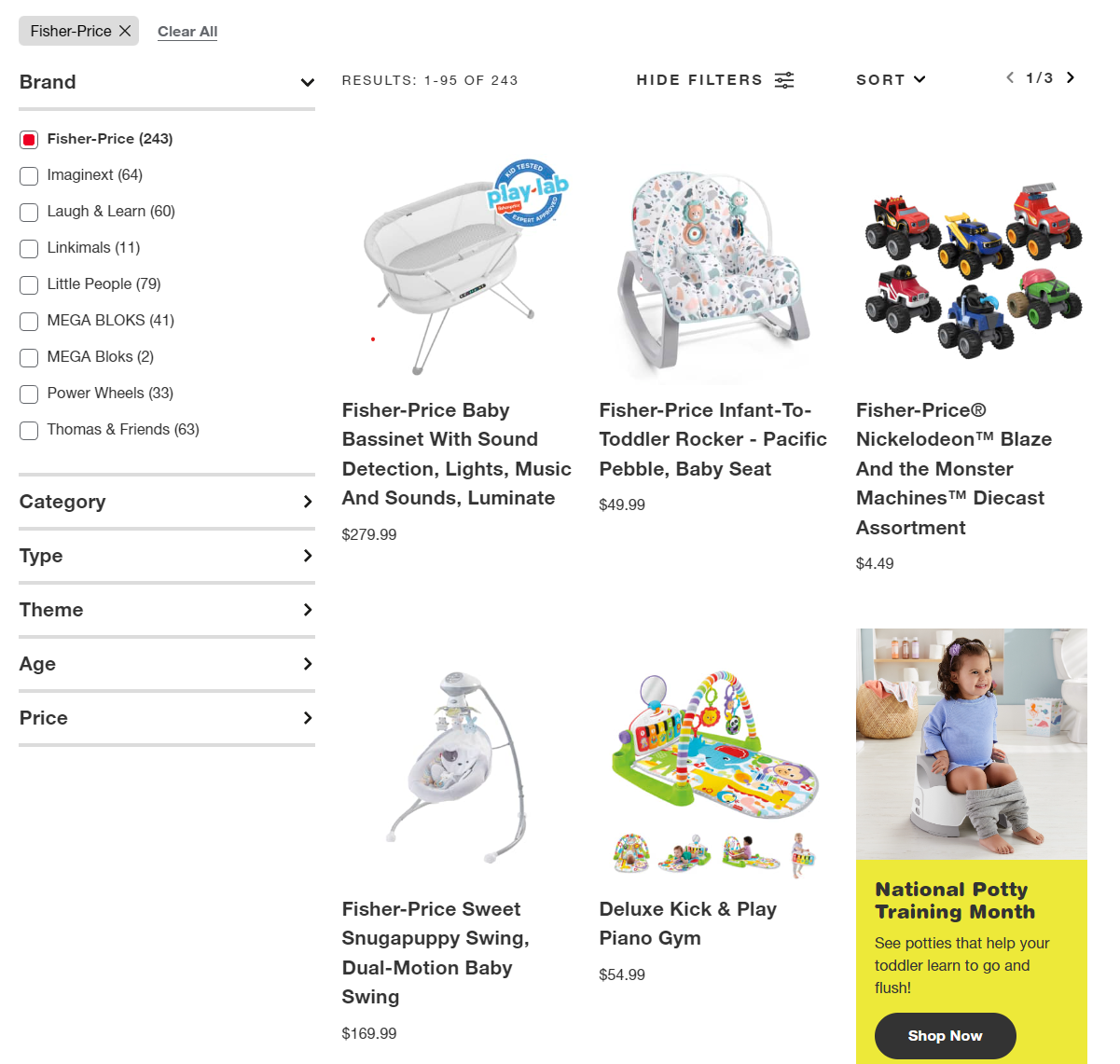
Macy’s
Similarly, you can also see a responsive brand filter on the Macy’s website that helps customers find products from their brand of choice quickly.
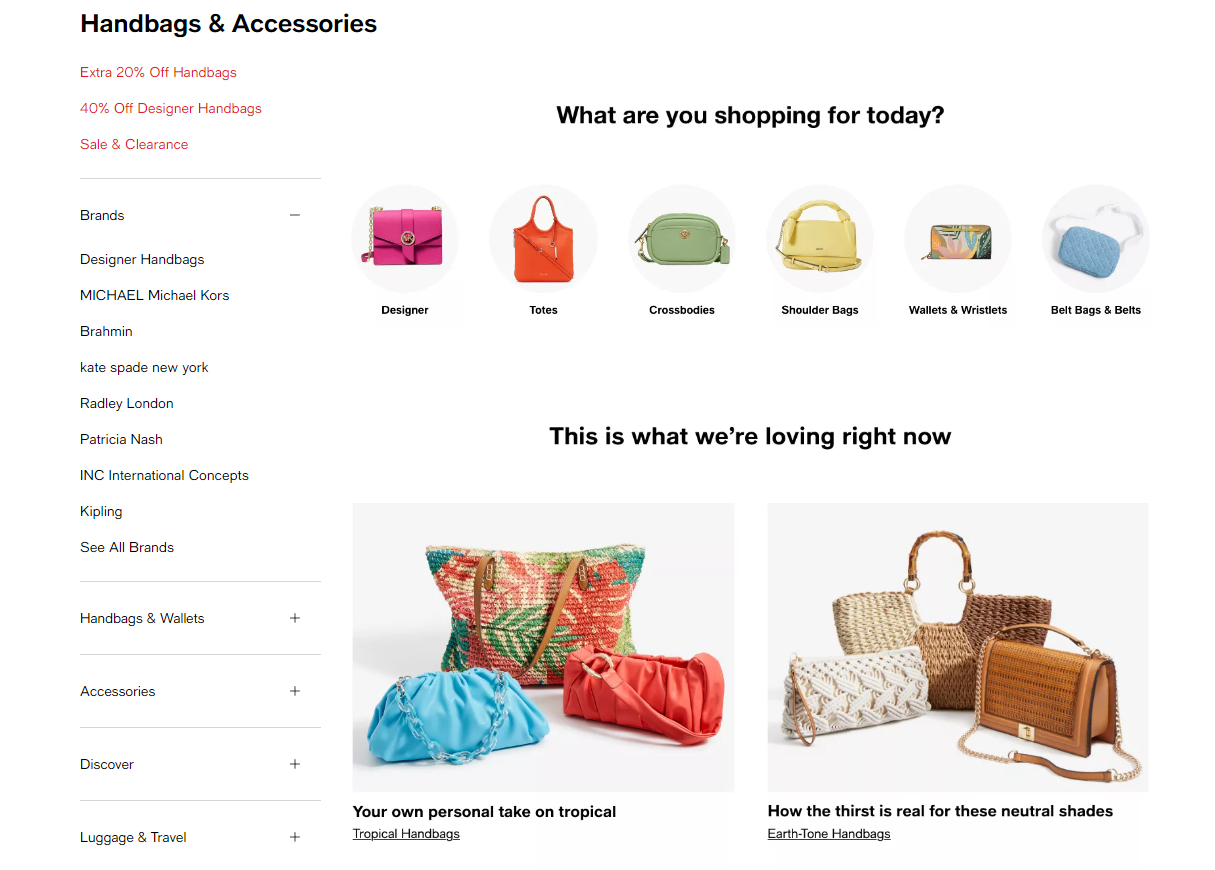
Start using product filters today
Using product filters is a great way to enhance the shopping experience on your eCommerce site and make it frictionless. This can help you encourage more sales on your online store and generate more revenue for your business.
If you’re looking to add product filters to your own eCommerce site, you can go over our detailed guide on how to add product filters to WooCommerce.
Speaking of a solid user experience on an eCommerce site, did you know that Shoptimizer is the perfect solution for optimizing the shopping experience of your online store? It comes fully optimized out of the box for showcasing product filters while letting you customize your product pages, so they look more attractive and professional.







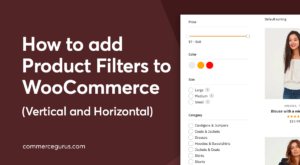 Adding Product Filters to WooCommerce
Adding Product Filters to WooCommerce Captiva WooCommerce WordPress Theme
Captiva WooCommerce WordPress Theme Turbocharge your WooCommerce store load times
Turbocharge your WooCommerce store load times Best WooCommerce Warehouse Management Systems
Best WooCommerce Warehouse Management Systems