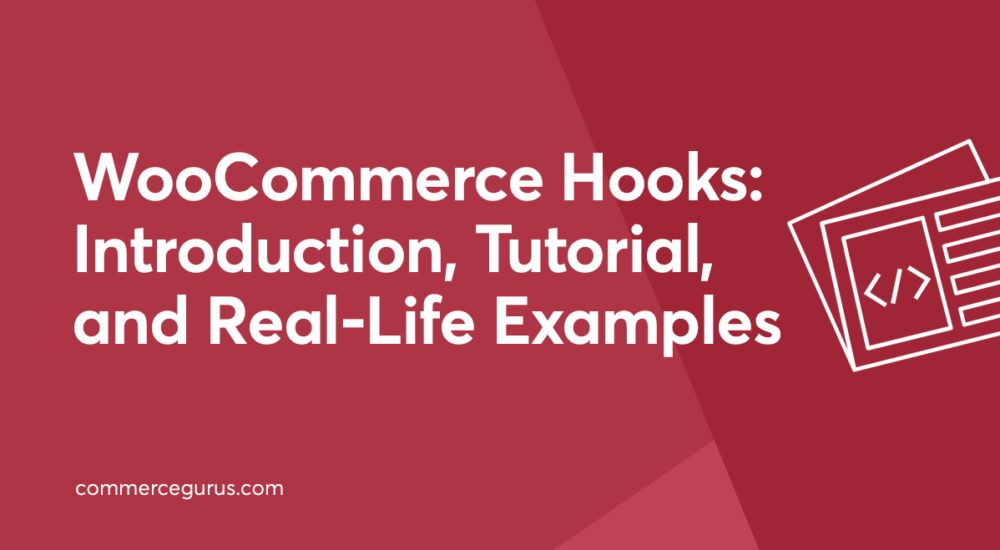If you’re like most online store owners, you might not know that WooCommerce caching is different than WordPress caching. This means, to speed up your online store, you’ll need to use one of the best caching plugins for WooCommerce specifically.
Since some WooCommerce pages are dynamic (unlike WordPress pages and posts), they’re not meant to be cached. Caching them would cause customers to see other customers’ account details or have random products appear in their shopping cart.
In order to build trust with your customers, you’ll need to make sure your online store delivers a safe and secure shopping experience. In fact, studies show that 79% of customers who run into any sort of performance issues on your website are less likely to buy from you again.
With this in mind, in this article, we’ll explain the differences between WooCommerce caching and WordPress caching and what you need to do to configure WooCommerce caching on your online store. We’ll also run the rule over some of the best caching plugins for WooCommerce and show you how to get started.