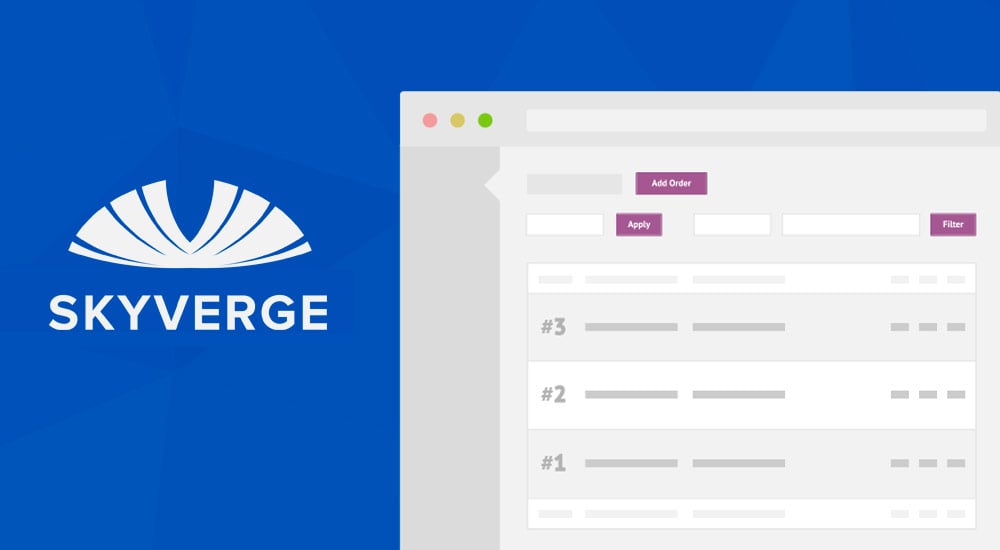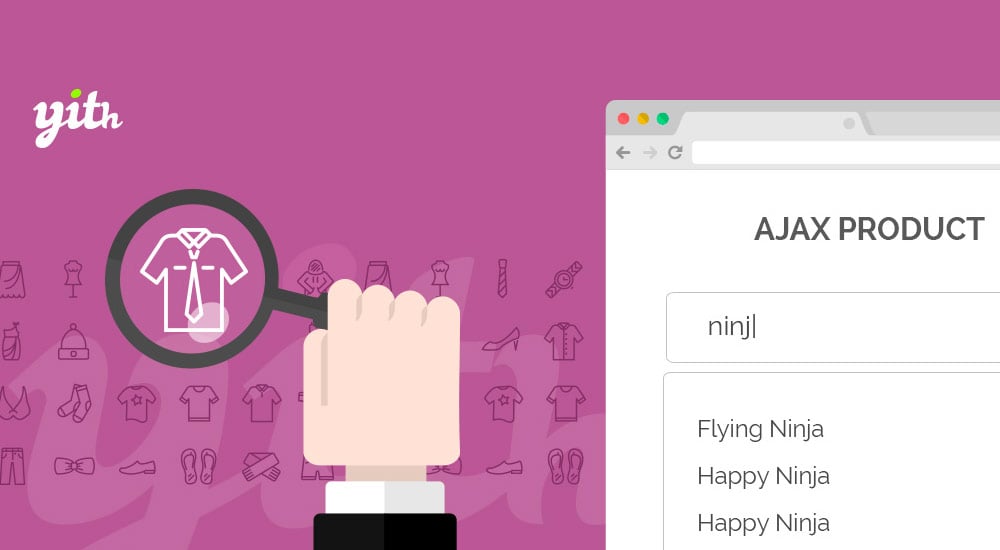This is another very useful WooCommerce plugin from the experts at SkyVerge. Oddly, order numbers in WooCommerce are not usually sequential as they are automatically created based upon the post ID. Therefore whenever a new page, blog post, product is created the order ID number increases.
Get Sequential Order Numbers in WooCommerce