An eCommerce store’s order confirmation page is easy to overlook, but it can do far more than simply confirm a purchase. Used well, it can help you grow your email list, generate loyalty sign-ups, and encourage repeat sales.
This guide walks through the most effective features to add to your post-purchase page, along with real examples from eCommerce stores that are using this page strategically. You’ll also find WooCommerce plugin recommendations to help you optimize your own confirmation page.
How to Improve Your Order Confirmation Page
Adding these features to your eCommerce order confirmation page can drive repeat sales, grow your subscriber list, improve customer satisfaction, and reduce returns.
Account Creation Form

Getting customers to create an account at your store has many benefits, including making it easier for them to place future orders.
However, forcing customers to create an account before checking out can lead to abandoned carts.
A way to overcome this is to add a simple account creation form to the post-purchase page. As they’ve already entered their details for the order, you can just ask for a password.
Combining the form with an incentive, such as a discount code, can help increase conversions and generate repeat orders.
Product Recommendations
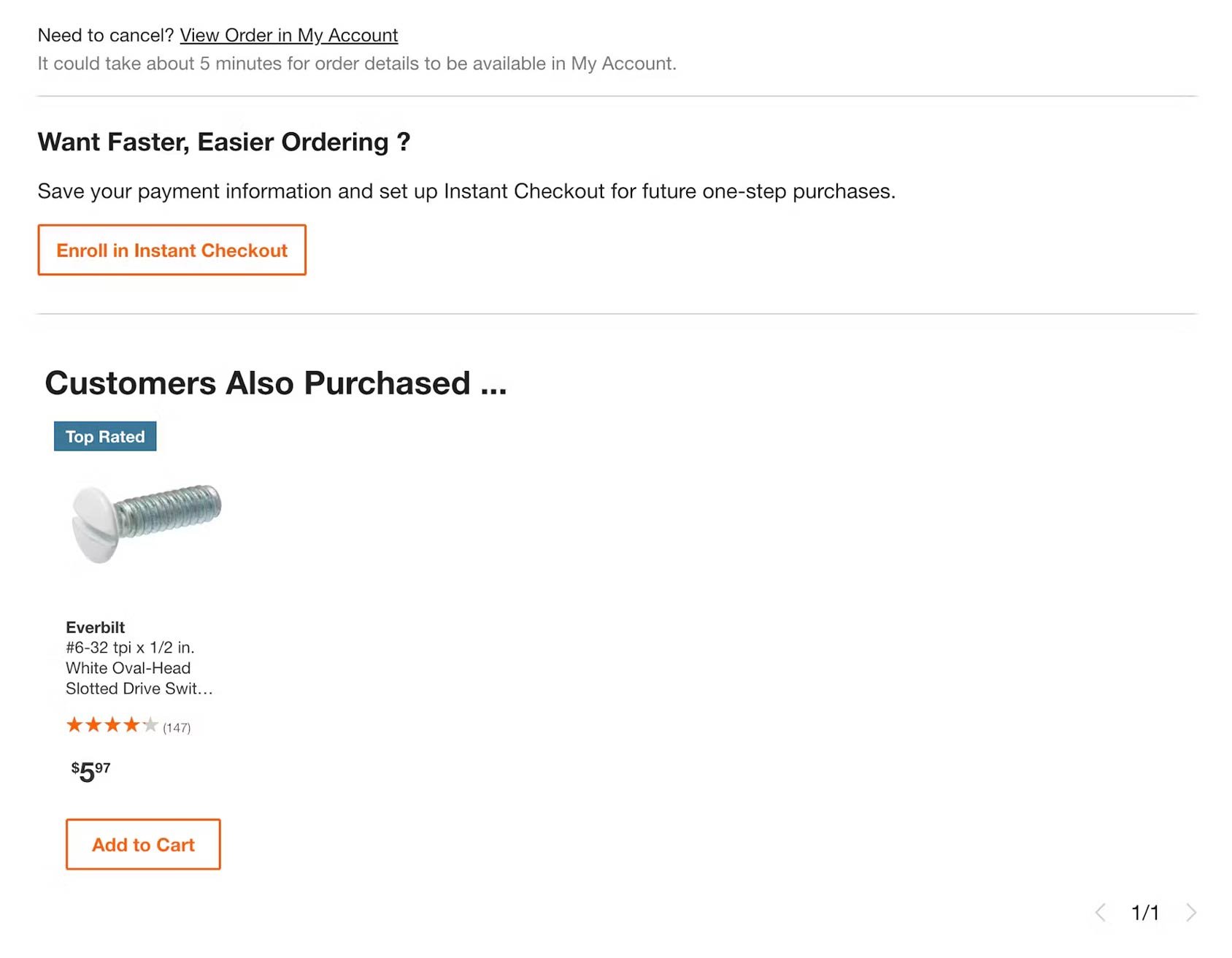
Displaying cross-sells on the post-purchase page helps customers discover more of the products they’re interested in.
Choose these items carefully, though. You want to avoid causing buyer’s remorse by promoting products that are a better value or higher quality than the items the customer just bought.
Instead, opt for related products that complement their order. This could include recommending tennis shoes to someone who just bought a tennis racket, or coffee cups after ordering a coffee machine.
If you’re using our Shoptimizer WooCommerce theme, this guide explains how to add content to the post-purchase thank you page, such as recommended products.
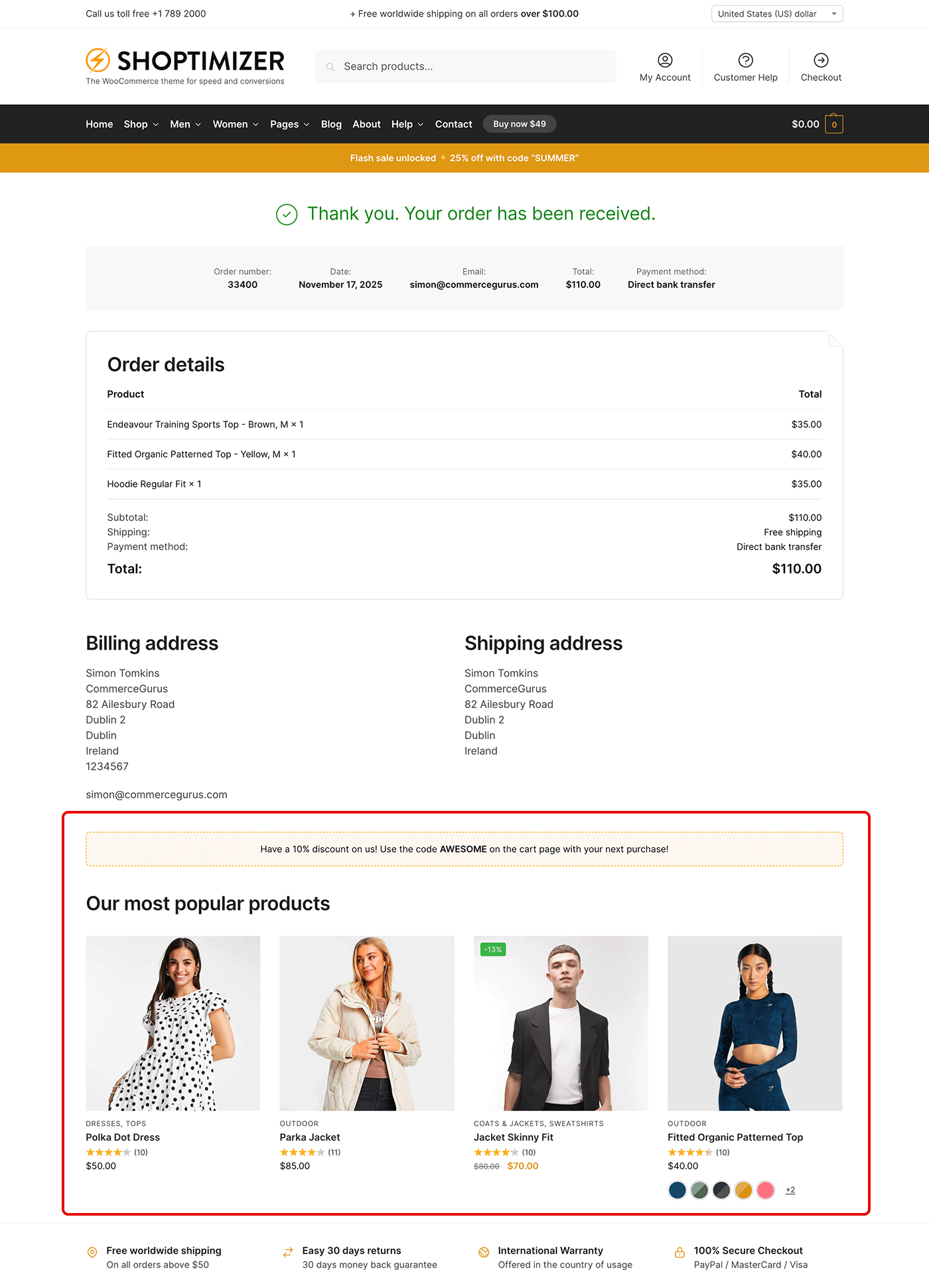
Discount Codes
Customers are more likely to choose your store over the competition if they get money off their next order.
With this in mind, try adding a discount code to the post-purchase page.
Rewards and Loyalty Programs
Setting up a rewards or loyalty program for your store is an effective way to build a stronger relationship with your customers.
Being able to earn rewards gives shoppers an extra reason to shop at your store, and once they’re in the program, you’ll have a way for your marketing campaigns to reach them.
Adding a sign-up form to your order confirmation page helps promote the program. Also, you can reuse the details they just provided for the order to reduce friction and streamline the sign-up process.
Consider offering a sign-up incentive, such as bonus points or a discount code, to increase conversions.
Email Newsletter Sign-up
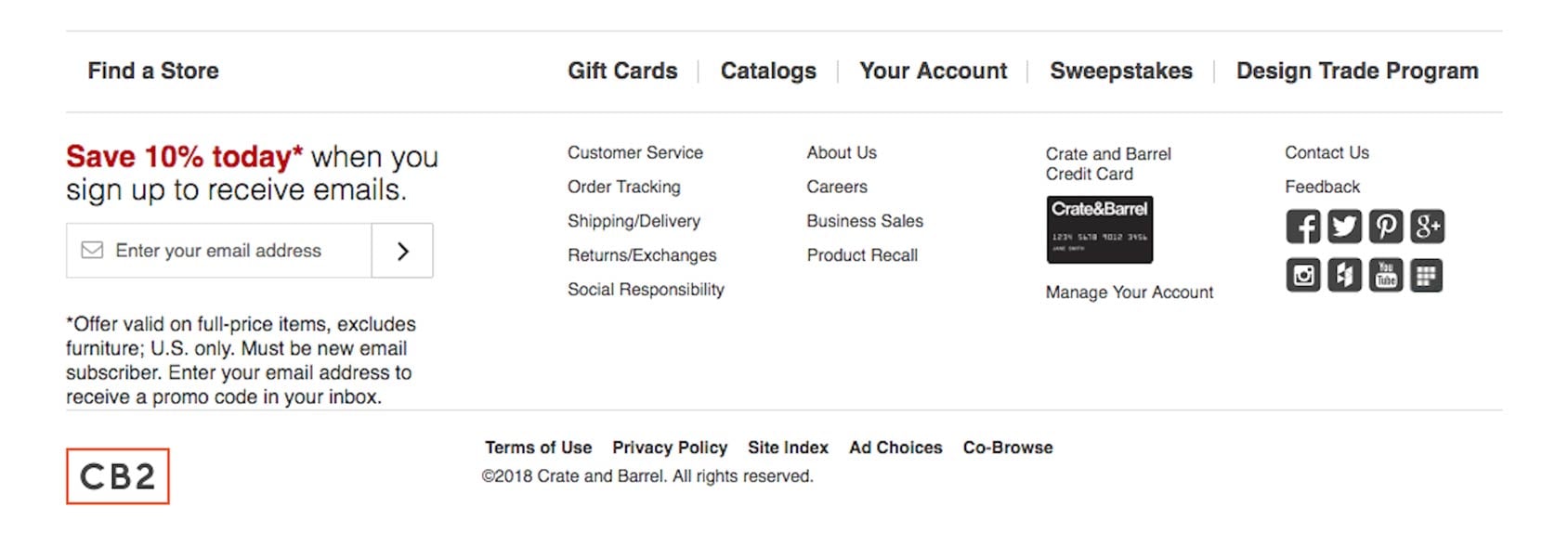
Every store should have an email newsletter. They give store owners a way to reach out to subscribers, promote offers, announce new products, and more.
Customers who have just placed an order are typically more engaged than casual store visitors. As a result, adding a subscription form or opt-in button to the order confirmation page can yield great results.
Again, you can combine this feature with an incentive, such as a discount code, a gift, or extra loyalty program points.
Social Media Links
Turning customers into social media followers has similar benefits to adding them to your email list.
But don’t just include links to your profiles on the post-purchase page. Instead, directly ask customers to follow you to increase conversions.
Once a customer becomes a follower, you have a way to stay in touch, deepen the connection, and entice them to return to your store.
Review Requests
Post-purchase is a good time to ask customers for a review.
Customers won’t have received the product and had time to use it. But they can still provide feedback on the shopping experience.
This information helps you improve the user experience and provides content for adding social proof and trust signals to your store.
Ask for Feedback
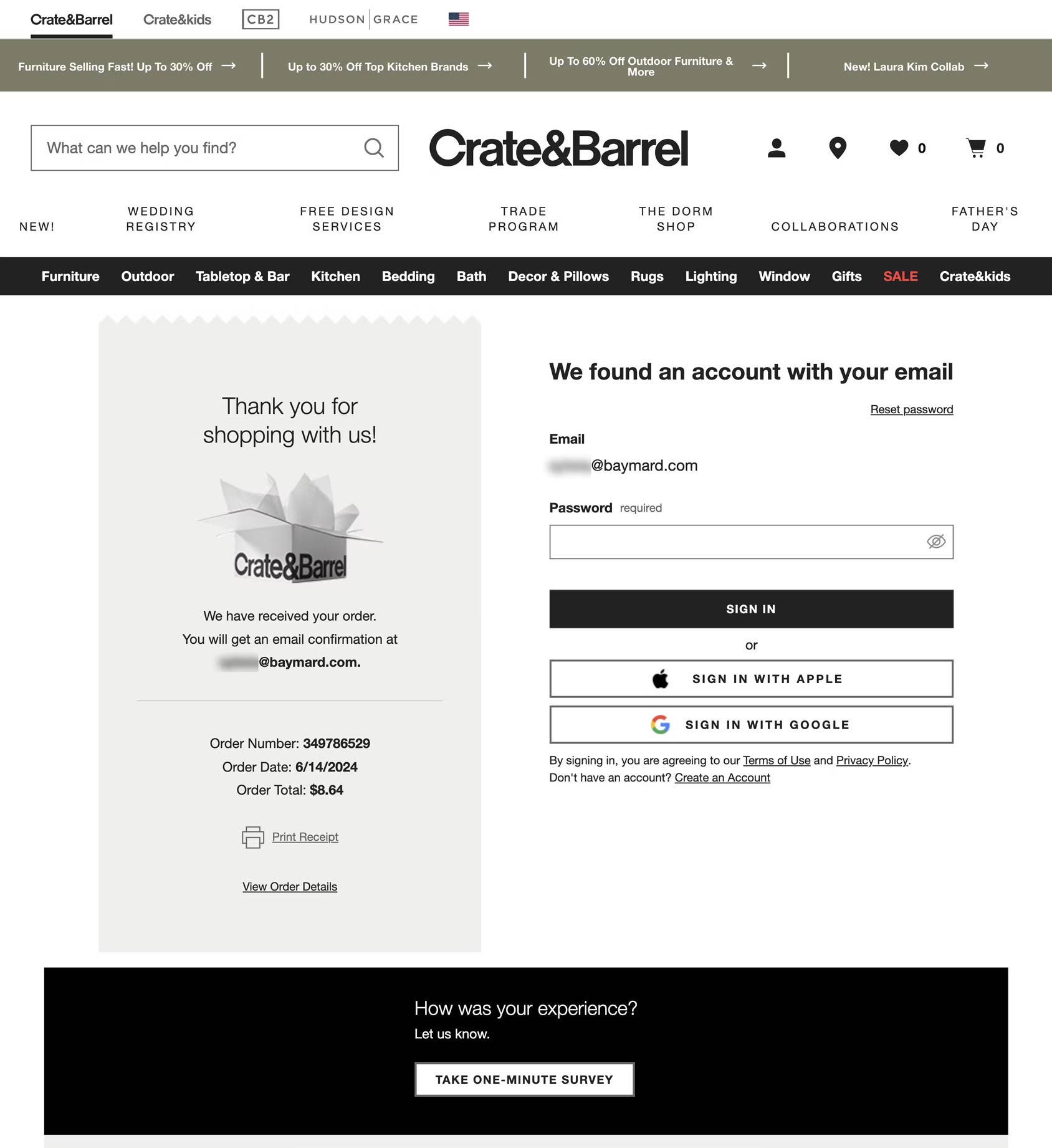
If you want to learn about your customers and get an insight into what they think of your store, post-purchase is an ideal time to ask for feedback.
Since customers have already completed their order, you won’t be interrupting their journey or risk an abandoned cart. You’ll also be getting feedback from actual customers, compared to putting the forms elsewhere on your site.
Provide Customer Support
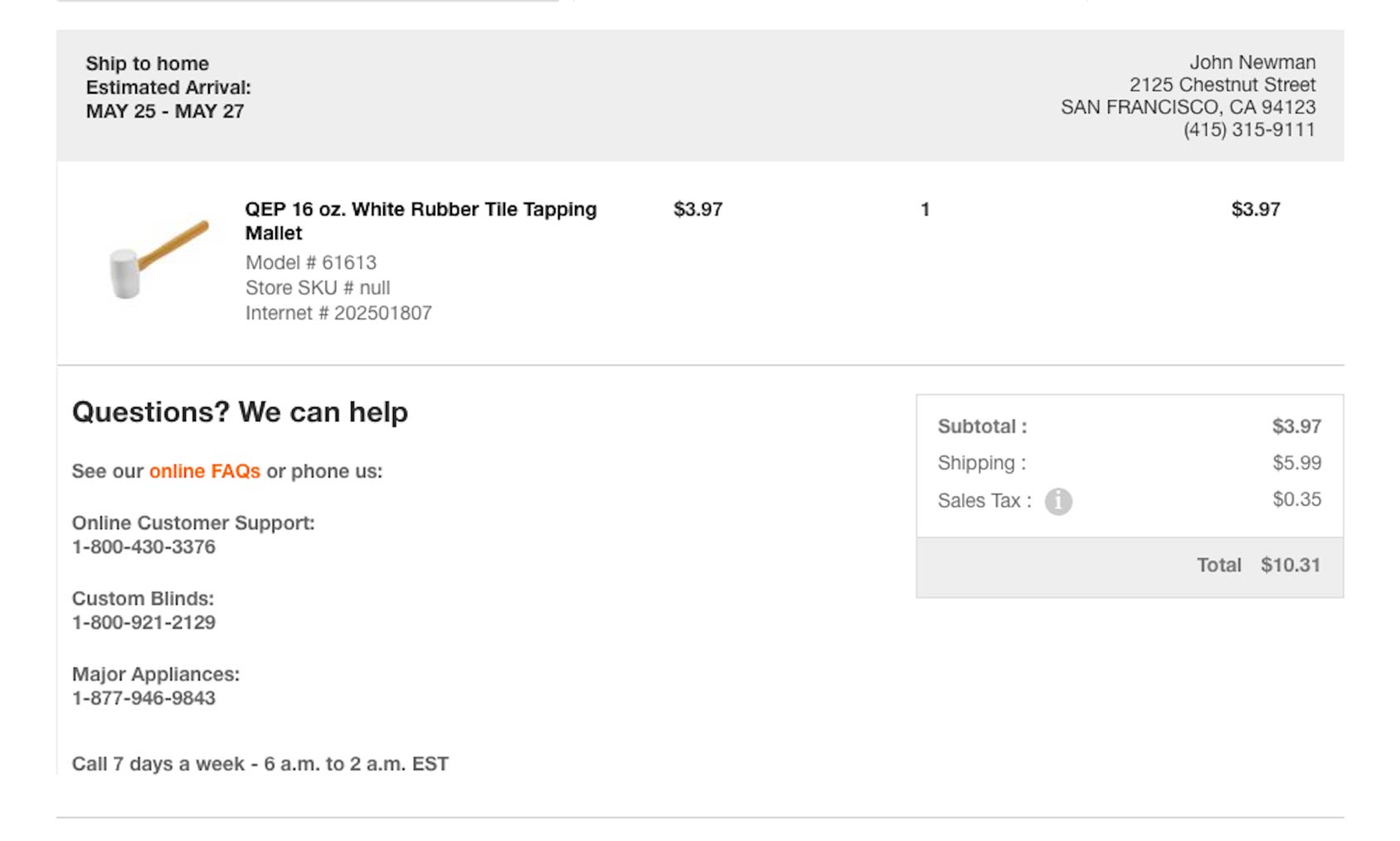
Using the post-purchase page to share links to the support documentation can help increase customer satisfaction.
For even better results, link directly to the user manuals or video tutorials for the specific products that the customer purchased.
Proactively helping customers to use their products increases satisfaction and reduces returns.
Customers can also find it helpful and reassuring if you include the support service’s contact details on the order confirmation page.
You don’t have to add all of the above to your post-purchase pages. In fact, doing so will probably overwhelm customers.
Instead, choose one or two, based on your goals and the products you sell. Then, see how your audience reacts.
Discount codes are ideal if you want to generate more repeat orders, but something as simple as adding an opt-in form for your email newsletter can deliver positive results, too.
However, when optimizing your checkout pages, don’t forget the essentials.
You should still display the whole order and shipping details on the post-purchase page. This gives customers one last opportunity to spot and rectify any mistakes, as these can lead to costly failed deliveries and disappointed customers.
It’s also important to confirm that the payment was successful, giving shoppers confidence that their order will be fulfilled.
Best Order Confirmation Page eCommerce Examples
These examples of eCommerce stores using their order confirmation pages effectively will give you some inspiration on adding the above features to your store.
Away – Product User Guides
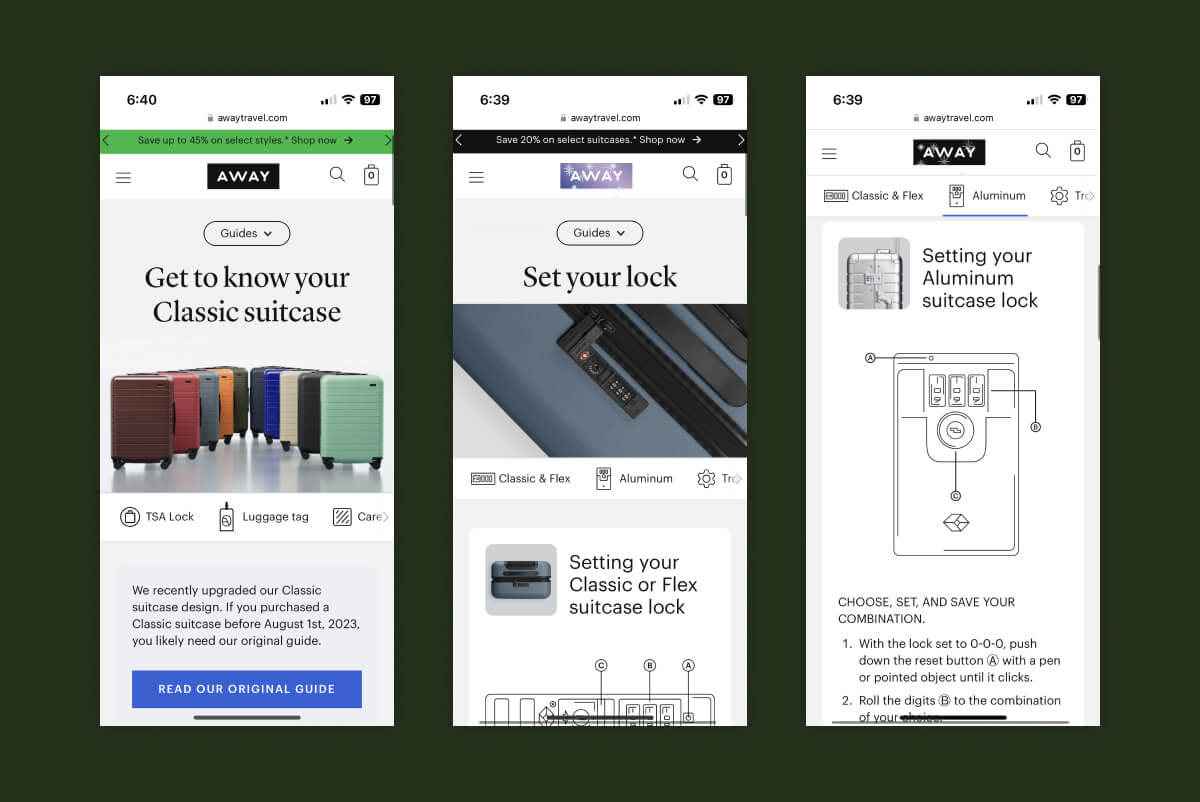
Away provides easy access to user guides for the products the customer has just bought. This helps to increase customer satisfaction with the products and reduces support requests and returns.
In case shoppers need in-person assistance, the nearest store is also displayed based on the order’s shipping details.
Warby Parker
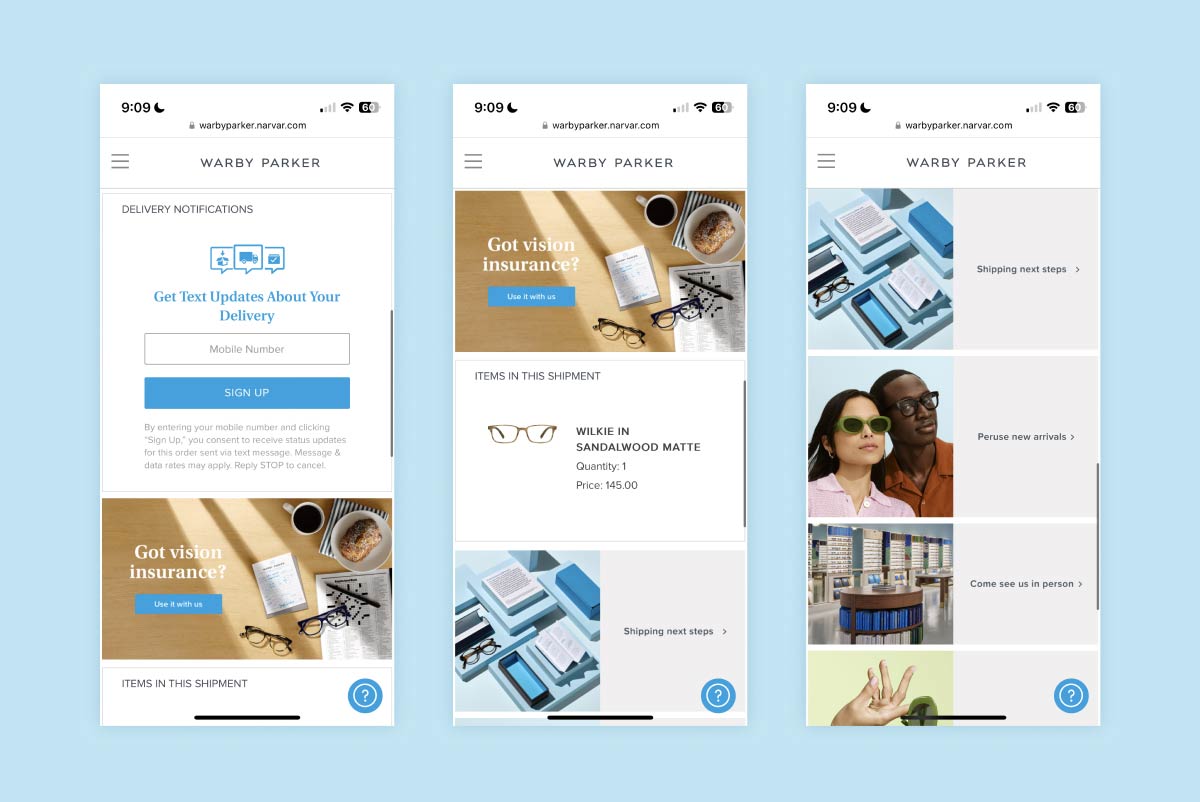
The post-purchase experience at the Warby Parker store is enhanced with real-time updates on the order status. This prevents shoppers from having to click through to another part of the store for this information.
The order-confirmation page also includes product recommendations and upsells to increase repeat purchases. Feedback is requested, too.
Who Gives A Crap – Post-Checkout Survey
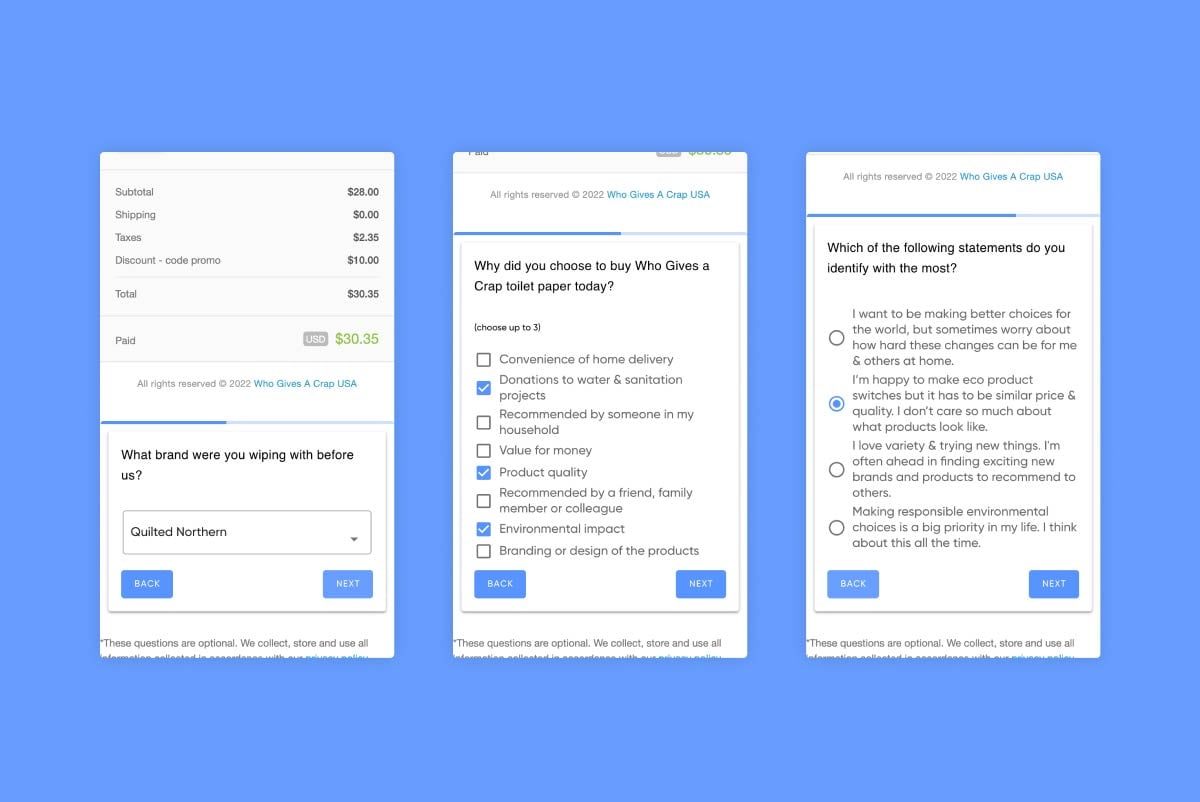
The Who Gives a Crap store uses the post-purchase page to collect customer feedback.
If you want to learn from actual customers, rather than everyone who visits your store, then adding a survey or form to the order confirmation pages ensures you reach the right people.
Biovea – Refer-a-Friend Program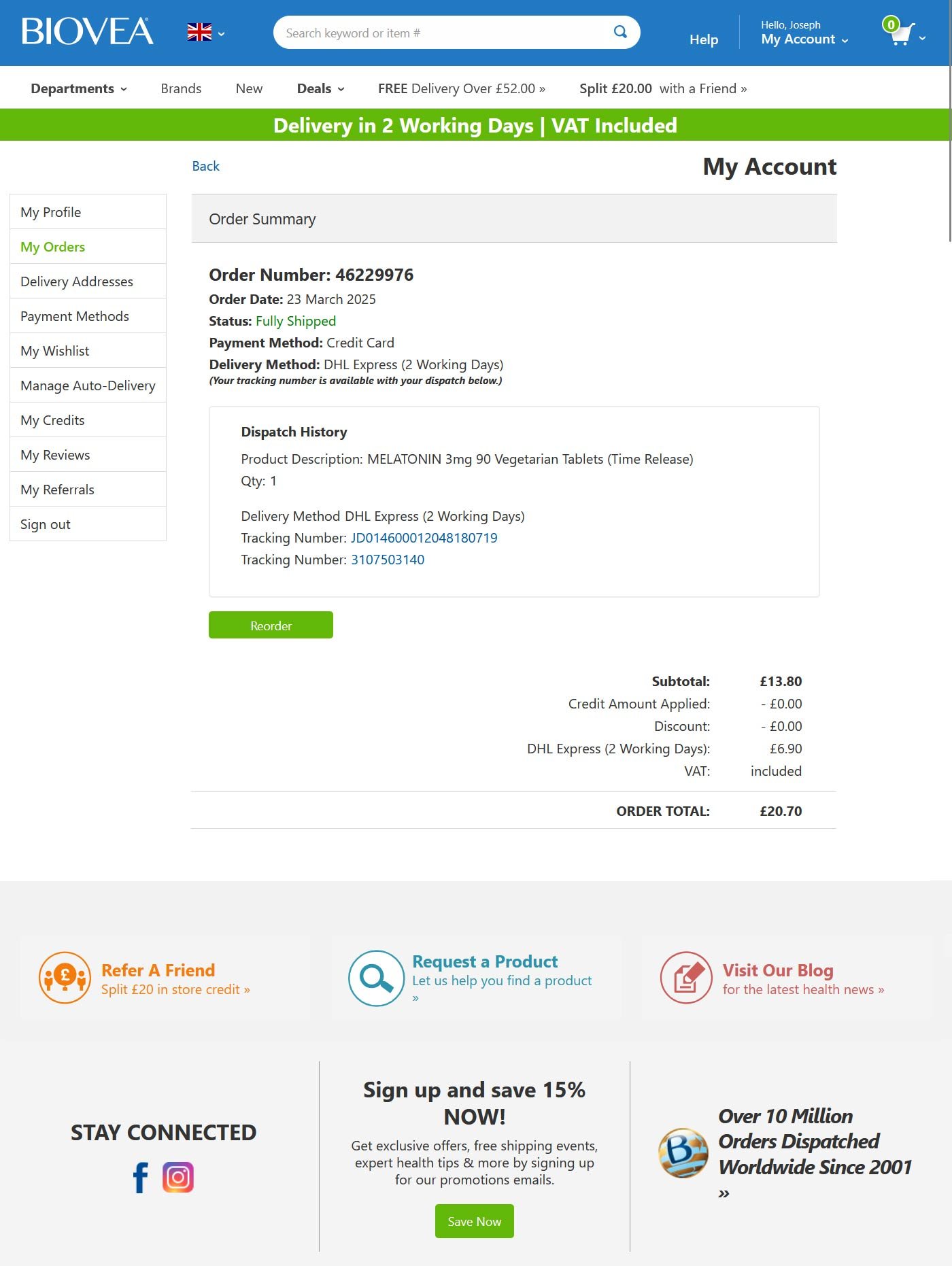
Biovea includes a handy reorder button on the order confirmation page. This lets customers quickly purchase the items from a previous order.
They also use the post-checkout page to forge a stronger connection with customers. This is accomplished by promoting the refer-a-friend program with its money-off reward for joining, announcing the discount for opting in to receive promotional emails, and displaying links to their social media profiles.
Huel – Refer-a-Friend and Loyalty Programs
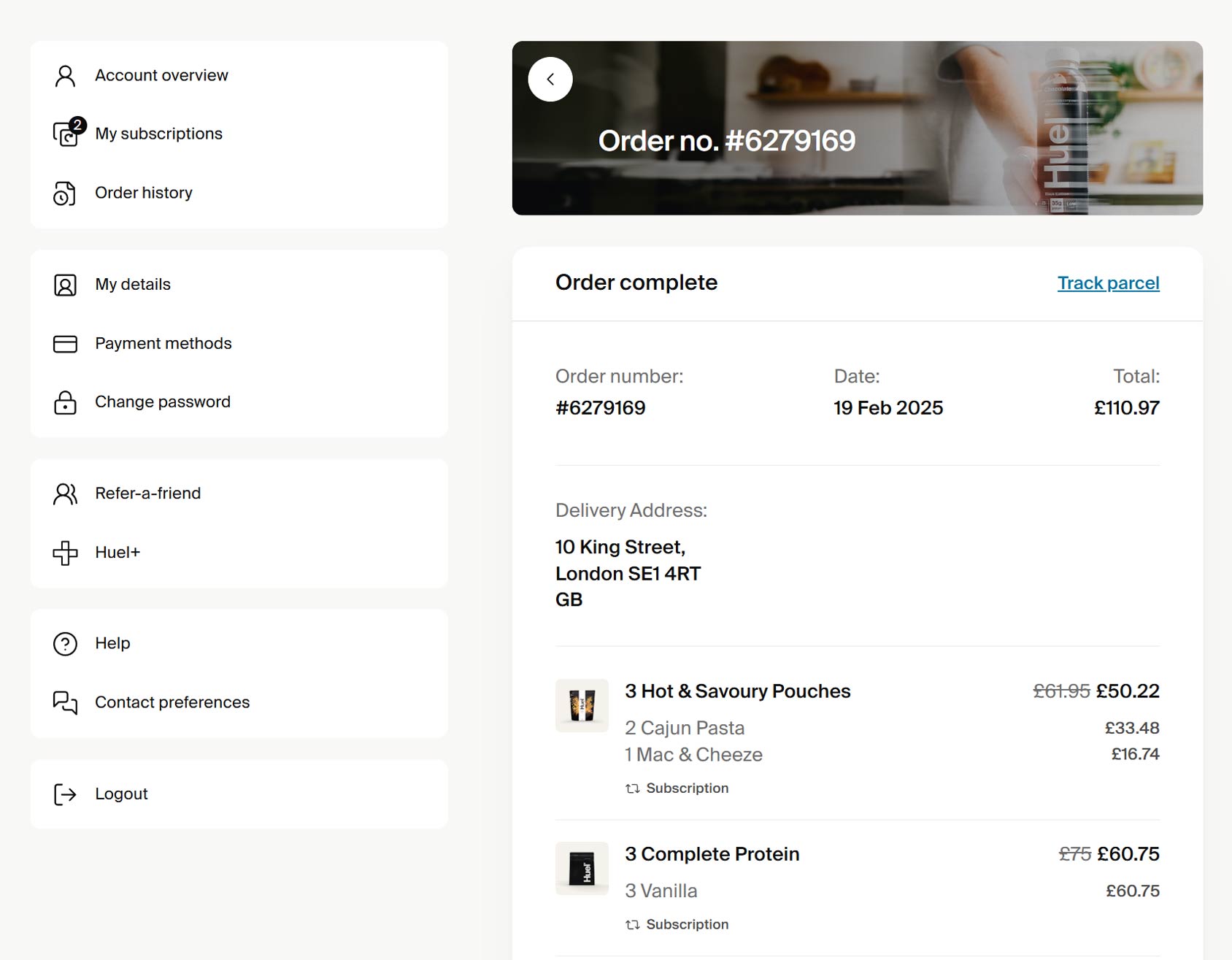
Huel clearly displays all the essential information on the order confirmation page. Now, customers can spot and correct any errors before the order is shipped.
The sidebar links to the refer-a-friend and the Huel+ loyalty programs so that interested customers can sign up.
B&H – Account Creation and Contact Details
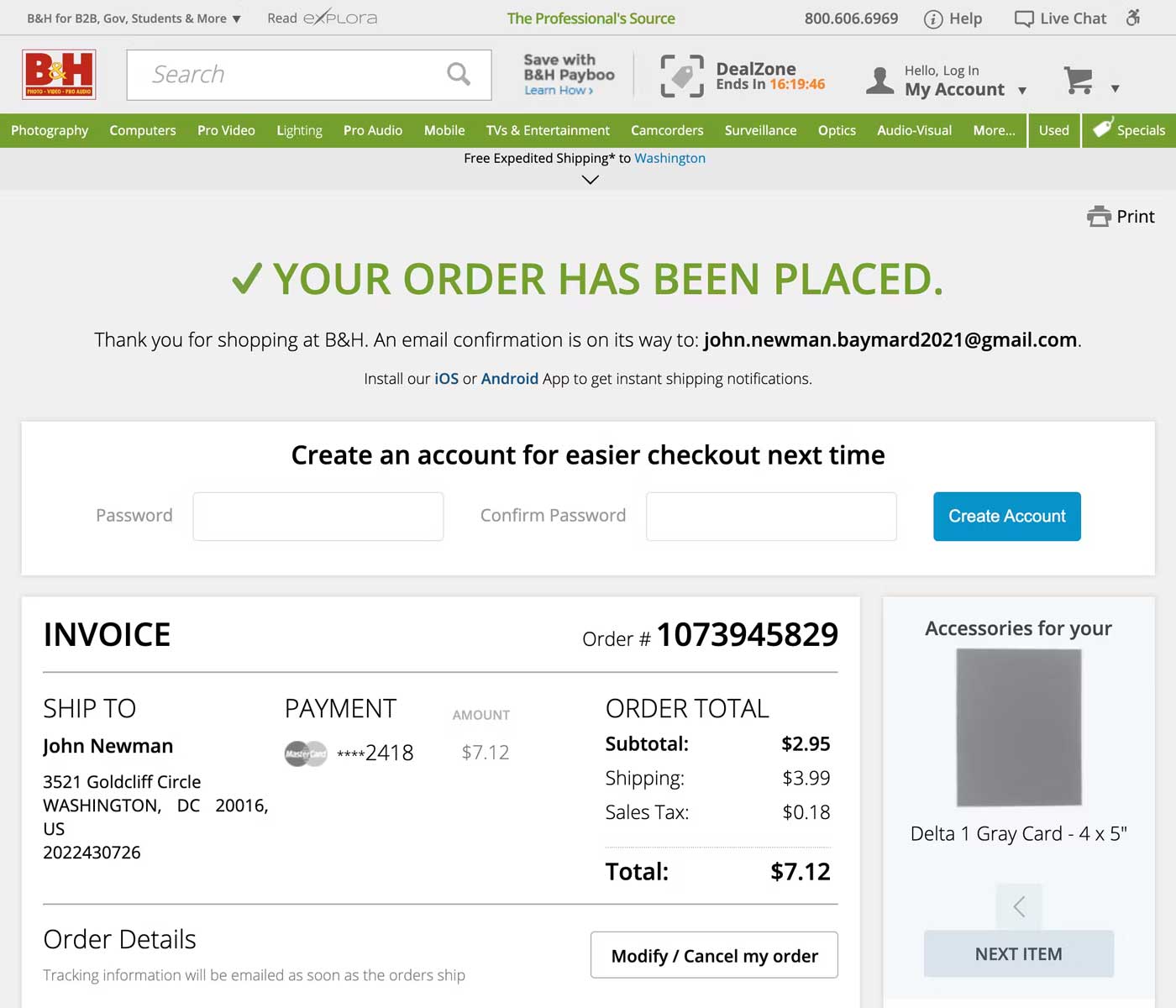
B&H prominently asks customers to create an account after they’ve confirmed their order. To reduce friction, only a password is required.
Alongside the post-purchase information, such as the payment and shipping details, related products are recommended, and the store’s contact details are displayed.

Displaying contact details, such as phone numbers, links to an online form, and live chat, can reassure customers. It lets them know they can easily get in touch should they have an issue with their order.
Act+Acre – Post-Purchase Product Education

After completing an order at the Act+Acre store, customers are directed to educational content to help them get the best results from the products.
This helps increase customer satisfaction, reduce returns, and increase the likelihood of repeat purchases.
If you decide to send this information to customers via email after their purchase, be sure to time it correctly so they’ve received the items.
Momofuku – Post-Purchase Support
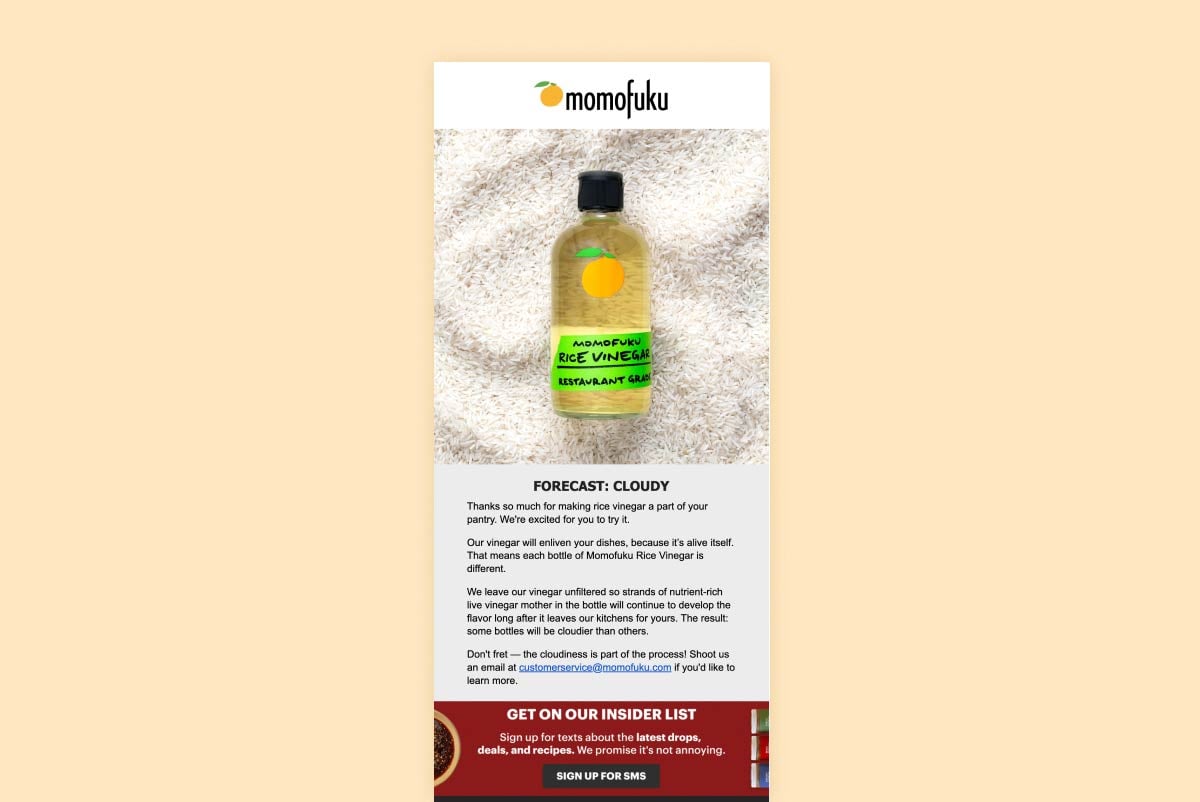
If, like Momofuku, you’re selling products customers might not be familiar with, then providing post-purchase support and guidance is essential.
For example, when customers purchase the rice vinegar, Momofuku lets them know that it’s normal for the product to be cloudy, unlike regular vinegar.
Taking this approach and letting customers know what to expect can help reduce customer support emails, negative reviews, and returns.
Traditional post-purchase information is displayed as well, including tracking details and the expected delivery time.
Live Bearded – Product Support and Follow-Up Emails
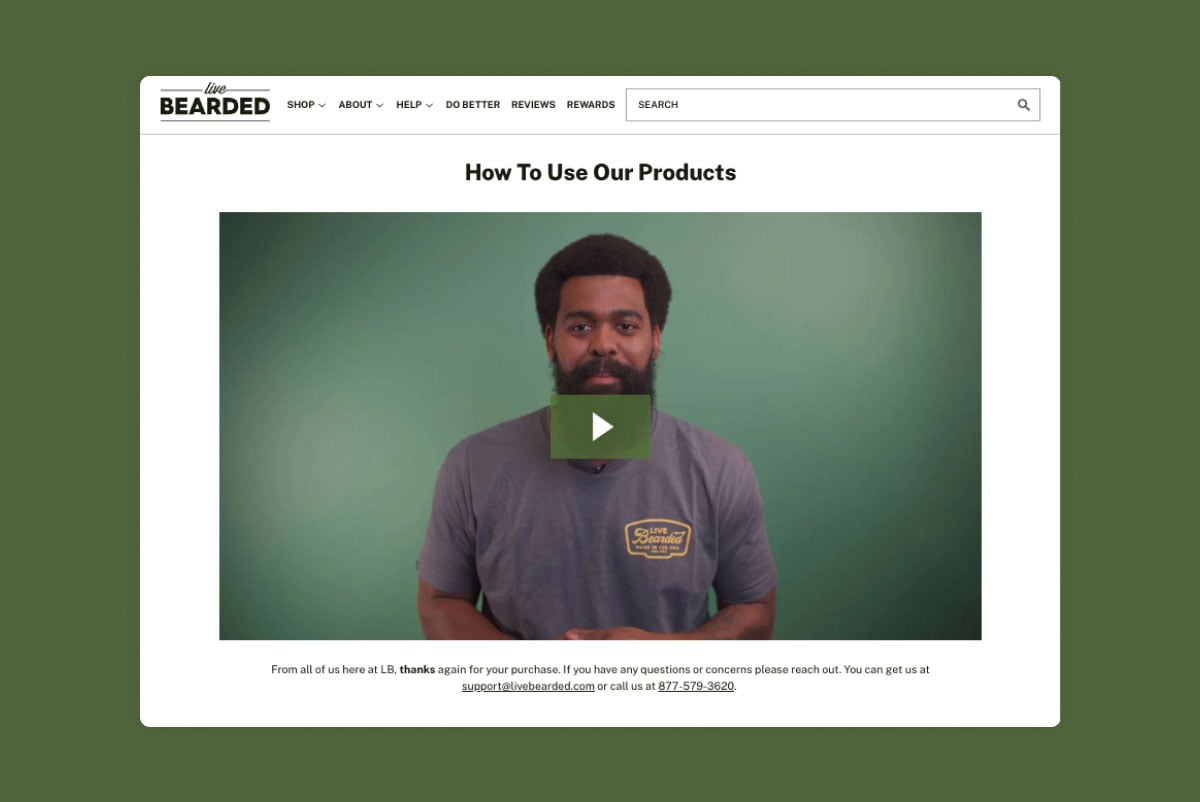
Live Bearded sends out the usual order confirmation emails with purchase details and tracking information.
However, to ensure customers are satisfied with their purchase and to get ahead of negative reviews, Live Bearded also sends follow-up emails after the order is received and the customer has had some time to use it.
These emails check whether the customer is satisfied with their order and answer common questions about the products purchased.
Links to support channels are included so customers can easily get in touch to resolve any issues they might encounter before leaving a review.
WooCommerce Order Confirmation Plugins
You can use these plugins to customize and add extra features to the WooCommerce order confirmation page.
CheckoutWC
The CheckoutWC plugin gives you lots of control over the checkout experience at your WooCommerce store.
Thanks to a simple checkbox, you can use CheckoutWC to make it very easy for customers to create an account at your store.
The plugin also has good autofill support to streamline form filling. You can easily add trust badges to your checkout pages to reassure customers.
You can see the plugin in action via the online demos and read our CheckoutWP review to learn more.
Upsell WP
Upsell WP aims to increase the average order value at your store. To help with this, the plugin can add next-order coupons, post-purchase upsells, and a custom thank you page to your store.
As well as the paid version, there’s also a free lite version, and online demos to help you decide if this is the right tool for your store.
Custom Thank You Pages for WooCommerce
The Custom Thank You Pages for WooCommerce plugin lets you create multiple thank-you pages for the different products in your store.
When creating thank-you pages, you can easily add related products to start promoting the customers next orders. You can also include instructions for using the product, links to documentation, and other helpful content. Email opt-in forms can be added, too.
Overall, this is a helpful plugin for taking control of your store’s post-purchase experience.
Thank You Page for WooCommerce
Thank You Page for WooCommerce is another tool that lets you create multiple thank you pages and then use rules to determine when they’ll be displayed.
These rules use the product types, categories, and variations in order to control which thank you pages are shown.
There’s a free version of this plugin so you can try out its core features before deciding if it’s right for your store.
Don’t Overlook Your Store’s Order Confirmation Pages
As you’ve just seen, the order confirmation page has a lot of potential.
While it might seem like your work is done once the customer completes their order, there’s actually a lot more you can do to continue growing your business.
Asking for an email address, recommending related products, and sharing a coupon code for their next order are just some of the ways you can optimize the post-purchase page at your store.
For more advice on improving your eCommerce store, check out our guide to creating a better thank you page in WooCommerce.

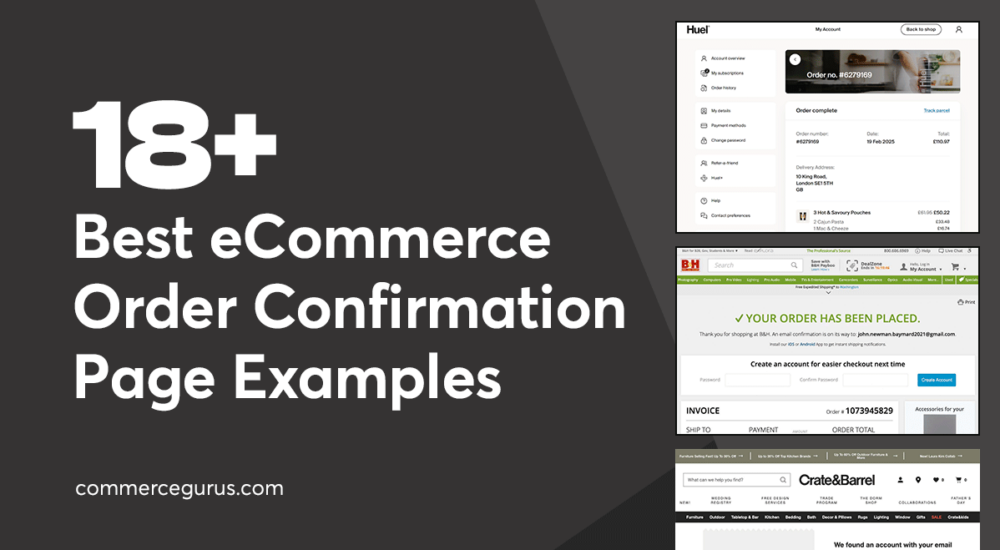





 The Ultimate Guide to eCommerce Accessibility
The Ultimate Guide to eCommerce Accessibility BigCommerce Review: Is It the Right eCommerce Platform for You?
BigCommerce Review: Is It the Right eCommerce Platform for You? eCommerce Marketing and Automation Platforms in 2025
eCommerce Marketing and Automation Platforms in 2025 ADA Lawsuits Targeting eCommerce Store Websites
ADA Lawsuits Targeting eCommerce Store Websites