Looking for a way to integrate Facebook Pixel, Google Analytics, or the Pinterest tag into your WordPress site?
Facebook Pixel lets you track important event data such as user page visits, comments, and form submission data to ensure successful Facebook marketing campaigns for your business. It’s basically Google Analytics for Facebook Ads.
However, adding Facebook Pixel (or any other API) to your site involves modifying your site’s code which can be challenging.
This is why it’s best to use a pixel manager plugin for WordPress such as the PixelYourSite plugin.
In this post, we’ll take a closer look at some of the key features of the robust pixel manager. We’ll also show you how easy it is to configure on your WordPress or WooCommerce site.
PixelYourSite Overview
PixelYourSite is a freemium WordPress plugin created by Cristian Stoicescu. It is designed to help you integrate popular APIs and pixels with your WordPress site.
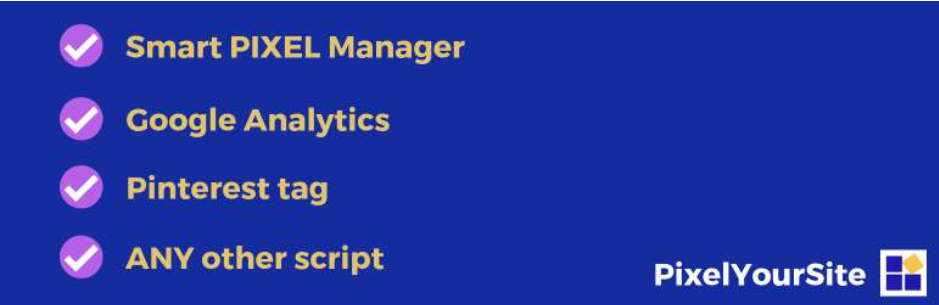
It’s a smart pixel manager that lets you implement APIs or add Facebook Pixel to your site without having to touch a single line of code. This makes it a great option for business owners, especially those who aren’t particularly tech-savvy.
Once it’s all set up, you can start hosting events or use any type of script on your site.
PixelYourSite lets you manage and track some of the most popular APIs including Google Analytics, Facebook Pixel, Pinterest Tag, and any other universally compatible script.
While this is great for managing APIs directly from your WordPress site, it also lets you overview specific moments on your WordPress site and automatically send them to your pre-defined pixels. This way, you can make changes to your pixels after reviewing form submissions, comments, downloads, and search results directly from your WordPress site.
Separately, we really like Cristian’s YouTube channel, where he presents short, easy-to-follow tutorials on how to get the most out of PixelYourSite.
PixelYourSite Key Features
PixelYourSite comes packed with a plethora of features that make it easy to effectively manage all APIs on your WordPress site.
Create your own events
PixelYourSite offers a powerful and simple solution for creating events directly from your WordPress site. Once you enable events on your WordPress site using the plugin, you can start importing event data with just one click.
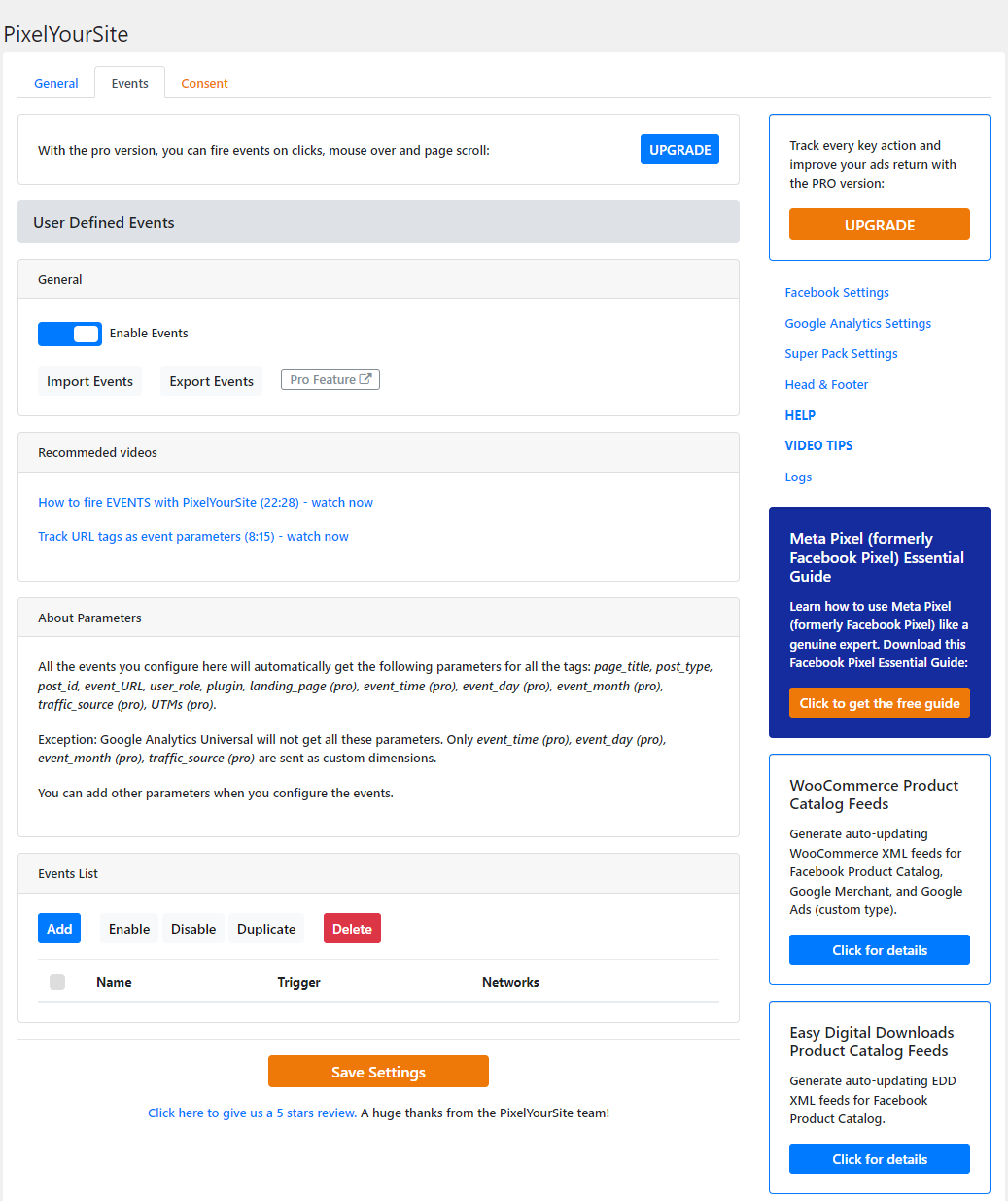
This means you can use the plugin to import event lists and effectively manage them from the WordPress back-end.
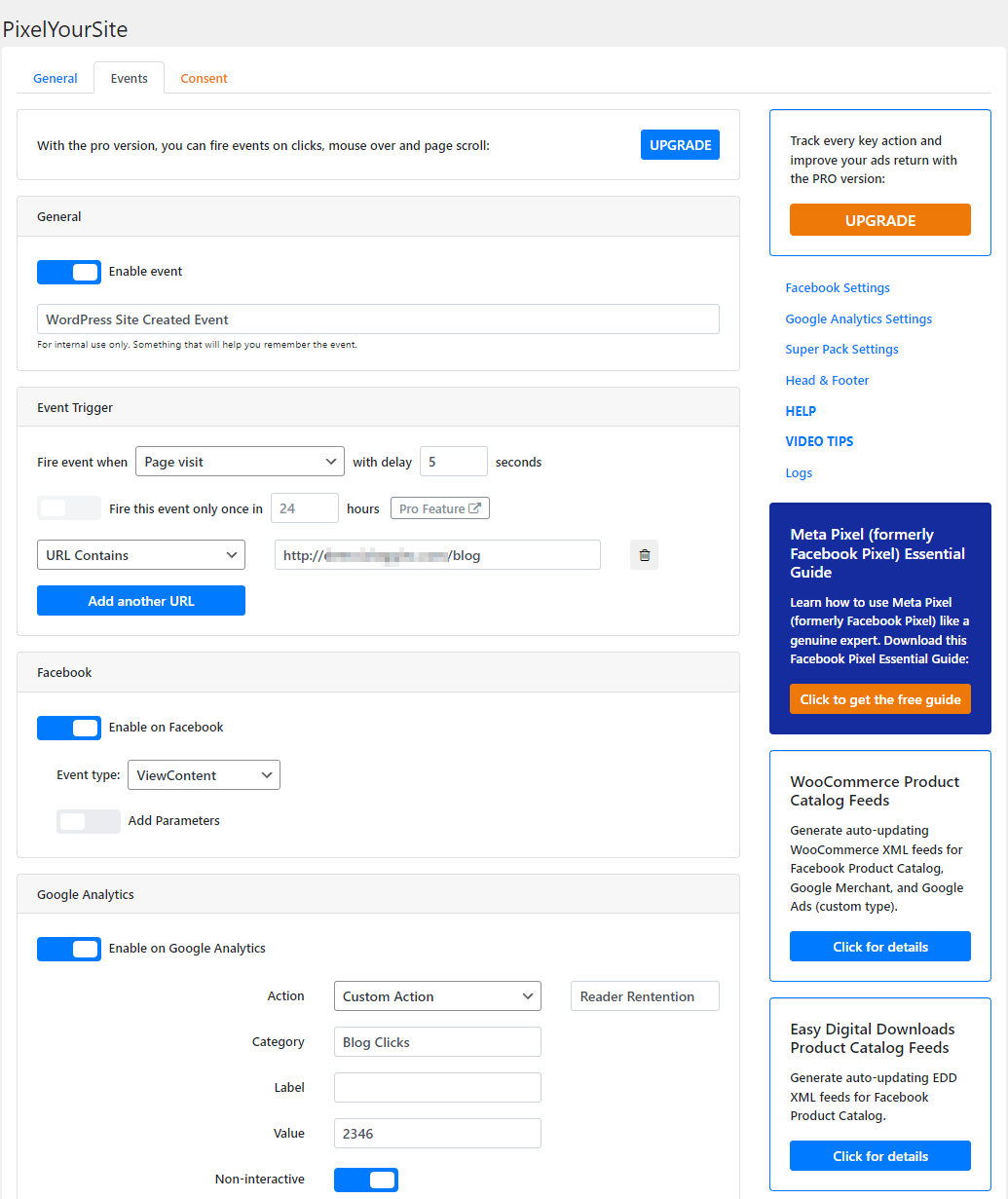
You can click on the Add button to create an event on your WordPress site. You can also set important event trigger options such as when the event will start and specify the delay between each event fire.
For instance, you can fire events whenever your blog receives a new page visit with a 5-second delay. You can even add multiple URLs to each event and enable them on Facebook and Google Analytics. This way, you can create an event using your WordPress site and integrate it with your Facebook Events Manager account and Google Analytics simply by ticking a checkbox.
Once you’re ready, click on the Save Event button. This will create and activate an event on your WordPress site.
PixelYourSite lets you send pixel events directly to Facebook servers, bypassing the user’s browser. This means you can send pixel events even if your site’s visitors are using ad blockers with their browsers.
Keep track of all APIs in one place
PixelYourSite features an intuitive dashboard that makes it easy to keep track of all APIs and pixels from a single page.
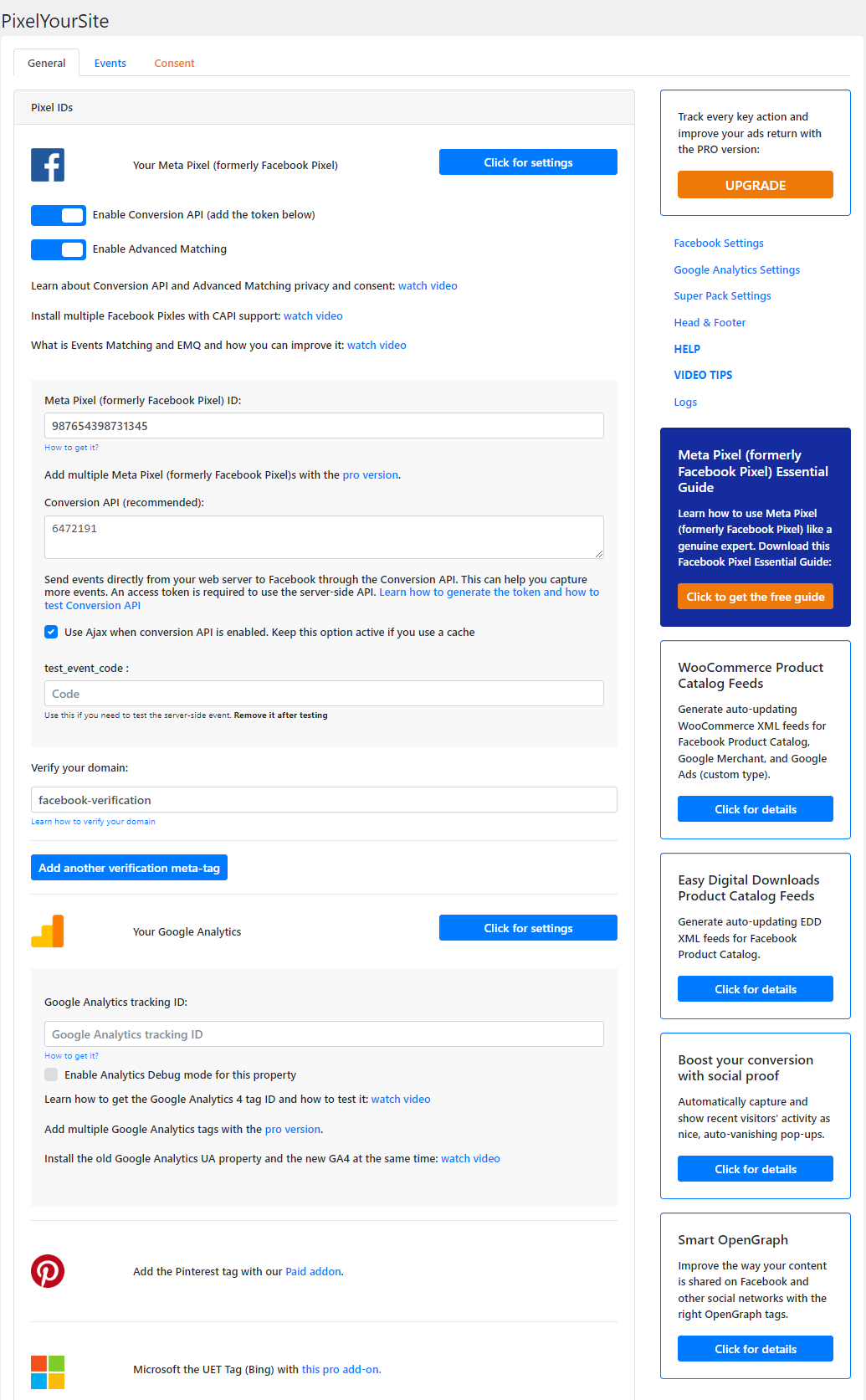
You can view all APIs by navigating to PixelYourSite → Dashboard from the WordPress admin panel. Simply enable the checkbox, enter your unique Facebook Pixel ID and conversion API, and start tracking. This makes it easy to keep track of all Facebook ads conversions data directly from your WordPress site without having to worry about the technical side of things.
Similarly, you can also click on the Click for settings button next to other APIs to enable or edit them. This is a quick way to create and manage APIs using WordPress making it easier to gauge the performance of your marketing efforts.
Automated events capture functionality
PixelYourSite features automatic events capture functionality to help you enhance your API and pixel management using a WordPress site. This makes it the ideal option if you’re looking for a way to automatically track everything from form submissions to downloads on your WordPress site and send this data to your pixels and APIs.
Using the PixelYourSite plugin, you can track forms submissions, user signup form submissions, user login data, downloads, user comments on your site, user page scroll data, user time on your pages, and user search data, and send them automatically to your configured pixels.
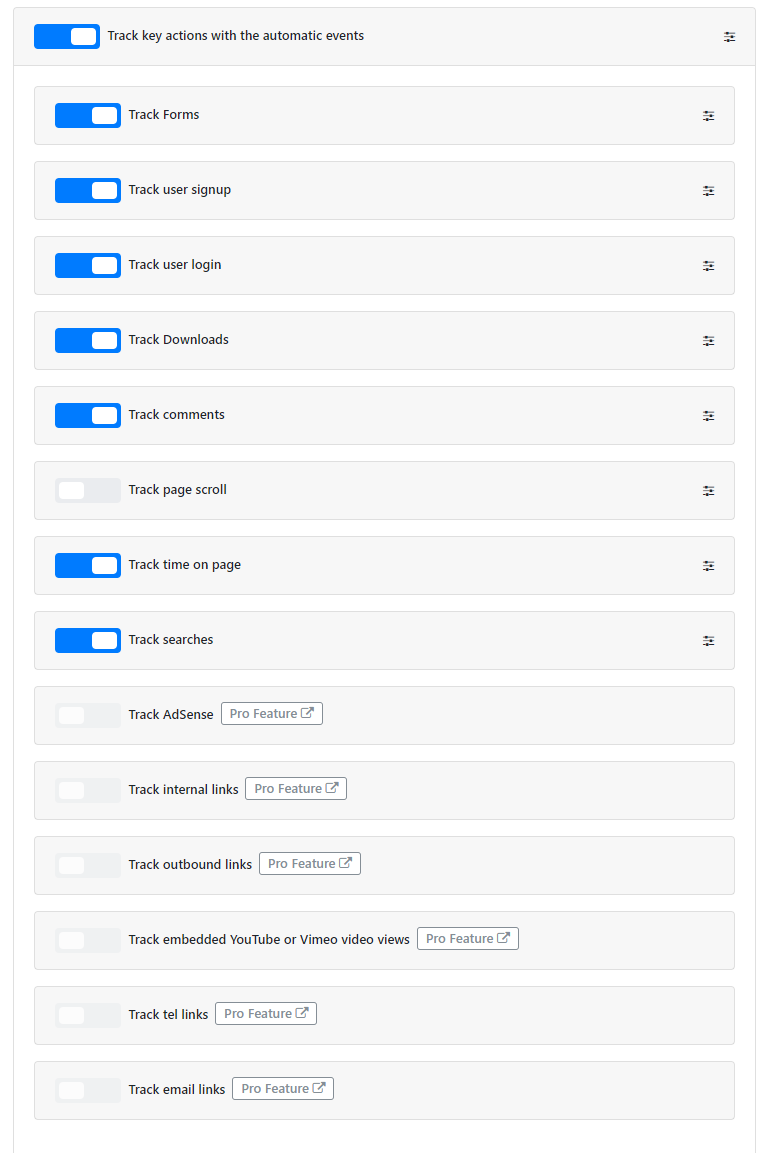
All you have to do is enable the Track key actions with the automatic events checkbox from the plugin’s settings and select the “actions” you want to track and send it to your pixels.
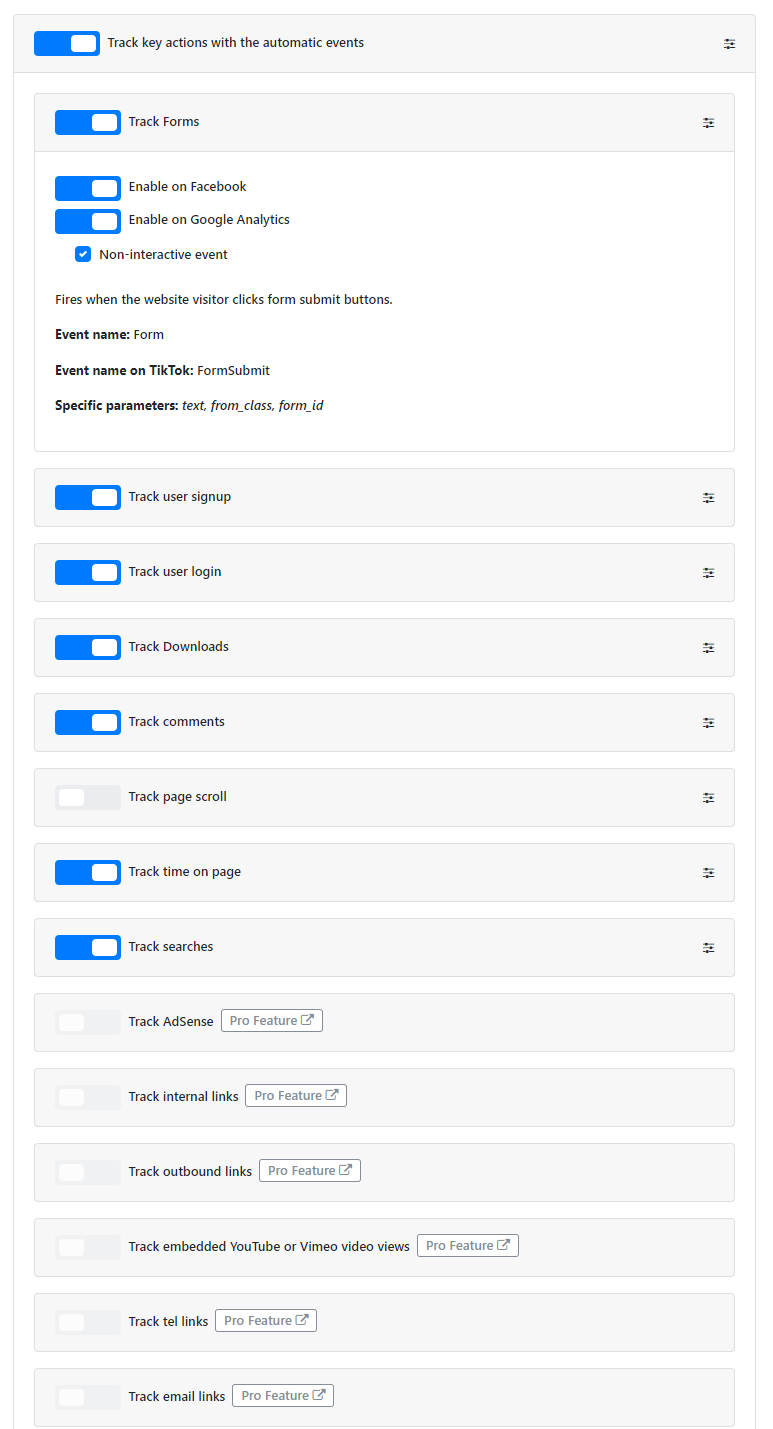
In addition to this, you can also click on the little settings icon next to each action. This way, you can select whether to enable tracking on all pixels and set up each action the way you want.
The best part is that you don’t have to edit a single line of code if you’re using PixelYourSite. Setting up automated events capture functionality is as simple as clicking a few buttons.
Seamless integrations
The robust API and pixel management plugin, PixelYourSite, also works seamlessly with WooCommerce and Easy Digital Downloads.
PixelYourSite lets you enable dynamic product ads for your pixels if you’re using WooCommerce and makes it easy to create, manage, and track any eCommerce-related event directly from your site.
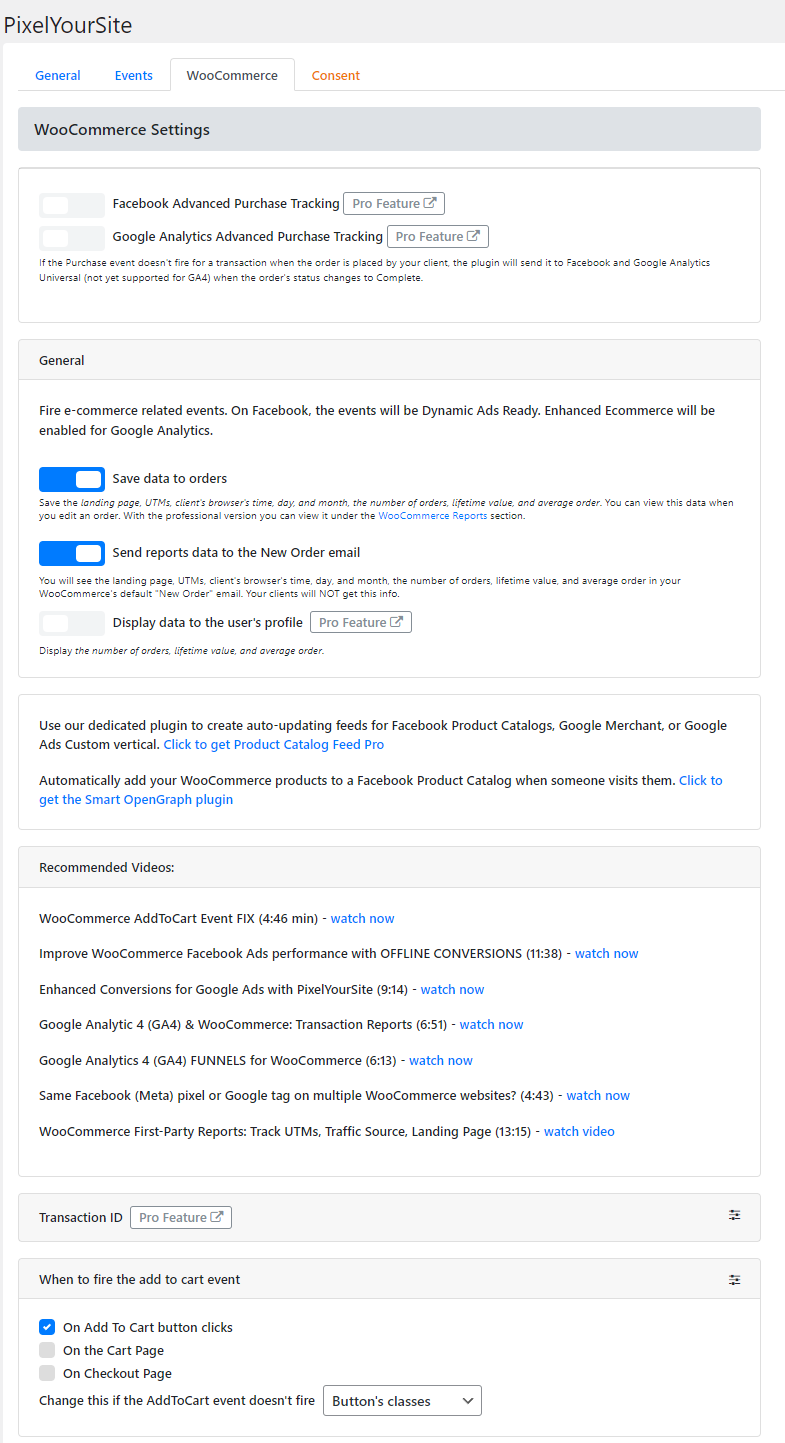
If you have WooCommerce enabled on your site, you will see a new WooCommerce tab in the plugin’s settings. This page lets you set primary eCommerce events-related data and lets you set up how each event will be tracked and sent to your configured pixels.
Similarly, the Easy Digital Downloads plugin is fully supported so you can run ads for your products, even if you sell digital products online such as eBooks, cheatsheets, online courses, or downloadable PDFs.
How to configure PixelYourSite
The great thing about the PixelYourSite plugin is that it’s very easy to set up and get started with. Download the plugin’s ZIP file on your device and navigate to Plugins → Add New.
Click on the Upload Plugin button and upload the plugin’s ZIP file to your WordPress site. Next, click on the Install Now button.
Now, click on the Activate Plugin button to continue.
With the PixelYourSite plugin installed on your WordPress site, you will see a new PixelYourSite option in the WordPress sidebar. Click on it to view the plugin’s main dashboard page.
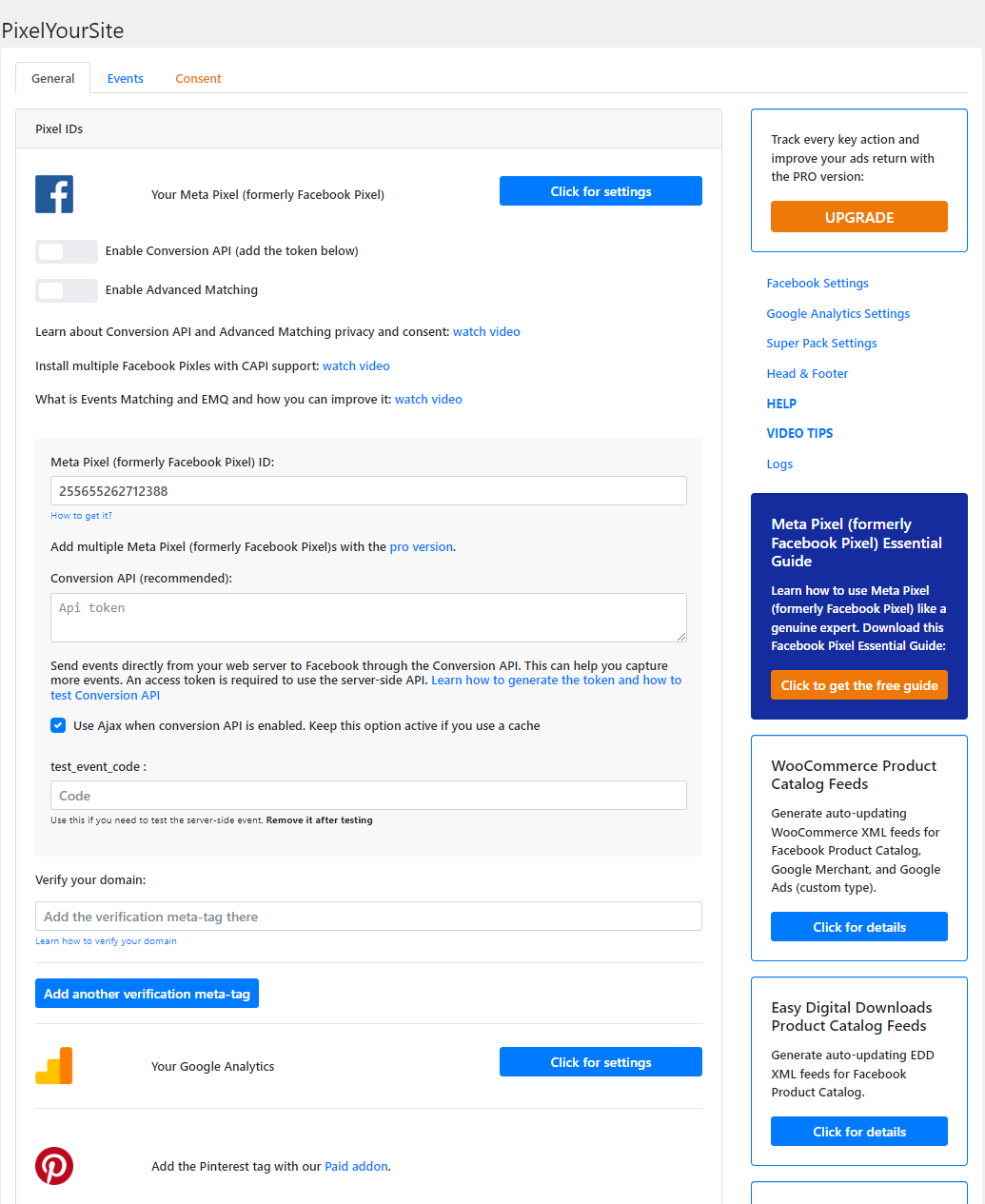
Click on the Click for settings button to view the Facebook Pixel ID field. Enter your unique pixel ID and click on the Save Settings button at the bottom of the page.
Similarly, you can set up Google Analytics by entering the tracking ID from your Google Analytics account.
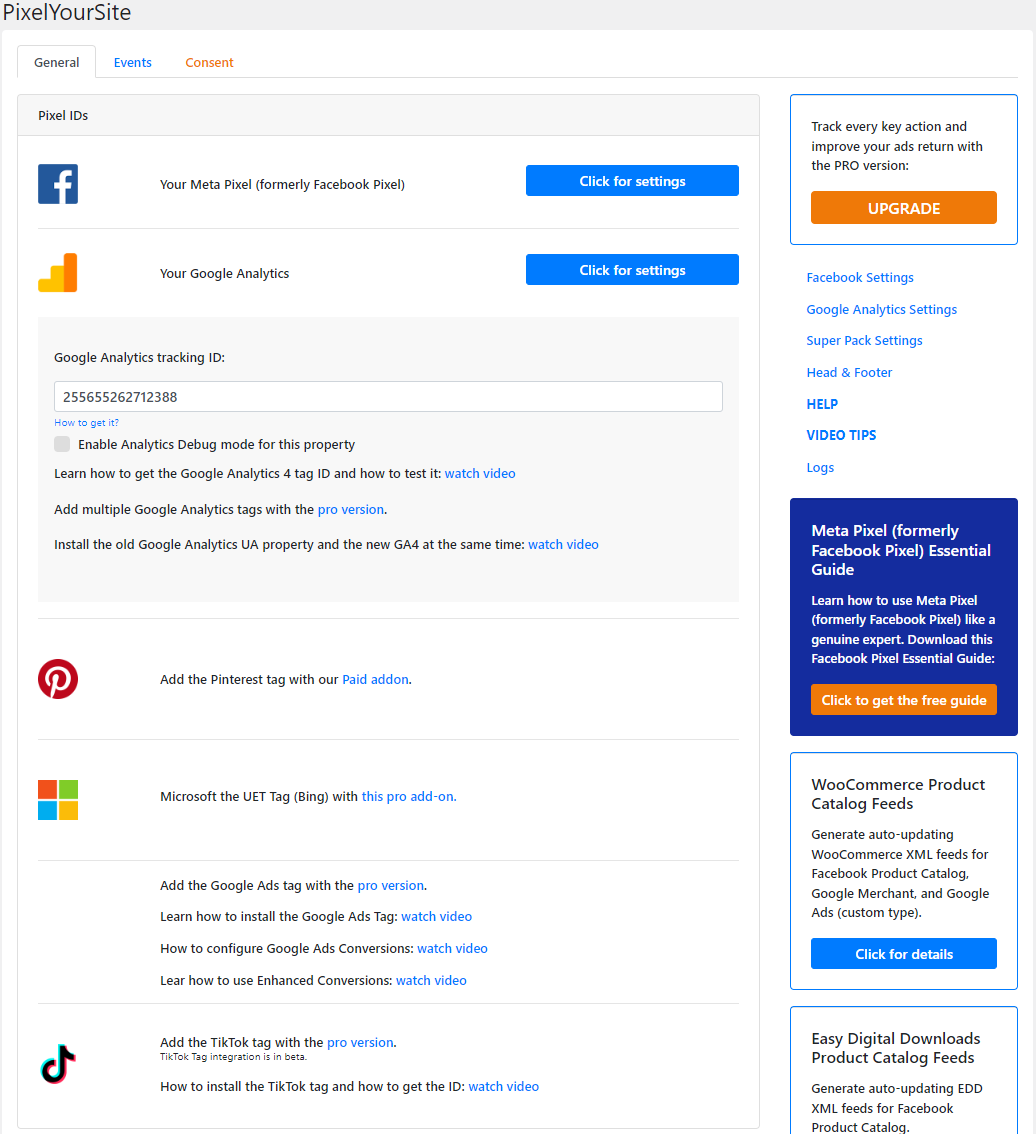
Once you’re done configuring pixels on your WordPress site, it’s important to make sure they’re properly working. For this, you can use the Facebook Pixel Helper extension for Google Chrome to ensure your site’s pixels are working properly.
What else can you do with PixelYourSite?
PixelYourSite is a feature-rich, “one-stop” solution for integrating and managing APIs and pixels on your WordPress or WooCommerce site. This works great if you run Facebook Ads to promote your WordPress site’s content or want to track your Google Analytics data better.
The plugin is designed to help you create and run events while being able to keep a track of all APIs and pixels from your site. Let’s take a look at some of the other notable features the plugin has to offer.
WooCommerce features
PixelYourSite is particularly useful for WooCommerce store owners. It tracks traffic sources, UTMs, and landing pages for all your WooCommerce orders. You can view this data inside the plugin settings screen, or download it as a CSV file. If you use UTMs, it is easy to find out which ad or campaign brought you sales, and which items were sold as a result of it.
PixelYourSite tracks key information about each WooCommerce order placed through your store including the traffic source, landing page, and UTMs. So, all you have to do is add UTM parameters to your ads and the PixelYourSite plugin will help you see which ads led to a sale and which products were bought by the customer.
You can view this data from the WooCommerce Reports page as well as the “New Order” email.
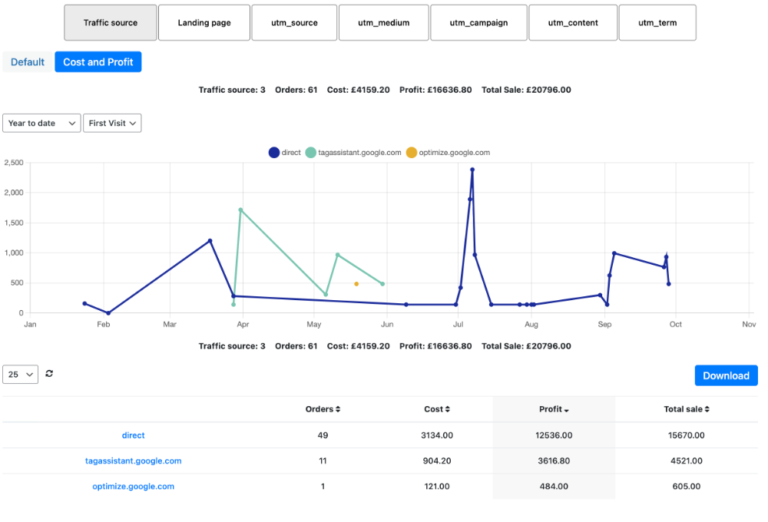
The PixelYourSite plugin works by tracking UTM codes and associating them to each WooCommerce order placed on your store. You’ll be able to see a list of the products ordered against the traffic source, landing page, or UTM code as well as a direct link to the order’s page. This information isn’t available in the reports you get from Meta (Facebook), Google, Pinterest, and other services. In this way, PixelYourSite offers first-party tracking to its users by means of first-party cookies. In a sense, you can set up your WooCommerce store to build its own analytics!
The plugin also comes with UTM templates for Meta (Facebook), Google, Pinterest, Bing, and TikTok that you can simply copy-paste to use for your own store. In addition to this, you can use the UTM builder to create different UTMs for other traffic sources.
Ensure full GDPR compliance
The PixelYourSite plugin seamlessly integrates with ConsentMagic. This means you can use some of the most popular cookie consent plugins with PixelYourSite and not have to worry about breaking any privacy laws when tracking user data. In addition to this, the plugin comes pre-built with filters that can be used to create custom integrations for controlling how specific pixels work on your WordPress site. While it’s an advanced method designed with developers in mind, it’s still a great option to have.
Integrates with Facebook for WooCommerce
If you use the popular Facebook for WooCommerce plugin to set up your online shop, you can use PixelYourSite to track and sync all product data between your site and your Facebook shop page.
Insert header and footer scripts
The PixelYourSite plugin also lets you insert header and footer scripts directly on the WooCommerce order received page. This is useful for displaying important messages to your customers once they complete their purchase on your online store.
Improve Facebook EMQ scores
PixelYourSite Pro helps you improve Facebook EMQ (event matching quality) scores with form automatic data detection. It does this by detecting user data keys from any forms on your site (the sign-up form or a checkout form) and uses the data to boost server events matching quality.
Cristian has also created a very interesting video guide on this topic.
PixelYourSite Plans and Pricing
PixelYourSite is free to download and install on your WordPress site. This means you can get all the features listed above for free and effectively manage your pixels better using your WordPress or WooCommerce site.
However, if you’re looking for something more, you can go for the PRO version of the plugin starting at $160 for a single site license.
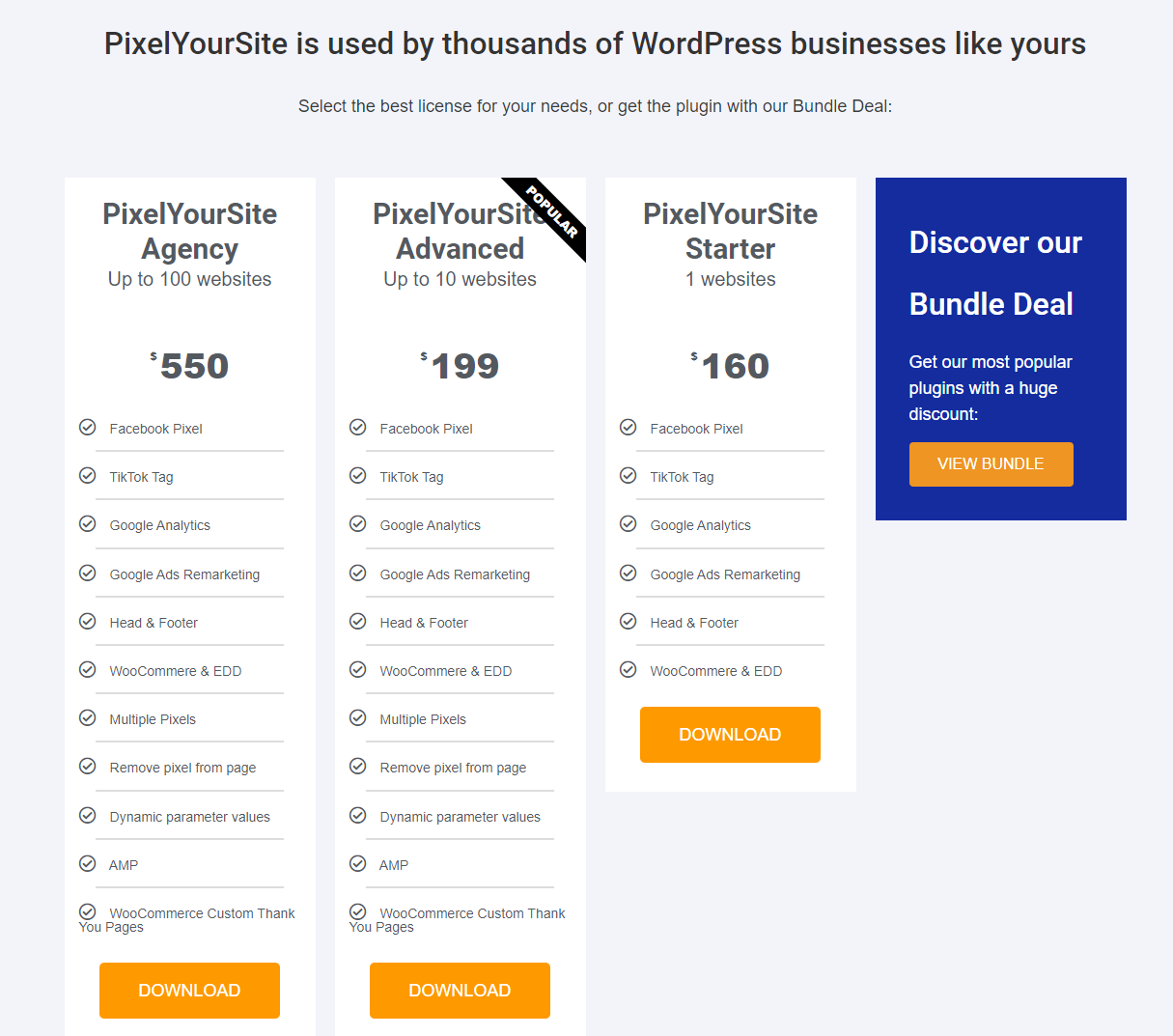
This will give you access to advanced features such as Google Ads re-marketing, adding Pinterest and TikTok tags, and integrating Microsoft UET tags.
Conclusion
While you can technically add pixels and APIs to your WordPress site by editing the code, it’s risky. This is why we recommend using a pixel manager plugin like PixelYourSite to add pixels and APIs to your WordPress or WooCommerce site.
While the plugin’s primary function is to integrate pixels and APIs with your WordPress site, it also offers a great solution for keeping track of all APIs in one place. You can create events and fire them at any time directly from your site.
PixelYourSite also tracks traffic sources, UTMs, and landing pages for all WooCommerce orders placed through your store. This allows you to find out which ad or campaign led to a sale, which landing page they visited, and which products they bought.
In addition to this, the plugin also seamlessly integrates with most cookie compliance plugins so you don’t have to worry about tracking user data. If you’re considering making your WordPress site GDPR-compliant, check out our guide on some of the best WordPress cookie compliance plugins.
Do you use PixelYourSite? If you have any additional comments on how you use it within your own store we’d love to hear them!






 What is the most popular eCommerce platform in 2014?
What is the most popular eCommerce platform in 2014? How Product Reviews Increase Conversions
How Product Reviews Increase Conversions SiteGround hosting for WooCommerce stores – worth your money?
SiteGround hosting for WooCommerce stores – worth your money?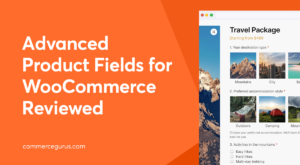 Advanced Product Fields for WooCommerce Review – Add Custom Fields to Products
Advanced Product Fields for WooCommerce Review – Add Custom Fields to Products
I’ve been looking at Pixelyoursite for clients because the Google Tag Manager is not really user-friendly. Thanks for the great overview of this plugin.
What always put me off is the pricing.
I can not figure out why someone would pay so much for tracking if you have the Google Tag Manager and the plugin GTM4WP for free with tons of information on how to configure them.
Is it the first-party reports that require server time on their side or what is it that justifies the price? Would be great if you could some insights into this.
Regards,
Edward
Hey Edward,
thanks for the feedback!
I’m a huge fan of GTM and GTM4WP in general – I use them heavily to do all sorts of cool things 🙂
Re: PYS – there’s a few things that I think justify the price/value proposition:
– simple and quick – GTM4WP and GTM really shines for advanced users. It can be a bit off putting for merchants who want a simple, plug and play solution. Plus, you’re now on the hook for managing GTM events which can change from time to time. If you’re not interested in keeping up with that kind of stuff, PYS is definitely easier to manage.
– FB CAPI integration – the fact PYS sends FB events using the FB Conversion API is a huge benefit. In a post iOS14 world with ITP and extensive ad blocker usage, it can be tricky to get consistent data into FB/Google by relying on GTM alone (my ad blockers will block GTM driven events by default, PYS will not have the same issues as it uses ajax callbacks from the site itself to send events server side)
– Impoved EMQ score – this is a really nice recent addition
https://www.youtube.com/watch?v=snUKcsTbvCk
Some larger merchants spend thousands per months on CDP’s to do data enrichment/stitching to improve the data being sent to FB/Google. PYS does a really good job at improving the quality of data sent to FB for a fraction of the cost.
In summary, we’re blessed we have lots of good options to do this kind of stuff these days and I use both GTM/GTM4WP and PYS depending on the best tool for the job 🙂
Colm