Need a way to manage your WooCommerce site’s newsletters and emails using a single plugin? Then you may have heard of MailPoet.
In case you haven’t, MailPoet is a newsletter plugin for WordPress that packs some neat WooCommerce features. This means you can use it to generate more leads for your business and increase conversions.
MailPoet was actually acquired by WooCommerce a couple of years ago, so there is a really deep integration between these two platforms.
In this article, we’ll take a closer look at the MailPoet plugin and explain how it lets you enhance your email marketing campaigns. Let’s get started!
Why use a WooCommerce email marketing tool?
WooCommerce by default offers limited options for managing emails and pretty much nothing for creating newsletters. What you can do is send out “transactional emails” to your customers.
These transactional emails are generated as soon as a customer interacts with your online store. So, a new order email will be sent to customers when they place an order, create a new account, or reset their password on your WooCommerce site.
By default WooCommerce lets you enable and send 10 different transactional emails including:
- New order emails
- Canceled order emails
- Failed order emails
- On-hold order emails
- Processing order emails
- Completed order emails
- Refund order emails
- Customer notes
- Reset password emails
- New account emails
This is pretty much all you need to inform customers about their orders.
But, if you want to generate leads, increase conversions, and grow your bottom line, you’ll need to send more personalized emails and put out an email newsletter.
Reasons to use a WooCommerce marketing plugin
Let’s dive deeper into some of the major benefits of using a WooCommerce plugin to manage newsletters and emails on your online store:
Generate more leads
With more control over how newsletters are displayed on your online store, you have a better chance of attracting the attention of more prospective customers through targeted offers and purchase incentives. For instance, you can let customers sign up for your email list so they can stay up to date with new product launches, upcoming sales, and special offers.
Increase conversions
Targeted offers encourage prospective customers to make purchases on your online store. You can use personalized emails and newsletters to guide customers through their buying journey. As a result, it helps you boost sales and increase conversions on your WooCommerce site.
Reduce cart abandonment
One way to reduce the cart abandonment rate on your online store is by displaying targeted newsletters on the checkout page. You can utilize the space to offer customers discount coupons or special offers. This is an effective way to decrease the chances of them leaving your WooCommerce site before checking out their shopping cart.
Enhance the user experience
With more control over creating targeted newsletters and sending personalized emails to customers based on their interaction with your online store, you’re in a better position to deliver a more exclusive shopping experience.
Overview of MailPoet
While there are many plugin options for creating targeted newsletters and managing emails, one solution, in particular, stands out from the rest. We’re talking about one of the most popular email marketing plugins available for WordPress sites: the MailPoet plugin.
MailPoet offers an all-in-one solution for managing all emails and newsletters in WordPress from a central place.

You can create, send, and manage your email marketing campaigns directly from the WordPress admin panel. MailPoet, out of the box, comes with features that let you create a newsletter subscription form on your site, manage subscribers, create automated email marketing campaigns, and customize the default email and subscription forms. You can also use it to customize the default WooCommerce transactional emails.
Pricing – You can use the MailPoet plugin to send 5,000 emails per month for free to the first 1,000 subscribers.
Tips to enhance your email marketing campaigns
Here are some useful tips to help you enhance email marketing campaigns for your business using MailPoet. We’ll be using our own Shoptimizer WooCommerce theme in these examples but you can of course use any WooCommerce theme.
#1. Showcase newsletters at the checkout page
Showcasing newsletters at the checkout page of your online store captures the customer’s attention before they place their order and leave your site. Why not ask them to sign up for your newsletter before they go? This way, they can receive updates on new product offerings and upcoming sales.
The MailPoet plugin offers an intuitive way of showcasing attractive-looking newsletters anywhere on your WooCommerce site, including single product pages and the checkout page. The best part about the plugin is that it’s very simple to use, even if you’re not very tech-savvy.
All you need to do is create a subscriber list that you’ll use to store the emails of users who sign up for your newsletter on the checkout page of your store.
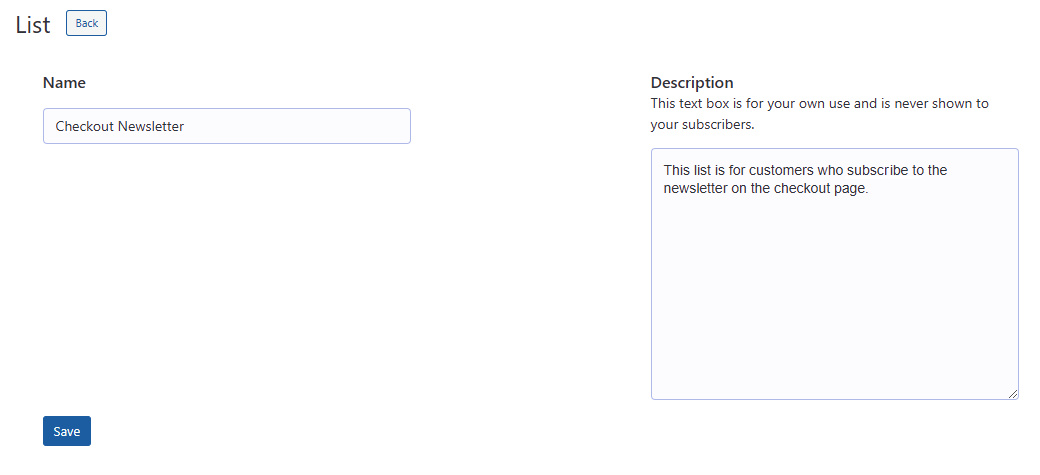
You can then create a personalized newsletter using MailPoet’s pre-designed templates to create email list sign-up forms.
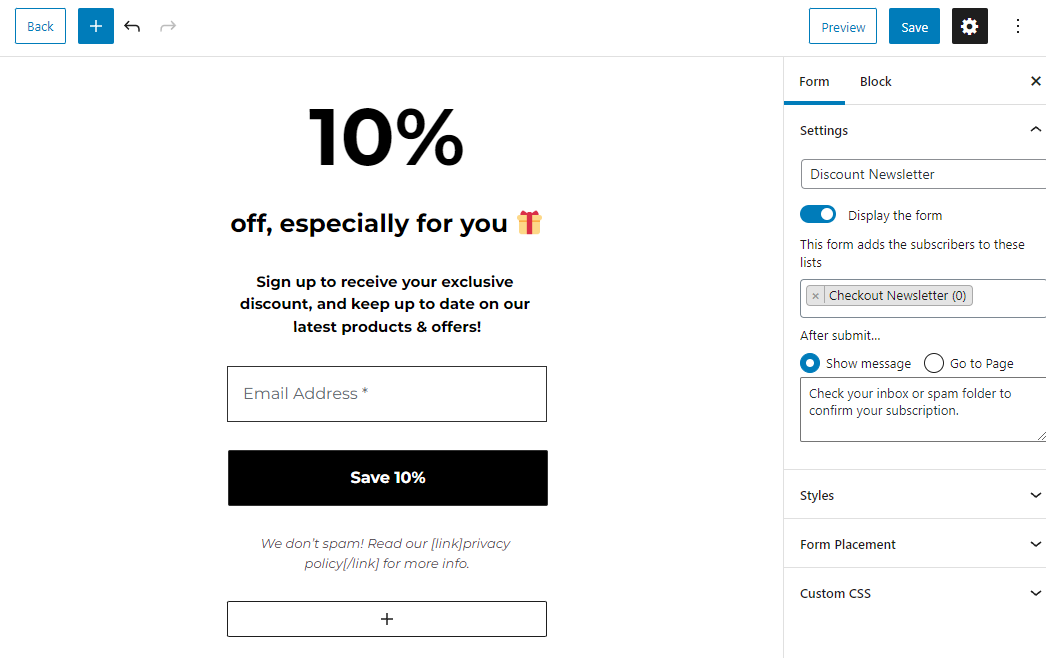
Using the Form Placement dropdown menu, you can specify where your newsletters will be displayed on your online store. You can specify single product pages, custom tags, and product categories, or choose to display them all over your site. You can incentivize customers to sign up for the email list in exchange for a 10% discount on their next purchase.
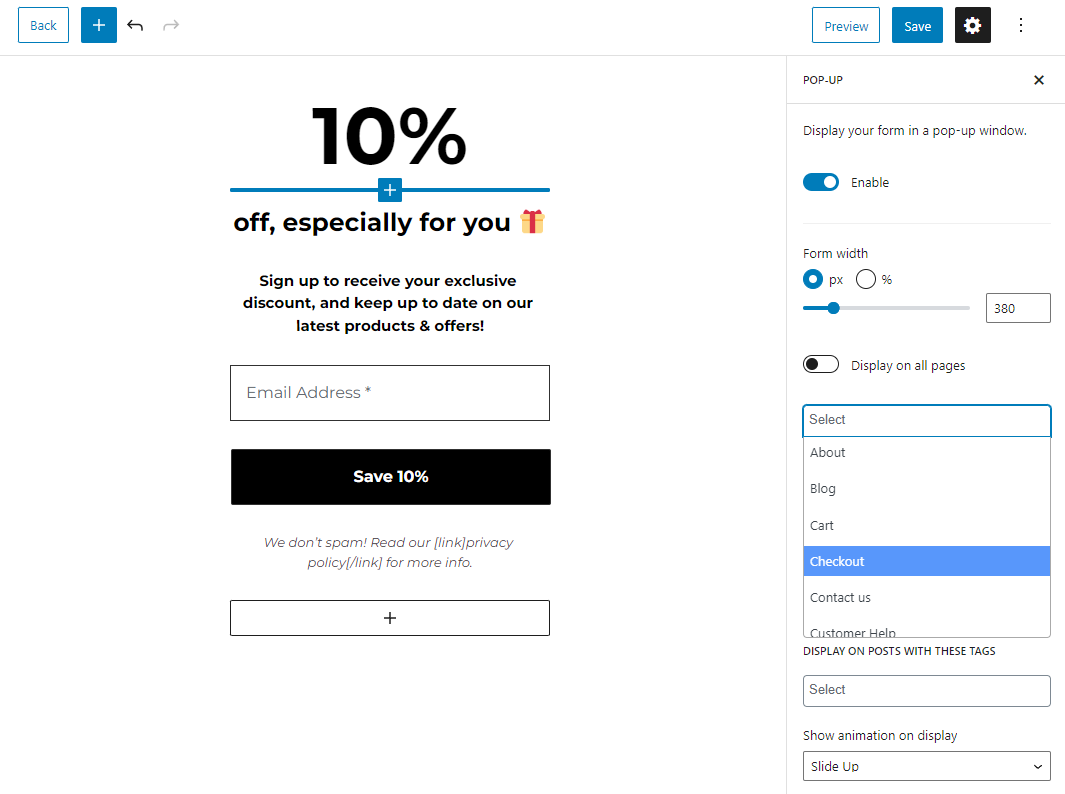
Using MailPoet, you can display a newsletter on the checkout page of your online store and make it easier for customers to subscribe to your email list.
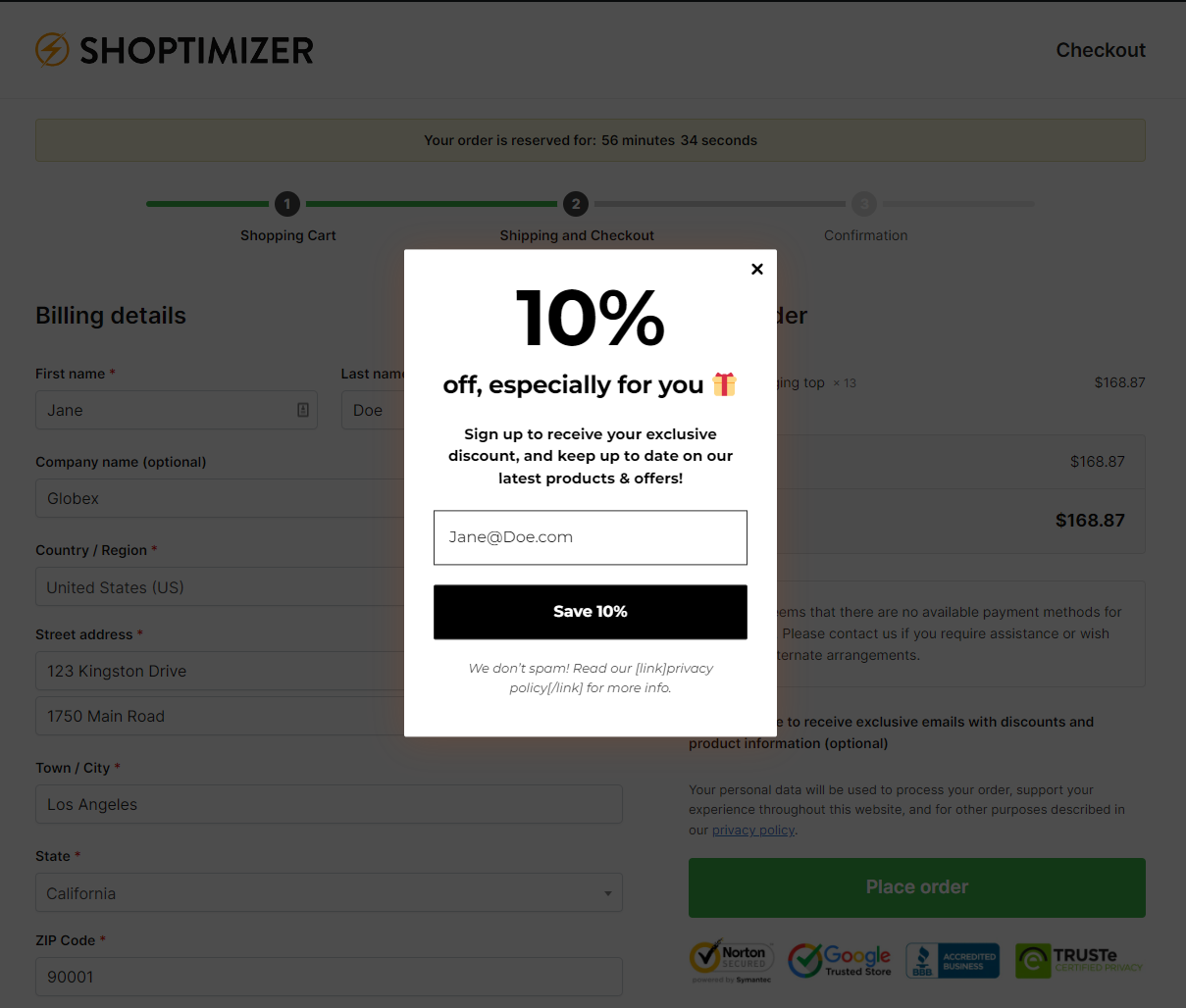
#2. Automate emails on your online store
You can also automate emails on your online store using MailPoet to keep customers engaged with your brand. This is essential for creating and running effective email marketing campaigns for your business. Done right, you can generate more leads and increase conversions for your business.
MailPoet comes built-in with everything you need to create and run a fully automated email marketing campaign on your online store, without leaving the WordPress admin panel. For instance, you can set up a welcome email campaign to send to everyone who signs up for your email list.
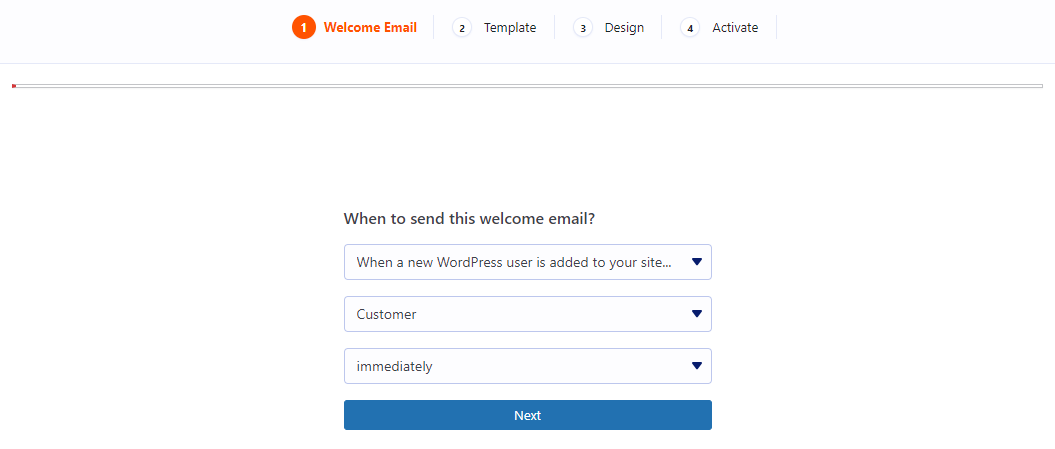
With MailPoet, you can create and design your custom, automated email in four simple steps.
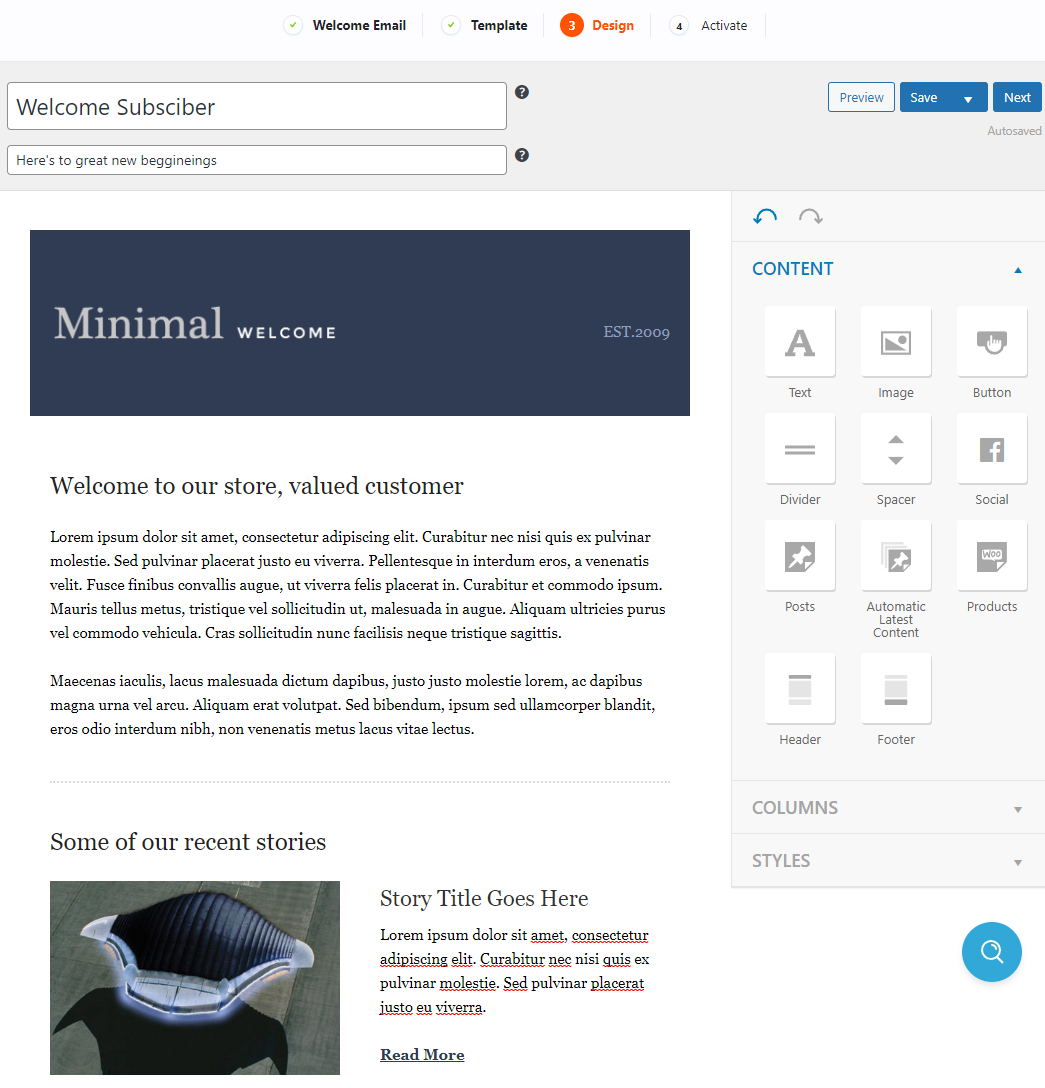
You can select a pre-designed template and customize it to make it unique to your brand. Once you activate the email, all new site visitors will be sent the welcome email newsletter.
#3. Send abandoned cart emails
While making your customers feel exclusive when they first join your WooCommerce site is important, it’s equally important to send abandoned cart emails to recover lost sales.
MailPoet offers an intuitive way to create and send abandoned cart emails to prospective customers who bounced off your site without making a purchase. As a result, this increases the average order value on your online store and helps improve customer retention for your business.
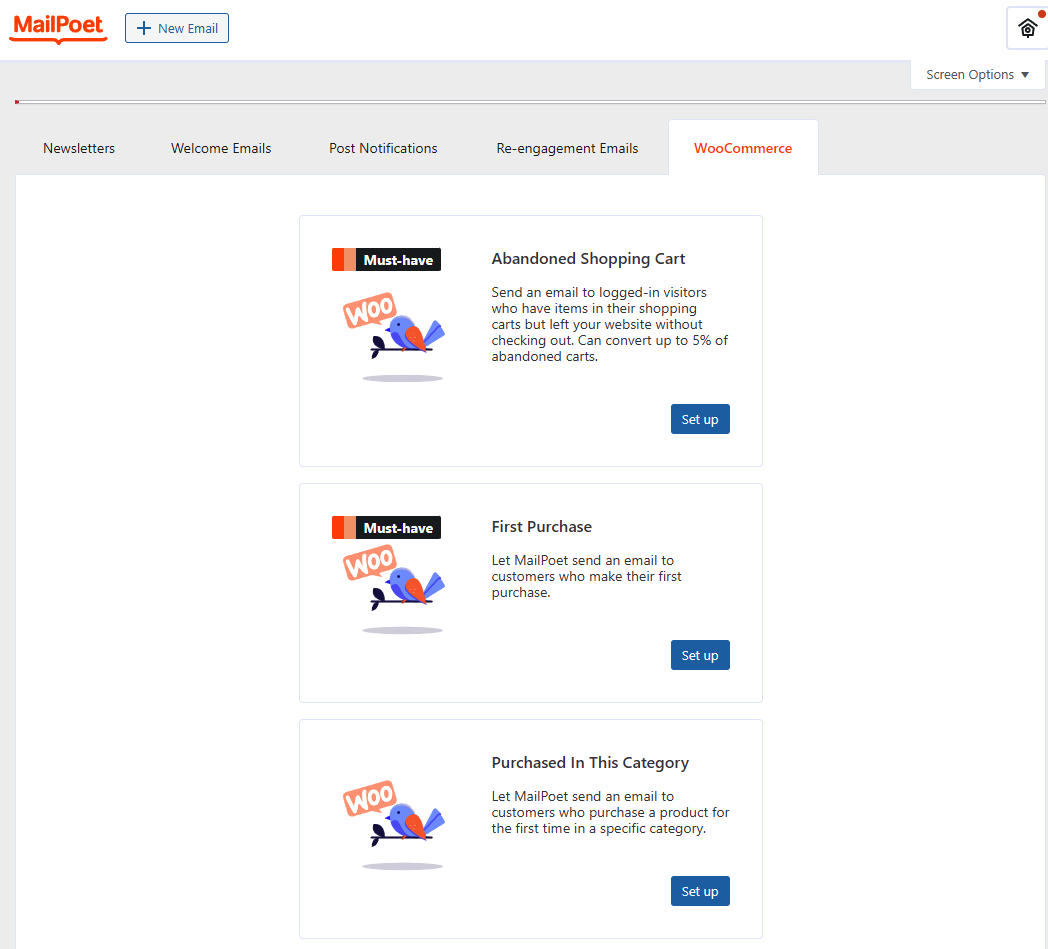
You have full control over the targeting and custom options for sending the cart abandonment email to shoppers.
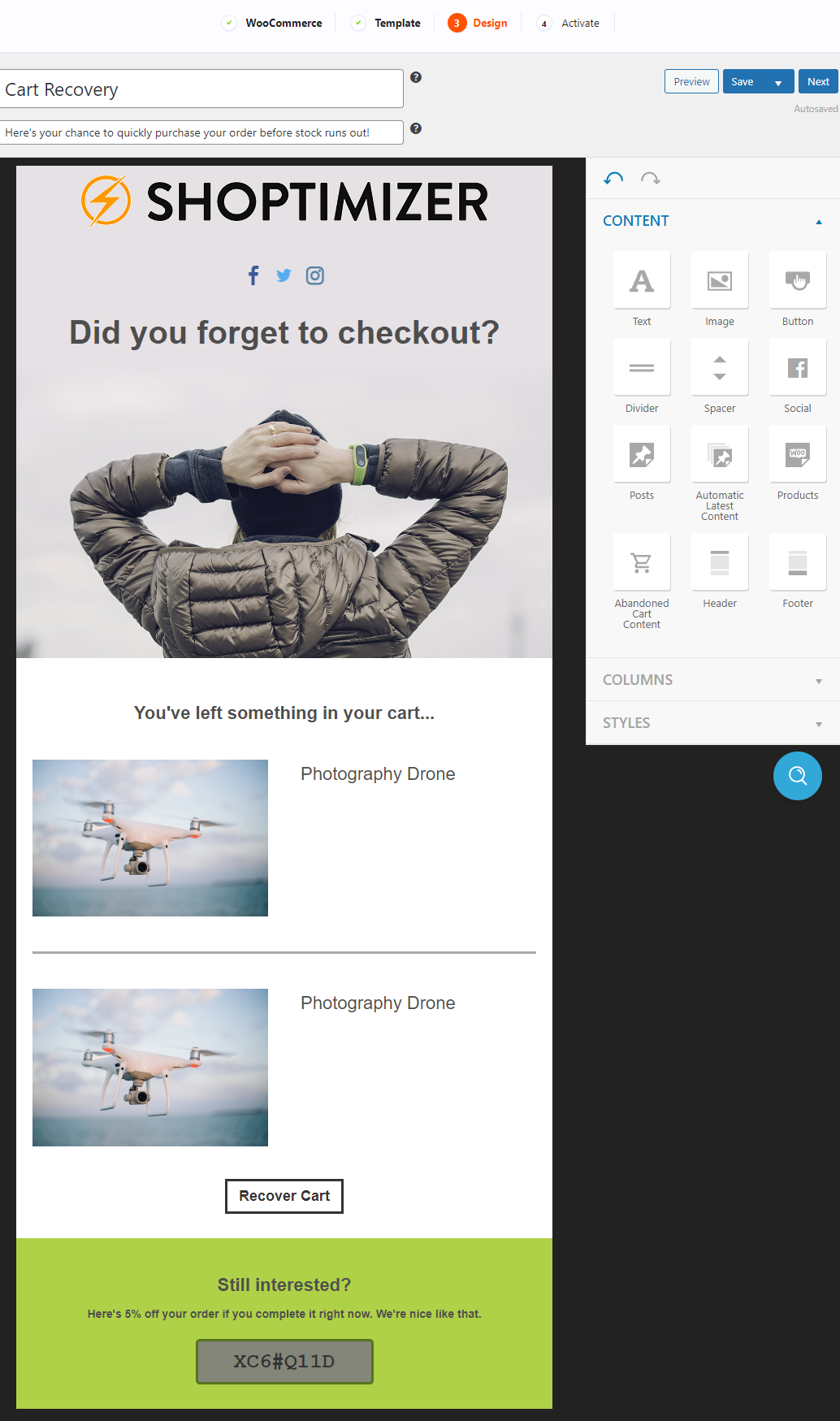
You can fully customize what your email will look like in the customer’s inbox and include a list of all the products they added to their cart but forgot to checkout.
#4. Personalize your WooCommerce site’s emails
While the default WooCommerce transactional emails are great for sending brief notifications to customers as a way to inform them about their orders, it lacks some essential functionality.
For starters, there are no customization options to personalize the emails you send out to your customers. As a result, this can make your site’s newsletter and emails look plain, boring, and generic which gives other online stores a competitive edge over you.
The great thing about MailPoet is that it lets you customize and personalize the emails your store sends out. It’s easy to use and everything can be managed from the WordPress admin panel.
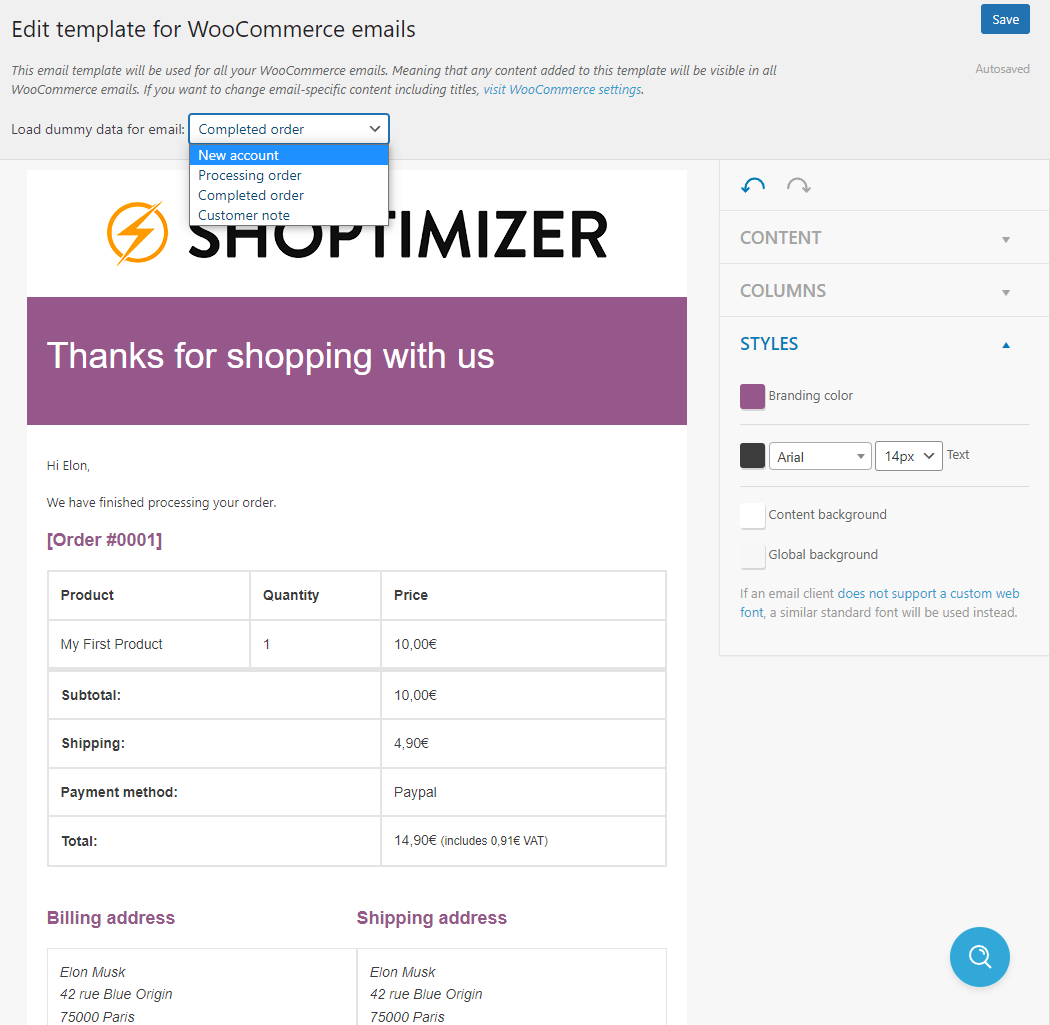
You can edit and personalize most of the default WooCommerce transactional emails including new account emails, processing order emails, customer note emails, and completed order emails.
#5. Analyze and review reports
When trying out known tactics for generating more leads and increasing conversions, it’s also important to analyze and review reports to see how well your email marketing strategy is working. This gives you insight into what works the best and where there’s room for improvement.
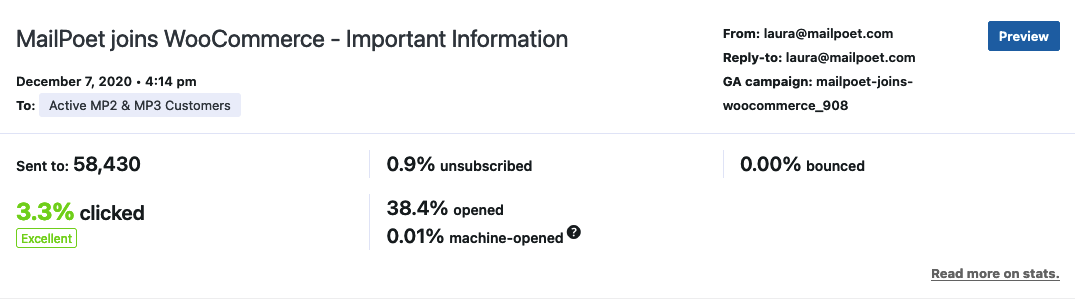
By using a robust solution such as MailPoet, you have access to individual subscribers’ reports that give you detailed information about the total revenue generated from each subscriber. This helps paint a more clear image of how well your email marketing strategy is working and the amount of revenue it’s bringing into your business.
MailPoet alternatives
Of course, there are other viable options for WooCommerce email marketing plugins that you can use if you’re looking for something other than MailPoet.
Let’s take a look at some of the best MailPoet for WooCommerce alternatives:
1. Klaviyo
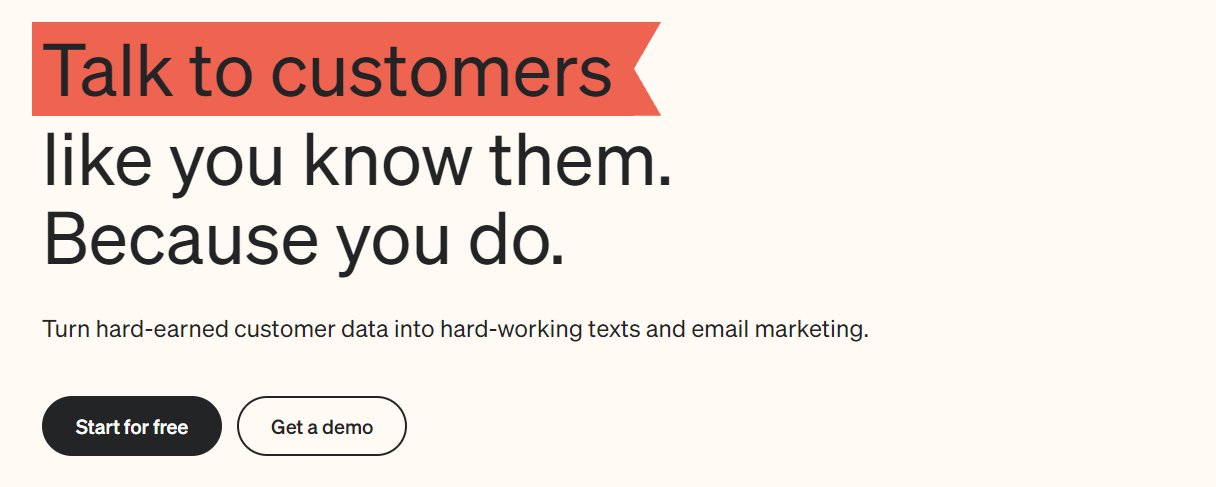
Klaviyo is a customer interaction and email automation plugin for WordPress that lets you create highly effective email marketing campaigns for your business.
The best part about this plugin is that it lets you sync all customer data and interactions using a single click. This way, you can overview and see detailed reports of customer interactions on your WooCommerce site directly from the admin panel. Additionally, the plugin features advanced customizability for creating drip campaigns, sending transactional emails to customers, or running effective email marketing campaigns on your WooCommerce site.
Pricing – You can download and use the Klaviyo plugin for free on your WooCommerce site.
2. ConvertKit

ConvertKit offers a simple, yet effective solution for generating more leads and boosting conversions on your WooCommerce site.
The plugin easily integrates with your existing online store and automatically syncs all customer and purchase data from your store with your ConvertKit account. It gives you access to all the tools you need to create effective email marketing campaigns on your online store that help generate more leads and encourage customers to make purchases before bouncing off your WooCommerce site.
Pricing – You can download the ConvertKit plugin for free.
3. Mailchimp
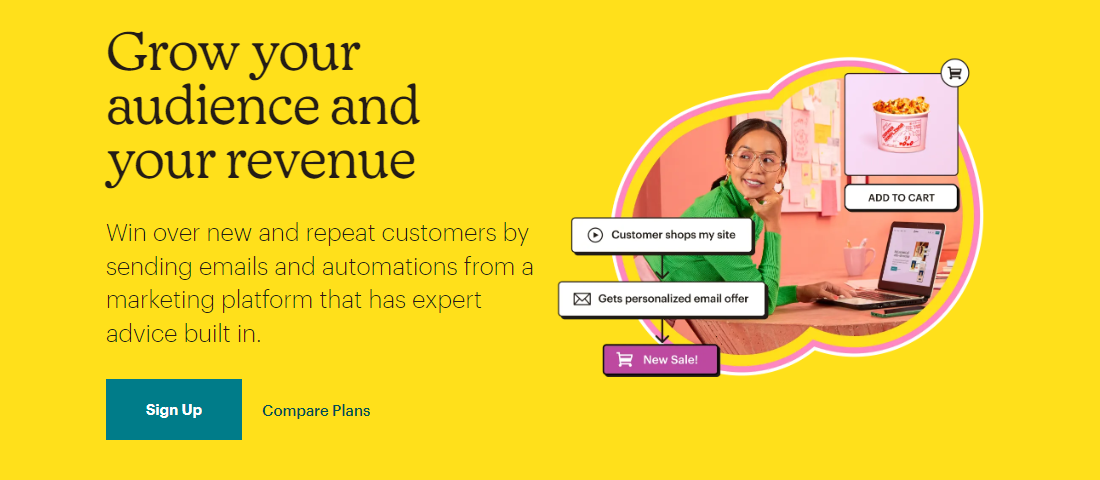
Mailchimp is one of the most popular email marketing solutions for WordPress and WooCommerce sites.
It features advanced functionality that lets you create and automate marketing campaigns on your online store. All customer and purchase data from your online store will be automatically synced with Mailchimp, making it much easier to set up on your WooCommerce site, even if you’re not very tech-savvy.
Pricing – You can download the MailChimp plugin for free and use it on your WooCommerce site to create targeted email marketing campaigns and newsletter forms.
Conclusion
With so many different options available for creating newsletters and engaging email marketing campaigns on your WooCommerce site, it can be difficult to choose the right option for your business. This is why it’s important to consider your major goals, your target audience, the products or services you sell, and the budget you’re willing to spend before deciding on a WooCommerce email marketing plugin.
MailPoet is perfect for anyone who’s looking to quickly and easily create targeted newsletters and email marketing campaigns in WooCommerce. It gives you access to advanced email marketing tools for free for the first 1,000 subscribers that other WooCommerce email marketing solutions don’t provide. This also makes it the perfect option for people who are looking to test out the tool before they actually commit to a premium plan.
Did you know that the Shoptimizer theme seamlessly integrates with the most popular WooCommerce email marketing plugins such as MailPoet, Mailchimp, and ConvertKit? It’s an effective way of customizing how your web pages look on the front-end while making sure you’re on top of your email marketing game.
Shoptimizer is the perfect WooCommerce theme to use with a robust email marketing and newsletter plugin to deliver the ultimate user experience and grow your bottom line.







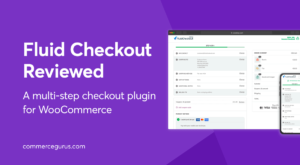 Fluid Checkout Pro Review
Fluid Checkout Pro Review The Hidden Conversion Killers in Your Checkout Process
The Hidden Conversion Killers in Your Checkout Process How to Turbocharge WooCommerce Product Gallery Speed
How to Turbocharge WooCommerce Product Gallery Speed How to build a successful eCommerce empire through Private Labelling
How to build a successful eCommerce empire through Private Labelling
Well great blog item, however I’m missing one huge, and in my option, one of the best Email Newsletter Plugin for WordPress / WooCommerc, it is Mailster. I’m using it for many years now, easy to set up, just pay once the licence, and you’ll have lifetime updates.
You can see it yourself on CodeCanyon: https://codecanyon.net/item/mailster-email-newsletter-plugin-for-wordpress/3078294
Yep, Mailster is a good shout – I used it on a side project previously and liked it. It does require a separate delivery server configuration however, I used AmazonSES.
Hello.
Thank you for this article.
I was wondering whether Mailpoet, or any other mailing system like Mailster, that sits on top of Wordpress has any impact on Wordpress performance or any other negative issue. Can you please advice?
Hi Vassos, they would have a minimal impact on front-end performance. Usually the signup form would include a small bit of JS for inline validation but it’d be tiny in the grand scheme of things. Most servers would handle the email delivery part comfortably. I ran Mailster on a $5/mo Digital Ocean droplet, sending to over 5k subscribers every week with no issue.