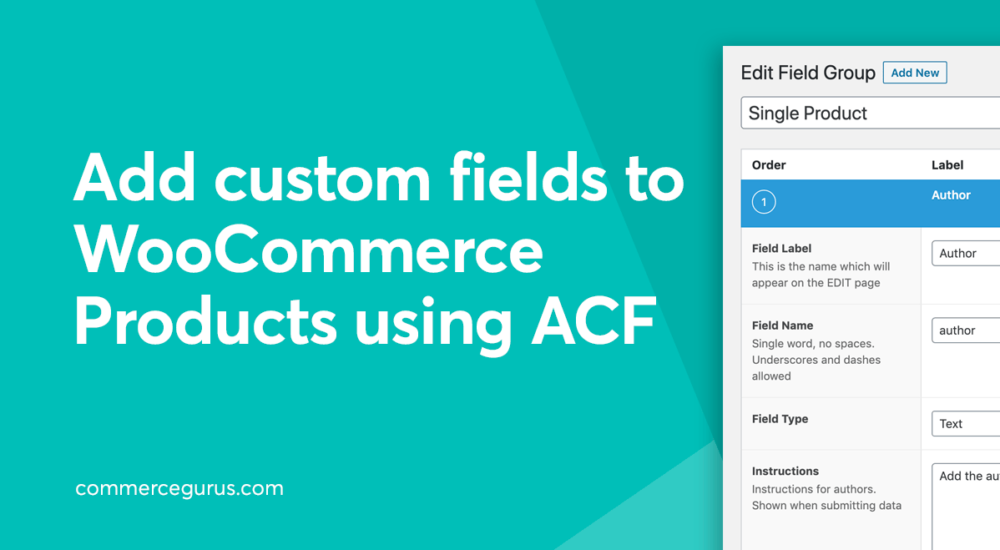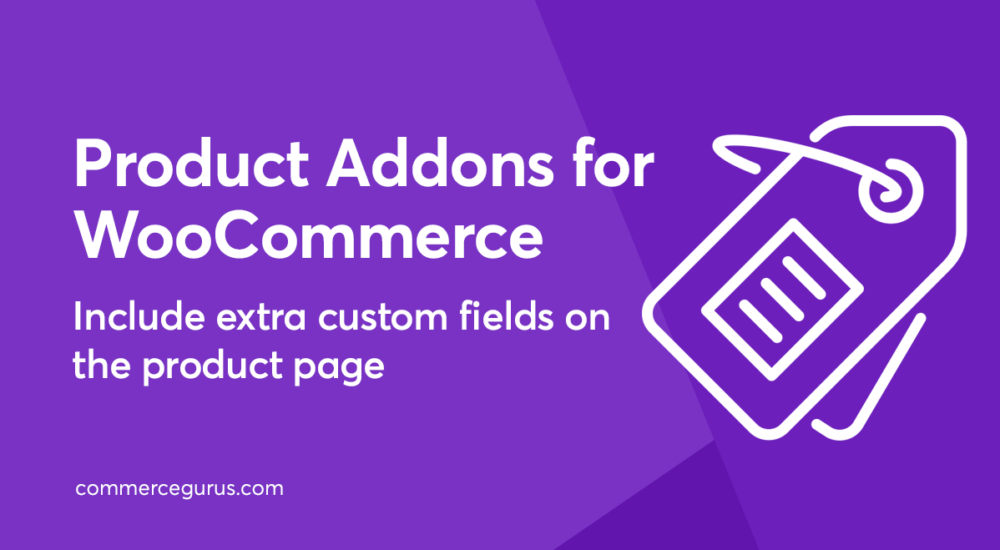A pretty common request for WooCommerce sites is the need to include additional field inputs on the single product page and output them on the front-end. I’m going to explain how to do this using the excellent Advanced Custom Fields plugin (free version).
There will be a little bit of coding involved but don’t worry, it’s all very straightforward. And there’s the added satisfaction of knowing you can now extend WooCommerce in a powerful way.
I’ll explain a number of different use-cases with examples for each. I’ll be using our Shoptimizer WooCommerce theme but the code snippets should work for any WooCommerce theme.
Let’s get started!