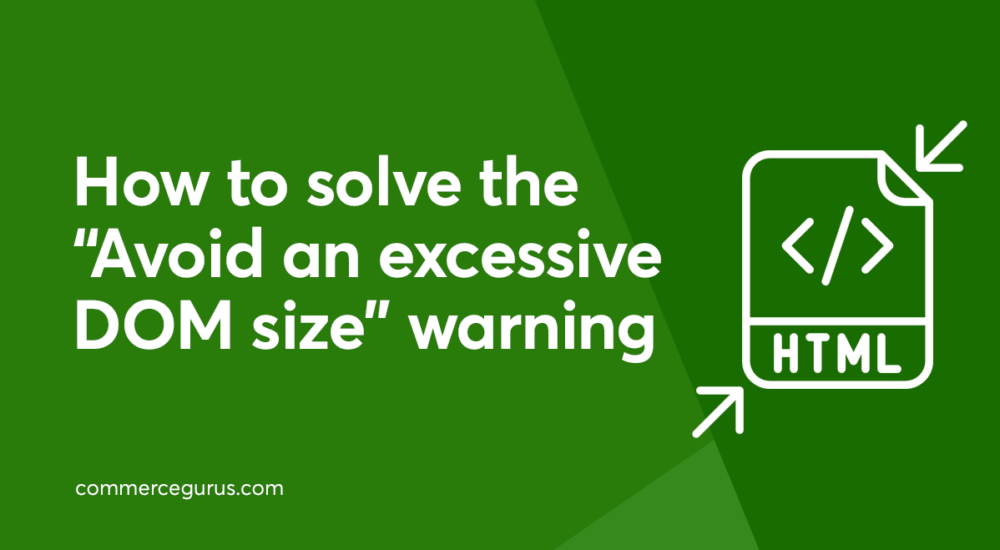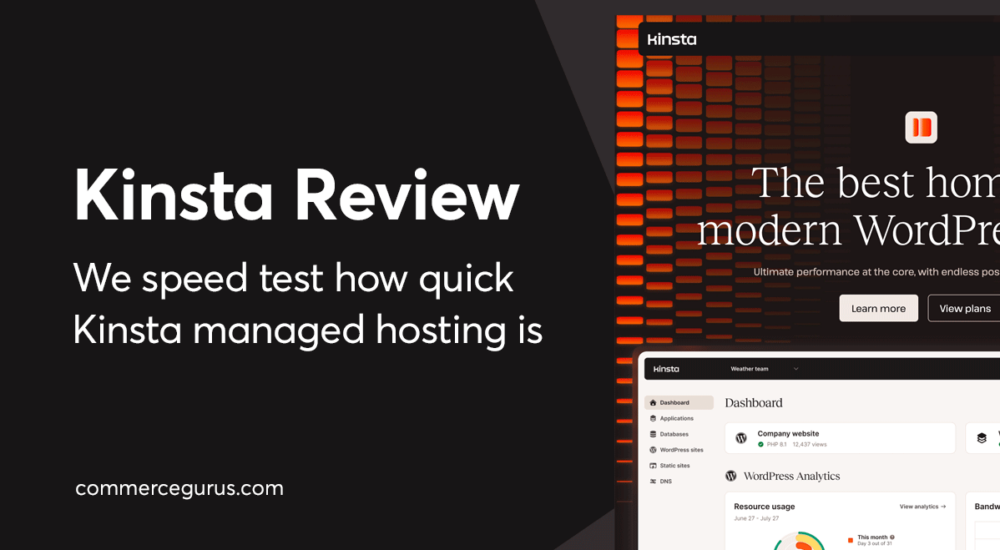If you’re reading this article, chances are you’ve run into an “Avoid an excessive DOM size” warning from Google Lighthouse.
Your webpage has a large DOM size if it has too many DOM nodes or HTML tags or if these nodes or tags are nested too deep. This can lead to site performance issues such as jerky scrolling and slow page loading times. On the other hand, an optimized DOM size offers a better user experience, leading to increased conversions.
If you’ve added superficial CSS3 animations or JavaScript widgets to your website, it might be experiencing the effects of a large DOM size.