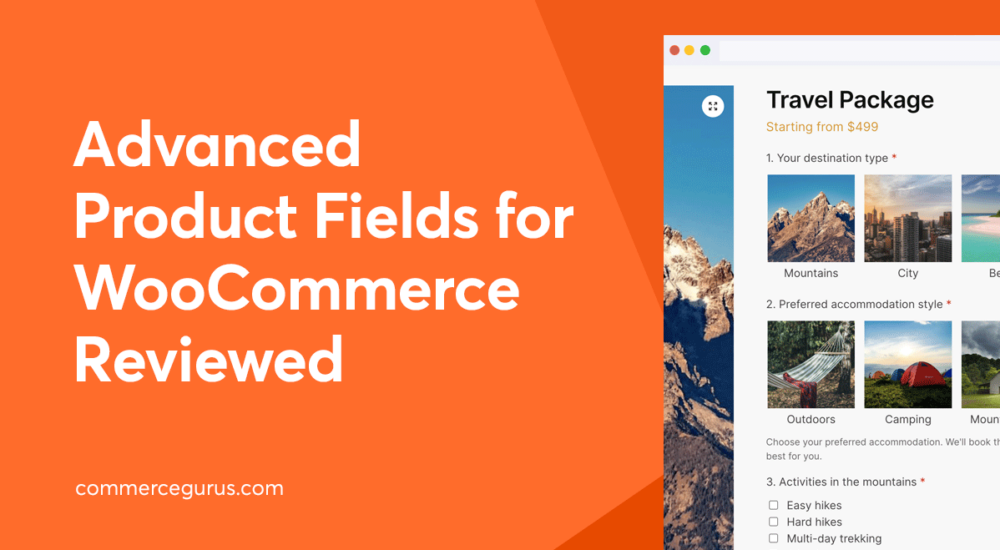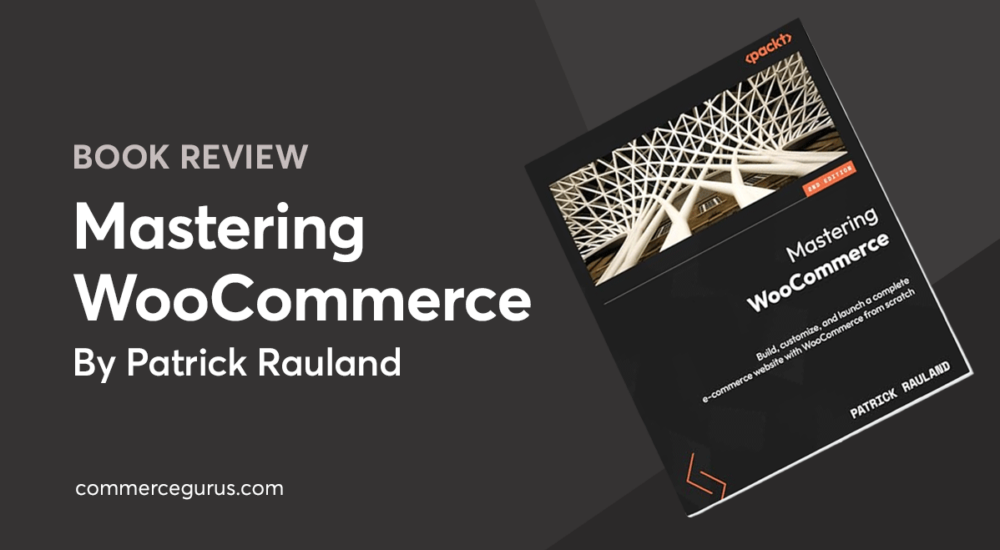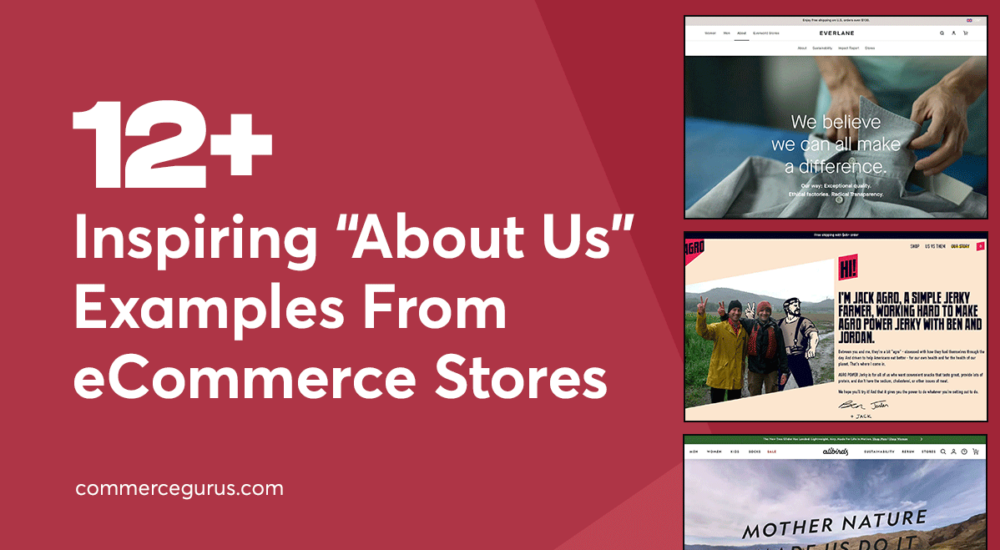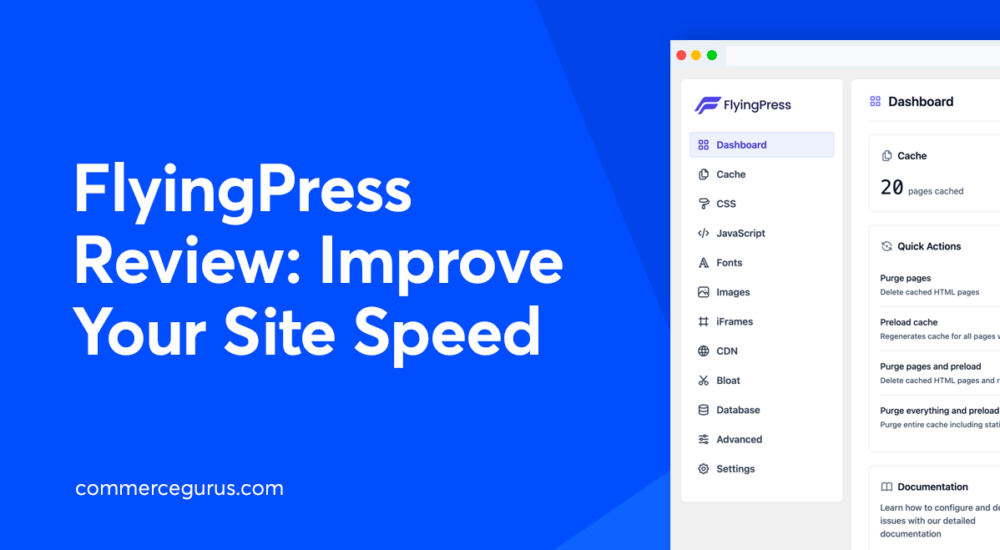Do you find that the default WooCommerce product fields lack options for listing your inventory in the way you want? If so, you might find the Advanced Product Fields for WooCommerce plugin from Studio Wombat extremely useful!
It’s a tool that lets you add extra options and fields to your products. This includes text boxes, dropdowns, radio buttons, color swatches, images, and more.
These fields and options give you a lot more flexibility when it comes to displaying and offering products to your customers.
This, in turn, enables you to create product add-ons, let users submit custom text, set custom pricing, offer various discounts, and accept file uploads, all from the product page.
When using the plugin with our Shoptimizer WooCommerce theme, the fields are integrated seamlessly with the design of your store, delivering a consistent user experience for your shoppers.
If that sounds interesting, read this Advanced Product Fields for WooCommerce review to determine if this is the right tool to help you configure your products and list them according to your business requirements.