If you’re looking for a way to boost conversion rates, encourage cross-sells, and improve the user experience at your store, adding a sliding eCommerce cart drawer could be the answer.
Cart drawers have become a popular feature in modern eCommerce stores, and adding them to your online shop can be surprisingly easy.
If you’re not familiar with eCommerce cart drawers, they’re slide-in panels that are typically displayed when a shopper adds an item to their cart or views the cart via a link.
They let customers view and edit their cart without leaving the current page, helping to avoid disrupting the user experience. Content can also be added to the drawers that recommends additional products and enhances user satisfaction.
In this post, we’ll explore some of the best eCommerce cart drawer examples at real stores, highlighting what makes them work and how you can apply similar strategies to your store.
17 Examples of the Best eCommerce Cart Drawers
These examples should help you decide whether to add an eCommerce cart drawer to your store and, if so, provide inspiration for how you’d like to implement it.
The common features of the best eCommerce cart drawers include:
- Displaying related products that are often purchased with the item in the cart to increase cross-sells and the order value.
- Notifications about any promotions, such as free shipping, that the customer has or is close to qualifying for.
- Trust signals, such as payment and security-related icons and money-back guarantees, help customers feel confident about placing an order.
- Buttons that allow additional products to be added to the cart with a single click, rather than linking to individual product pages.
- Shipping details, such as fees and estimated delivery dates to prevent customers from being surprised by these details once they reach the checkout.
- Any other content that reassures the customer, such as the example from Passenger, which states that a tree will be planted once the order has been placed.
At the end of the article, you’ll find a quick way to add a cart drawer to your WooCommerce store.
Hollow Socks
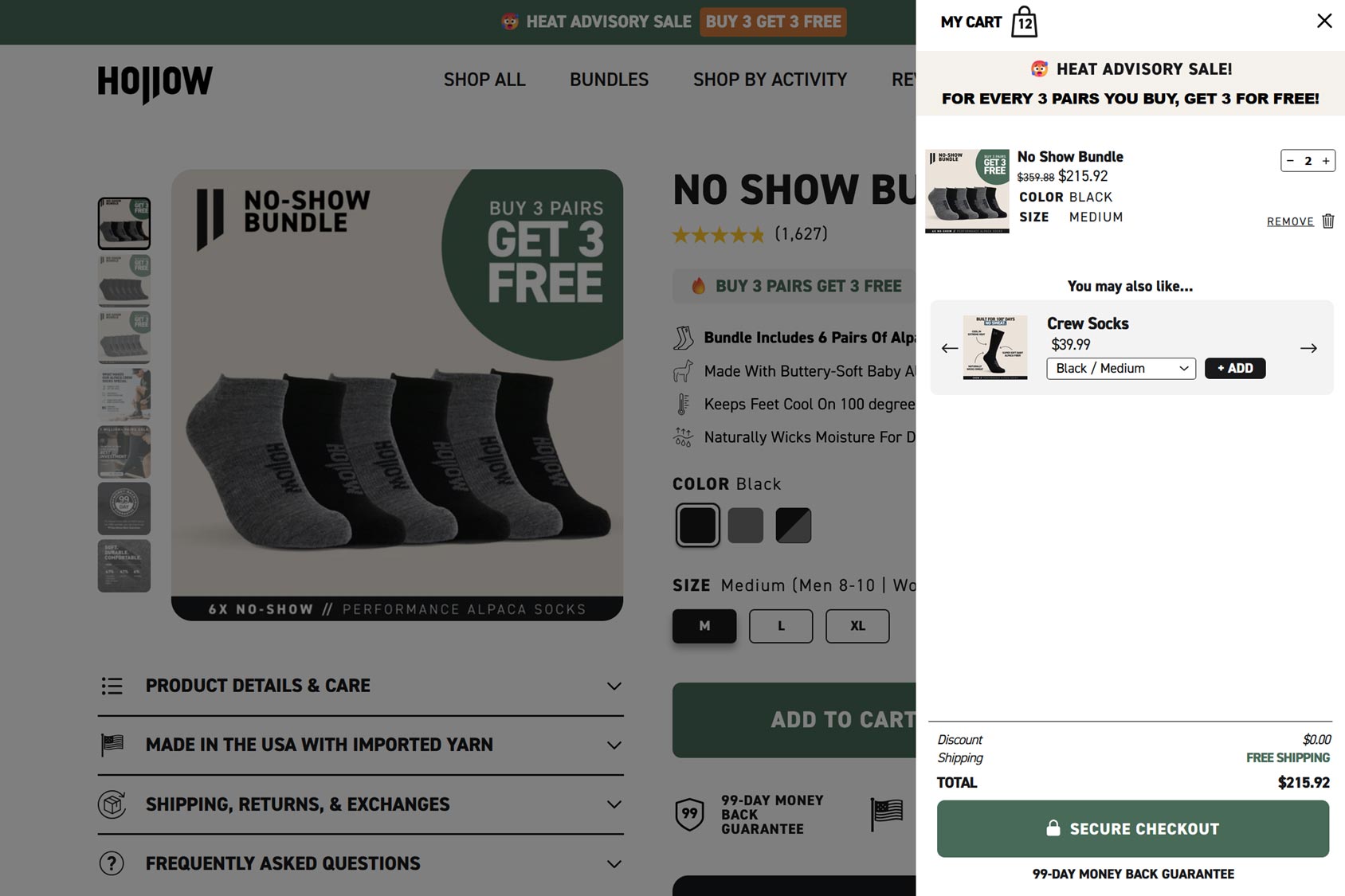
Hollow Socks uses its cart drawer to remind shoppers of current promotions, ensuring they don’t miss out. They also recommend additional products in the cart via a carousel.
The simple action of adding a padlock icon to the checkout button and including the word ‘secure’ in the button text, along with mentioning the money-back guarantee, all help to build trust and remind the customer why they should shop with Hollow Socks — something that’s important when selling relatively high-priced items.
GoPro
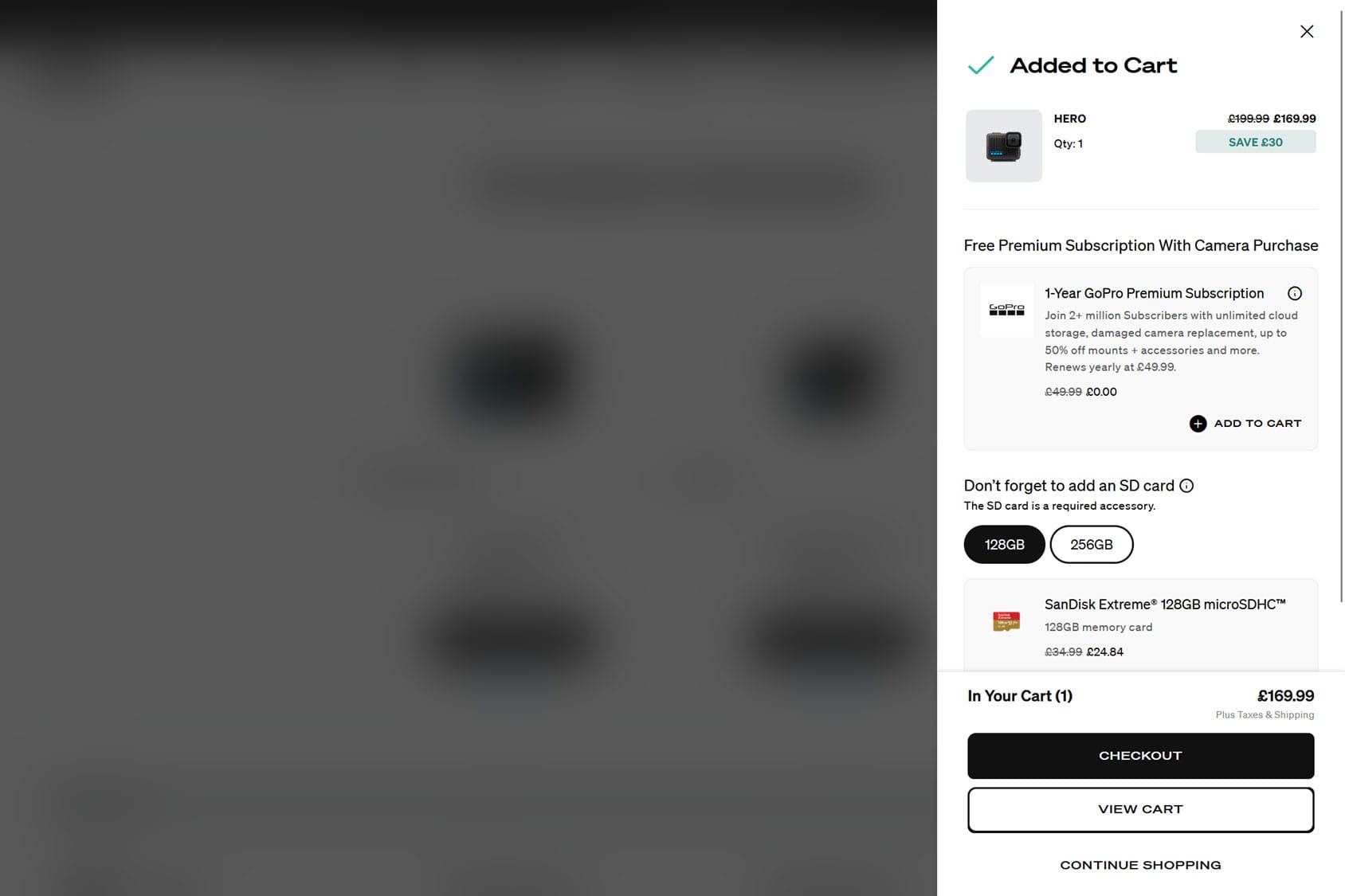
GoPro uses a modal overlay to excellent effect once their cart drawer is displayed. This works really well to shift the focus exclusively to the cart drawer, ensuring shoppers don’t miss out on the items it’s promoting.
The overlay also reduces the chances of visitors clicking away from the cart, making it more likely they will add additional items to their cart or click through to the checkout page to place their order.
As the cart drawer promotes items directly related to the product in the cart, which in the above example is a required product and an optional premium subscription, it’s more likely the shopper will add them to their cart compared to if generic products were displayed.
Castlery
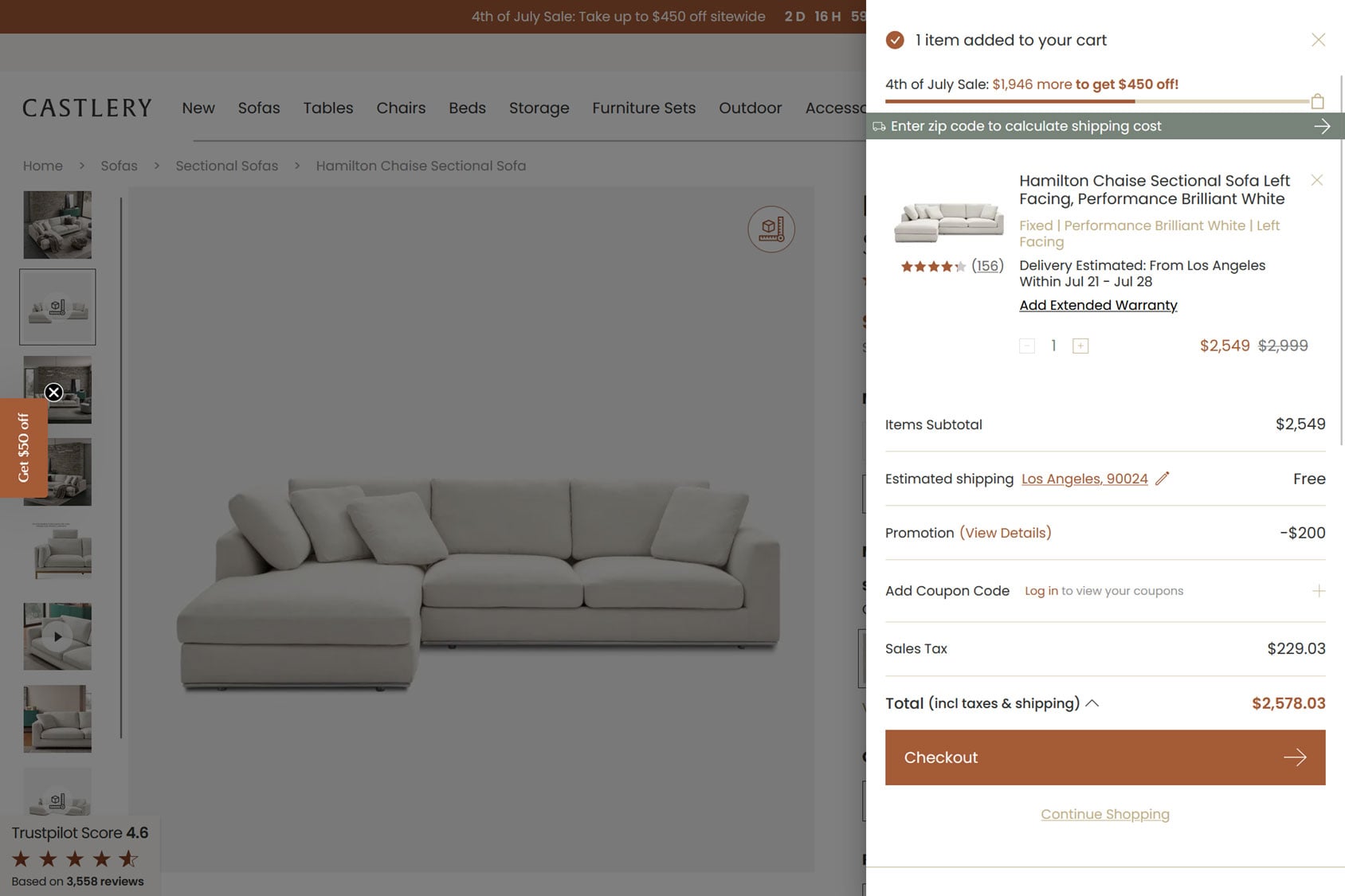
Castlery displays plenty of helpful information in its cart drawer, mimicking the experience of visiting the full cart page.
As shoppers can easily see whether they’ve qualified for any promotions and, if not, how close they are, they can make an informed decision about whether to proceed to the checkout or continue shopping.
Displaying tax and shipping information, including the estimated delivery date, in the cart drawer is a great idea. It ensures customers know exactly how much they’ll be charged, preventing them from being surprised when they reach the checkout page, and reducing the risk of them abandoning their cart at the last minute.
Modloft
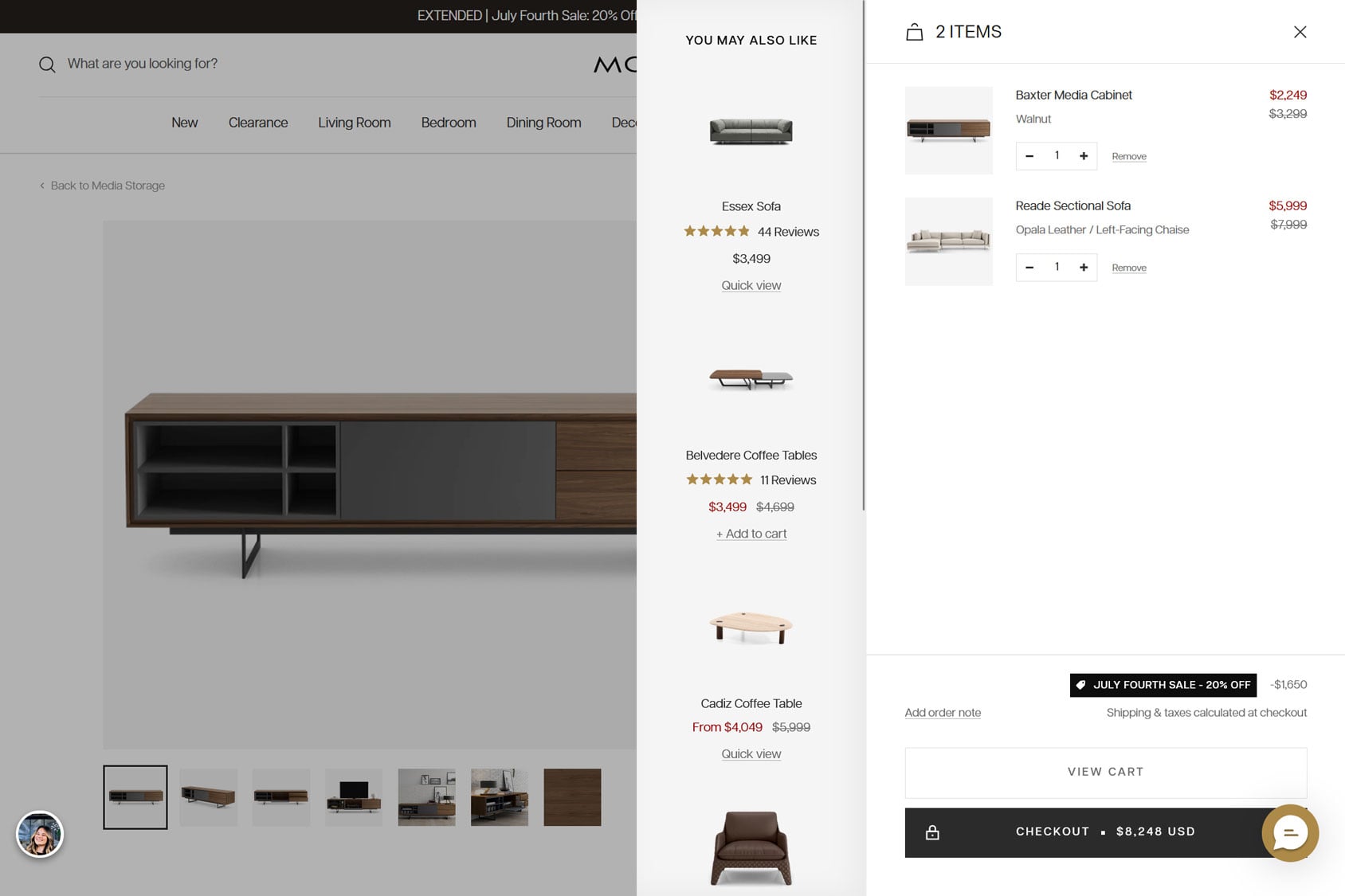
Modloft highlights any promotional discounts in the cart drawer to ensure customers are fully aware that they’re saving money and encourages them to place their order to avoid missing out.
An additional recommended product panel is also included, allowing shoppers to scroll through related items without leaving the cart drawer. This approach effectively promotes cross-sells without closing the cart drawer, keeping shoppers just one click away from the checkout page.
Lowes
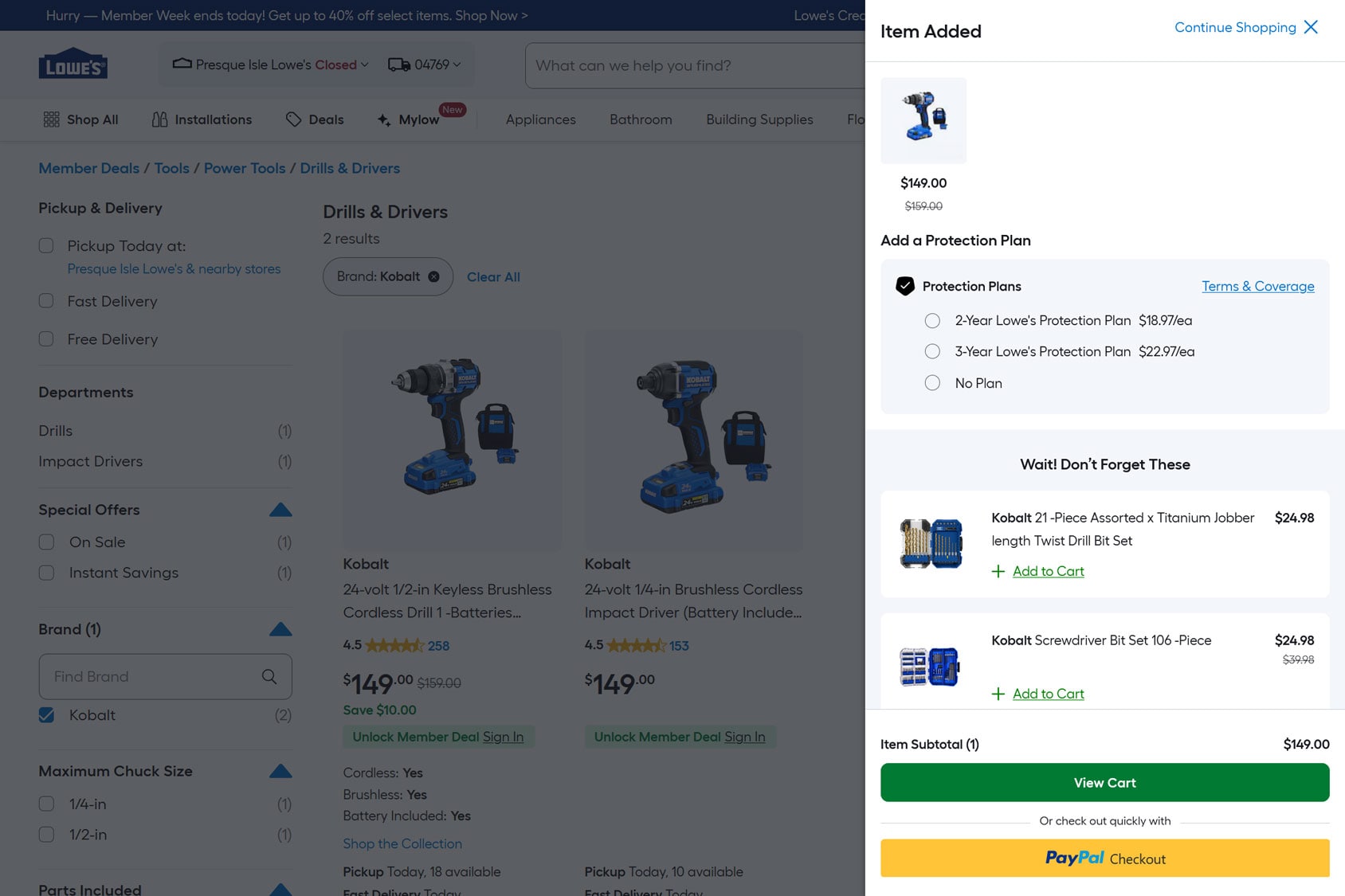
Lowes uses the cart drawer to promote protection plans for the item that was just added to the cart. This approach works well compared to promoting the plans solely at the checkout page, as it clearly indicates which product the plan relates to.
The recommended products are also related to the item added to the cart, ensuring they’re more likely to be added due to their relevance.
When adding other items, such as appliances, to the cart at Lowes, the drawer displays promotions related to delivery and installation with expiry dates for the promotion. This creates a sense of urgency, encouraging the shopper to take immediate action to avoid missing out.
SpaceNK
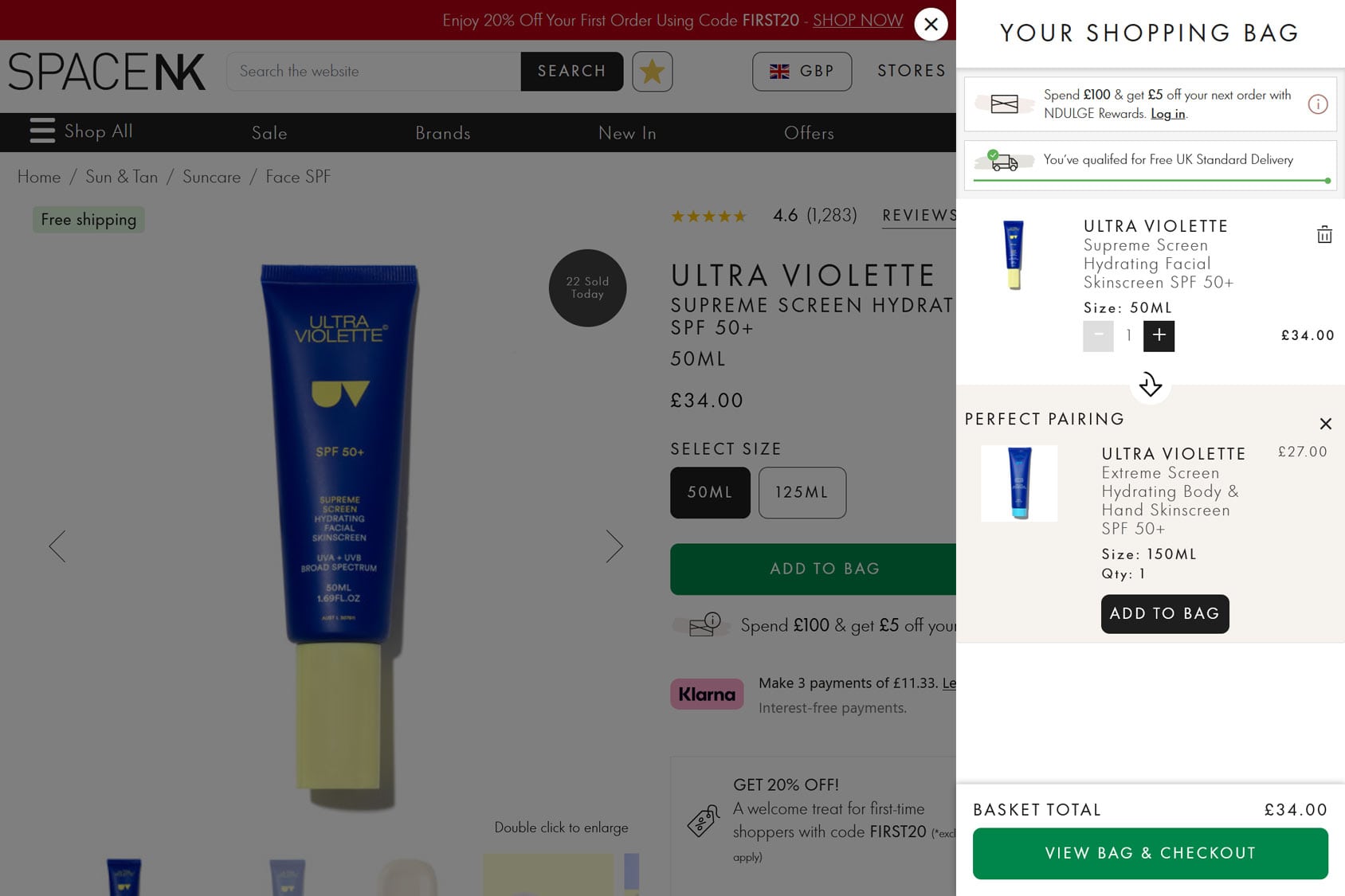
The SpaceNK cart drawer lets shoppers know how close they are to qualifying for free delivery while also highlighting other offers for which they may be eligible.
Increasing the quantity of a product is straightforward with this cart drawer, helping shoppers to quickly boost their order value to qualify for promotions without leaving the cart drawer and moving further away from the checkout page.
To encourage shoppers to add more items to their cart, a recommended complementary product is displayed in the cart drawer. As there’s just one product recommendation, it should prevent shoppers from being overwhelmed by too many options.
The view bag and checkout call-to-action button is hard to miss, ensuring shoppers know exactly what to do next.
Passenger
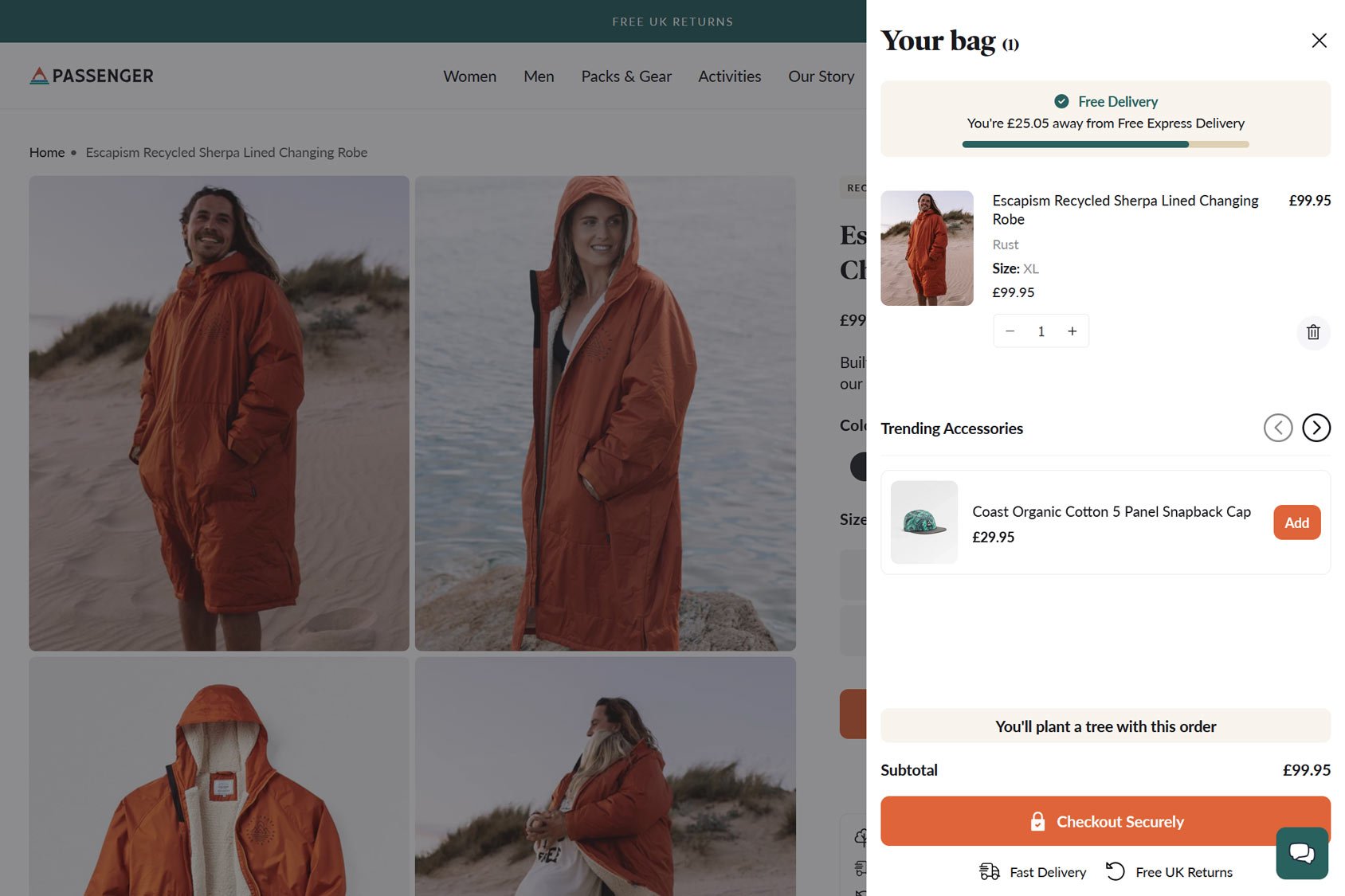
Passenger has incorporated many key elements of an effective cart drawer, including a free delivery status bar, recommended related products with one-click add-to-cart buttons, and important trust signals, such as fast delivery, free returns, and secure checkout icons.
A particularly impressive feature of this cart drawer is the notification that a tree will be planted on the completion of this order. If you’re making charity donations or carrying out other good deeds based on customer orders, then sharing them in the cart drawer will make shoppers feel good about their order and give them another reason to complete their purchase.
Sous Chef
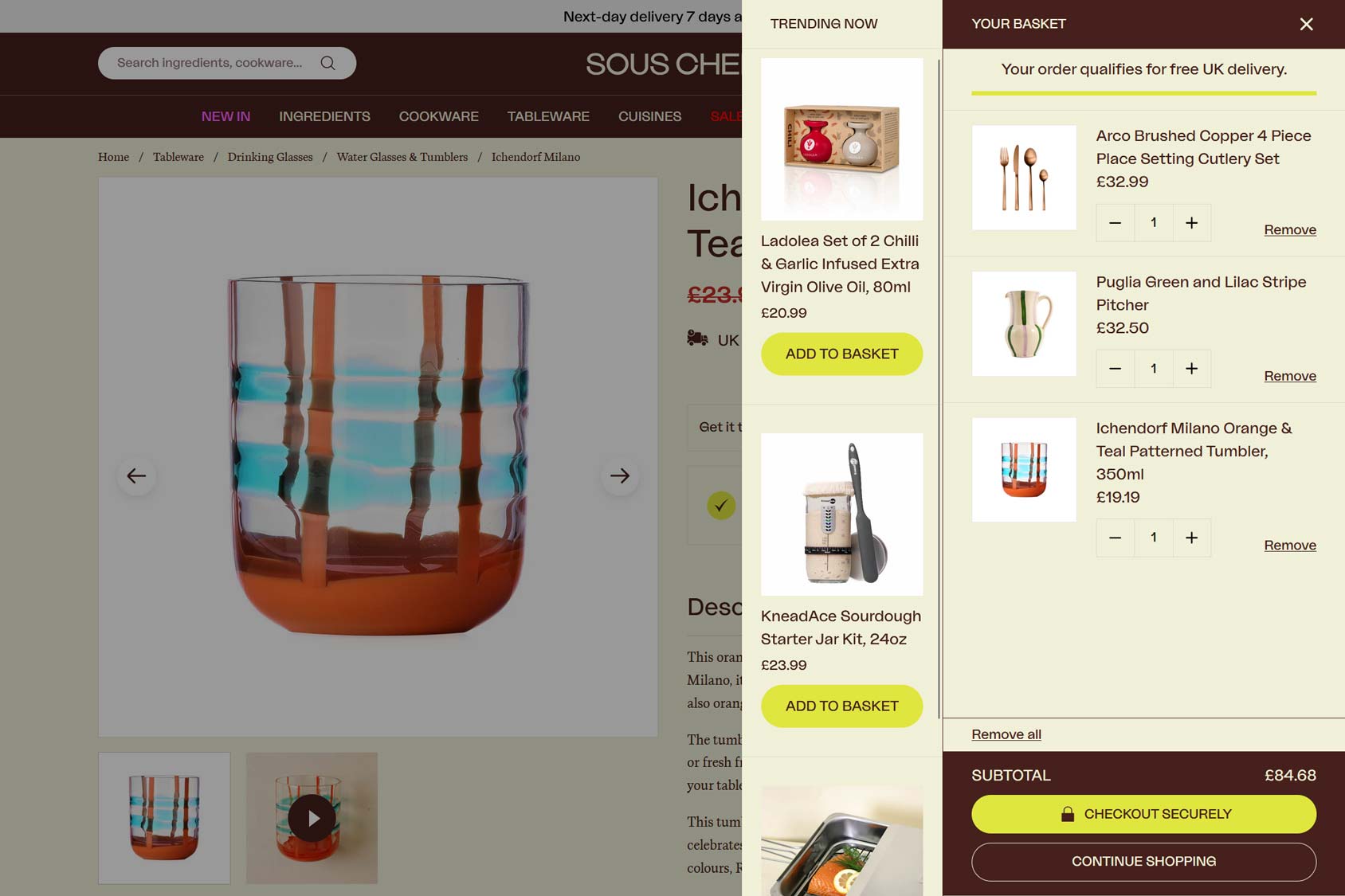
Displaying trending products in the cart drawer is an easy way to encourage shoppers to add more items to their cart and increase the average order value at your store. Thanks to the Add to Basket button, shoppers can quickly add these items to their cart without closing the drawer or visiting any other part of the store.
As shoppers at Sous Chef can unlock free shipping, the flyout cart drawer makes it easy for them to see if their cart qualifies.
Quicksilver
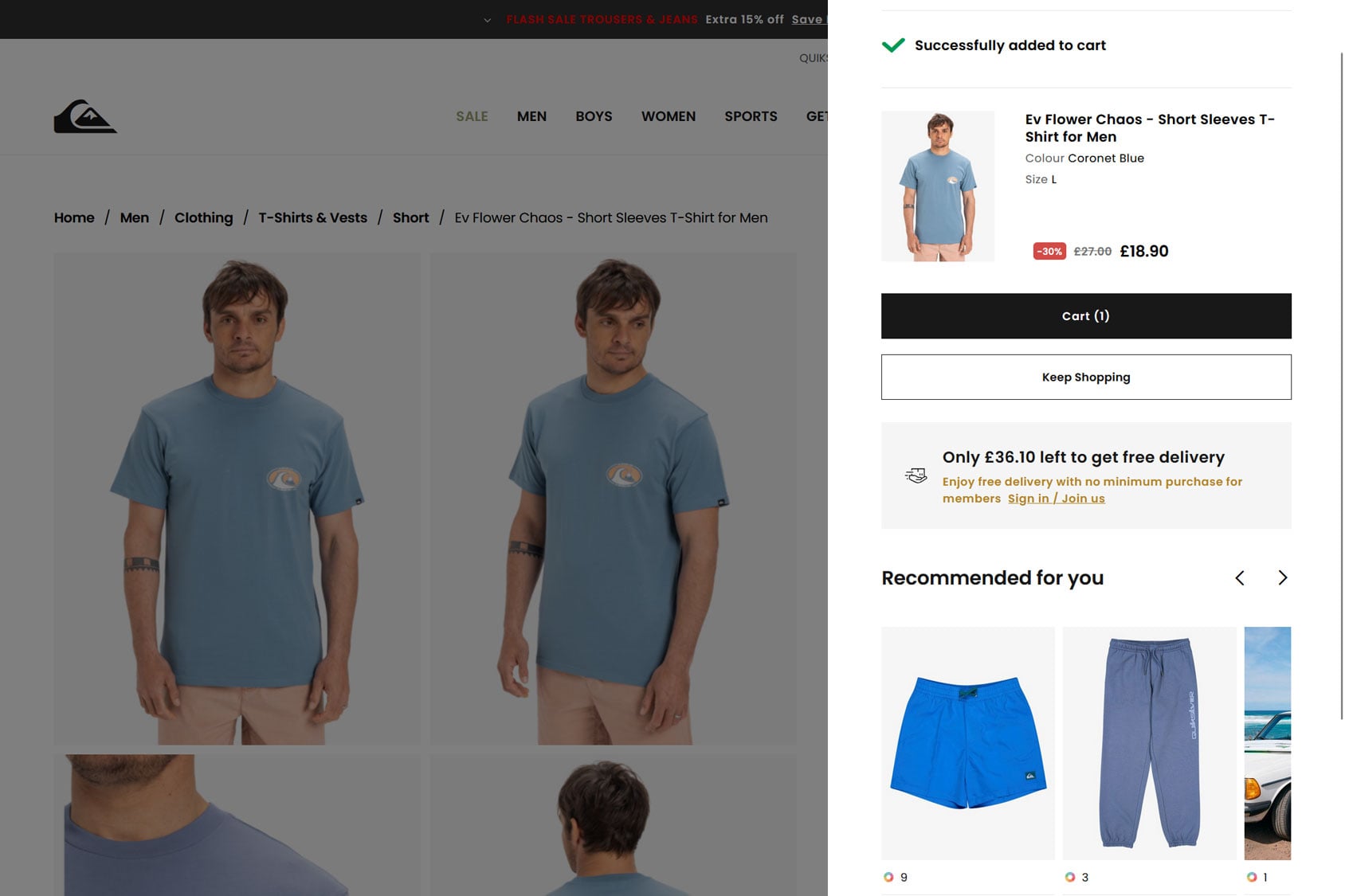
Quicksilver makes it easy for shoppers to add more items to their cart directly from the drawer. Customers can quickly select a color and size for each product recommended in the cart drawer without having to close this part of the interface.
Shoppers can even sign in to or join the members program directly from the cart, ensuring they don’t miss out on rewards or forget to check out after the cart closes.
Gymshark
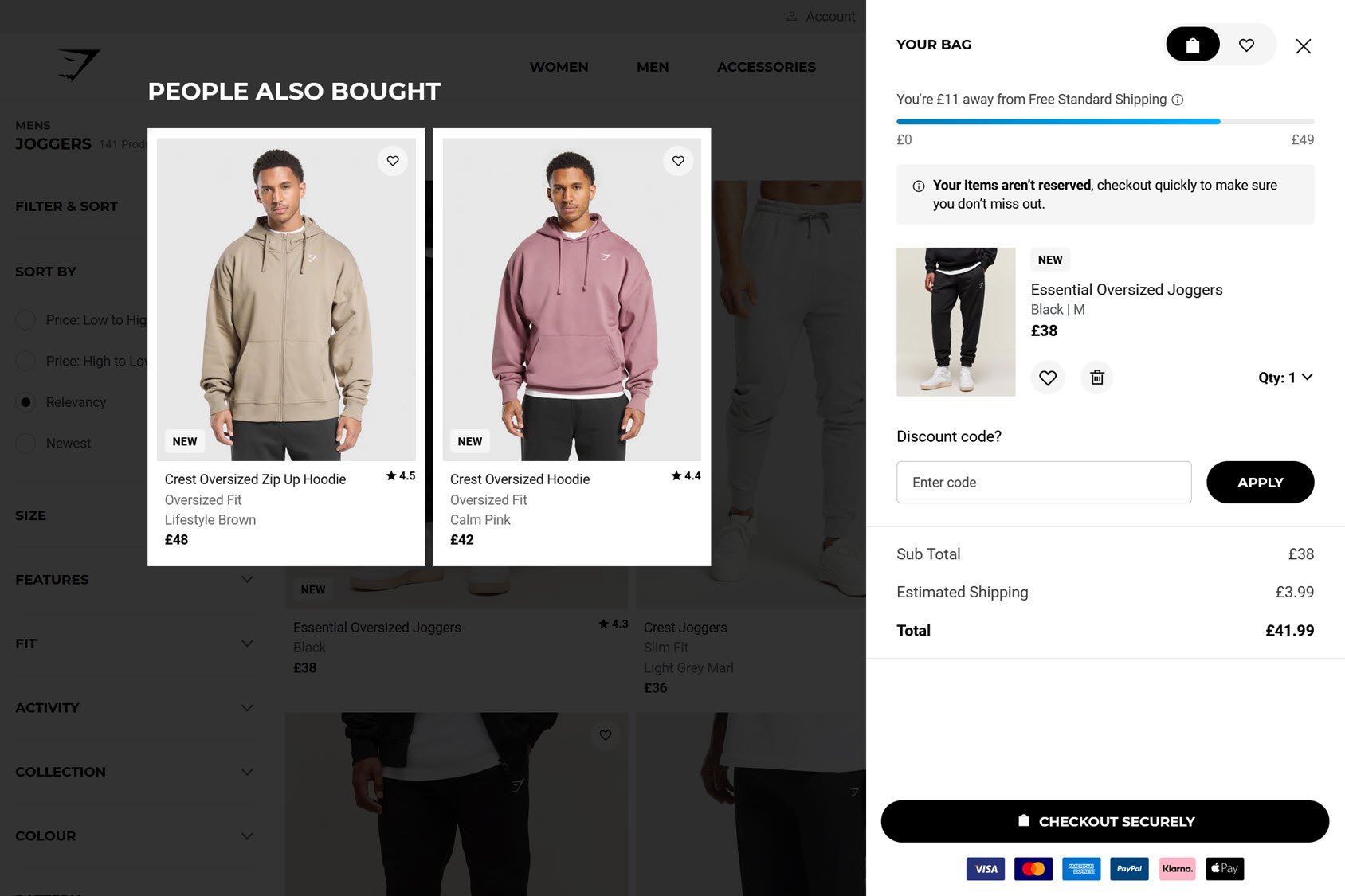
Unlike the other stores in this article, Gymshark makes great use of the rest of the page when the cart drawer is displayed. Doing so allows them to promote products that other customers bought which are items the customer is likely to be interested in.
Another good approach from Gymshark is that they let customers know that the items in the cart aren’t reserved and that they should check out quickly to avoid missing out. This is an effective tactic as it helps customers get the products they’re interested in while generating more sales for the store.
The payment icons in the cart drawer allow customers to quickly see the different ways they can pay, including pay-later services. Combined with the ‘Checkout Securely’ button text, this helps build trust with shoppers.
Best Buy
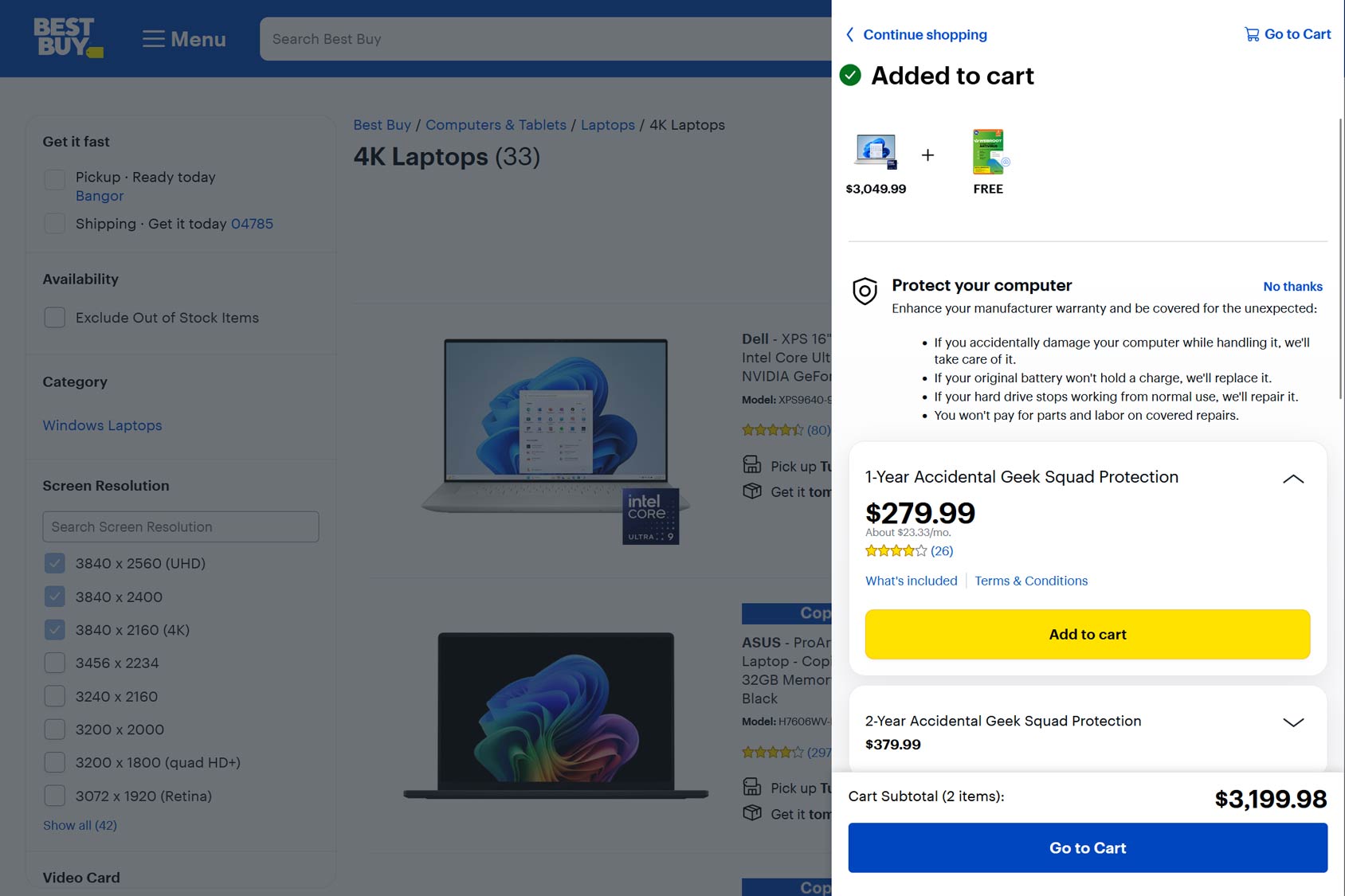
Unlike many other eCommerce stores that feature cart drawers, Best Buy displays the star ratings of items it recommends. This makes it easy for shoppers to see how popular the recommended items are and is sure to increase the chances of them adding them to their cart.
Target
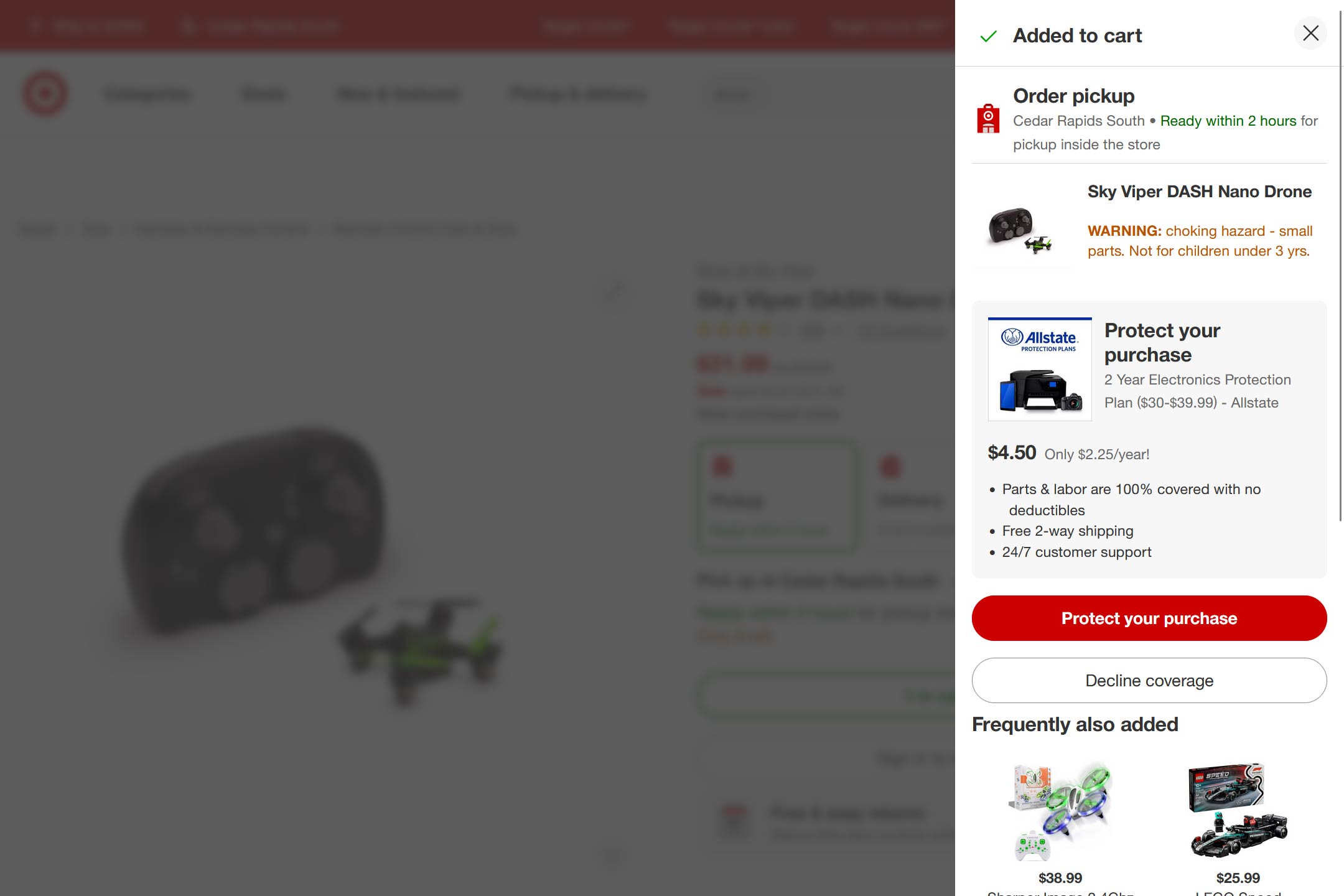
The Target drawer displays products that other customers have bought with the item in the cart. While only a few related products are displayed initially, a button can be pressed to show even more in the cart drawer, increasing the chances that the shopper will find something else they’re interested in.
There’s also a cross-sell promoting protection for the product in the cart, which is another effective way to increase the order value.
Currys
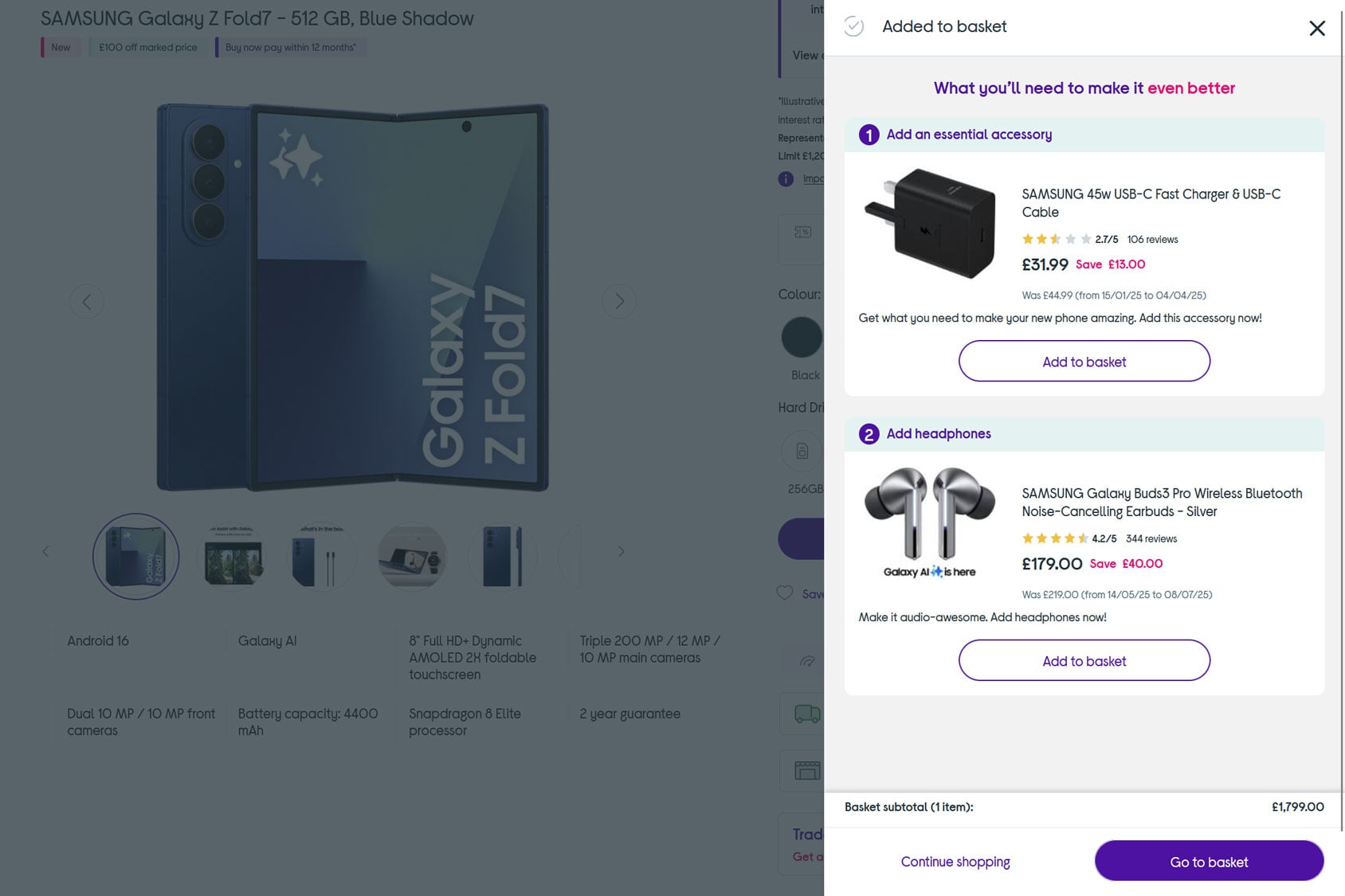
Currys promotes products they deem essential for the main item in the cart, such as a fast charger for a smartphone, alongside products customers are likely to be interested in.
Promoting products that are highly relevant to the cart contents makes this use of the slide-in drawer more effective.
OluKai
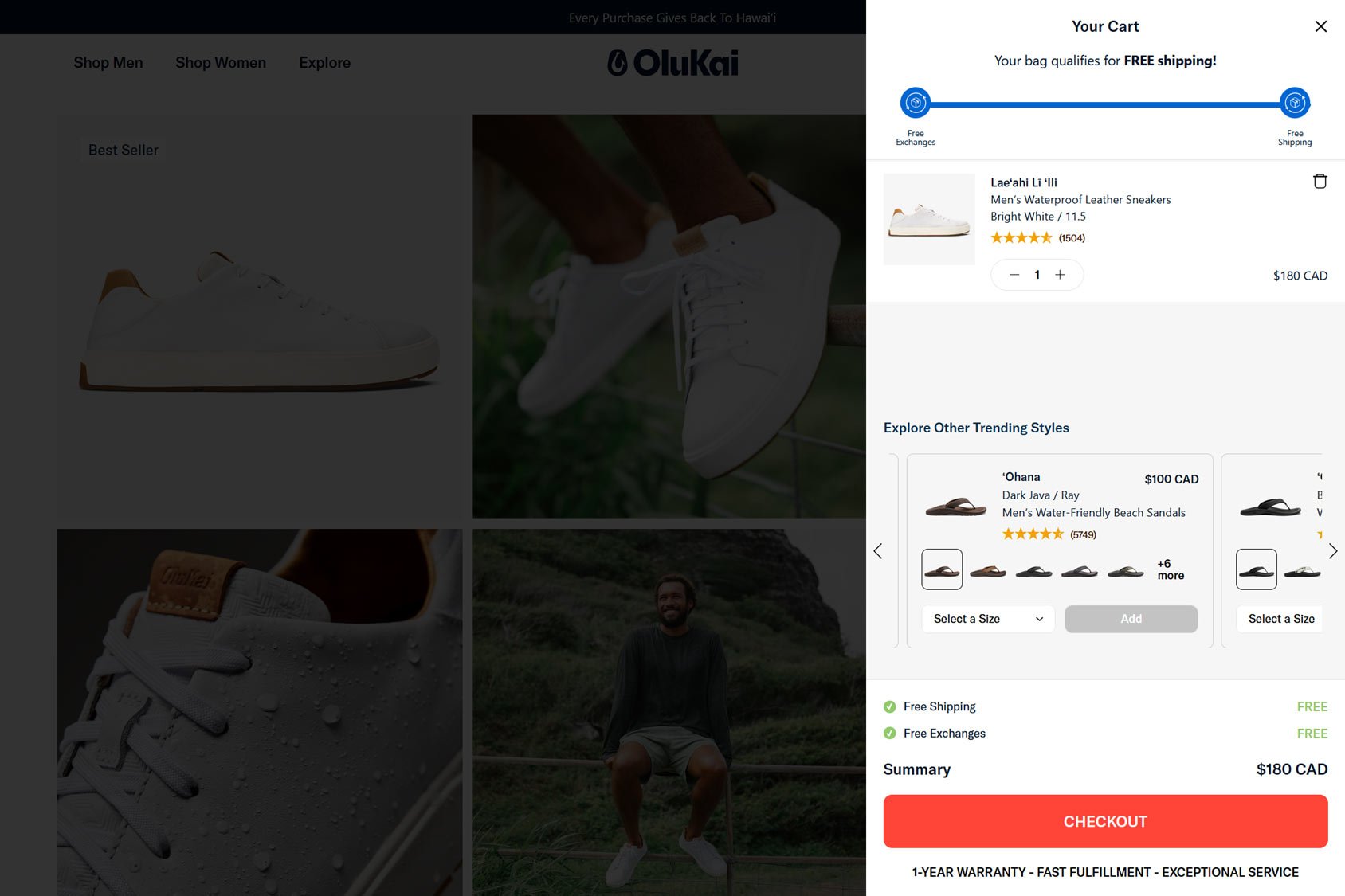
The OluKai store is another of the eCommerce cart drawers that obscures the page, letting the shopper focus solely on the cart contents.
To increase the order value, OluKai displays a carousel of trending products. However, unlike many other eCommerce stores that take this approach, the suggested products include star ratings for each item and the ability to choose a size and style directly from this drawer. This makes it easy for shoppers to see how popular the recommended products are while also simplifying the process of adding them to the cart.
L’Amarue
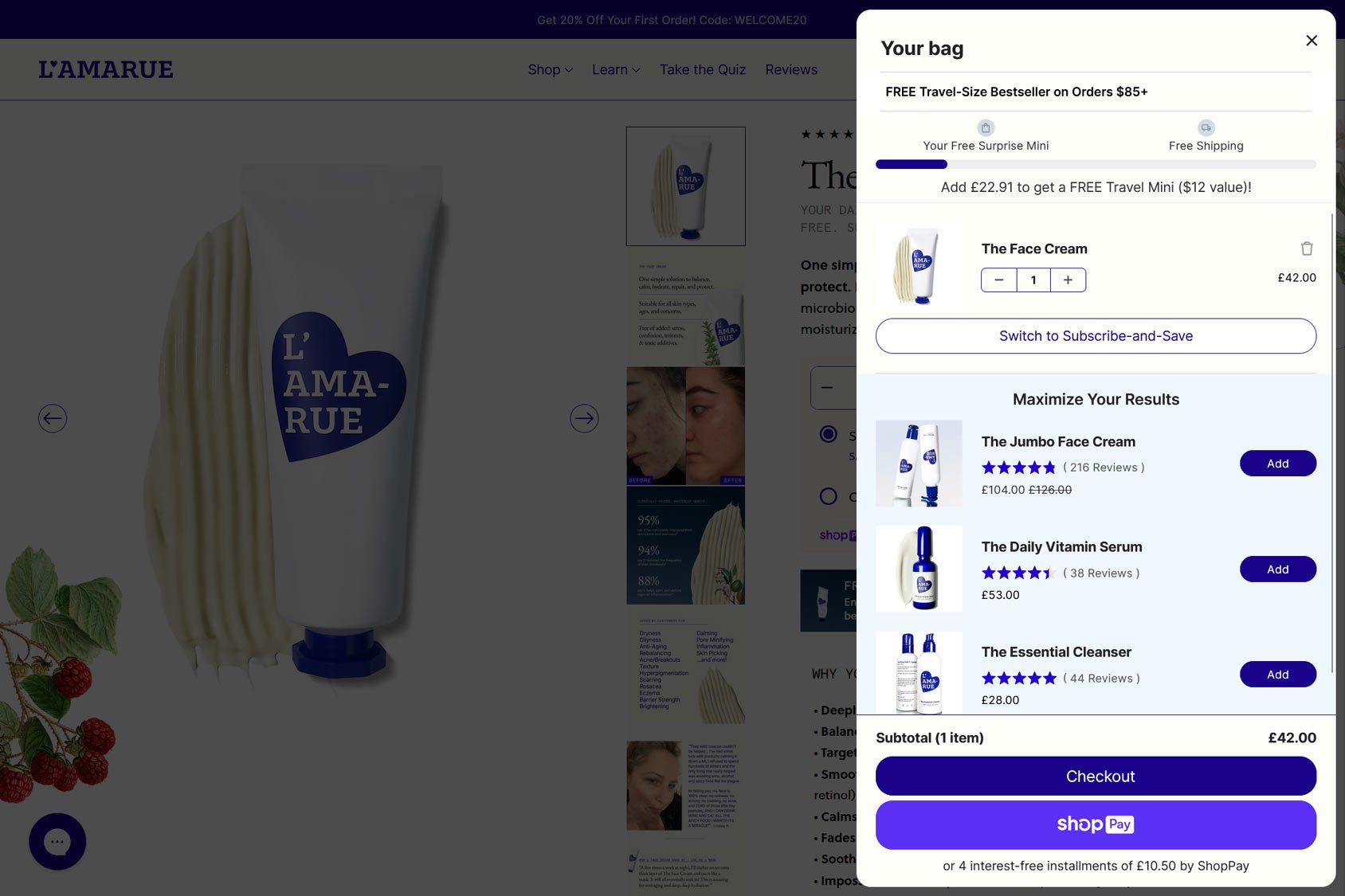
L’Amarue uses a status bar to let shoppers know how close they are to qualifying for free shipping and a free gift based on the value of their cart.
If customers do want to increase their order value to qualify, there’s a selection of recommended items displayed in the cart drawer. As each recommended product includes a star rating, shoppers can make an informed decision on which ones to add to their order.
Spacegoods
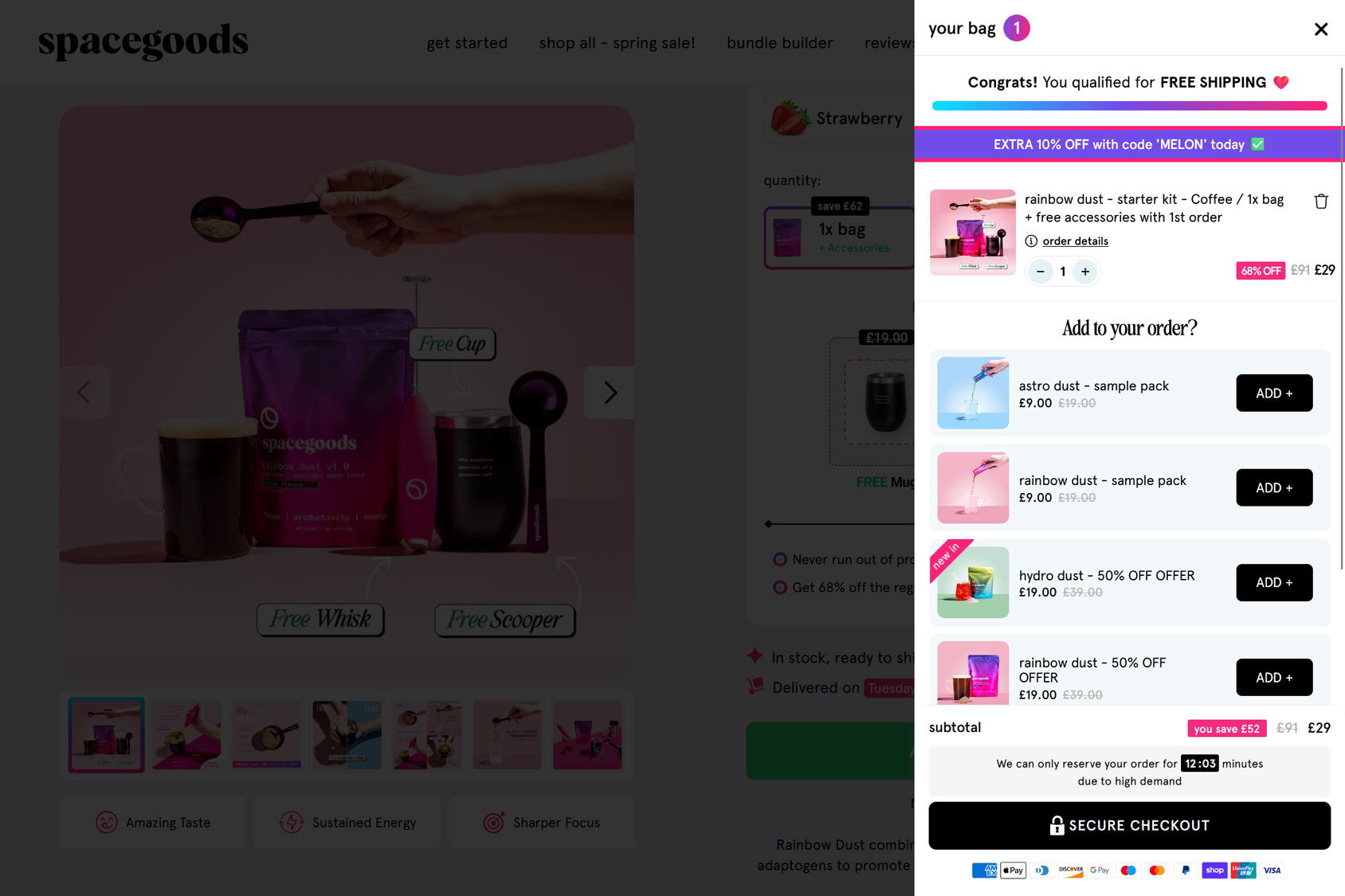
Spacegoods uses a countdown timer to remind customers that the items in their cart aren’t reserved and that, due to high demand, they could lose access to them if they don’t check out within a certain amount of time.
They also do an effective job of highlighting any savings the customer is making in the cart drawer, such as those from choosing reduced products or qualification for free shipping, helping shoppers to recognize they’re getting a good deal.
This sense of urgency and promotion of the savings being made should be enough to persuade customers to take the next step and head to the checkout page to complete their order.
Huron
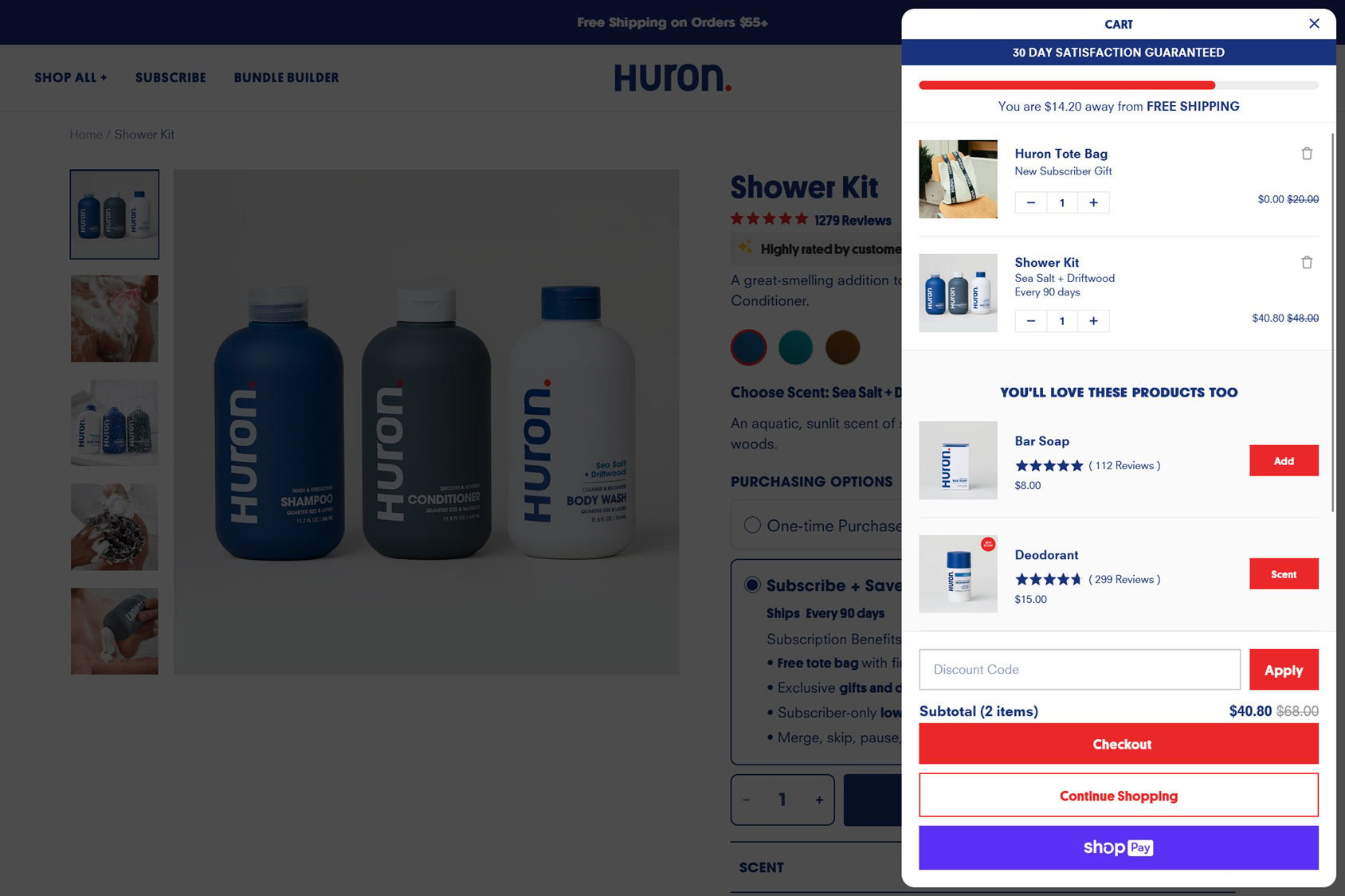
Huron automatically adds a free gift to the cart drawer for new customers that qualify while also highlighting their 30-day satisfaction guarantee.
A small selection of products is also recommended in the cart. As each product listing includes star ratings and the number of reviews, social proof is provided to make the products look as enticing as possible.
The popular free shipping status progress bar is successfully deployed, clearly showing customers how close their cart total is to unlocking the offer.
Shoptimizer
If you’re using WooCommerce for your online shop and you’d like to add a cart drawer to your eCommerce store, then our Shoptimizer theme has this feature built in!
When enabled, the cart drawer is revealed whenever a shopper adds an item to their cart or clicks the cart link in the main menu. The cart drawer will display recommended products to boost the order value and display a free shipping qualification status bar and notification.
Trust signals, such as payment icons and a secure checkout symbol, are also included.
Summary
As you can see, a sliding cart drawer enhances the shopping experience by letting customers view key details, such as shipping costs, discounts, and other relevant information, without leaving the page.
It’s also an effective tool for promoting related products and enabling quick updates to the cart.
The best implementations make it easy to add or adjust items directly from the drawer, keeping shoppers close to checking out and reducing friction. Overall, they improve the user experience while creating more opportunities for cross-selling and increasing average order value.

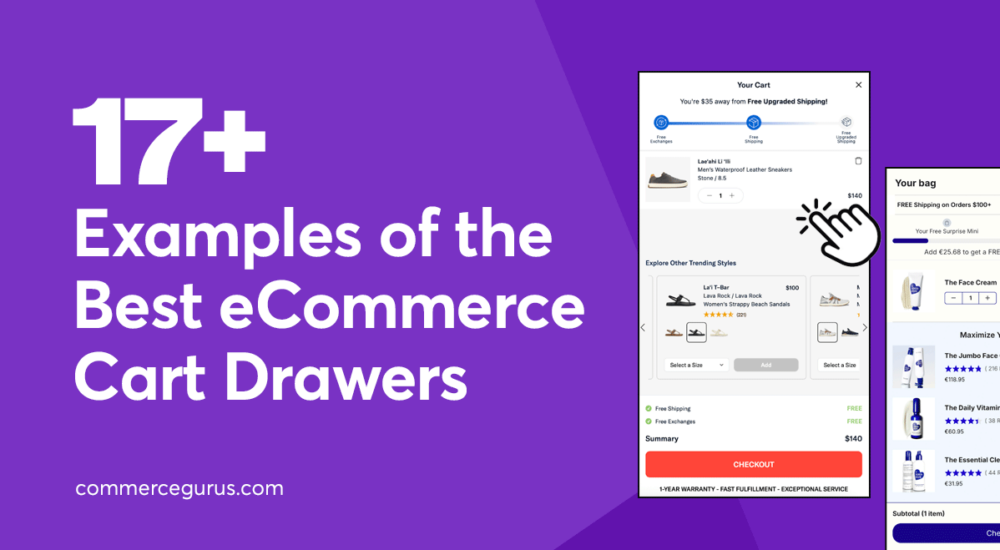
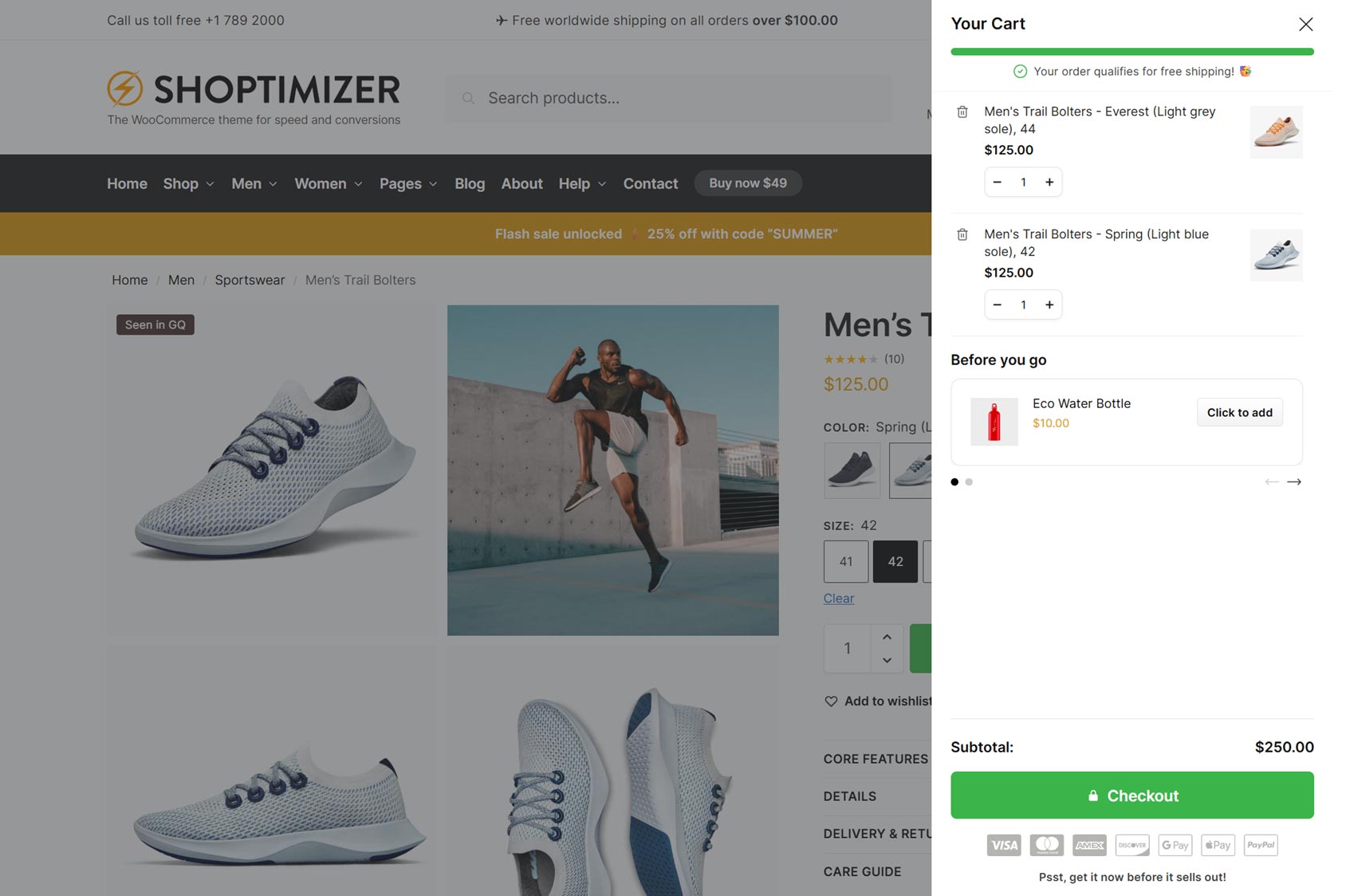
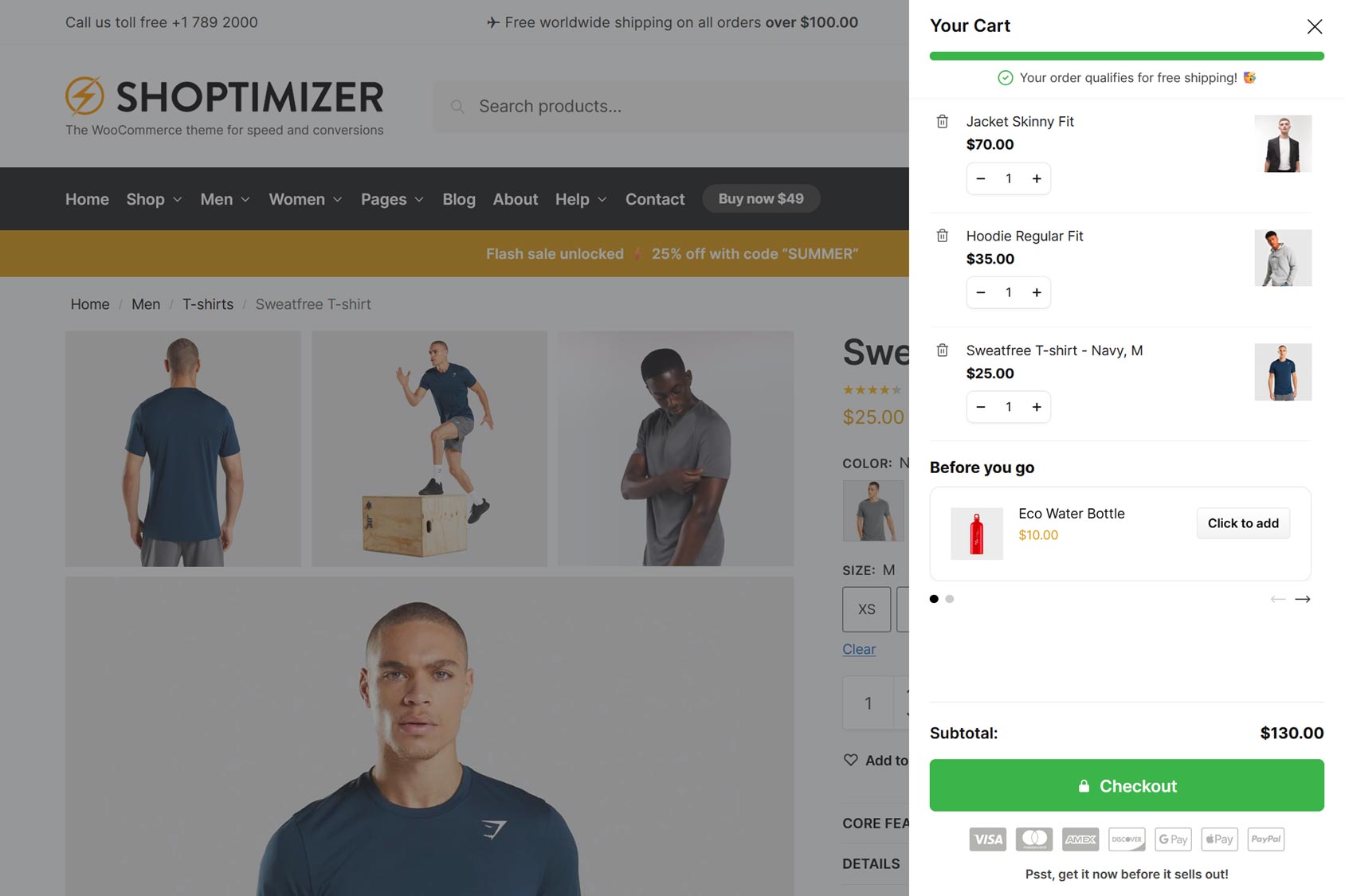





 eCommerce Quizzes That Convert: 12+ Examples & Ideas
eCommerce Quizzes That Convert: 12+ Examples & Ideas Setary Review: Bulk Edit Products in WooCommerce
Setary Review: Bulk Edit Products in WooCommerce Best Caching Plugins for WooCommerce
Best Caching Plugins for WooCommerce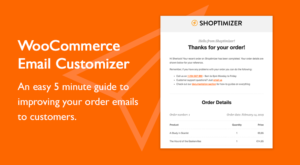 WooCommerce Email Customizer – The Five Minute Guide
WooCommerce Email Customizer – The Five Minute Guide