Shoptimizer includes an option to use Yoast SEO’s breadcrumbs feature instead of the default WooCommerce breadcrumbs function. If you’re running an older version, please update Shoptimizer first.
You will first need to install the Yoast SEO plugin and activate it.
Next, go to: Appearance > Customize > Layout > General
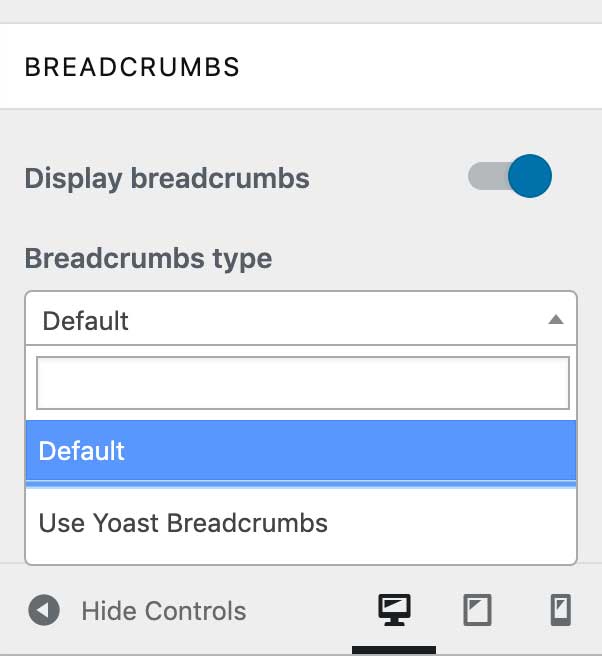
Change the Breadcrumbs type to ‘Use Yoast Breadcrumbs‘.
Finally, we’ll need to ensure that the breadcrumbs have been enabled within Yoast itself.
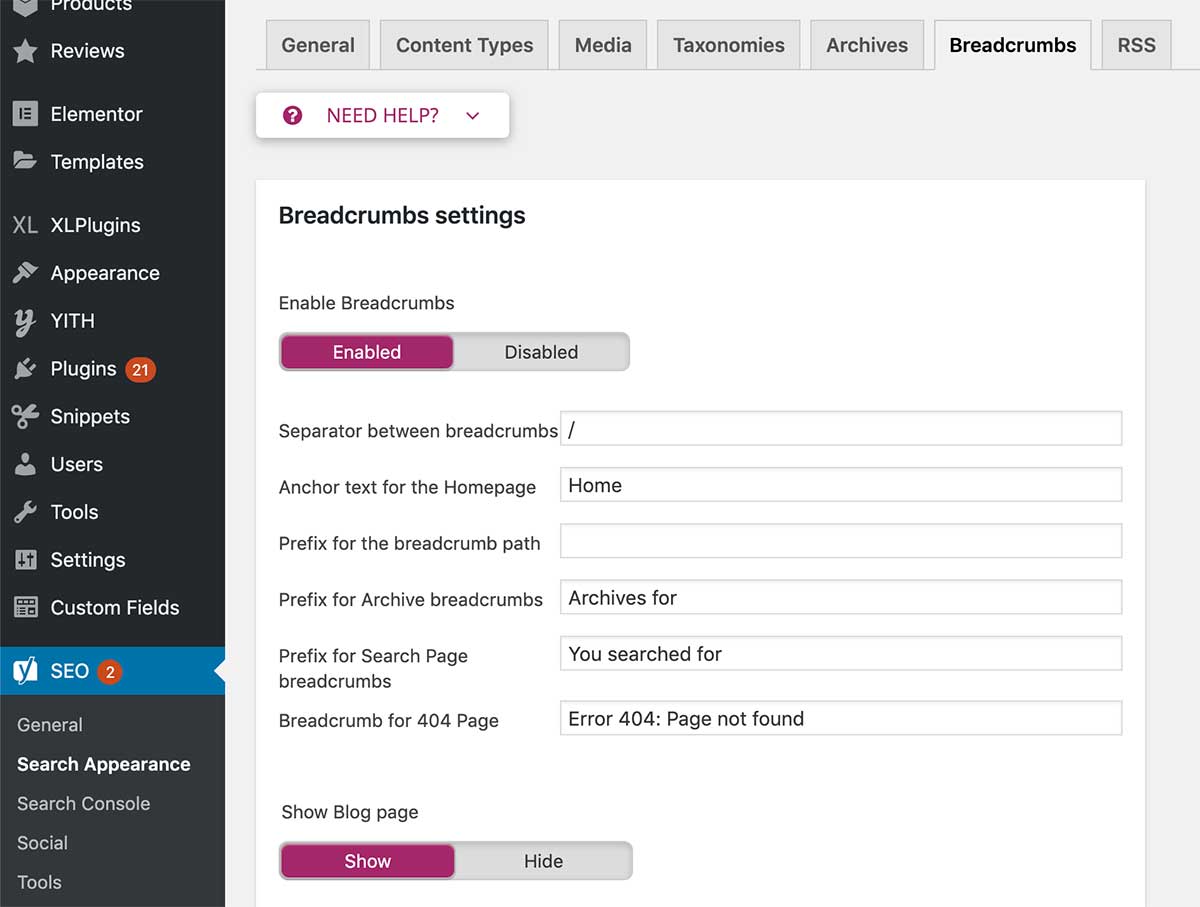
Go to SEO > Search Appearance and go to the ‘Breadcrumbs’ tab at the top to ensure that the breadcrumbs have been enabled. You can add a backslash “/” as the separator between the crumbs if you wish.


