Many text strings can be translated within the individual CommerceKit module settings. For example CommerceKit > Ajax search has all the common ones.
For any others, the Loco Translate plugin will work.
Note that Loco Translate’s Relocate tab setting needs to be set to System. The System option may be in a different position so be 100% sure that you have selected that.
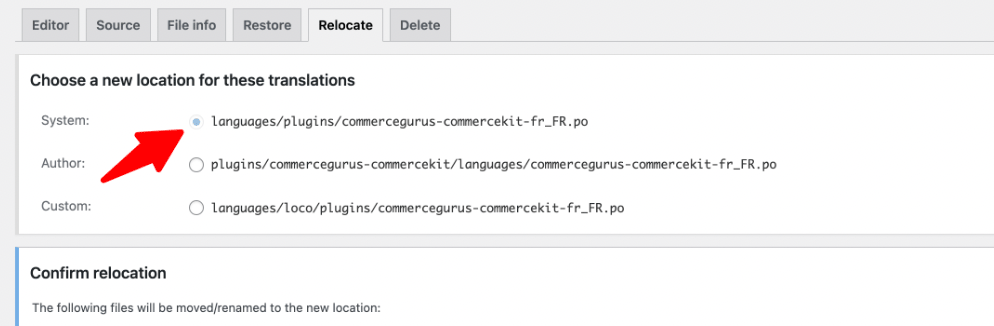
Some text strings don’t appear?
Ensure that you’ve clicked on the Sync button in Loco Translate. This is especially important if you’ve updated the theme and/or CommerceKit, and adds any missing strings.
Video Guides
In this guide, John explains how to translate the “Continue Shopping” text on the cart page within CommerceKit using Loco Translate.
Here he translates the “Load more images” text within the product gallery grids using Loco Translate.


