It’s important to understand how page templates work in Shoptimizer.
To get started go to Pages and hover over any link, say Home – you’ll see a number of options. Click Quick Edit.
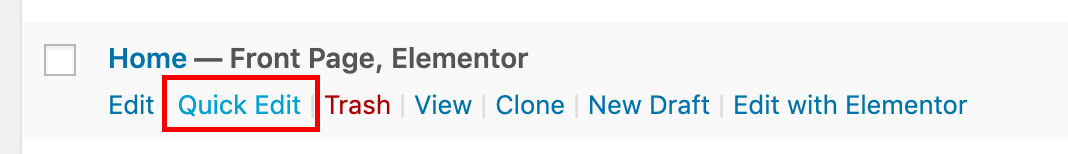
Now, a new panel appears, and you’ll see the Templates dropdown.
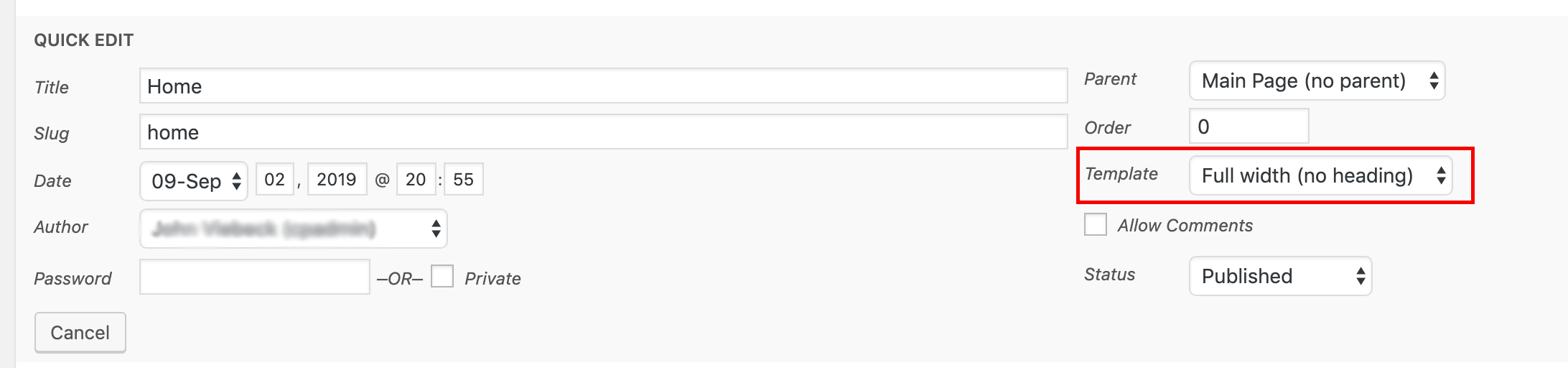
There are a number of different page templates to choose from.
- Default. This will include a sidebar which is a widget area. You can change what appears within the sidebar in:
Appearance > Widgets > Pages Sidebar - Full width. This is a full width page. There is no sidebar. There is a page title.
- Full width (no heading). This is a full width page with no page title or breadcrumbs.
- Canvas. This is an edge-to-edge template with no container at all. No page title, or breadcrumbs. Useful for certain designs in Elementor such as our demo homepage.
- Blank Canvas. Nothing on the page at all. The header and footer is also removed. A good option for custom landing pages.
If you change the dropdown make sure you click the Update button to save the change.


