Within our demo site on an individual product page, we’ve added an additional tab and called it ‘Shipping and Returns’. This is a great way to ensure people are aware of these costs and your policies before buying.
Creating a new tab with the same content for every product
We’re using a plugin called YITH WooCommerce Tab Manager to do this – so search for it within the ‘Plugins’ section and install it.
If you want products to have unique tab content
There is a long-standing Elementor Github issue on this topic. Basically, the description content will over-write your custom tab. There is (finally) a solution for this.
You can use this plugin – Custom Product Tabs for WooCommerce. You need to tick this option in the plugin settings:
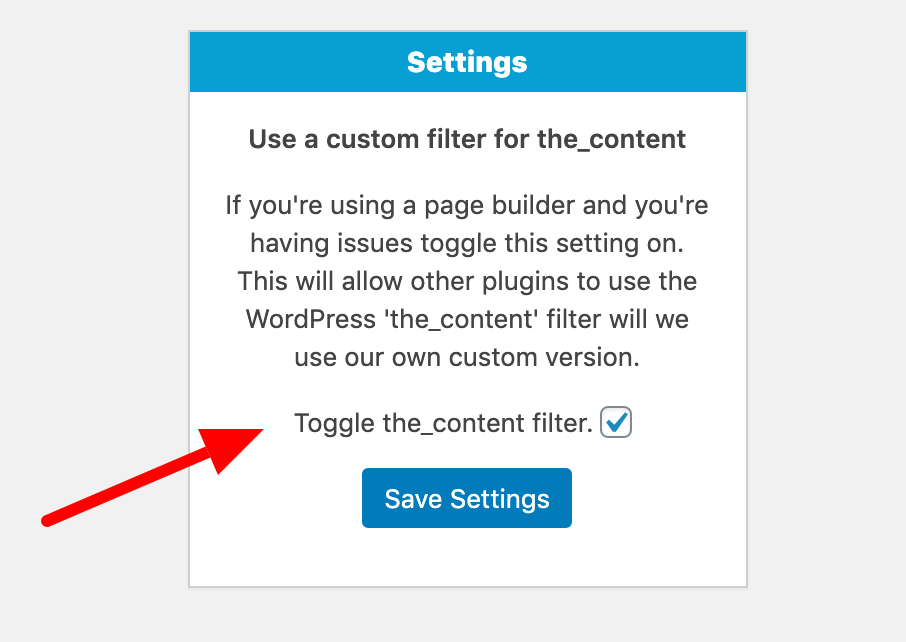
You can then create unique tabs on a per-product basis, even with the free version of the plugin.


