You might have noticed a latest purchase FOMO slide up and disappear on our demo site while browsing. This can encourage purchase behavior to see other people buying. It looks like this:
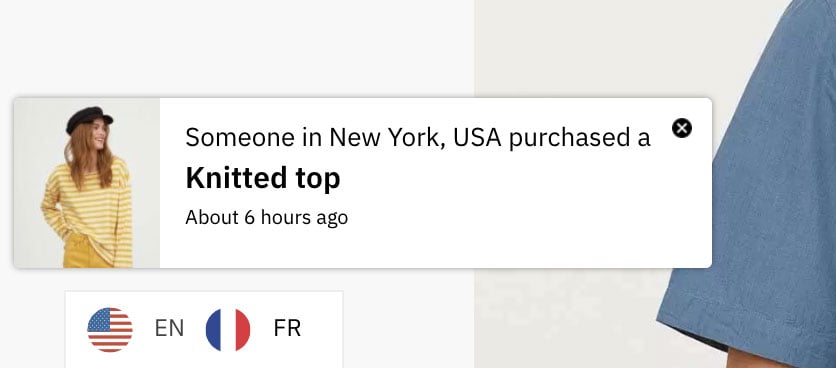
Implementing it on your site
Download and install the WooCommerce Notification plugin.
Within the Woo Notification section in WordPress there are a decent amount of options for a free plugin.
Under Products choose Latest Products and not Billing – a callback to your billing customer data table will really slow down loading times.
If, like us, you’re also using the Weglot language switcher – then you may wish to move the notification up slightly so it doesn’t cover the flags.
Add the following CSS snippet to: Appearance > Customize > Additional CSS to do so:
|
1 2 3 |
body #message-purchased { bottom: 75px; } |


