Shoptimizer 2.8+ includes a new option to enable you to display cross-sells in the “Buy box” area of your product pages. Normally, in WooCommerce, cross-sells are displayed only the cart page, but this seems a bit of a waste.
Including native WooCommerce cross-sells in a more prominent part of the user purchasing journey would be an excellent way to introduce compatible items to a potential purchaser without being so prominent that it takes away the product they are looking at.
On a product page, you can see how this looks on a Shoptimizer demo product.
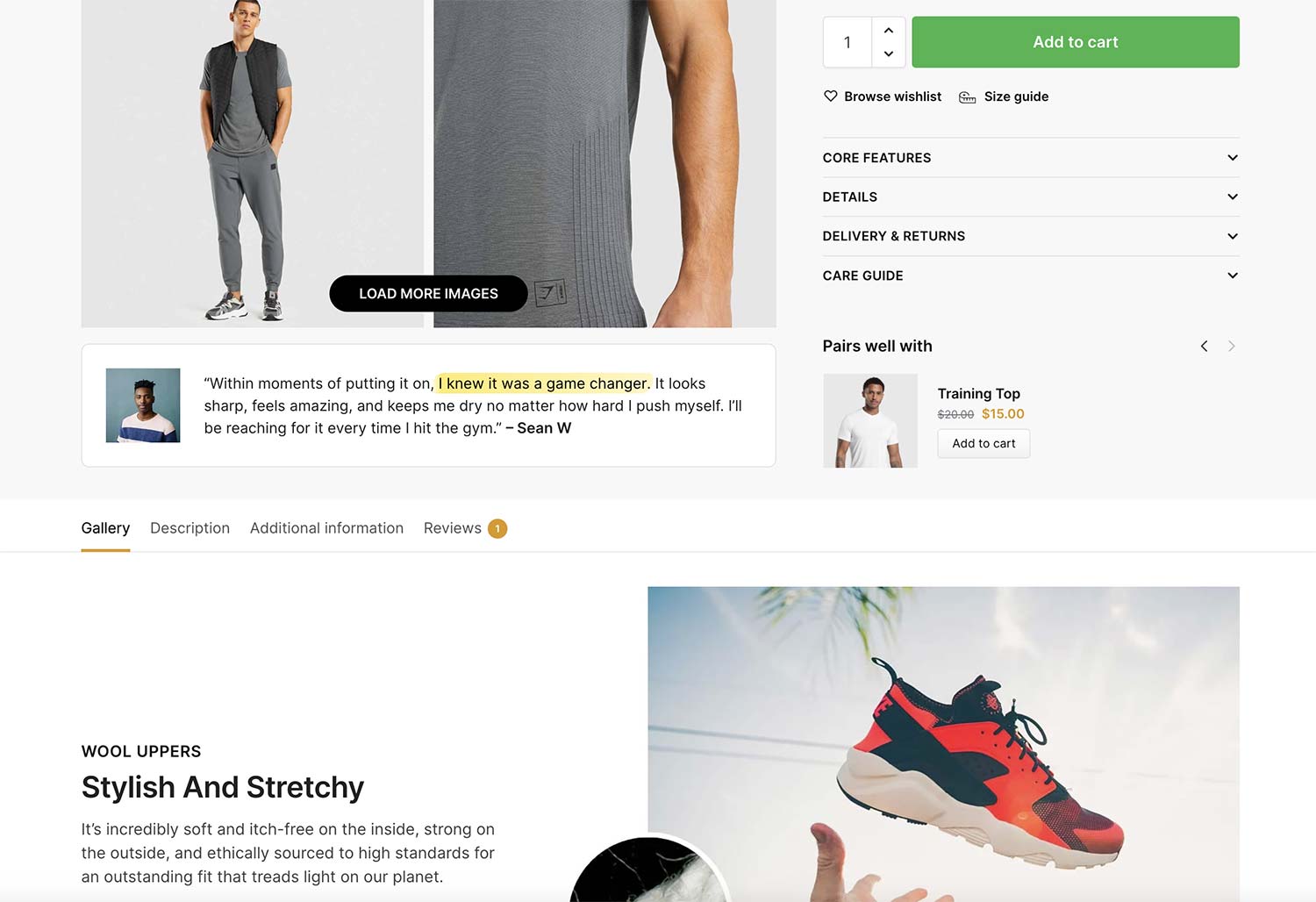
To implement this on your own Shoptimizer, just follow these steps.
Step 1:
Go to: Appearance > Customize > Layout > WooCommerce
And enable the Display cross-sells carousel option. You can also adjust the “Pairs well with” text label here if you wish. Ensure that you save afterwards.
Step 2:
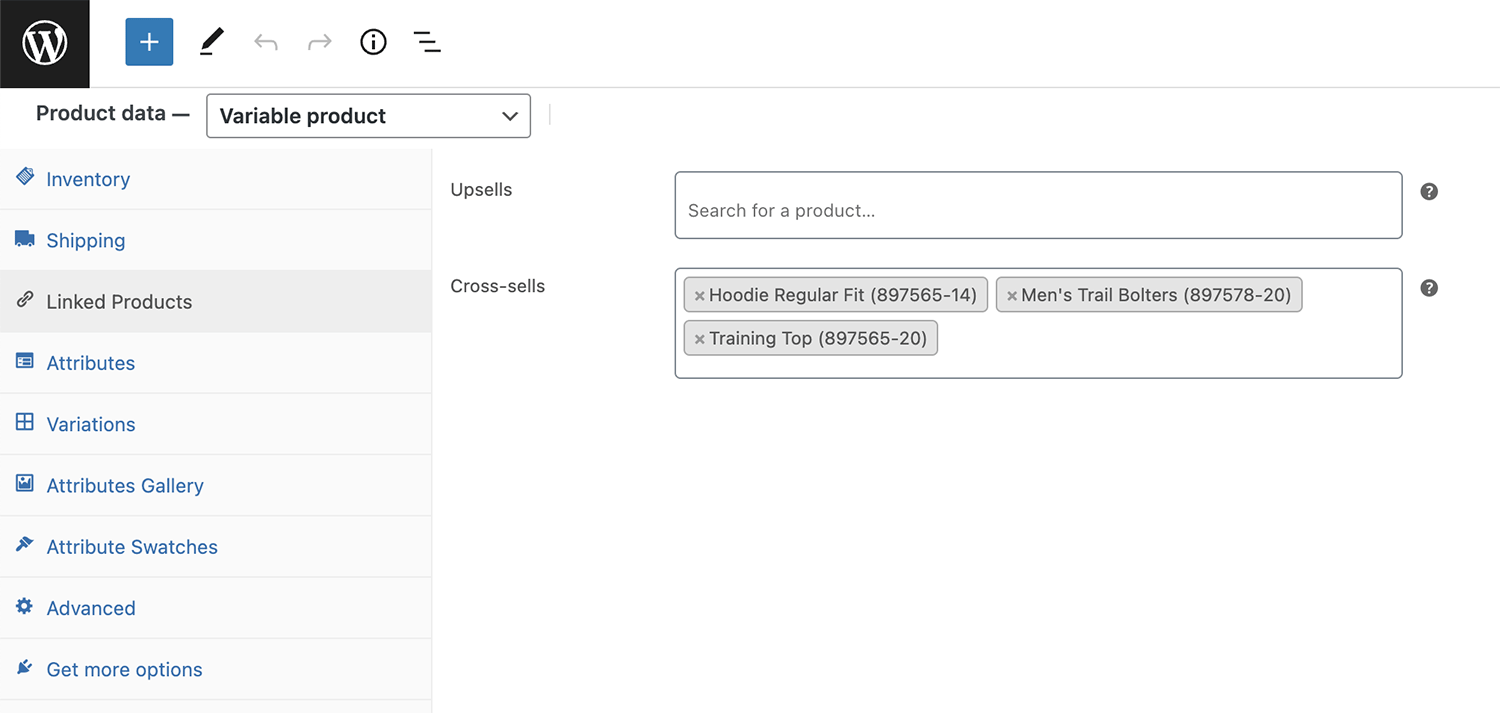
Edit a product, and within the Linked Products area, include some products within the Cross-sells section. Usually 3 or 4 would be a good number.
Step 3 (Optional):
Because WooCommerce normally includes cross-sells also on the ‘Cart’ page, you may wish to remove them from this area. If you do, go to:
Appearance > Customize > Layout > WooCommerce - Display cross-sells
Switch this option off and save.


