Today we take a look at some of the most common mistakes we see store owners make with WooCommerce time and time again.
WooCommerce is so easy to get setup and running that it’s easy to assume that all you need to do is install the plugin, configure your store, add your products and you’re done. Simples right. Well kinda – but not quite. Let’s make something clear – WooCommerce is just a tool, admittedly a very good tool, but still just a tool, designed to help you sell online. As a store owner you have a responsibility both to yourself as the business owner and to your customers to ensure your store is a well oiled machine that keeps ticking over. Installing the plugin is not enough. Here are some of the biggest mistakes we see time and time again in helping WooCommerce store owners get the most out of WooCommerce.
1.) Running out of date copies of WooCommerce.
WooCommerce has a very active release cycle and is updated very regularly. If you’re running and old version of WooCommerce you should really slap yourself on the wrist and update as soon as possible. Security should be very high up your list of priorities when running an eCommerce business. If you’re running old versions of WooCommerce (and WordPress for that matter) you’re leaving yourself and your store vulnerable to all sorts of attacks. A bad security incident may kill your business overnight. There are some legitimate reasons for running old versions of WooCommerce – particularly when it comes to the use of third party plugins and themes. But here’s the thing – if a theme or plugin developer doesn’t update their software to support the latest WooCommerce versions and ensure compatibility with major releases within a short time after release, chances are you don’t want to be using that WooCommerce theme or plugin anyway. The best WooCommerce developers will normally be compatible with major releases even before they are officially released. So if you’re holding off on a big WooCommerce update because your plugins aren’t supported you’ve probably got bigger problems. If you’re just too afraid to make the update read on for more.
2.) Updating WooCommerce on your live store without testing on staging
WordPress fosters a culture of real time updates to plugins via the very easy to use Plugin management system. It’s almost too easy to update plugins in a live environment. But let’s remind ourselves again – you’re using WordPress and WooCommerce to support a business – not a blog or a simple brochure based website. Never, ever update major WooCommerce releases on your live site before first testing thoroughly on a staging site. Yes, this means more work. Yes this will take longer. I know. It’s a royal pain in the ass. But if you’re serious about eCommerce it needs to be done. I’ve seen too many people update WooCommerce in real time and then lose thousands in orders because they didn’t test on staging first. Trust me if you don’t do this chances are high that at some point you will regret it.
3.) Not running a staging site
Closely related to number 2, a staging site has saved my ass so many times it’s not even funny. I wouldn’t contemplate building any eCommerce business without a minimum of 1 staging instance. (and many times a second instance for development tests). WordPress unfortunately doesn’t provide us with a method for creating staging sites out of the box but as WordPress has matured over the past few years many tools have emerged to make it pretty straightforward to do this.
The DIY way – an excellent post from WPBeginner.
WPEngine comes with staging builtin.
My personal favourite for most WooCommerce store owners operating small eCommerce stores is to host your store on Siteground and use their staging platform.
4.) Not testing new plugins on staging first
So what’s the benefit of this staging version of your site? Well now you get to dive in and start doing all those updates you’ve been putting off on a near live copy of your store with real data and products. Treat the update process as if it was your live site and give it a seriously good test after every update – both to WordPress itself, WooCommerce and all your plugins. Once you’re 100% happy that your staging site is working correctly go ahead and apply your updates to live. The benefit of having your staging site is that if everything is NOT working correctly, you can now take the time to resolve your issues in a controlled and calm manner, rather than running around like a headless chicken trying to figure out what the hell has gone wrong.
5.) Not running backups
This one is unforgivable. If you’re running an eCommerce business security and backups MUST be top of your list of operational procedures. I don’t care how do you ’em but you should be backing up daily and retaining backups for at least 7 days. Too many people still run WordPress and WooCommerce without backups and they’re running successful stores with thousands of customers. All it takes is one bad security incident to wipe out a business like that. That’s frightening. You’ll find tons of WordPress backup options online but the only one I recommend to customers is VaultPress. It’s an Automattic product that works at scale and works all the time. Plans start at $5 per month which is a steal for what you get.




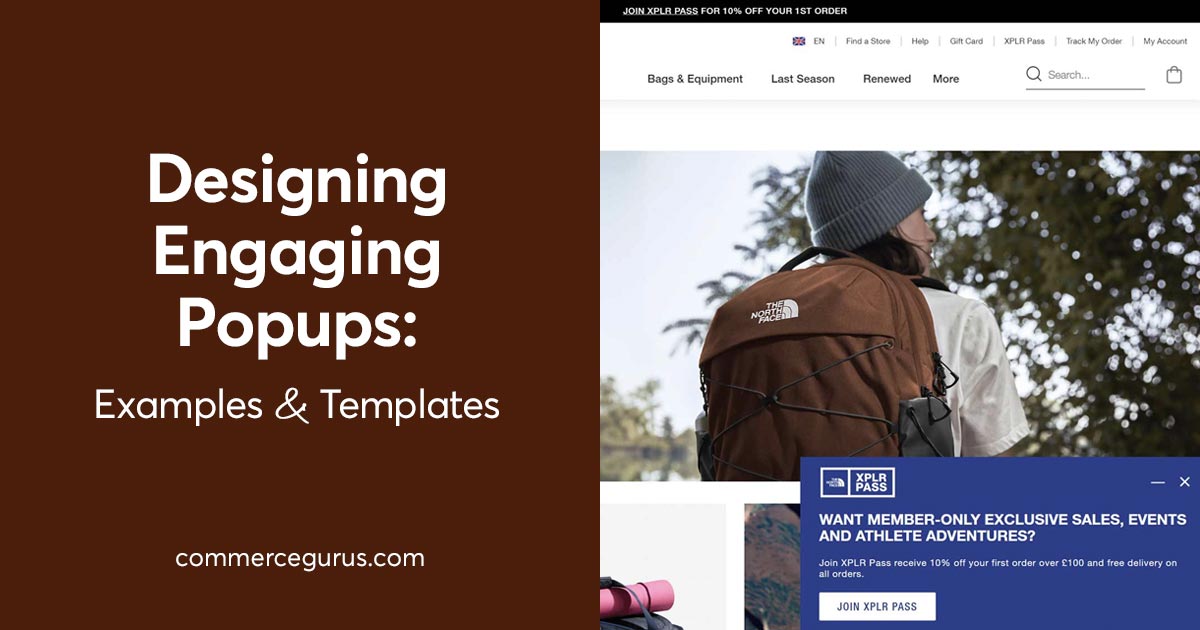

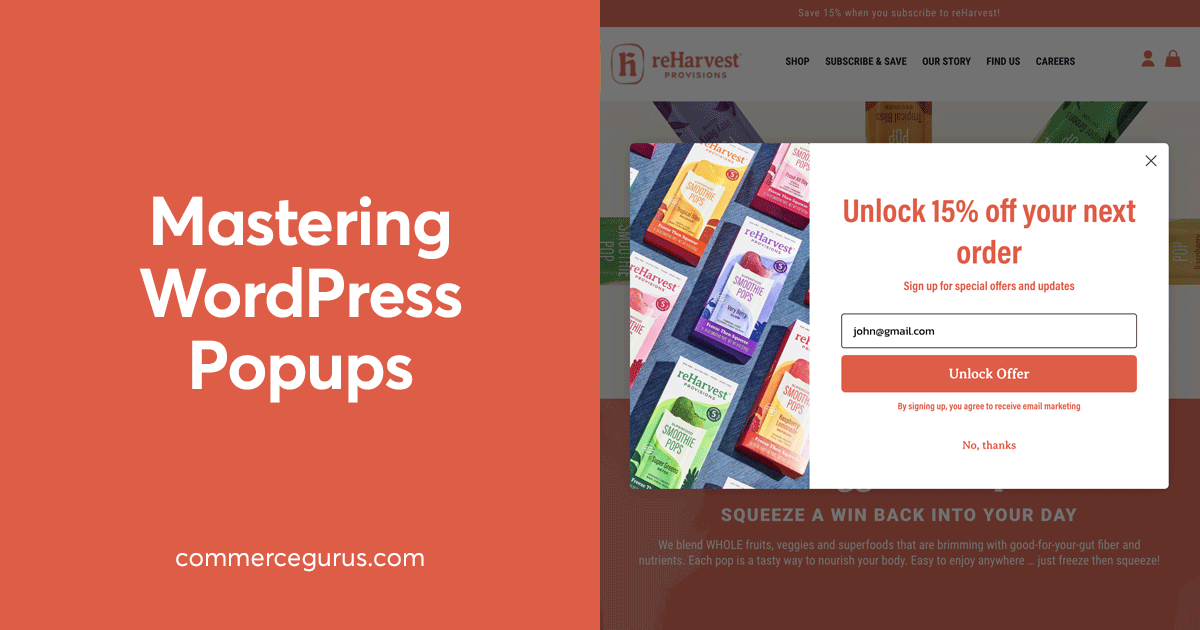
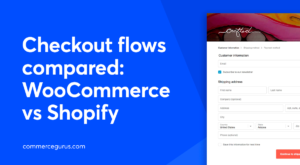 Checkout flows compared – WooCommerce vs Shopify
Checkout flows compared – WooCommerce vs Shopify 10 Proven Strategies to Boost eCommerce Conversions and Drive Sales
10 Proven Strategies to Boost eCommerce Conversions and Drive Sales Great Examples of Word of Mouth Marketing
Great Examples of Word of Mouth Marketing Supercharge your shipping setup for WooCommerce
Supercharge your shipping setup for WooCommerce