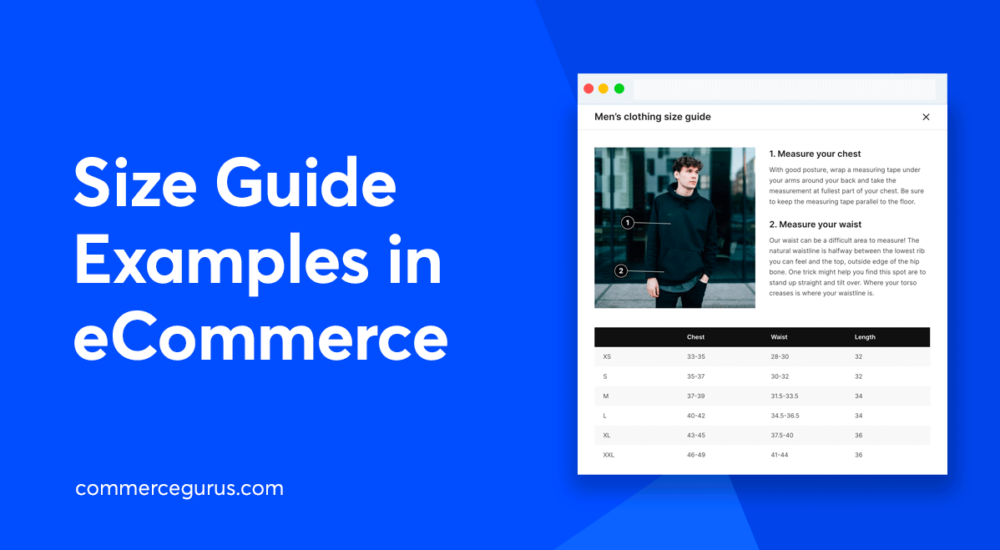Tracking conversions across multiple sources is essential for growing eCommerce stores. It helps you determine which channels work the best for your business and where there’s room for improvement. You can use this information to grow your bottom line.
To do this in WooCommerce, you will need a pixel manager plugin that lets you track ad and marketing campaigns from a single place.
In this article, we’ll review the Pixel Manager for WooCommerce plugin in detail. We’ll start by explaining what it does and highlight its key features. We’ll also show you how you can get started with it and see how it compares to other pixel manager plugins.