This really handy free extension from our friends at Skyverge solves a common request from store owners – how can I add an additional tab to my product page?
As a shop owner, you may want to publish more information about your products.
The WooCommerce Custom Product Tabs Lite extension allows you to add one additional tab that can contain text, html or shortcodes (e.g. video). This is very useful if you need to display washing instructions, assembly information or tutorial videos specific to a product.
Because it allows you to add any kind of shortcode to the space it would also be ideal for pricing tables, specification documents or products FAQs.
The custom tab will appear in between the ‘Additional Information’ and ‘Reviews’ tabs.
To add multiple tabs or to change the order the premium version is required but we think this free Lite version will do the job for the majority of people.

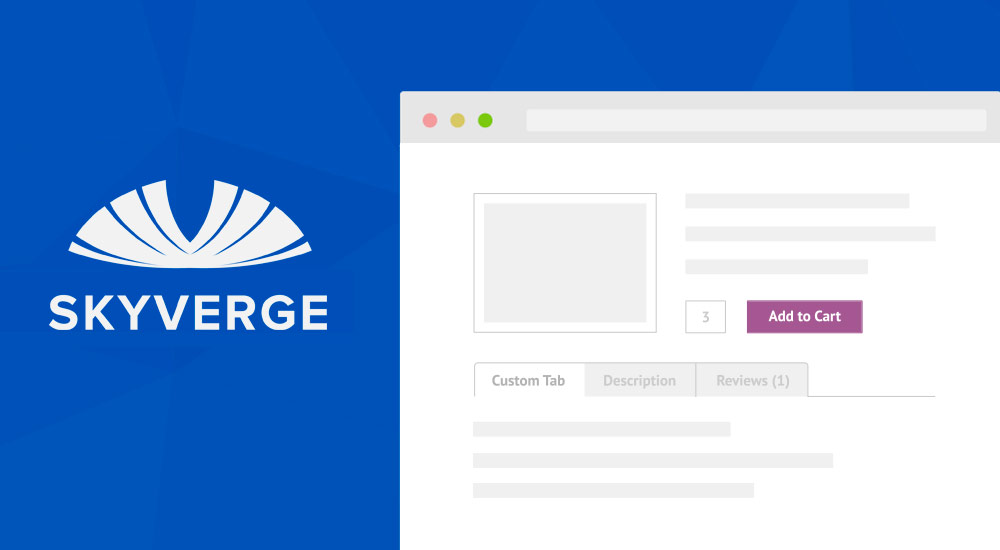


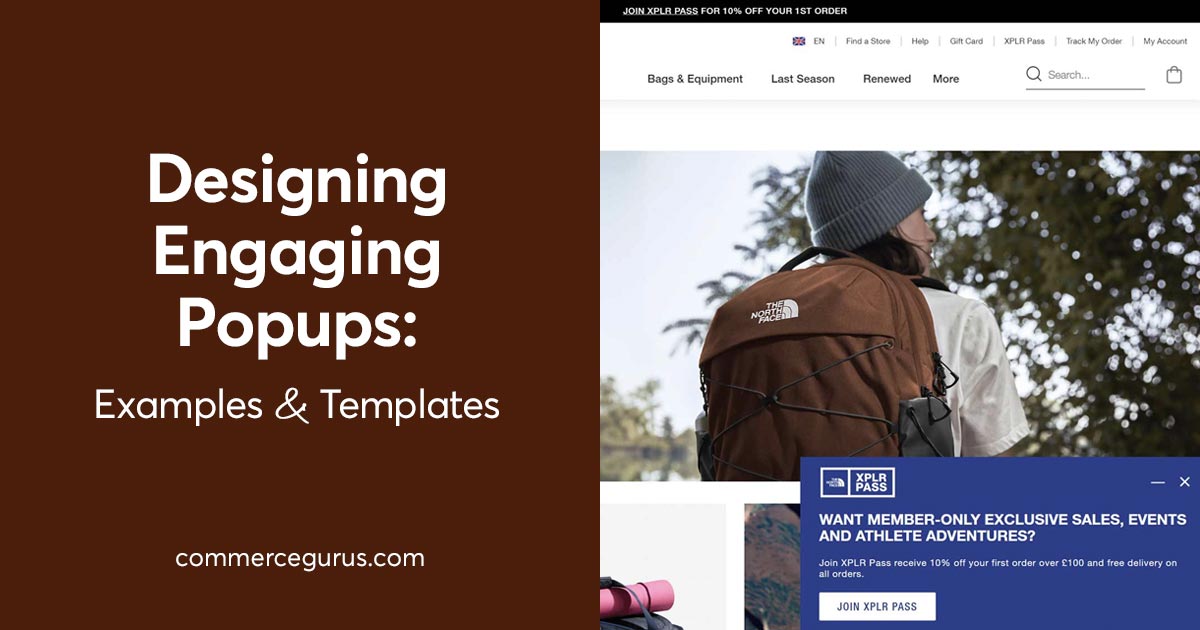

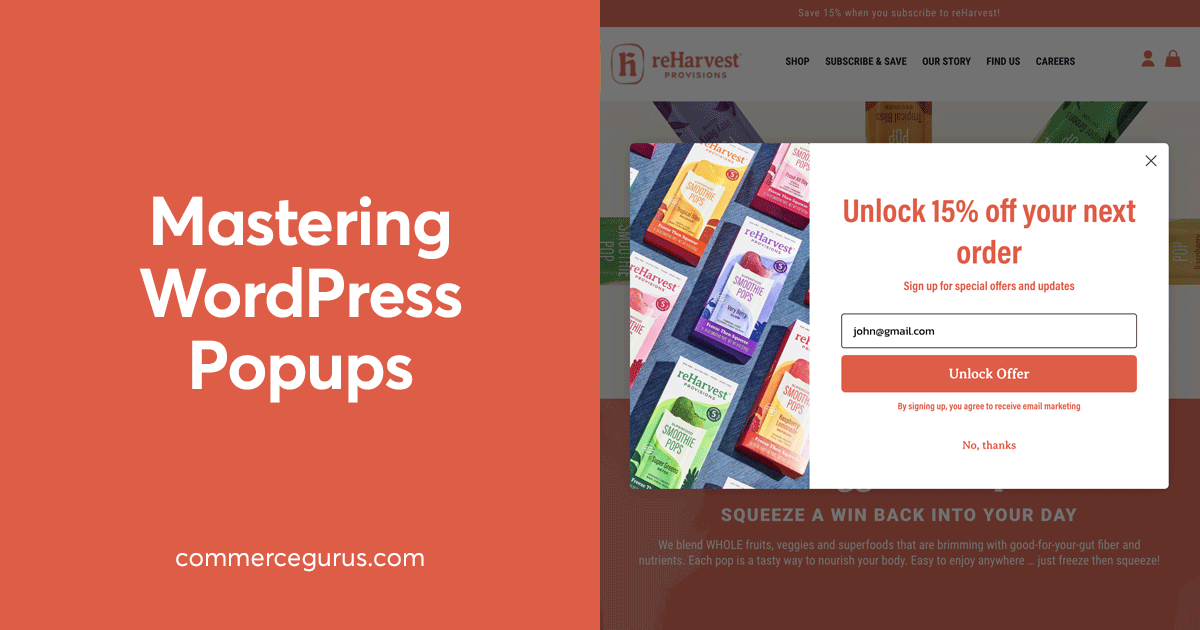
 eCommerce Trust and Credibility: How to Win Customer Confidence
eCommerce Trust and Credibility: How to Win Customer Confidence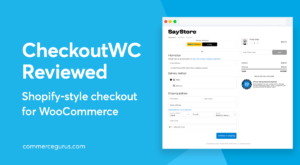 CheckoutWC Review
CheckoutWC Review Setary Review: Bulk Edit Products in WooCommerce
Setary Review: Bulk Edit Products in WooCommerce 20+ High-Converting Examples of eCommerce Popups
20+ High-Converting Examples of eCommerce Popups